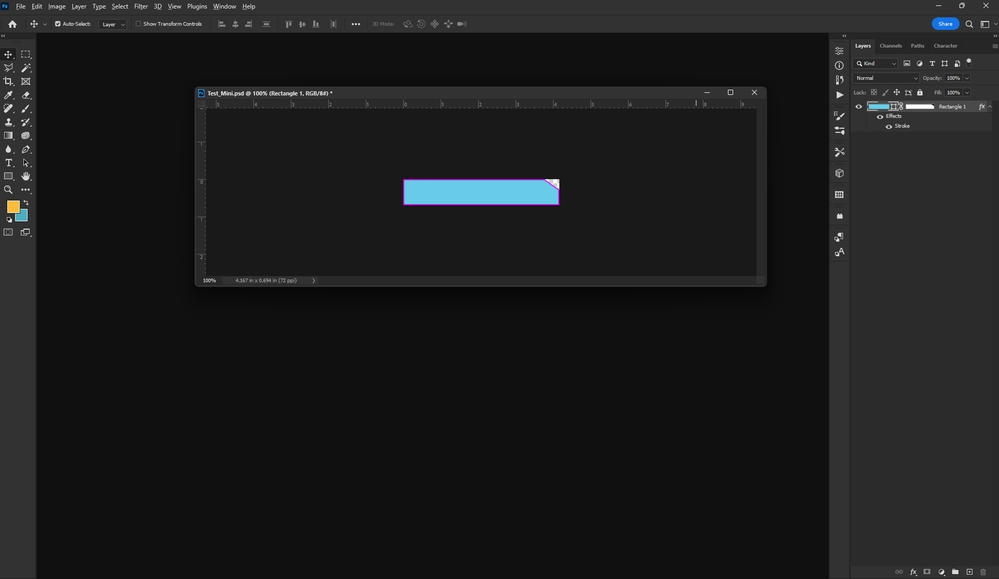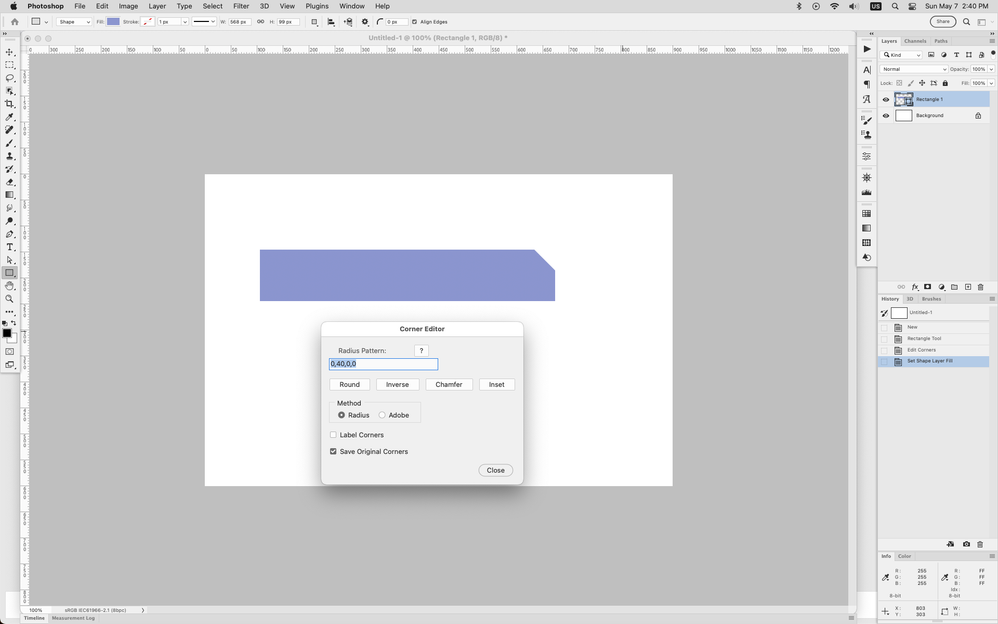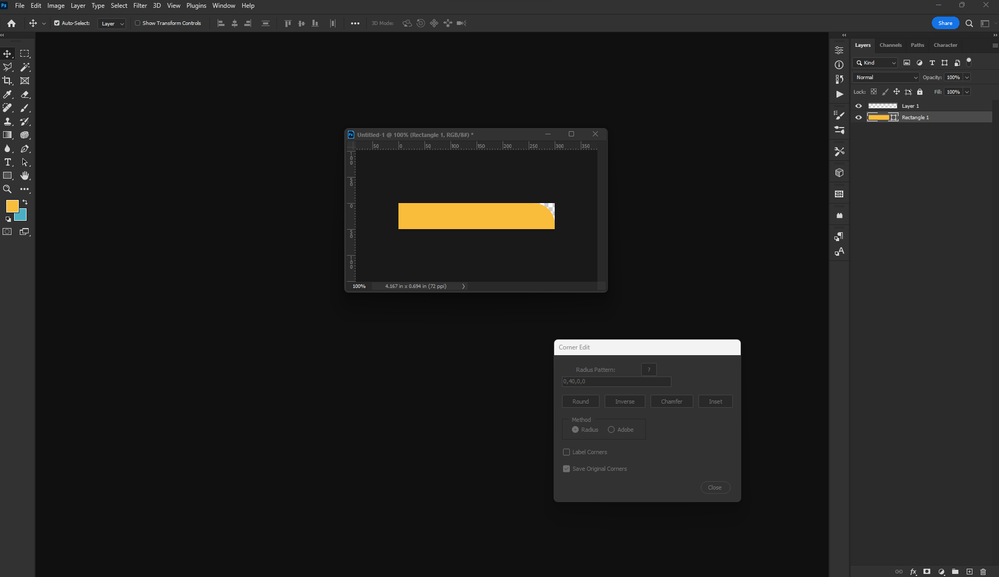Copy link to clipboard
Copied
Hello PS heros
We all love the live shape tool, however I am creating a rectangle with a right custom angle and was wondering what is the best practice to do this? I just used a mask to hide the clip part.
The goal is to have this shape as clean as possible and then i want to be able to offer a 1,2,3px clean border on inside of the shape.
What is the best practice to achieve this gang?
Right now i can add a stroke border on the masked shape, but i feel there is a better method a more cleaner method.
Thank you all.
Sticks
 1 Correct answer
1 Correct answer
Yes it works on windows with photoshop ver 24.
Put the Corner Editor.jsx in C:\Program Files\Adobe\Adobe Photoshop 2023\Presets\Scripts
Then from within photoshop, File>scripts>Corner Editor
Explore related tutorials & articles
Copy link to clipboard
Copied
You could try this Corner Editor script
https://photoshopscripts.wordpress.com/2015/07/29/corner-editor-update-for-photoshop-cc-2015/
Copy link to clipboard
Copied
That looks sweet Jeff, so tell me does that work with a PC and the newer PS version 24?
Once i create a rectangle in PS, where is the script (once installed) to run it for the settings above 0, 40,0,0
Can you point me to the path for the script, once i have the rectangle shape made?
Thanks
Copy link to clipboard
Copied
Yes it works on windows with photoshop ver 24.
Put the Corner Editor.jsx in C:\Program Files\Adobe\Adobe Photoshop 2023\Presets\Scripts
Then from within photoshop, File>scripts>Corner Editor
Copy link to clipboard
Copied
Jeff your instructions are spot on sir, thank you very much. So my results arent the same as yours and i dont know why really. I created a 300 px X 50px rectanle and opened the script and set the radius pattern the same as yours and see my image has a rounded radius not a angled degree radius like yours??
Copy link to clipboard
Copied
Copy link to clipboard
Copied
Do i select CHAMFER button? is that my issue here?
Copy link to clipboard
Copied
Jeff thank you and i think this is the best we have as of today for 3rd party scripts. I think the chamfer button is the one i hit to get the angle, however i wish we had control over the Y & X axis so i can match the slice perfect to the image i am posting here. But the software on a 300px x 50px rectangle and 0,30,0,0 is close but still off of course.
Unless we have better options i might have missed i think this is the best it gets. LMK thoughts.
Copy link to clipboard
Copied
Jeff can you confirm the questions on chamfer and x-y axis perhaps?