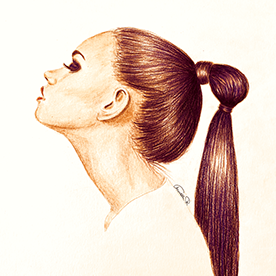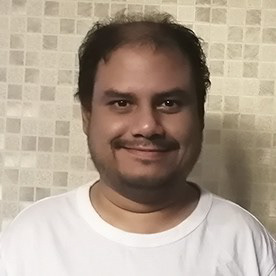- Home
- Photoshop ecosystem
- Discussions
- Re: Show us your skills with Photoshop's new Distr...
- Re: Show us your skills with Photoshop's new Distr...
Show us your skills with Photoshop's new Distraction Removal tool!
Copy link to clipboard
Copied

Hello Everyone,
We’re thrilled to introduce the new Distraction Removal feature in Photoshop 26.0! With just a few clicks, you can effortlessly enhance your images by automatically removing unwanted elements like people, wires, cables, and imperfections. Let the Remove tool take care of the details so your subjects can truly shine.
To learn how to use the Remove tool and the new Remove Distractions, click here.
Simply select the Remove tool (nested with the Spot Healing tool), then choose Find Distractions from the Options menu. Pick either Wires and Cables or People based on your image.
Photoshop will automatically remove wires or let you edit people as needed.
You can select the Mode for how you want Photoshop to process the image: with Generative AI, Without AI, or leave it on Auto.
Give it a go and show us your Before & After magic! We can’t wait to see the incredible transformations you achieve with the Distraction Removal Tool!
|
|
If this was helpful, please click the Upvote icon in the top left corner of this post. Your feedback helps us improve the experience. Thank you! |
Submit your creation? Click 'Reply' below to post.
Click 'Follow' below to bookmark this post for easy reference.
Explore related tutorials & articles
Copy link to clipboard
Copied
Not exactly cables and wires. However, PS came through and removed unnecessary distractions. Just having fun at a local market.
Copy link to clipboard
Copied
Copy link to clipboard
Copied
Copy link to clipboard
Copied
One click wireless!
Well done!
Copy link to clipboard
Copied
It's actually better than that:
Copy link to clipboard
Copied
Copy link to clipboard
Copied
Copy link to clipboard
Copied
Before
After
Copy link to clipboard
Copied
Did it remove the rose garden?
Copy link to clipboard
Copied
Can't show anything as it locks/crashes when I use it
Copy link to clipboard
Copied
before:
after:
I very much like how it works with the light.
Henrik
Copy link to clipboard
Copied

ACI G7 Certified Expert
Copy link to clipboard
Copied
generative added a selfie arm on the left background... Still a bit distractive but how to don't focus on Master Draplin's Face 😉
Well done!
Copy link to clipboard
Copied


Copy link to clipboard
Copied
Nicely done 🙂
Copy link to clipboard
Copied
Thank you Sk. Arif Hossain!
Glad you like 🙂
Copy link to clipboard
Copied
You are welcome 🙂
Copy link to clipboard
Copied
Neat!
Copy link to clipboard
Copied
Yes, I'm very satisfied of the result.
Thank's Franck 🙂
Copy link to clipboard
Copied
Ljubljana
Acrobate du PDF, InDesigner et Photoshopographe
Copy link to clipboard
Copied
Remove distraction is on the point here! Great job!
Copy link to clipboard
Copied
Agreed!
Copy link to clipboard
Copied
It has saved me from rising at 5 a.m. to get this view of the Spanish Steps:
Copy link to clipboard
Copied
Pesky tourists!
Copy link to clipboard
Copied
Yep!
This tool is really useful for late birds (like me)!
Find more inspiration, events, and resources on the new Adobe Community
Explore Now