Sinhala Fonts Doesn't work in Photoshop but work in Illustrator
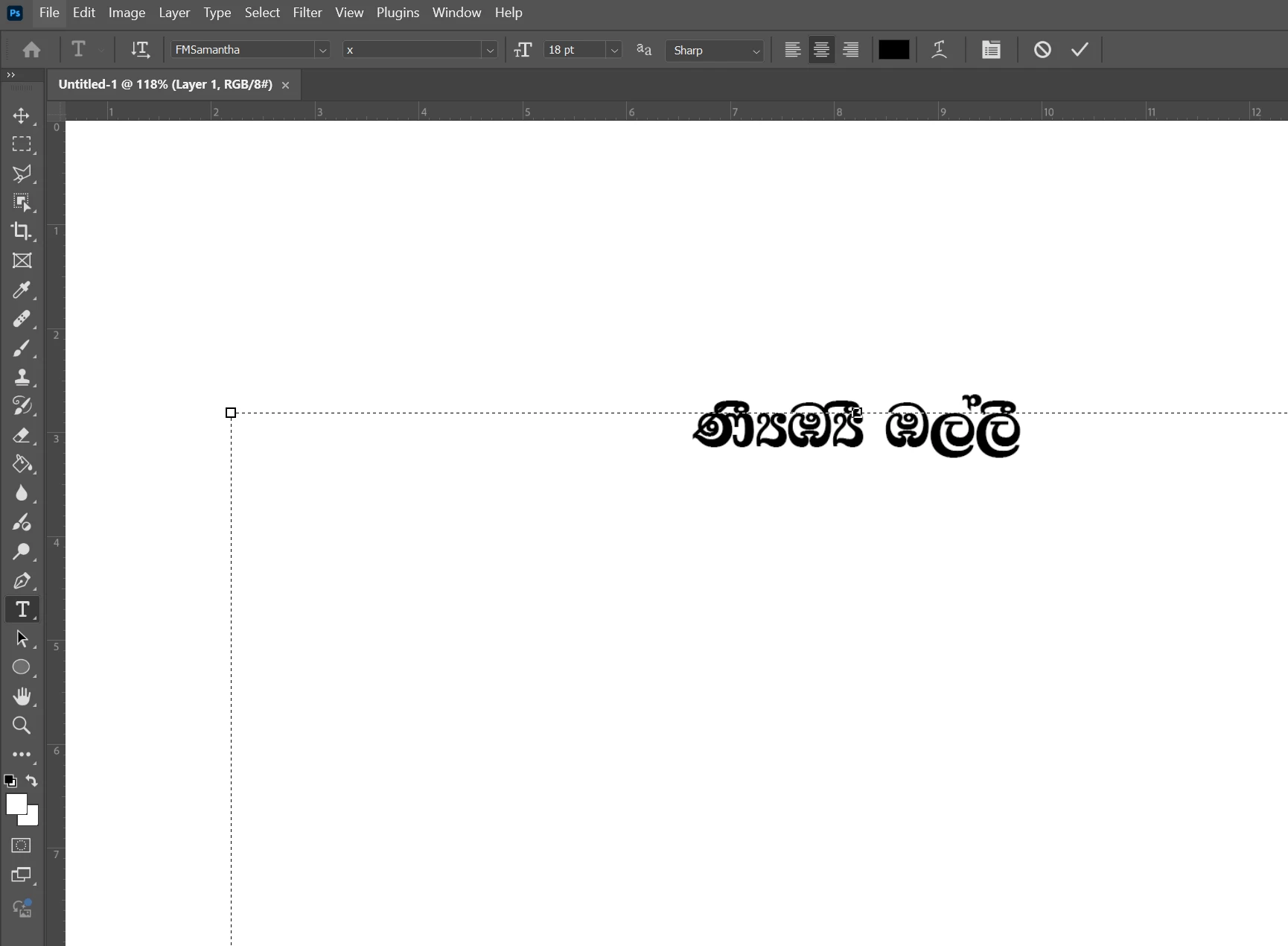
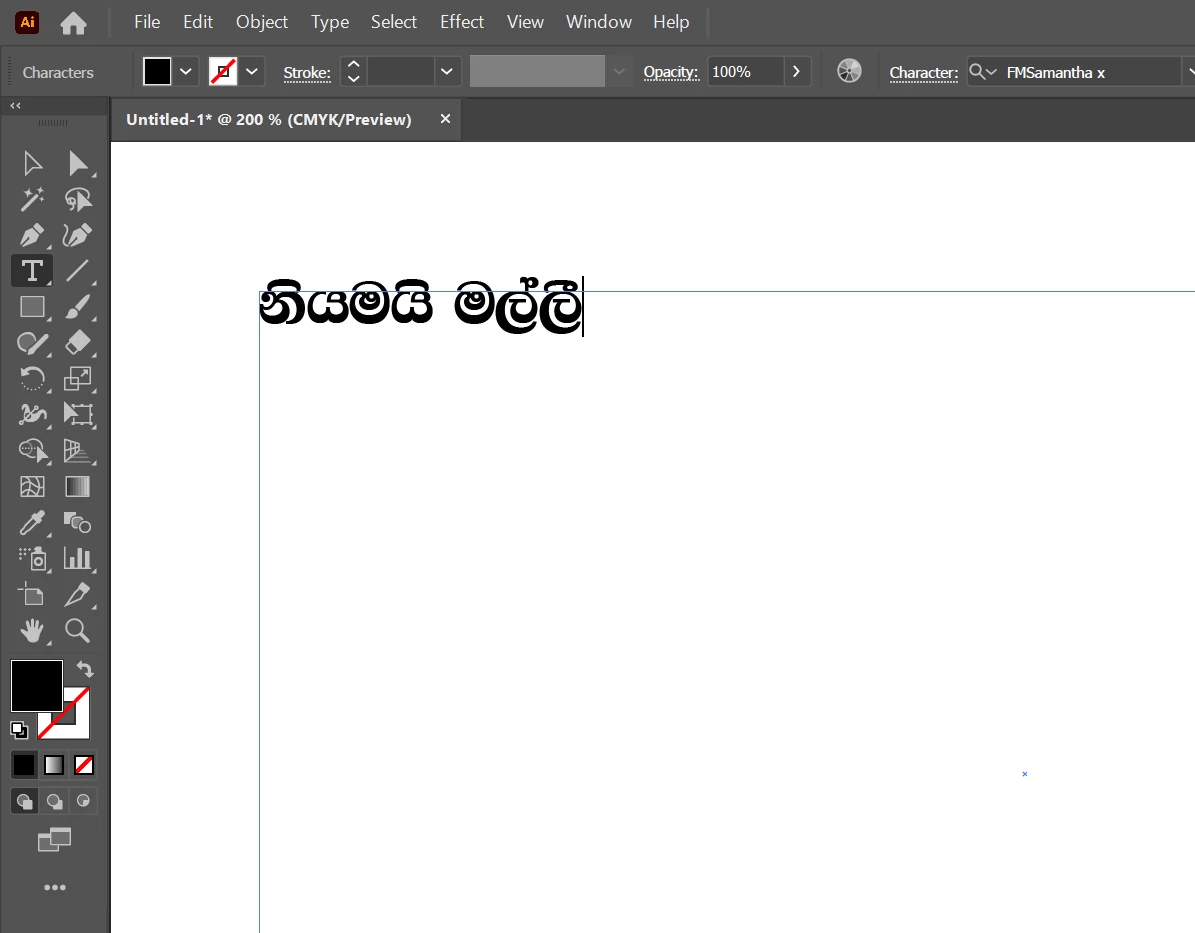
SInhala Fonts doesnt work in Photoshop but does work properly in illustrator ! Help needed
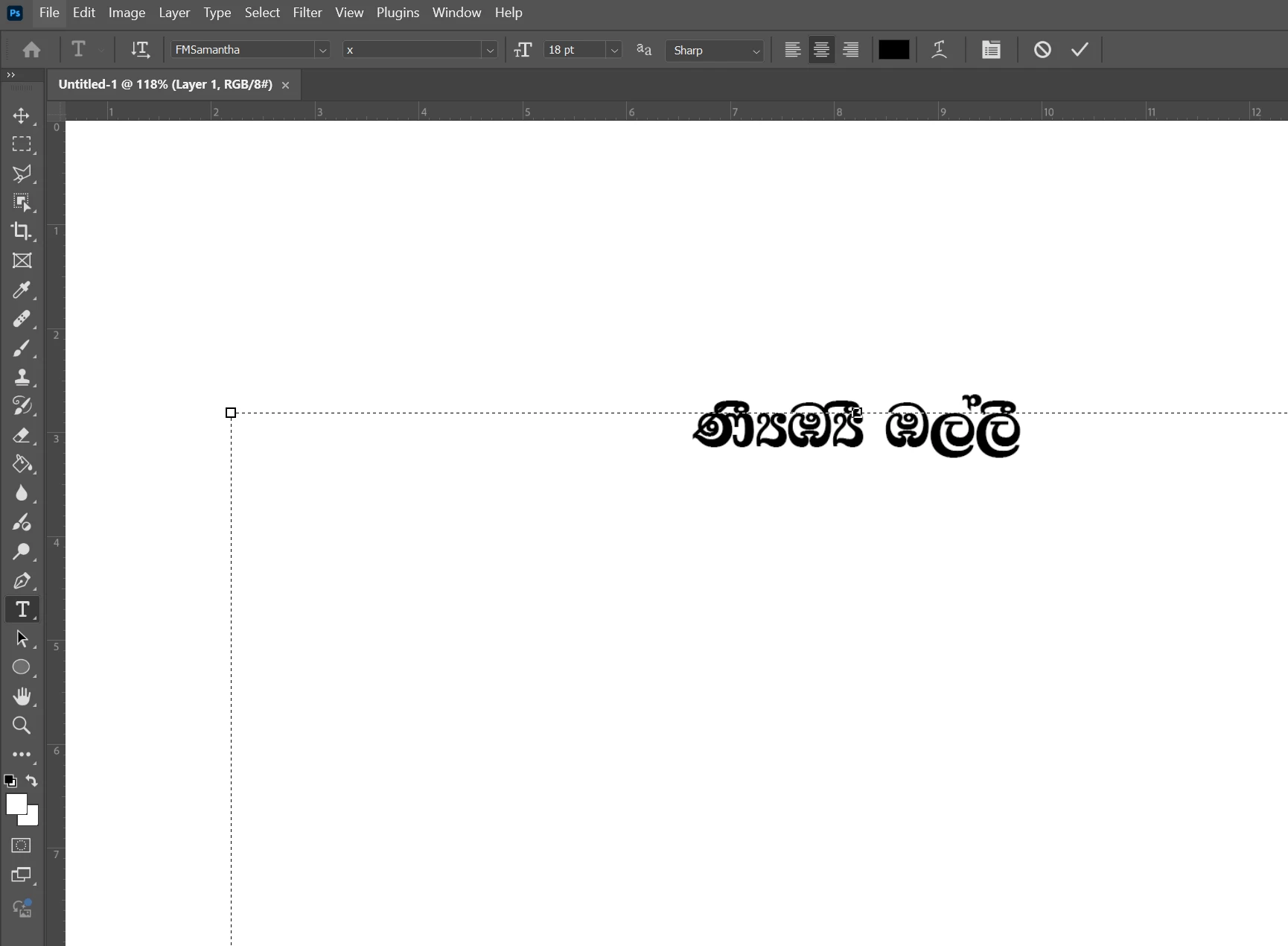
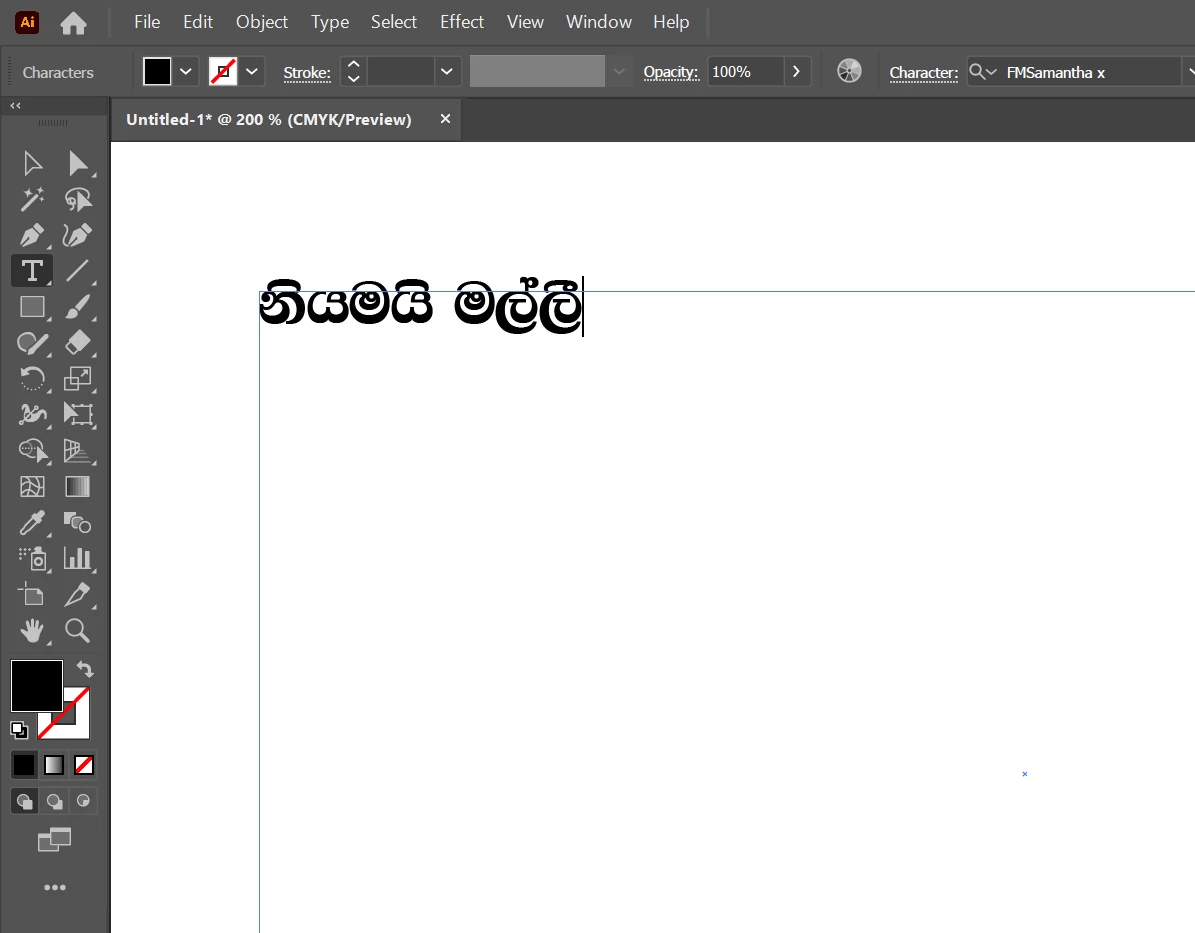
SInhala Fonts doesnt work in Photoshop but does work properly in illustrator ! Help needed
Hi, I found this information: try selecting "East Asian Features" in the Paragraph panel flyout menu.
https://helpx.adobe.com/photoshop/using/asian-type.html
and also:
Already have an account? Login
Enter your E-mail address. We'll send you an e-mail with instructions to reset your password.