Slices from Guides grayed out
I need to select Slices from Guides in this image and it is grayed out. Anyone know why? Thanks.
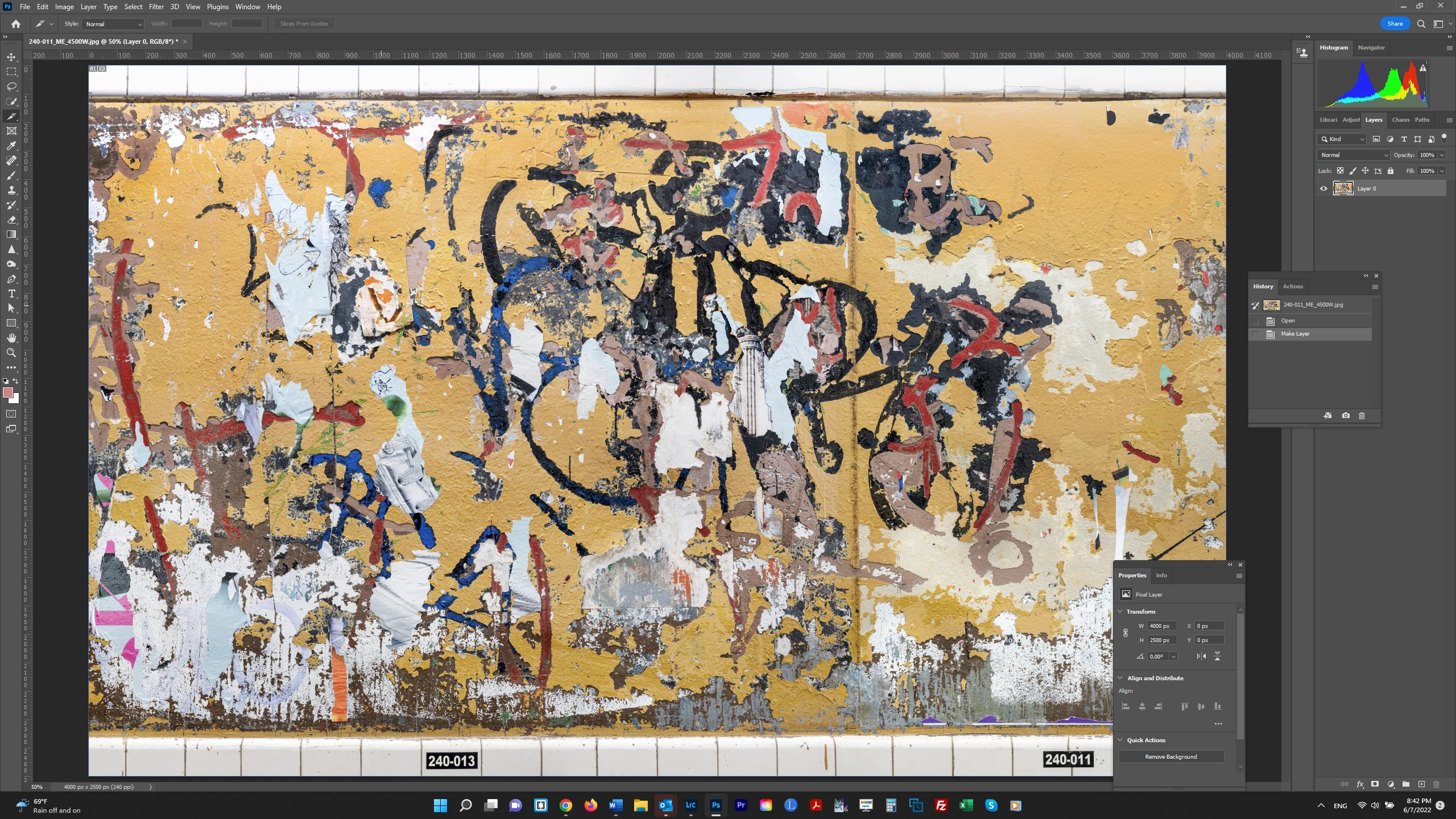
I need to select Slices from Guides in this image and it is grayed out. Anyone know why? Thanks.
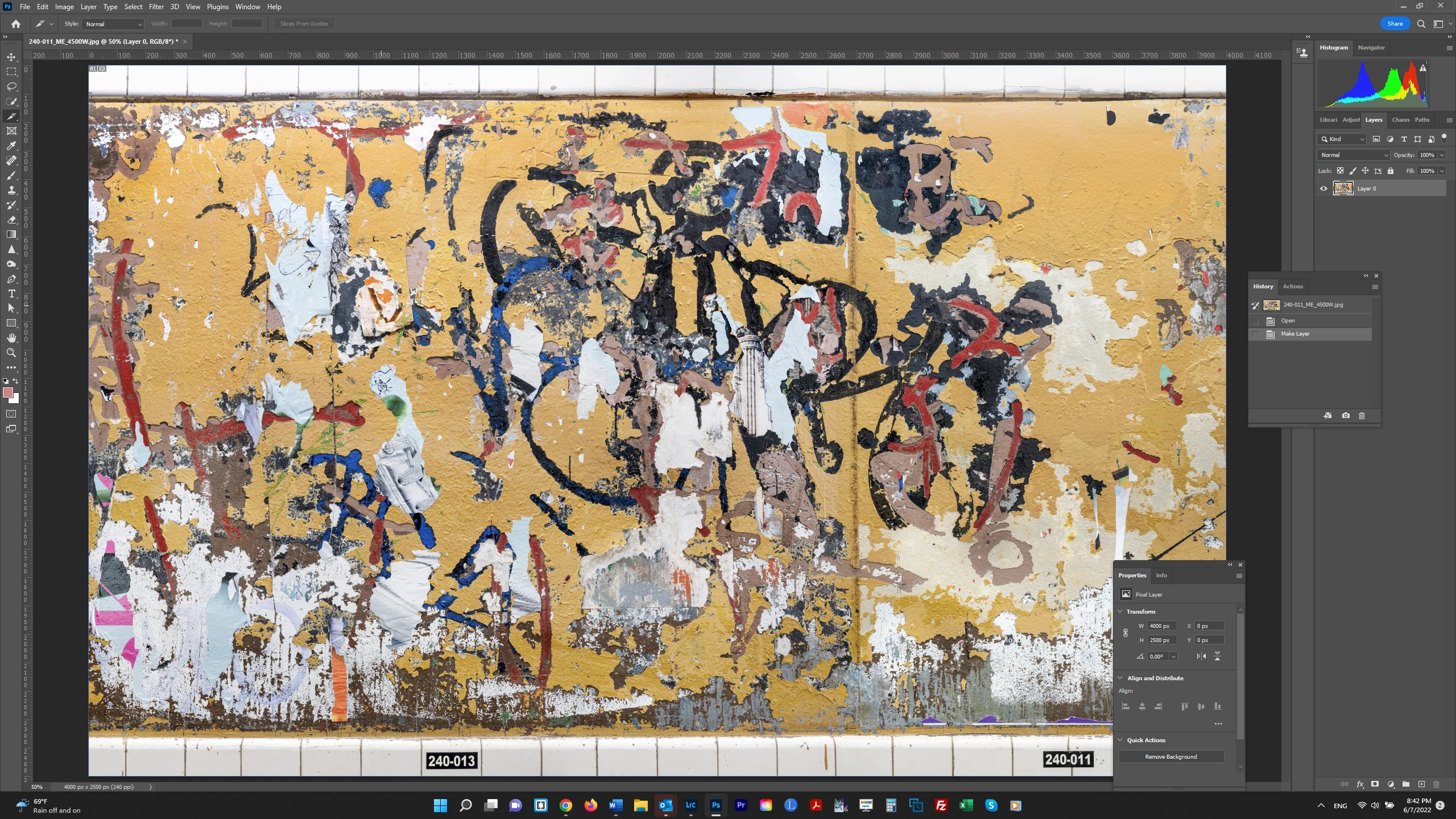
@bartonlew wrote:
I need to select Slices from Guides in this image and it is grayed out. Anyone know why?
There is one slice in your Document. Note the "01" in the upper left.
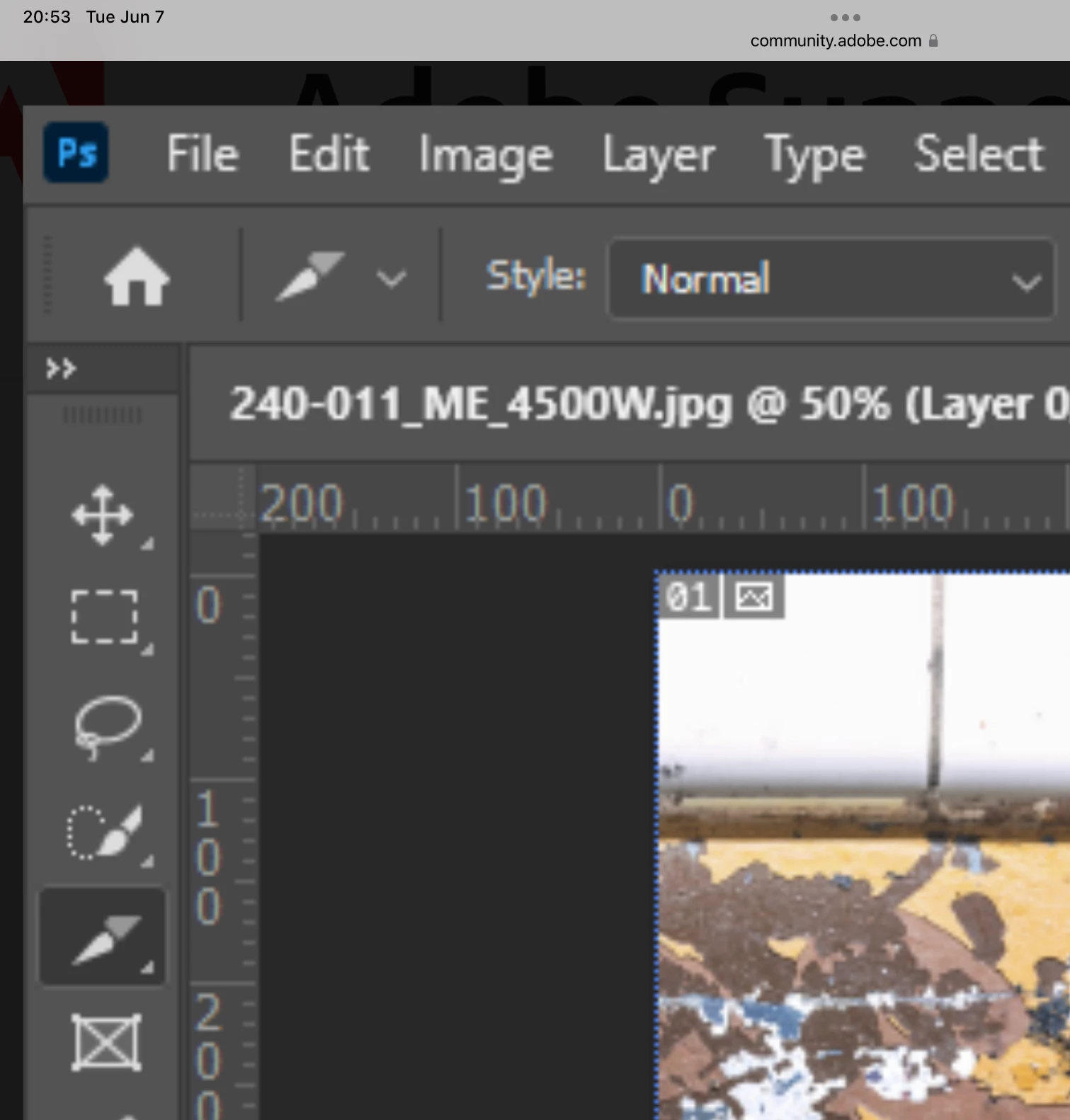
Your document says the slice is 4000 px x 2500 px. Your document is the same size. Note also the blue dotted lines around the edge of the document that indicate the slice.
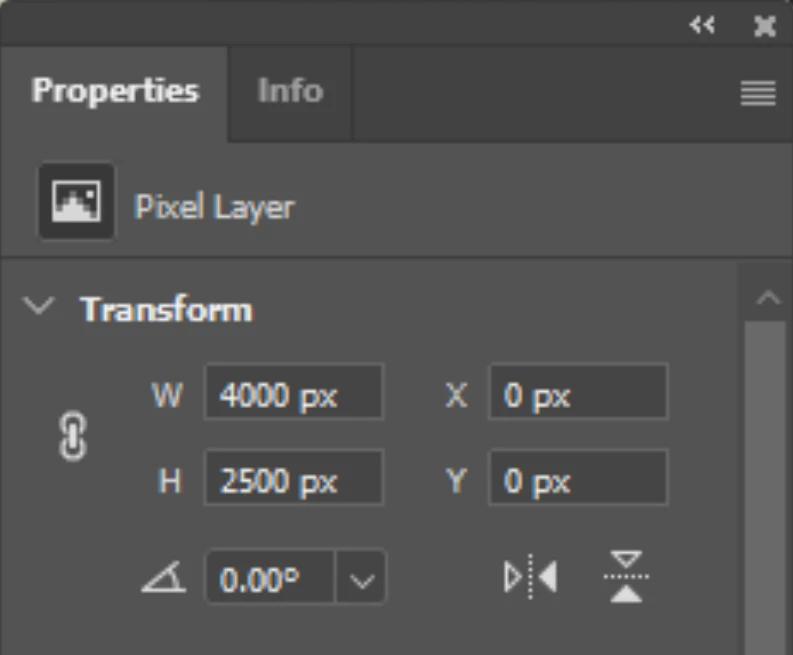
If you need more slices, you will need to create them.
https://helpx.adobe.com/photoshop/using/slicing-web-pages.html
Jane
Already have an account? Login
Enter your E-mail address. We'll send you an e-mail with instructions to reset your password.