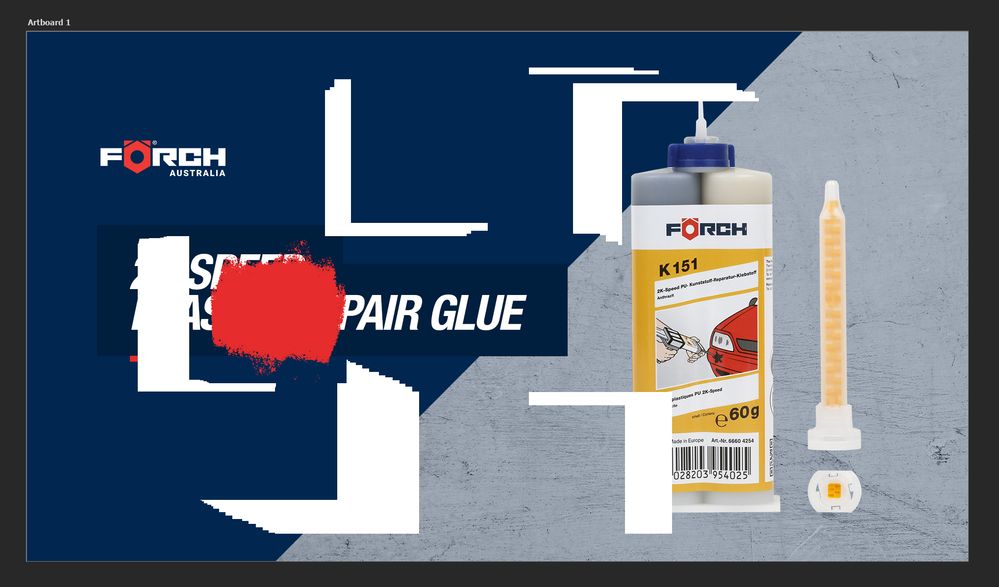Adobe Community
Adobe Community
Copy link to clipboard
Copied
Hello - I'm having an issue on two seperate machines with smart objects. When I paste / drag them into a document, and then try to move them around I get a white square / glitch forming on screen. Like below...
If I turn the layer visibility off then back on it dissapears. But if I move it again it starts straight away.
This happens when i drag them between applications and between documents in pshop.
 2 Correct answers
2 Correct answers
Hi Michelle,
Yes my GPU is compatible. I've turned off the GPU Compositing from advanced settings, which was mentioned in another thread and that seems to have helped.
Not sure why / or if I need that setting activated?
Thanks
It helps with processing some functions, but I noticed that when I went to look at the steps to tell you where to find it, that I didn't even have it turned on. If it works better with it off, leave it off and vice versa.
Michelle
Explore related tutorials & articles
Copy link to clipboard
Copied
@adamr43173883 can you tell us what exact version of Photoshop and operating system you have and what are your computer system specs
Moved to the Photoshop ecosystem forum from Using the Community
Copy link to clipboard
Copied
Hi Ged,
I'm using version 24.3 / op system as below...
PC Desktop
Processor: Intel(R) Core(TM) i7-8700 CPU @ 3.20GHz 3.19 GHz
RAM: 32GB
System type: 64-bit operating system, x64-based processor
Thanks
Copy link to clipboard
Copied
Also just to clarify the red shape was the smart object. The white trail followed that.
Copy link to clipboard
Copied
Hi!
In the process of updating, did you check to see if your GPU is compatible with the new version? If you would try turning off your Graphics Processor (Preferences>Performance and uncheck Ue Graphis Processor) and restart Photoshop. See if that fixes the issue?
Here is a help doc on troubleshooting a GPU: https://helpx.adobe.com/photoshop/kb/troubleshoot-gpu-graphics-card.html
Let us know if it fixes the issue, or if you still need help,
Michelle
Copy link to clipboard
Copied
Hi Michelle,
Yes my GPU is compatible. I've turned off the GPU Compositing from advanced settings, which was mentioned in another thread and that seems to have helped.
Not sure why / or if I need that setting activated?
Thanks
Copy link to clipboard
Copied
It helps with processing some functions, but I noticed that when I went to look at the steps to tell you where to find it, that I didn't even have it turned on. If it works better with it off, leave it off and vice versa.
Michelle
Copy link to clipboard
Copied
I'm having the same problem here, and I'm with a very good gpu and cpu