Question
Some options in Filter not working
Hi
In my Photoshop 22.4.0. some options in Filter not working.
Why? Does anyone know how to help me?
Thanks in advance for the help.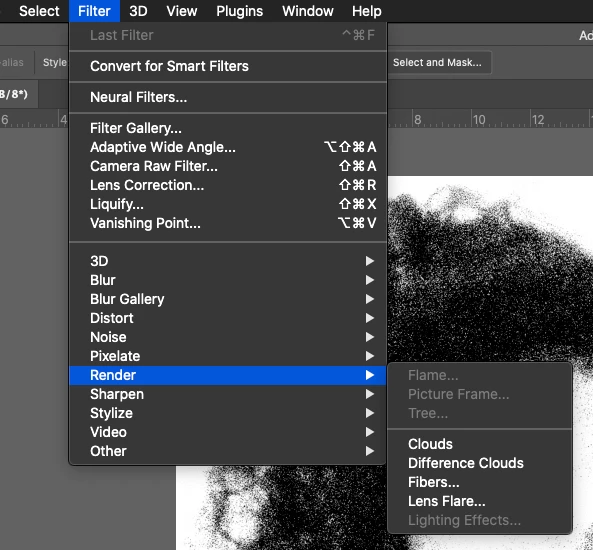
Hi
In my Photoshop 22.4.0. some options in Filter not working.
Why? Does anyone know how to help me?
Thanks in advance for the help.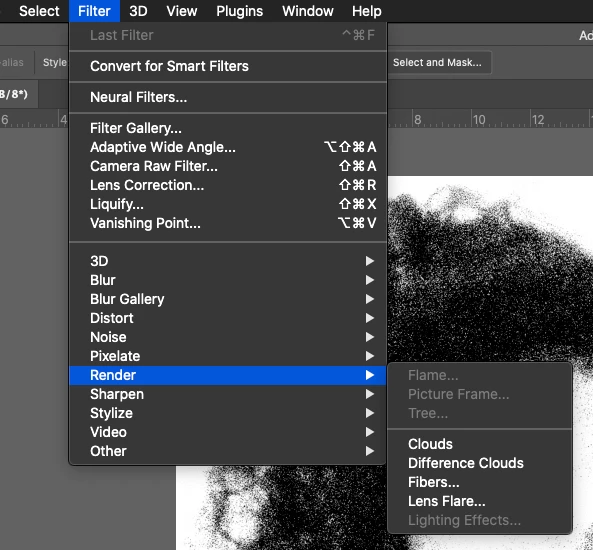
Already have an account? Login
Enter your E-mail address. We'll send you an e-mail with instructions to reset your password.