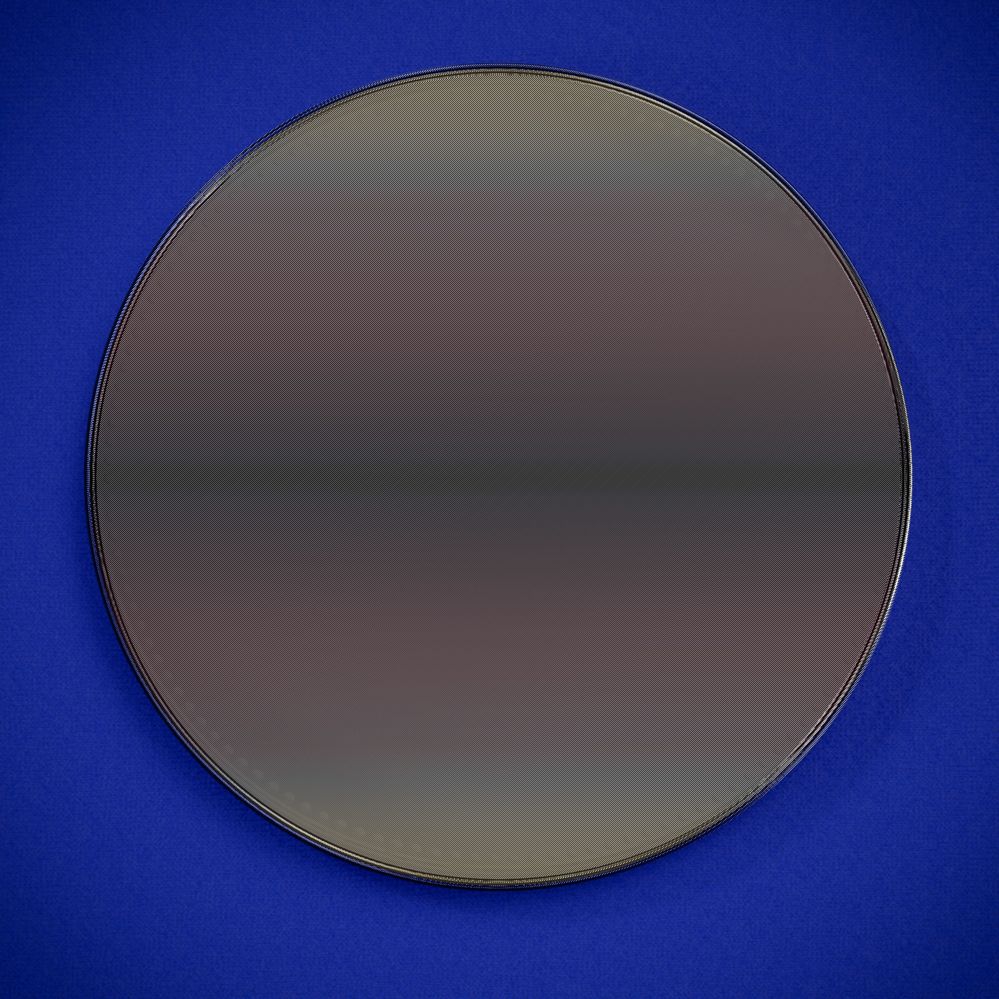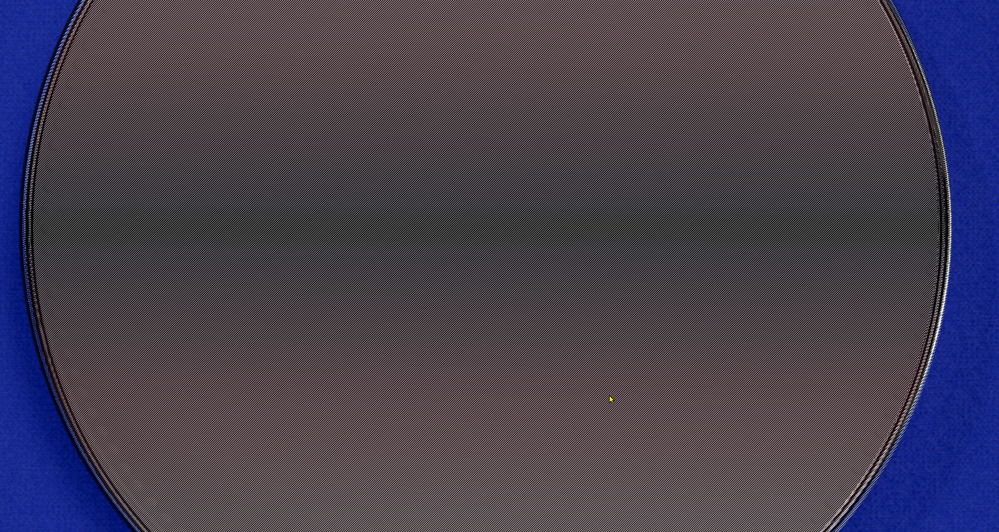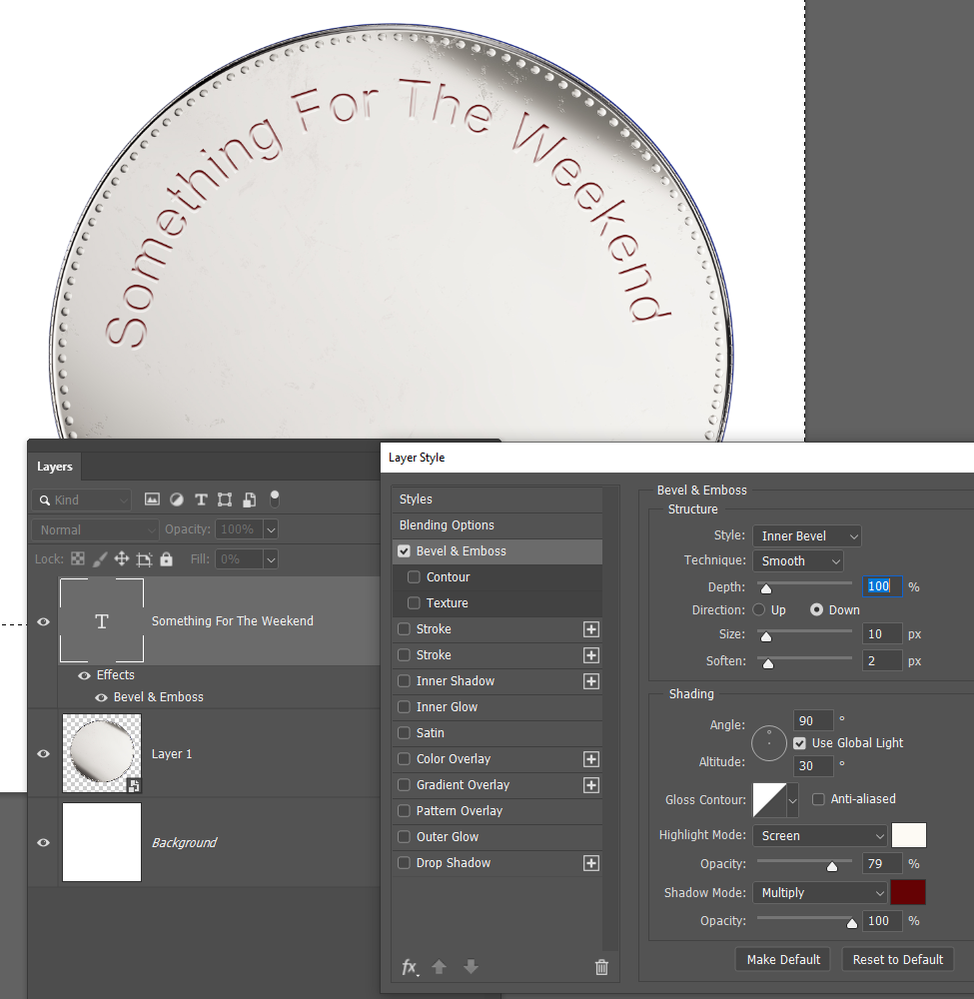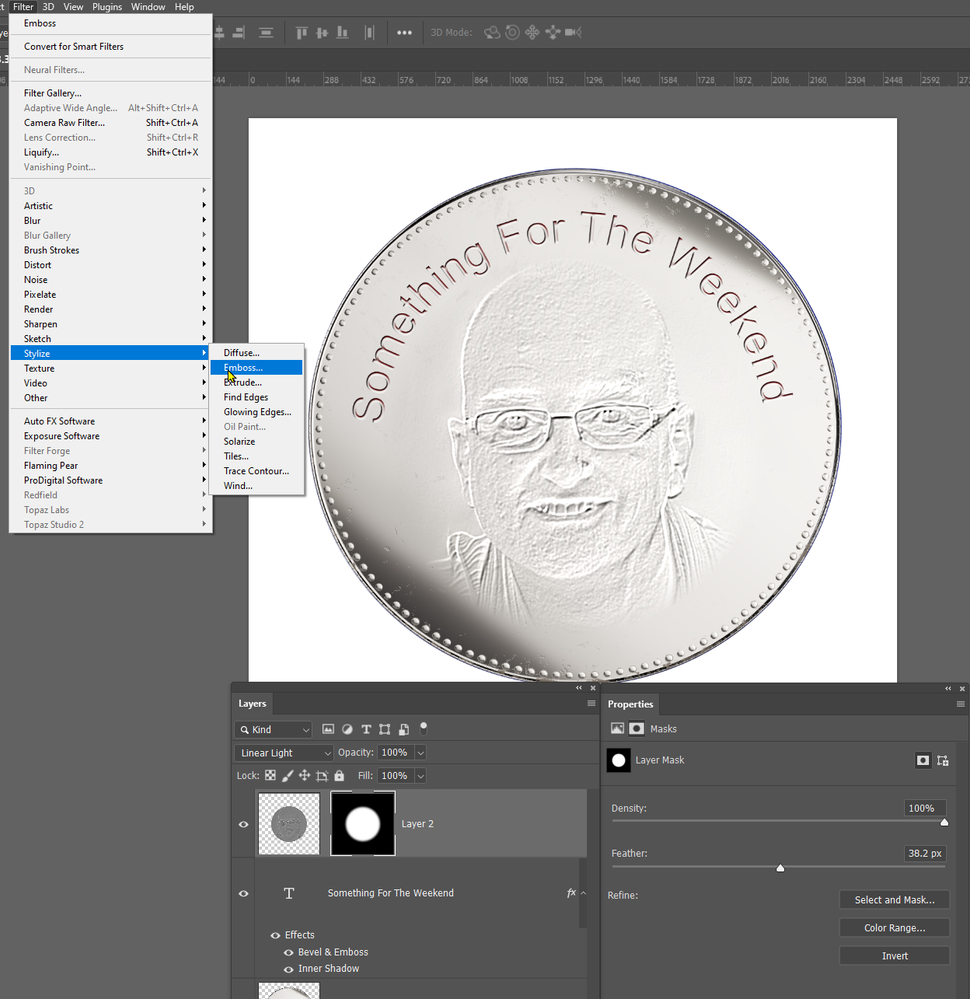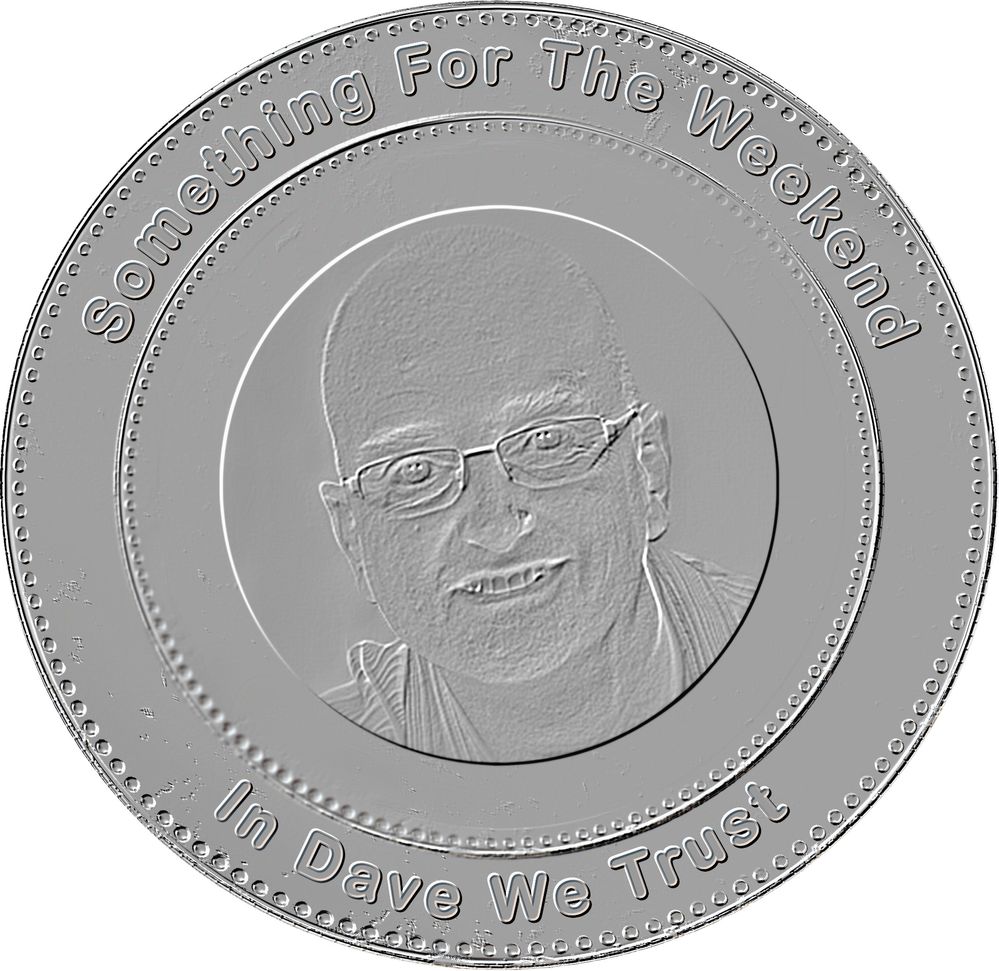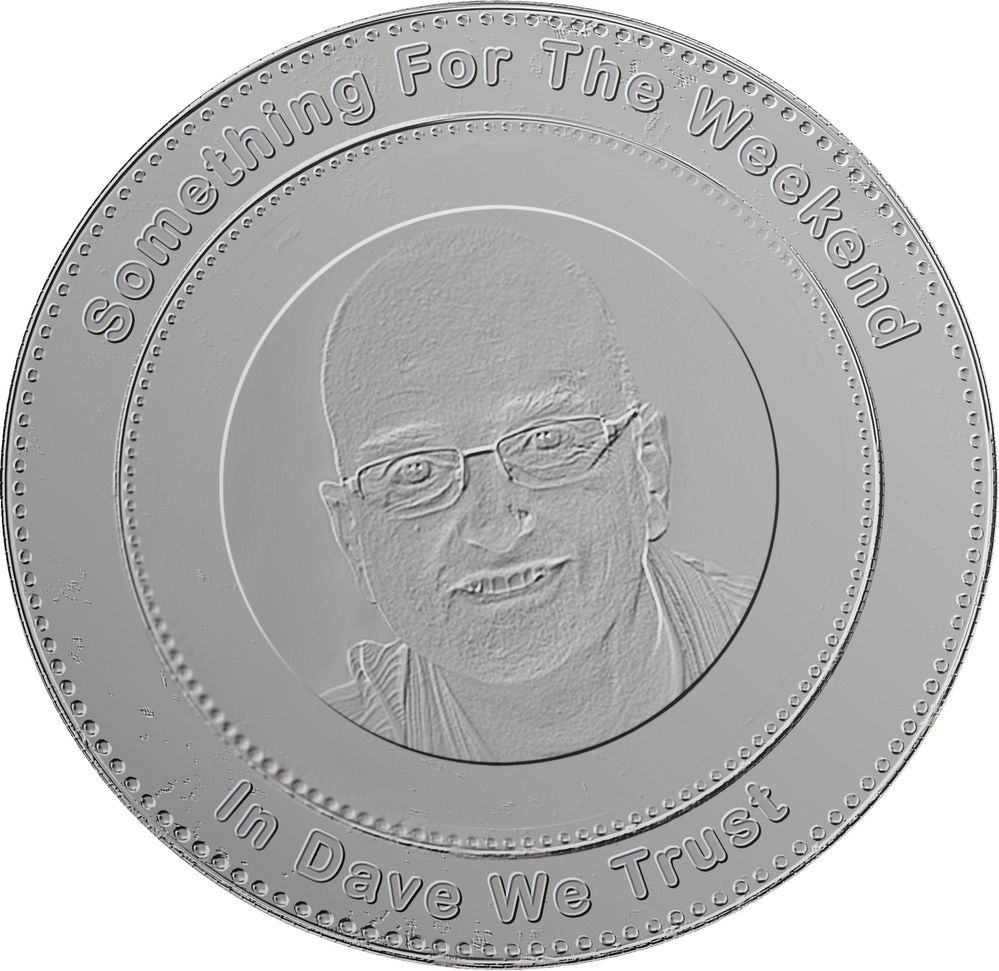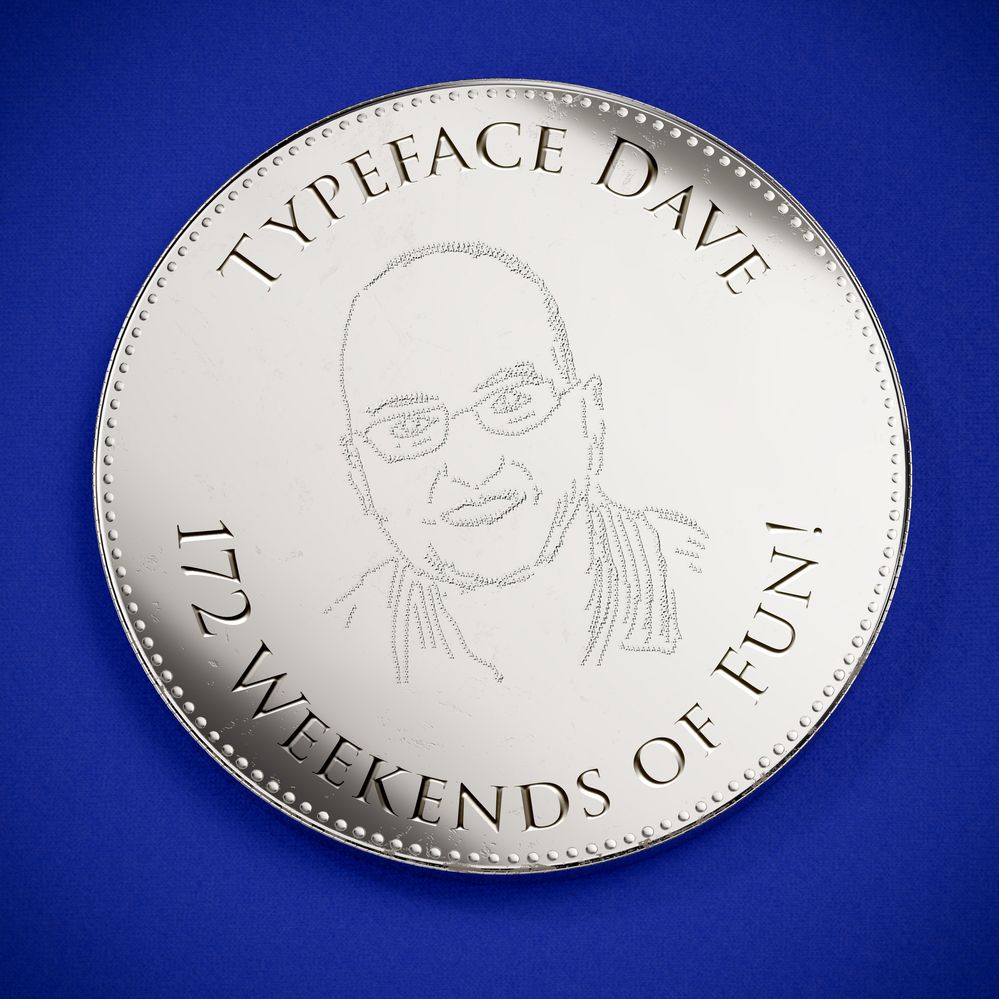Adobe Community
Adobe Community
- Home
- Photoshop ecosystem
- Discussions
- Something for the Weekend - Part 172 - Toss a coin
- Something for the Weekend - Part 172 - Toss a coin
Something for the Weekend - Part 172 - Toss a coin
Copy link to clipboard
Copied
Hi
There were some excellent ideas and images in our last, 'Misty Nights', challenge. Thanks to all who took part.
This week we have something different. There are countless coins around the world. In the UK alone, according to the Royal Mint, it is estimated that there are around 29 billion coins in circulation. So I thought we should have our own SFTW coin.
Here is the blank coin. What will you put on it? Also feel free to show it in use.
A quick tip for anyone new to Photoshop, Layer Styles - Bevel and Emboss can be your friend here.
The “rules”:
* Anything goes, as long as it meets the forum rules on decency, copyright etc
* Anyone, and everyone, is welcome to have a go, whether you are a complete beginner or a Photoshop expert. This is not just for our forum "regulars".
* There are no prizes apart from the chance to practice, show off, or bring a bit of humour and fun. Don't be shy, join in and have a go!
* The starter image is made available for you to use in this forum challenge only.
To download the image below at full size, hover over the image and click on the circle with the arrows at the top right. Then, when the image opens in its own window, right click and choose “Save Image As/Save Target As” (or similar depending on your browser).
When posting back your image – please use the blue reply button in this first post. If posting a comment on someone else’s entry then please use the grey reply button next to their image post.
Have fun
Dave
Explore related tutorials & articles
Copy link to clipboard
Copied
Copy link to clipboard
Copied
That fits well Joseph and looks suitably fierce. I like the additional grunge on the coin.
Dave
Copy link to clipboard
Copied
Copy link to clipboard
Copied
That's an excellent take on the currency theme Chuck, and a great job with the 0s making up the face.
Dave
Copy link to clipboard
Copied
Thanks, Dave. Amazing what you can do with scripted fill.
Copy link to clipboard
Copied
Scripting is something I never got into in Photoshop. I should really though, as I am comfortable programming and it would open up lots of possibilities.
Dave
Copy link to clipboard
Copied
Yea, I got into it shortly after Adobe offered it in PS. It helped speed up my workflow tremendously. When Deco scripts was introduced in CS6, I was really excited about the possibilities.
Copy link to clipboard
Copied
Copy link to clipboard
Copied
Daniel that's a bit mean, but also clever. I've never seen that effect before. It's only working on my main screen which is 32 inch 2560 x 1440. It's not doing anything on my 24 inch 1200 x 1920 screens.
Copy link to clipboard
Copied
What should we see? 🙂 At 100% I see diagonal lines. Zoomed out I see some colouring similar to a moire colour effect.
Dave
Copy link to clipboard
Copied
If I click to expand it, it over spills my screen. If I then move it up and down with the scroll wheel on my mouse, I get a moire interference pattern that moves and creates a dark band that flickers. You only see the effect while the image is moving, and it's almost painful to see. I think there's a moire interference between the image and my monitor pixels.
Copy link to clipboard
Copied
Daniel's coin is positively coming toward me, not moving away from me.
Copy link to clipboard
Copied
I can only see something similar to a gradient with Safari on my iPad.
Jane
Copy link to clipboard
Copied
Same here. I have a feeling these moire effects are monitor specific.
Copy link to clipboard
Copied
I see different patterns as I adjust the browser window size,
Copy link to clipboard
Copied
I'm not skilled enough to create the relief that others have shown, but I'm going to try to find some tutorials for that.
In the mean time:
Copy link to clipboard
Copied
Indent effects like lettering, footprints in the sand etc. are easiest done by using layer style Bevel & Emboss with fill opacity set to zero [EDIT] I forgot to add that direction needs to be set to Down (depending on light direction)
You can enhance the effect with some Inner Shadow with a 45° or 135° light angle.
Copy link to clipboard
Copied
To do the same thing with a picture, use Stylize > Emboss. I found that Linear Light worked best, but several blend modes came close. I had the dark circle cut out with a layer mask, and the emboss was effecting the outside of the disk. Remember this is a filter not a layer style, so layer mask hides effect would not work. To fix that I applied the mask and immediately added a new one (because the emboss was hard baked into the first mask). I then unlinked the mask and made it smaller with Free Transform, and then feathered the mask in Mask Properties. That made the outside of the disk blend into the background of the coin.
That's a bit long winded, but I am thinking most people taking part in SFTW threads would know what I mean.
Copy link to clipboard
Copied
Thanks for that. I'm going to play with those suggestions.
Copy link to clipboard
Copied
I was trying to use emboss from layer styles, not from filters. That's where I went wrong.
Copy link to clipboard
Copied
Here is a better, not perfect, but better attempt:
I like this one a bit better:
Copy link to clipboard
Copied
Good job Bob, and thanks to Trevor for helping out. It's great when a post generates methods to achieve an end.
Dave
Copy link to clipboard
Copied
If you look closely, you will see Dave is made out of type. On his face. Making him "Typeface Dave".
Photo Credit: @davescm when he defined "typeface" for us in a forum post. 🙂
Jane
Copy link to clipboard
Copied
I love it Jane, but is Dave looking a bit like Gandi? 🙂 Or Gandi who has eaten all the pies? Sorry Dave.
That reminds me. We had a news article on the TV tonight about a company called 'Fat B@stard Pies' Only in New Zealand.
Ten minutes before that, Dan the Weather Man was telling us about a cold snap coming up from Antarctica, and he points at a weather system saying 'Look at this bugger here!'. That is not quite only-in-New-Zealand, because those Ozzies also talk like that.
Copy link to clipboard
Copied
@Trevor.Dennis wrote:
I love it Jane, but is Dave looking a bit like Gandi? 🙂 Or Gandi who has eaten all the pies? Sorry Dave.
Trevor, you made me go and look for the original post where Dave created the image. It came right up — once I figured out the right search terms:
Jane