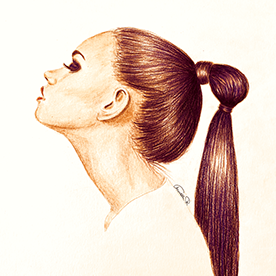- Home
- Photoshop ecosystem
- Discussions
- Re: Something for the Weekend - Part 252 - Double,...
- Re: Something for the Weekend - Part 252 - Double,...
Something for the Weekend - Part 252 - Double, Double Toil and Trouble!
Copy link to clipboard
Copied
Thanks to all who put forward their interpretations of last weeks Lemon and Lime starter image. There were some great ideas and great translation of those ideas into images.
During the two week period of this challenge, we have Halloween coming up. I got to thinking of Shakespeare's witches in Macbeth chanting 'Double, double toil and trouble; Fire burn and cauldron bubble'. So, I've built a cauldron scene in Blender 3D using a fluid simulation for the fire and smoke, textured it in Adobe Substance Painter and finished the rendered image in Photoshop adding the moon surface from a NASA image.. What can you now do to bring it to life? For those that enjoy some realism, it poses challenges with the lighting, from the fire, and also the retention of the smoke and steam in front of any mid ground subjects. For other styles - just go for it. 🙂
The “rules”:
- Use the starter image as at least part of your own image entry.
- Anything goes, as long as it meets the forum rules on decency, copyright, etc.
- Anyone, and everyone, is welcome to have a go, whether you are a complete beginner or a Photoshop expert. This is not just for our forum “regulars”.
- The challenge is not limited to Photoshop. Any Adobe software can be used.
- There are no prizes apart from the chance to practice, show off your skills, or bring a bit of humor and fun. Don't be shy, join in and have a go!
- The starter image is made available for you to use in this forum challenge only.
To download the starter image, hover over the image and click on the circle with the arrows at the top right. Then, when the image opens in its own window, right click and choose “Save Image As/Save Target As” (or similar depending on your browser).
When posting back your image — please use the blue reply button in this first post and use the 'Insert Photos' icon at the top of the reply box. If posting a comment on someone else’s entry, then please use the grey reply button next to their image post.
Have fun!
Dave
Explore related tutorials & articles
Copy link to clipboard
Copied
Copy link to clipboard
Copied
You might remember that I was having an issue with Export Save For Web a while back with a
The System Cannon Find the Path Specified
error. It happened again today, and I found the answer.
Copy link to clipboard
Copied
Excellent Trevor!
Copy link to clipboard
Copied
I love this Trevor!
Jane
Copy link to clipboard
Copied
Wow, I was not expecting that. Outstanding, Trevor. 🙂
Dave
Copy link to clipboard
Copied
I was unable to get it below the 10mb limit as a GIF, even after running the Oil Paint filter and reducing colours to 64 it was still 19mb. 500 pixels on the long side might have done it, but you are giving too much away. I also liked the audio, so I made a thumbnail any put it up as a video. I discovered that not all Firefly models use the same Generative Credits. I was debited 400 credits, so I am not sure what conditions drove that.
Turning on Audio does not seem to add to the credits used (AFAICT)
That leaves me with 3700 Premium Credits with 10 days to run, so I'll be trying the Ray3 HDR before then.
My prompt was 'A giant approaches through the trees. He bends down, picks up the still burning cauldron and drinks from it'. I changed Dave's render to 720p with black bars each side (for the aspect ratio) and uploaded that as the first frame in Firefly.
AFAICT (I am saying that a lot as it is still a learning process) video is the only thing that uses Premium Credits. I have been experimenting hard with all aspects of Ai inside Photoshop, and not seen any change in my credit tally. I've signed up for Jesus Ramariz (The Photoshop Training Channel) Ai Mastery course (the Early Bird price runs out on the 28th) that goes live on the 28th of this month (the same time as MAX) and hope to be filling in the gaps from that. I firmly believe that on top of him being a genius with all things Photoshop, the work he does with Lisa Charney creating artwork for the movie and TV industry is a big part of what drives his ability to discover so much more than anyone else on YouTube etc. when it comes to Adobe Ai.
Copy link to clipboard
Copied
Oh, cool. Defo worth noting @Trevor.Dennis
Copy link to clipboard
Copied
Brilliant work Trevor. Well done 🙂
Copy link to clipboard
Copied
Copy link to clipboard
Copied
Very nice, Bob, and much friendlier than the cauldron.
Dave
Copy link to clipboard
Copied
Beautiful light Bob. I love how it has cast light behind the pumpkin, presumably from the lit windows on the back of the pumpkin. I was assuming this was Ai, but looking at the lack of antialiasing at the top of the pumpkin, I am now wondering if it was composited. Kudos if that's the case Bob.
Copy link to clipboard
Copied
I cheated. The pumpkin was created in Firefly. See my reply here:
I used Select Subject in Photoshop Elements 2024 (I wasn't at my computer with Photoshop CC}, cleaned it up, placed it in Dave's image, and added a bit of blur around the perimeter to blend it in.
The light behind it is part of Dave's image, and just happened to look good like that.
Copy link to clipboard
Copied
Copy link to clipboard
Copied
Taking us back to Macbeth's three witches, Trevor. The bare trees add to the scene, I maybe should have left the leaves off in the original render.
Dave
Copy link to clipboard
Copied
Copy link to clipboard
Copied
These nice old ladies look like they are about to be drinking Bat Soup!
Copy link to clipboard
Copied
Another three scary witches for Macbeth, the lighting is a good match to the scene. I also like the bats.
Dave
Copy link to clipboard
Copied
Copy link to clipboard
Copied
Just missing some scented candles around the rim Dan. That's two of these challenges you have uploaded to, and very nicely too. Looking forward to seeing more images from you. You can make them a bit bigger btw. Adobe can totally afford the server space.
Copy link to clipboard
Copied
Nice use of the scene, Dan. She doesn't look so scary at present, but your inclusion of the broom and hat, show who she really is.
Dave
Copy link to clipboard
Copied
Copy link to clipboard
Copied
I love it Brad. I wonder what Patrick Moore would have made of it? That picture actyually has signs of light leakage in the bottom left corner. That's something we don't see nowadays.
Copy link to clipboard
Copied
Oops! Rushed the background. Fixed!
Copy link to clipboard
Copied
Now that is a very original use of the cauldron, Brad. Very clever.
Dave
Copy link to clipboard
Copied
Find more inspiration, events, and resources on the new Adobe Community
Explore Now