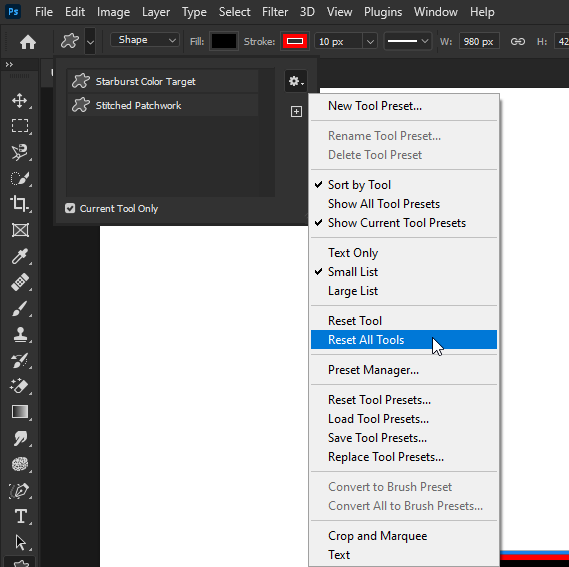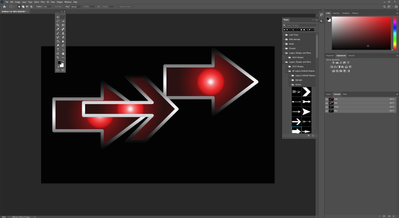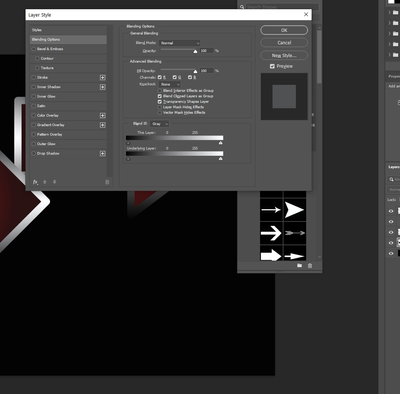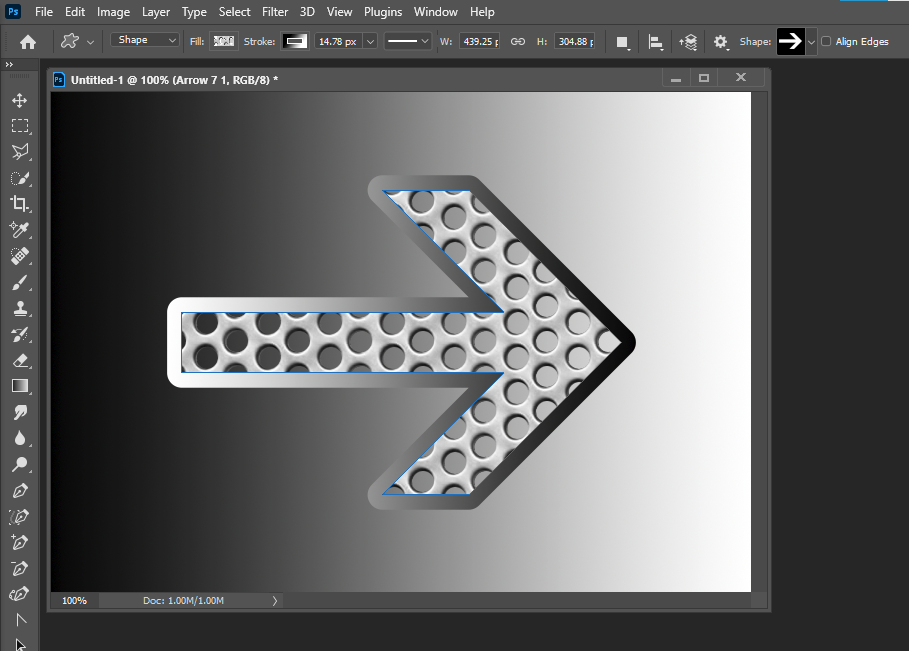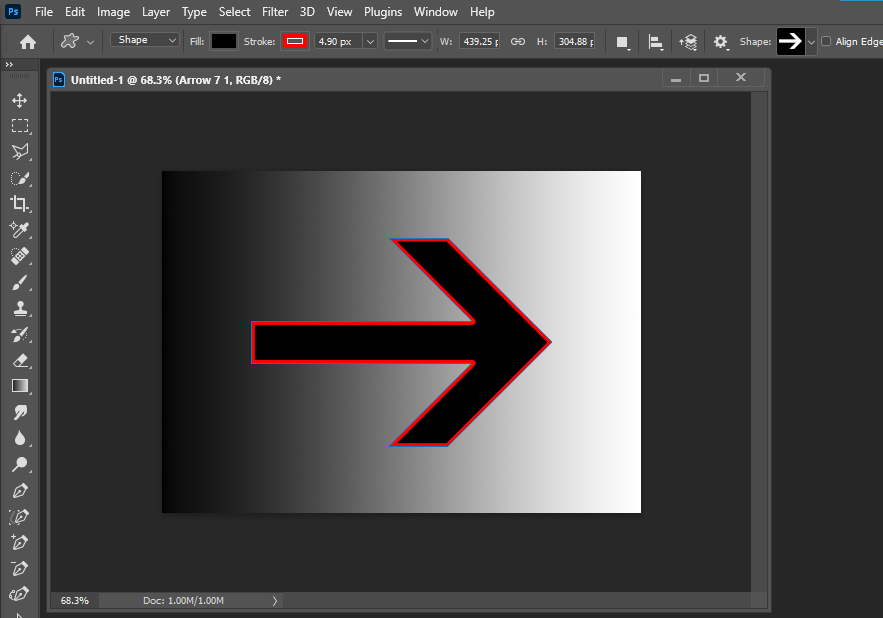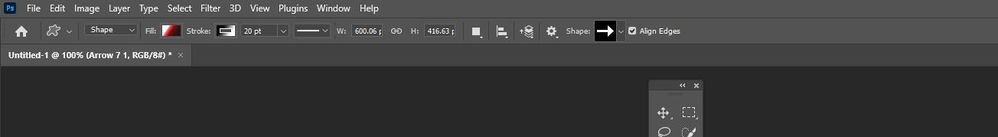- Home
- Photoshop ecosystem
- Discussions
- Re: Spent hours & cant figure out, why arrows ...
- Re: Spent hours & cant figure out, why arrows ...
Spent hours & cant figure out, why arrows and shapes all look like this.
Copy link to clipboard
Copied
For the life of me, I have spent hours trying to figure out why this is happening, I can't get a normal solid arrow shape, instead, I get this weird red and white outline with a slight gradient when I create arrows or even shapes... Any help would be great ...Adobe 22.0.0
Explore related tutorials & articles

Copy link to clipboard
Copied
Hi
Can you post a screenshot of the full interface, also have you tried resetting the tools
Copy link to clipboard
Copied
I have reset the tools, same thing still weird
Copy link to clipboard
Copied
You need to show your Shape layers settings. The fill setting color|pattern|gradient. Stroke Settings Color|Pattern|Gradient . Width, Alignment,.Caps,corners.
Copy link to clipboard
Copied
Is this what your talking about
Copy link to clipboard
Copied
No your Custom Shape Tool tool;s option bar's settings there are many sizes, scaling, angle types of fille color, gradient,pattern, stroke alignment types etc.
Copy link to clipboard
Copied
Yeah I found it... Not very user friendly of adobe though, I have to click on the custom shape tool for it to even show up at the top there as seen in screenshot below.. Cheers though it got me sorted out
Copy link to clipboard
Copied
They shows when they are unable with vector like pen , path selection tools and shape tools when the settings are unable, its has been that way forever. The tool option bars changes with active tool. You work on shape layers with vector tools some tools work on most layer types like transform amd move transform. You can not use some tools on vectors layer like Pint brush, smudge, erase, etc.