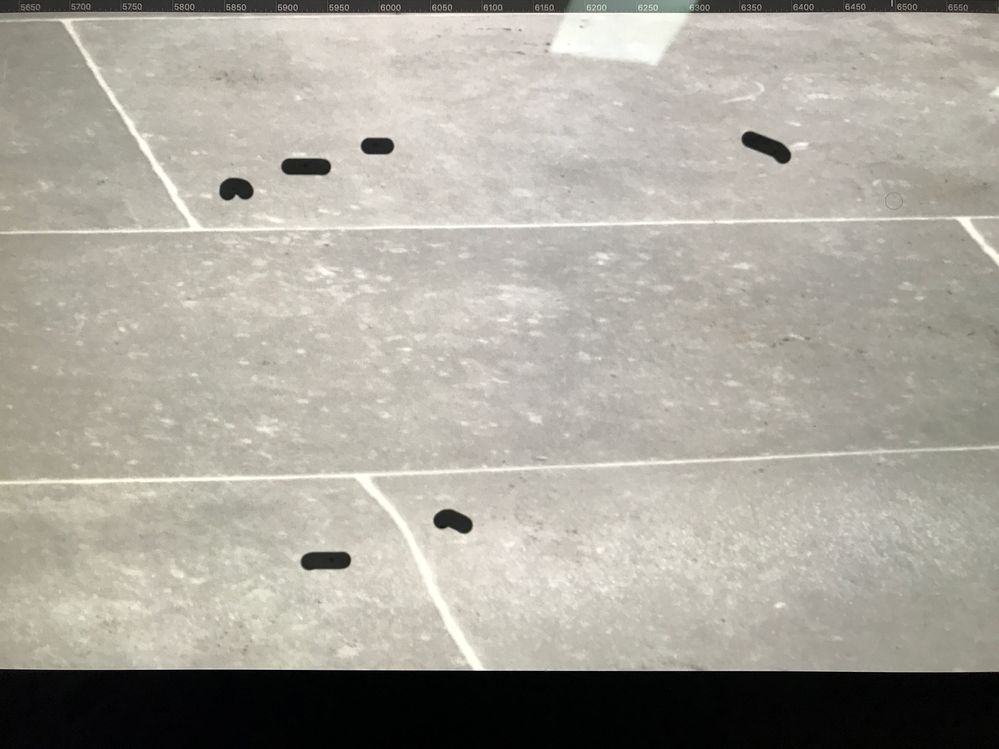- Home
- Photoshop ecosystem
- Discussions
- Re: Spot Healing Brush issue since latest update.....
- Re: Spot Healing Brush issue since latest update.....
Copy link to clipboard
Copied
My edits are remaining on screen until I click off the layer or move my image? Anyone else having this problem? Latest PS CC 2020 on Mac Catalina 10.15.3.
See image:
 3 Correct answers
3 Correct answers
Just for your information... I spoke to Adobe. I changed the folder name in ~/Library/Preferences/Adobe Photoshop 2020 Settings to ~/Library/Preferences/old-Adobe Photoshop 2020 Settings
That fixed the issue.
Hold down option key while selcting "go" in th th top bar on desktop then selct library.
Adobe support told me (via Facebook) to reset the spot healing brush. That fixed it for me.
(sorry that the screenshot is in Dutch, but I think you'll get the idea of how to do this)
Explore related tutorials & articles
Copy link to clipboard
Copied
Hi this may be due to low system specfications or low vga memory....regards
Copy link to clipboard
Copied
I've never had an issue before. Odd.
Copy link to clipboard
Copied
Just for your information... I spoke to Adobe. I changed the folder name in ~/Library/Preferences/Adobe Photoshop 2020 Settings to ~/Library/Preferences/old-Adobe Photoshop 2020 Settings
That fixed the issue.
Copy link to clipboard
Copied
I'm having this exact same issue since the latest update, although I am not finding this folder that is mentioned.
How would I navigate my way to that?
Thanks.
Copy link to clipboard
Copied
Hold down option key while selcting "go" in th th top bar on desktop then selct library.
Copy link to clipboard
Copied
It is odd, but I also found that double clicking helps and if drawing, just moving the screen will make it disappear and actually take effect, as well.
Really seems like an odd thing to have to work around since the update. Prior you clicked yoru spot once or drew a line and voila! it worked instantly.
Copy link to clipboard
Copied
I have the same issue. I have a Macbook Pro running Catalina 10.15.3.
My computer seems to be lot slower now and I thought it might be a memory issue. Not sure what the problem is, but this didn't happen before. As stated above, if you dbl click the spot healing brush when working, it works, or if you move the photo around after using the brush, it works, but it shouldn't be this way, This is a lot of extra unnecessary work.
I changed the name of the preferences folder as stated above, this seems to work for the time being (as I just did it), but do know that it does reset your whole workspace. If you customized it and rename the preferences folder you will have to rebuild the workspace.
Copy link to clipboard
Copied
I don't understand what you mean. What is "go?"
Copy link to clipboard
Copied
My son helped figure out how to follow these instructions. Thanks.
Copy link to clipboard
Copied
That didn't fix the issue for me
Copy link to clipboard
Copied
this is the wrong answer, as my sysetm does not have low system specifications or low vga memory, and was performing perfectly well this exact same function for almost the exact same image just a few days ago and suddenly this issue began out of nowhere.
Copy link to clipboard
Copied
I am having the same issue and CANNOT figure it out. I've updated and reinstalled Photoshop and it still won't work. Completely happened out of the blue.
If you have heard anything else please let me know!
Copy link to clipboard
Copied
Hi Richard
I'm having similar problem. Thie error applies to Healing Brush and Spot Healing Brush. With HB, I'm having same thing as You - after I use brush, a black trail remains untlil I touch the picture somewere else, then the trail disappears and the healing effect shows. With Spot HB, when I sample a spot and then apply healing, the coursor cross stays "locked" in the exact spot, where I was sampling and there is no healing effect to where I put it. Then, when I make another sample, the firs one appears to work. HOWEVER, this problem happens when I'm using Wacom Tablet, or tablets, as I tried it with two different devises. When I'm using mous, both tools work just fine.
For your information, I'm using Mac OS Mojave and PS CS 6.
Copy link to clipboard
Copied
In version 22.0.0 it is still NOT fixed.
How hard can it be to get a perfectly working feature back in this release? Who broke this functionality??? And why???
Copy link to clipboard
Copied
Running 22.0.1 and healing brushes are completely nonfunctional. Soo f***ing tired of every patch introducing new issues. I don't have time for this!
Copy link to clipboard
Copied
I thought it was me or my equipment. It is reassuring to know you are having the same problem. I just wonder how long this problem will be here util it gets resolved?
Copy link to clipboard
Copied
Adobe support told me (via Facebook) to reset the spot healing brush. That fixed it for me.
(sorry that the screenshot is in Dutch, but I think you'll get the idea of how to do this)
Copy link to clipboard
Copied
Many thanks. Well it sorted out the spot healing brush problem, but the other problem with just using the other option called "Healing Brush" still continues. Using the option key on the Mac produces the crosshairs, but they do not lock the area selected when I hold option and then L/H click! If it does click it - which some times it does, I cannot then deselect it. I am using Apple IOS Ben Sur, not Catalina. It was okay with Catalina before the upgrade. Is this the problem or PS?
Copy link to clipboard
Copied
This did not work for me.
Copy link to clipboard
Copied
Thank you - I couldn't figure out how to reset the tool, but your screen shot got me there, even though I can't read dutch. Problem solved!
Copy link to clipboard
Copied
Thanks ... it fixed the issue for English users it is .... Spothealing->Settings->Rest Tools.
Copy link to clipboard
Copied
I am having the same issue suddenly, on Windows 10. Have tried all suggestions herein and no joy. Adobe customer service's answer to everything is to reset the preferences and it almost never solves a problem; it only creates more wasted time for us to have to re-build our preferences. I'm so sick of this. Every darned day it's something gone wrong with one Adobe app or another.
Copy link to clipboard
Copied
Same issue with me. I've tried all of the above "fixes," including Uninstalling and re-installing PS.
My computer is not the issue - everything is new, up-to-date, and industry standard.
This is ridiculous. Just as someone said above, Adobe likes to release patches, new versions, and constantly screwing up the wheel that was once perfect and flawless. Unbelievable, for a company who already runs a monopoly on the industry.
Copy link to clipboard
Copied
Hello everyone,
I'm fighting for days with this problem..
This is ultra-frustrating.
Waste of time and and a bit dangerous to manipulate our files with such hazardous tool.
Is there a way to contact Adobe efficiently ? Gosh.
-
- 1
- 2
Get ready! An upgraded Adobe Community experience is coming in January.
Learn more