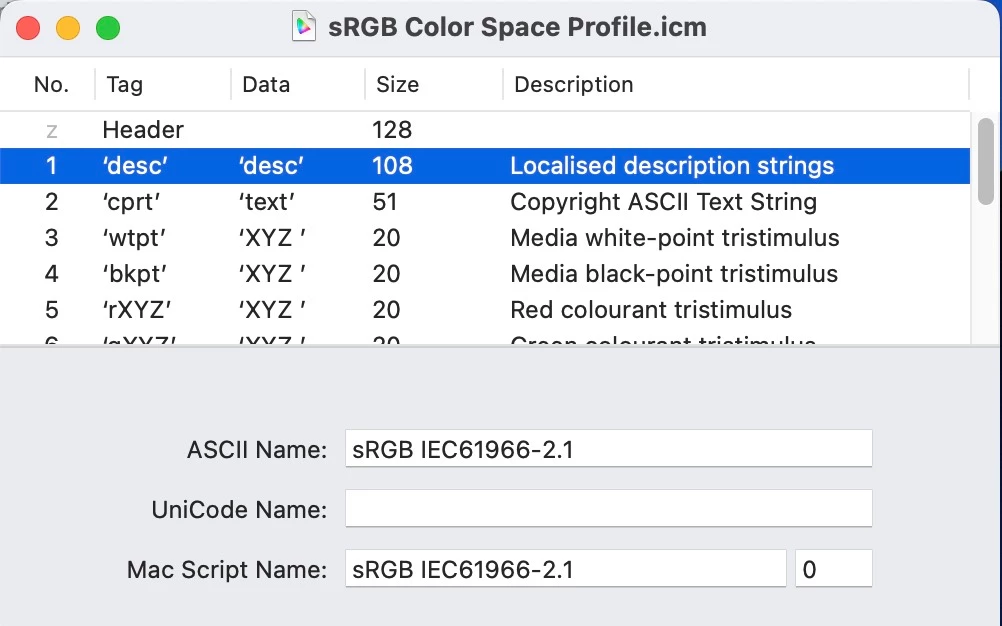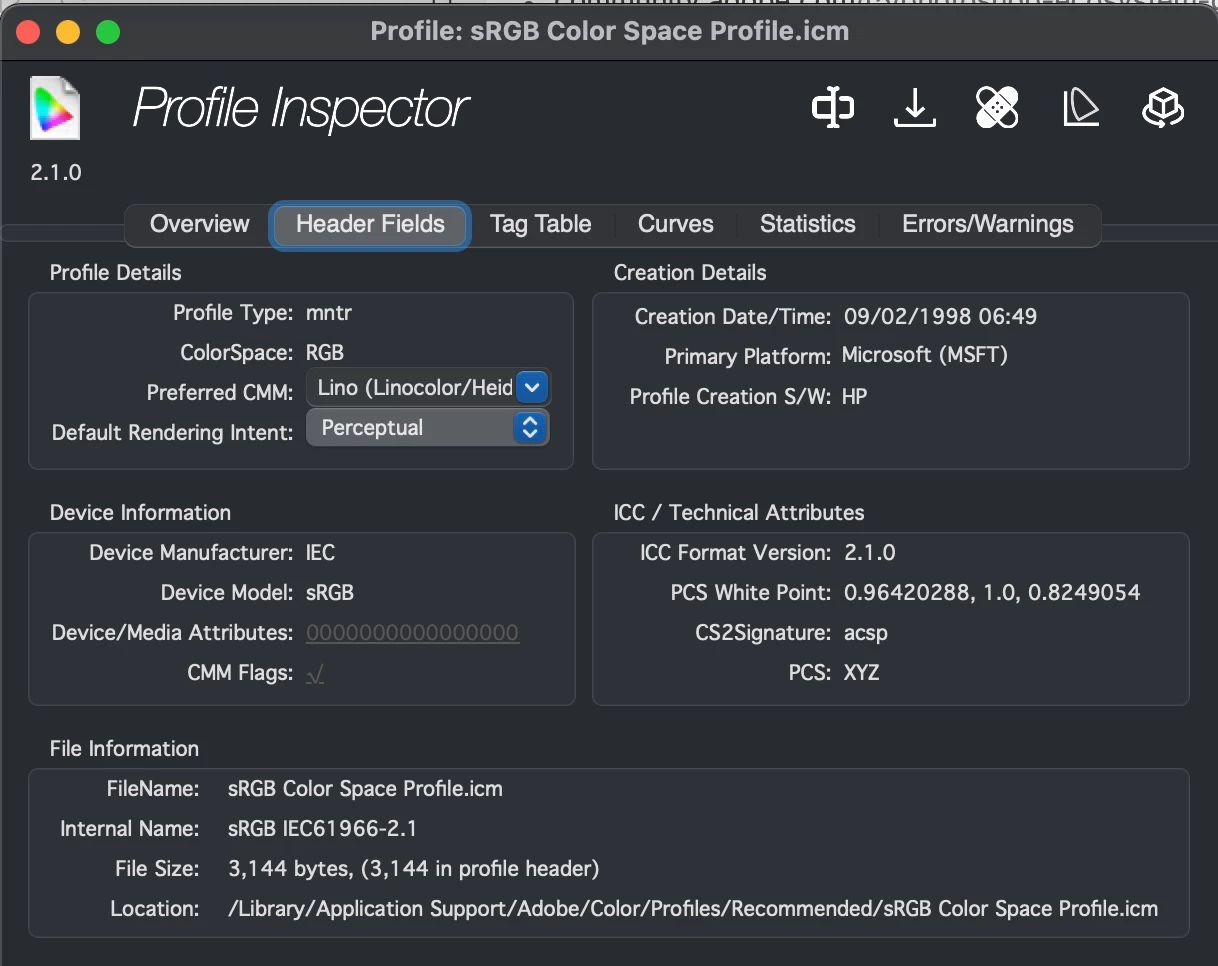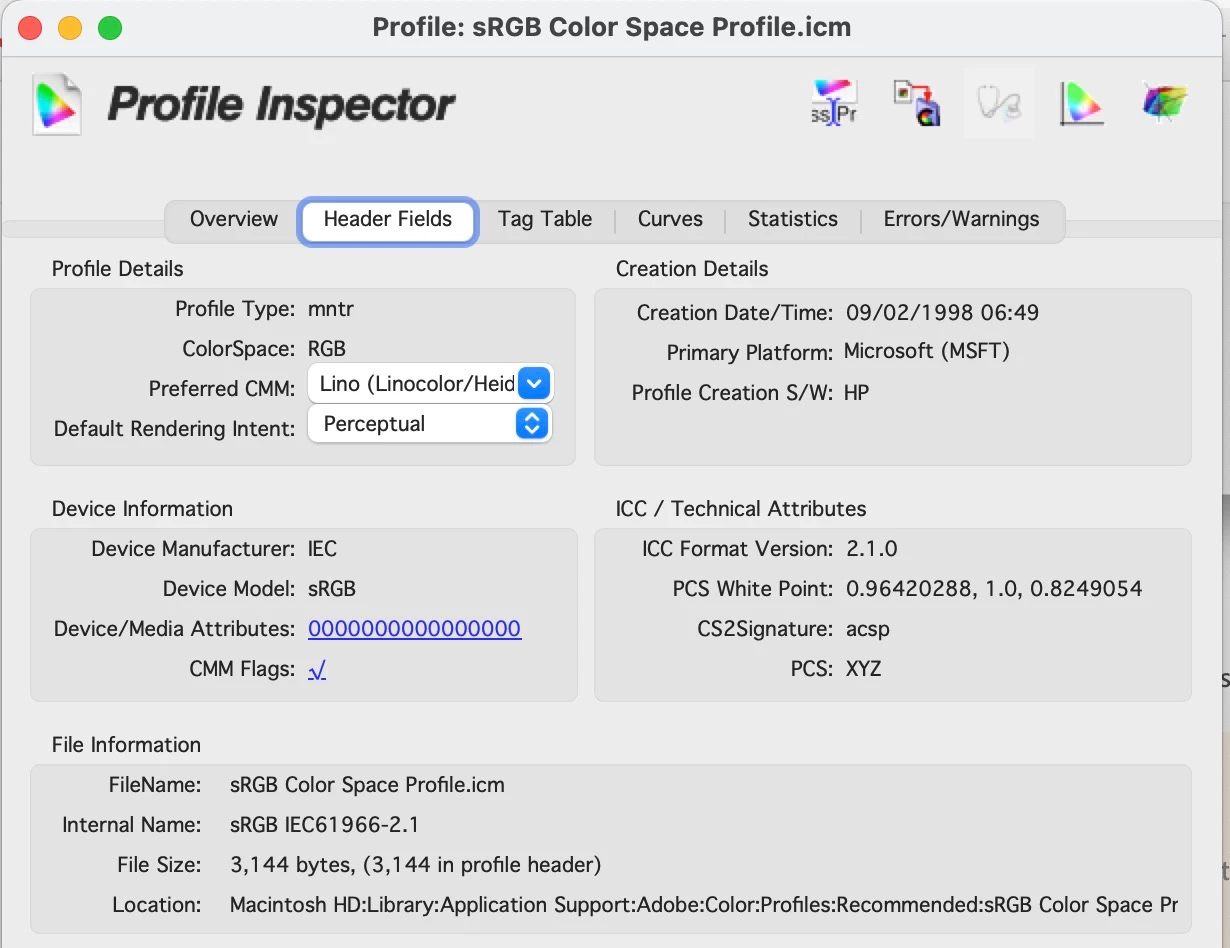sRGB IEC61966-2.1 Color Profile and Photoshop 24 25.2.0
I just did a clean install on a new Mac Mini, so Photoshop's just been loaded.
For years, as I recall, the sRGB variant in the "recommended" folder installed by Adobe has been called "sRGB IEC61966-2.1" - now in my "recommended:" folder there's just one sRGB and that's: "sRGB Color Space Profile.icm"
Anyone else seeing this?
We've been telling users to be careful to use "sRGB IEC61966-2.1" but now it seems Adobe may not be installing it.
neil barstow, colourmanagement net - adobe forum volunteer - co-author: 'getting colour right'
google me "neil barstow colourmanagement" for lots of free articles on colour management