Start Photoshop & run script without user interaction
Hey
I'm in need of running script in photoshop without it
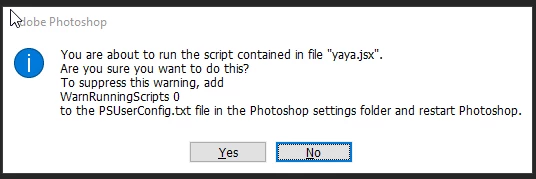
Asking for that.
I want to start PS & run Script, ur run script in already running PS.
I don't want to add settings entry in PSUserConfig.txt file.
Any ideas how that can be done?
I know that vscode/extendtoolkit are able to send messages to PS without that "pop-up" as thats how we run scripts there... any idea how to piggy back off them?
My current command
"C:\Program Files\Adobe\Adobe Photoshop 2022\Photoshop.exe" -r "C:\Users\Master\Desktop\yaya.jsx"Regards
Dariusz

