Turn on suggestions
Auto-suggest helps you quickly narrow down your search results by suggesting possible matches as you type.
Exit
0
Engaged
,
/t5/photoshop-ecosystem-discussions/strike-through-text-shortcut/td-p/9718936
Feb 13, 2018
Feb 13, 2018
Copy link to clipboard
Copied
I accidentally hit some key in the shortcuts when I was trying to just type a #1. Now everything has a strike through the middle and I can't figure out how to get rid of it!!! I don't know what I hit. I've tried going to the pref's but can't get rid of the strike through in all my text. Help please!
Community guidelines
Be kind and respectful, give credit to the original source of content, and search for duplicates before posting.
Learn more
 1 Correct answer
1 Correct answer
Enthusiast
,
Feb 13, 2018
Feb 13, 2018
Click Window at the top then Character
With the text highlighted, disable strike through
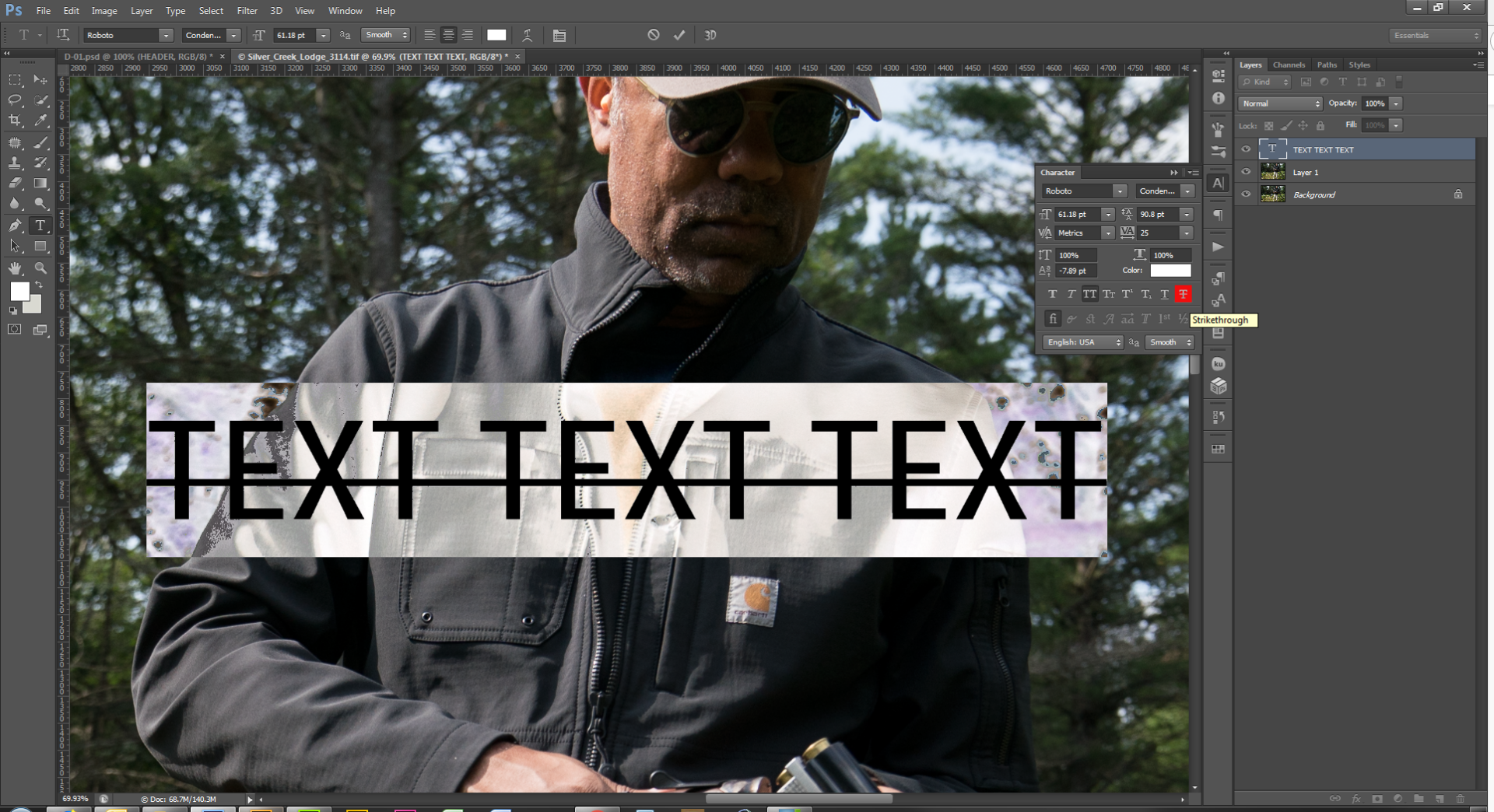
Explore related tutorials & articles
Enthusiast
,
/t5/photoshop-ecosystem-discussions/strike-through-text-shortcut/m-p/9718937#M154513
Feb 13, 2018
Feb 13, 2018
Copy link to clipboard
Copied
Click Window at the top then Character
With the text highlighted, disable strike through
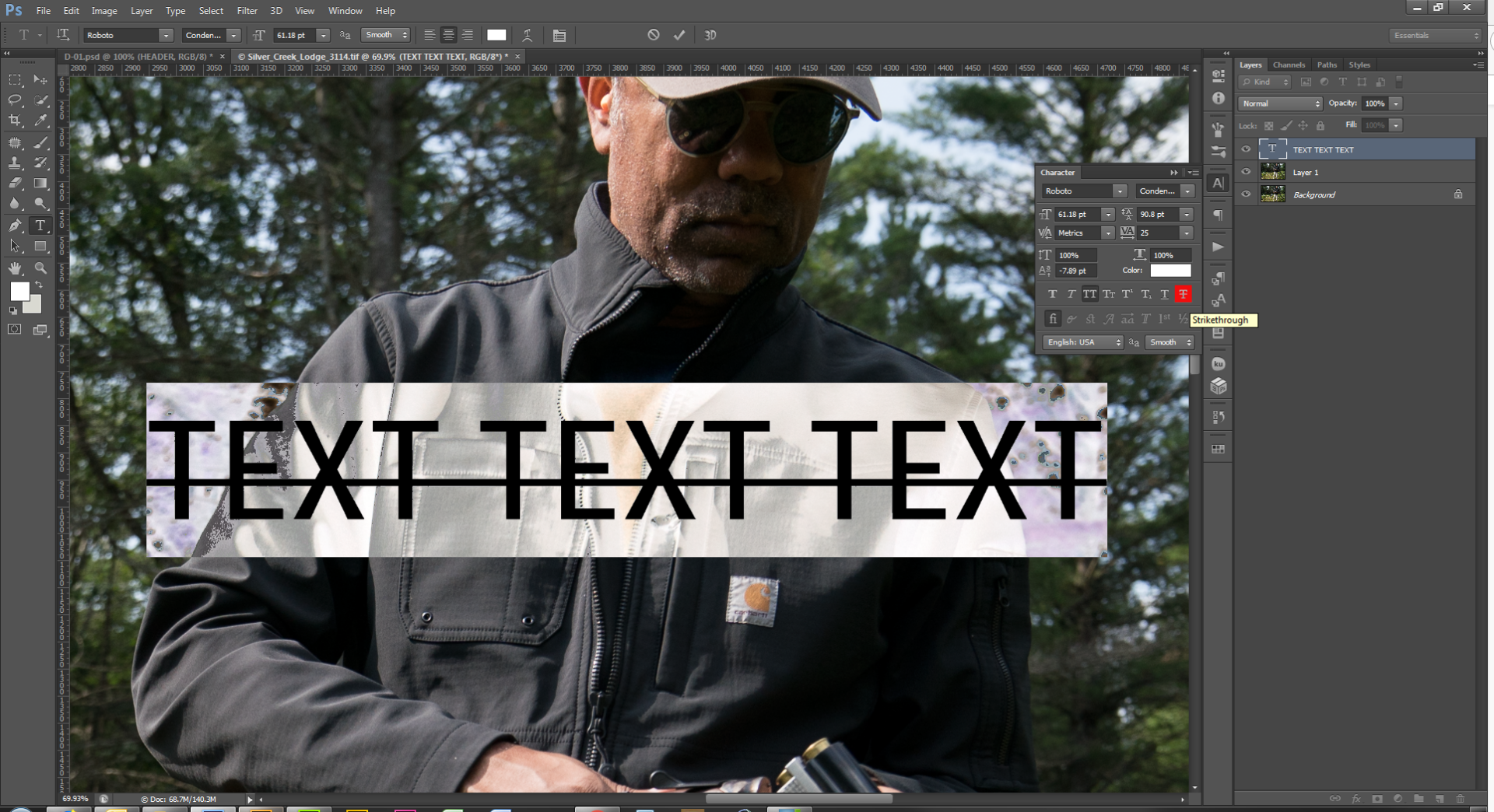
Community guidelines
Be kind and respectful, give credit to the original source of content, and search for duplicates before posting.
Learn more
Enthusiast
,
LATEST
/t5/photoshop-ecosystem-discussions/strike-through-text-shortcut/m-p/9718939#M154515
Feb 13, 2018
Feb 13, 2018
Copy link to clipboard
Copied
If this is on multiple layers, you can select all text layers and then disable this option

Community guidelines
Be kind and respectful, give credit to the original source of content, and search for duplicates before posting.
Learn more
Community Expert
,
/t5/photoshop-ecosystem-discussions/strike-through-text-shortcut/m-p/9718938#M154514
Feb 13, 2018
Feb 13, 2018
Copy link to clipboard
Copied
Community guidelines
Be kind and respectful, give credit to the original source of content, and search for duplicates before posting.
Learn more
Resources
Quick links - Photoshop
Quick links - Photoshop Mobile
Troubleshoot & Learn new things
Copyright © 2024 Adobe. All rights reserved.
