- Home
- Photoshop ecosystem
- Discussions
- Superman The Movie Opening Title Credits in Photos...
- Superman The Movie Opening Title Credits in Photos...
Copy link to clipboard
Copied
 Hi... I'm nearly a complete newbie. I'm trying to make some font into something that looks like the old Superman title credits... no animation required. I get the basic 3D done, but can't finish the job. Any suggestions? Thanks in advance...
Hi... I'm nearly a complete newbie. I'm trying to make some font into something that looks like the old Superman title credits... no animation required. I get the basic 3D done, but can't finish the job. Any suggestions? Thanks in advance...
 1 Correct answer
1 Correct answer
Hi
In older versions (CC2018) I would have advised doing this with 3D volume rather than 3D extrusion which would give a better effect - but in CC2019 3D volume is broken.
You could however - use an extrusion to get something close
Add a bevel to the extrusion - this will give the edge to the letters
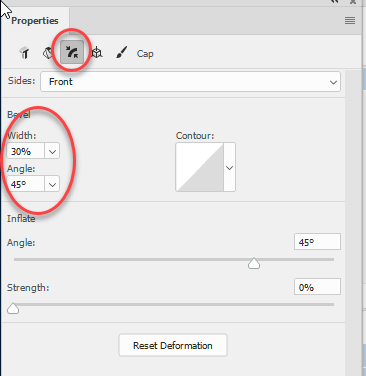
Set the opacity of the front inflation material, back inflation and back bevel to 0 to make them transparent (Turn all other values to 0)
Lower the opacity of the extrusion material ( I used 21%)
Set the
Explore related tutorials & articles
Copy link to clipboard
Copied
Nothing to do with 3D. Have a look at the Spin/ Zoom filter. You may just need multiple layers with different settings to get a nice effect.
Mylenium
Copy link to clipboard
Copied
Hi
In older versions (CC2018) I would have advised doing this with 3D volume rather than 3D extrusion which would give a better effect - but in CC2019 3D volume is broken.
You could however - use an extrusion to get something close
Add a bevel to the extrusion - this will give the edge to the letters
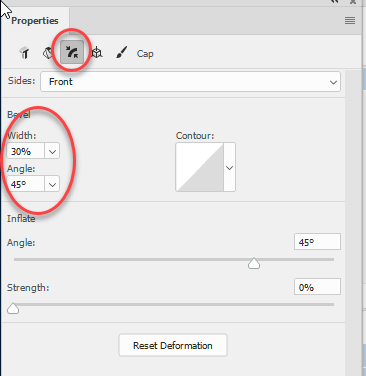
Set the opacity of the front inflation material, back inflation and back bevel to 0 to make them transparent (Turn all other values to 0)
Lower the opacity of the extrusion material ( I used 21%)
Set the diffuse value of all materials to black
Set the Illumination of the front bevel and extrusion to blue
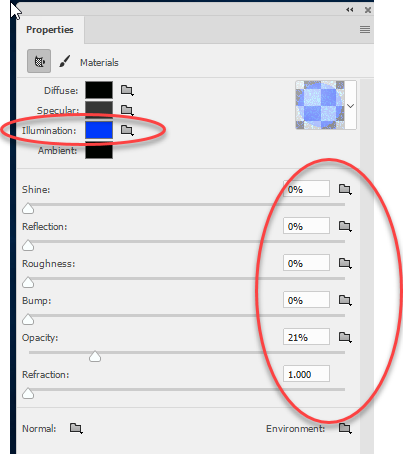
IAfter rendering add a glow in layer effects.
If the colour is not what you need just add a Hue and Sat /curves adjustment layer above it and adjust
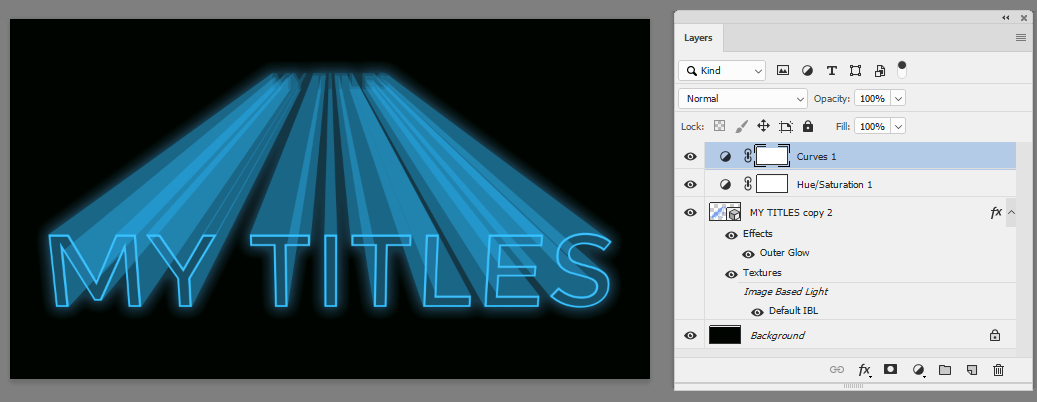
You can straighten the letters using a smart object and Transform Perspective.

I hope that helps you
Dave
Copy link to clipboard
Copied
Brilliant! Thank you, kind sir!
Copy link to clipboard
Copied
I'm definitely brand new in Photoshop. I have the newest version. How would I step by step do this? I'm sorry if that's too much work to describe. I'm also interested in creating something like this: 
Gerry
Find more inspiration, events, and resources on the new Adobe Community
Explore Now
