- Home
- Photoshop ecosystem
- Discussions
- Re: System Cannot find the path specified
- Re: System Cannot find the path specified
Copy link to clipboard
Copied
System Cannot find the path specified (Save for Web, CTR+Shift+Alt+S)
All CC Products are up to date, also direct saving it on desktop doesn't work
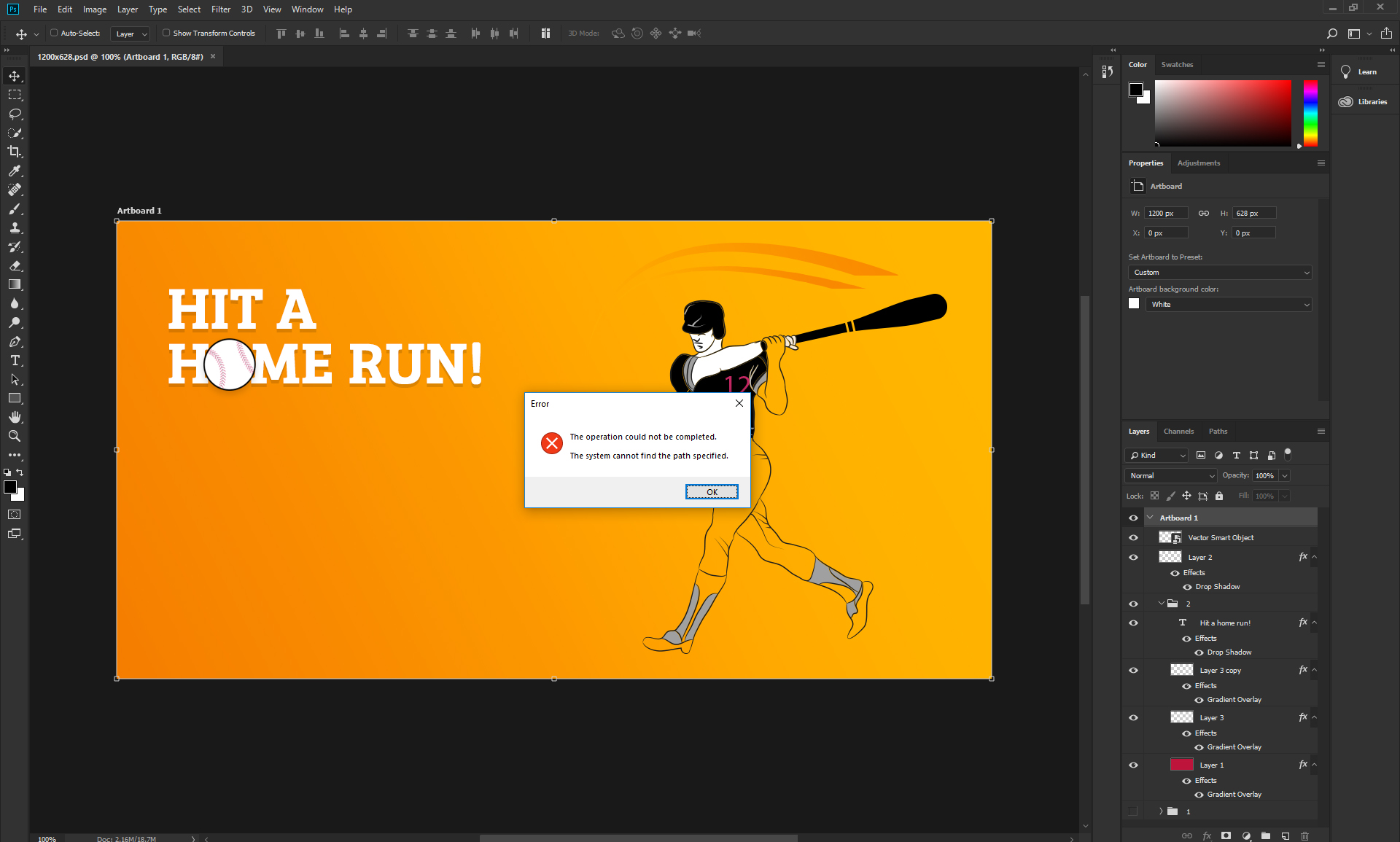
 1 Correct answer
1 Correct answer
After spending hours on the phone with Adobe trying to get my Save for the Web feature working I finally found the answer. It was a problem with Windows Defender. I have to go to Windows Security/Virus & Threat Protection/Virus & Threat Protection Settings/Controlled Folder Access. Click on Manage Controlled Folder Access. From here you can add the application you want to allow through or just turn off the controlled access. This also fixed my Lightroom error message regarding not being ab
...Explore related tutorials & articles

Copy link to clipboard
Copied
Hi
You don't mention what OS and version of Photoshop you have
Take a look here to see if it helps
Copy link to clipboard
Copied
Thanks for instant helping & looking at the issue
Adobe CC 2018
Mine is Windows Operating System, 32gb Ram, i7, 8Gb Graphics & then this error
I don't want to read the whole book to solve a problem which can be done in steps 1) 2) 3) & done. Its 2018
Copy link to clipboard
Copied
sohel91068151 wrote
I don't want to read the whole book to solve a problem which can be done in steps 1) 2) 3) & done. Its 2018
So some-one else has to read the book, or in this case the other thread, for you ? ![]()
If you check out the link that Ged gave you the issue is likely to be a stored path which no longer exists on your system. If you dont want to carry out the steps given in that thread then try a simple Preference Reset.
Preferences>General>Reset Preferences on quit and then close and restart Photoshop. That restores both user preferences and Photoshops own internal prference files back to default.
Dave
Copy link to clipboard
Copied
Yes someone(Adobe Guys) have to read the book as well as solve the issue for me
Tried the restore default, didn't worked, Is there no Adobe officials to whom we can email the issue & get it done?

Copy link to clipboard
Copied
Hi
We are not Adobe employees, we just volunteer our time to help forum members like yourself
You can contact Adobe Customer Support here
Copy link to clipboard
Copied
After spending hours on the phone with Adobe trying to get my Save for the Web feature working I finally found the answer. It was a problem with Windows Defender. I have to go to Windows Security/Virus & Threat Protection/Virus & Threat Protection Settings/Controlled Folder Access. Click on Manage Controlled Folder Access. From here you can add the application you want to allow through or just turn off the controlled access. This also fixed my Lightroom error message regarding not being able to find the catalog. I hope this helps someone.
Copy link to clipboard
Copied
Worked for me! Thank you for putting it out ![]()
Copy link to clipboard
Copied
I finally fixed mine!! Thank you so much for this.
Copy link to clipboard
Copied
Thank you, this was the silver bullet!
Copy link to clipboard
Copied
OMG - thankyou for taking the time to post this solution. Worked perfectly!!!
Copy link to clipboard
Copied
Thank u mate, i'ts work)
Copy link to clipboard
Copied
Problem is solved. Thank you for so much.
Copy link to clipboard
Copied
That workd for me too.
Copy link to clipboard
Copied
Mate, you're a frickin legend! Thank you.
Copy link to clipboard
Copied
I'm so grateful! thought I was going crazy when I suddenly couldn't save for web.
Copy link to clipboard
Copied
worked for me. Thanks
Copy link to clipboard
Copied
God bless you after searching fir 5 days you answer helped thanks you alot 🙏
Copy link to clipboard
Copied
It still works, thanks for taking the time on the hotline.
Win 10, PS CC
Copy link to clipboard
Copied
Just tried this, it worked
Get ready! An upgraded Adobe Community experience is coming in January.
Learn more