- Home
- Photoshop ecosystem
- Discussions
- Tab/Window automatically hides when clicking outsi...
- Tab/Window automatically hides when clicking outsi...
Copy link to clipboard
Copied
[19.1.6 Release] [macOS 10.13.6]
When dragging a tab out it opens a window on the primary workspace as shown in the picture below:
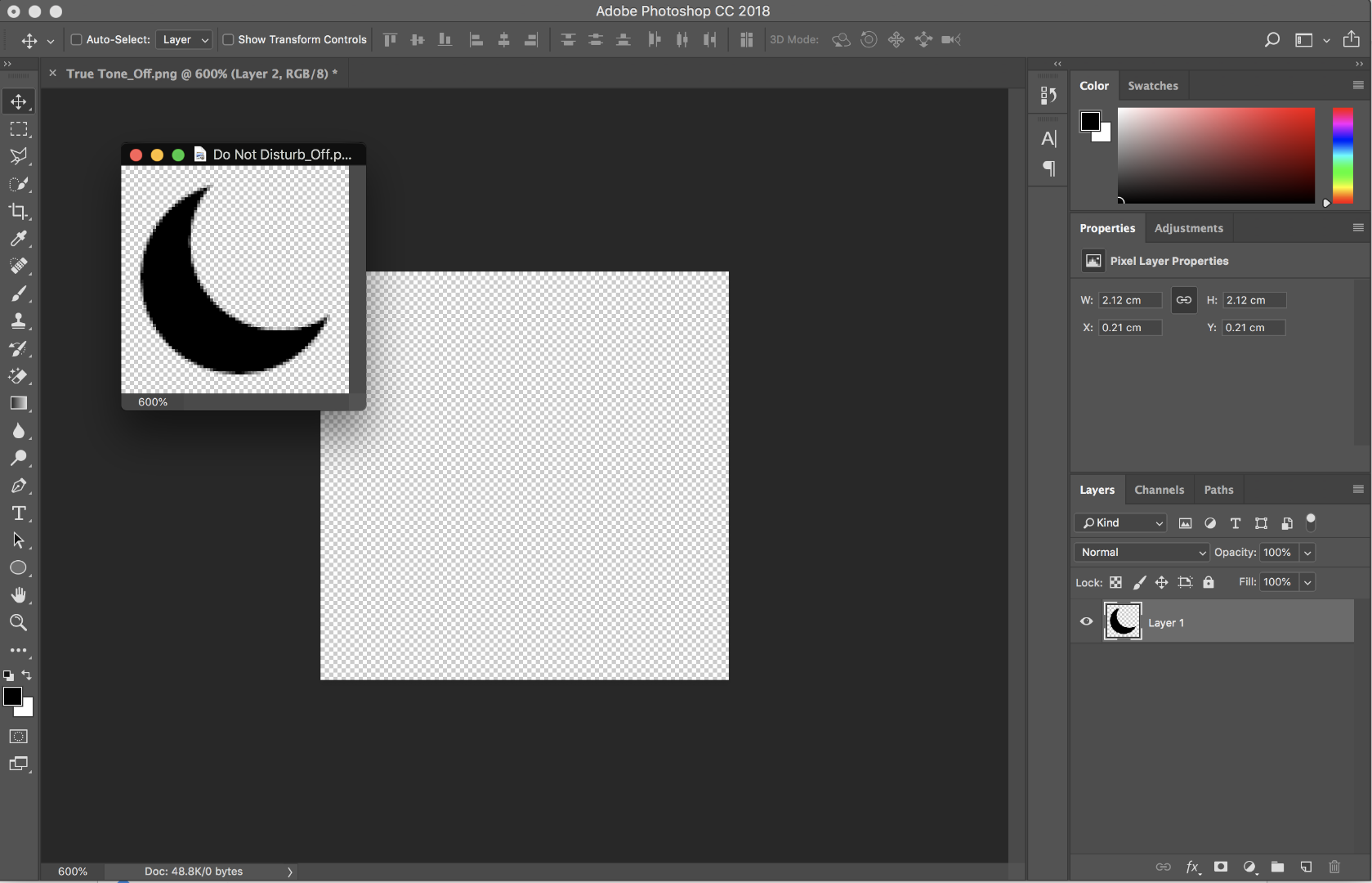
But when I drag the Crescent Moon file to the workspace in the middle. The window automatically hides. This is quite annoying because I have use cmd+` to bring back the window.
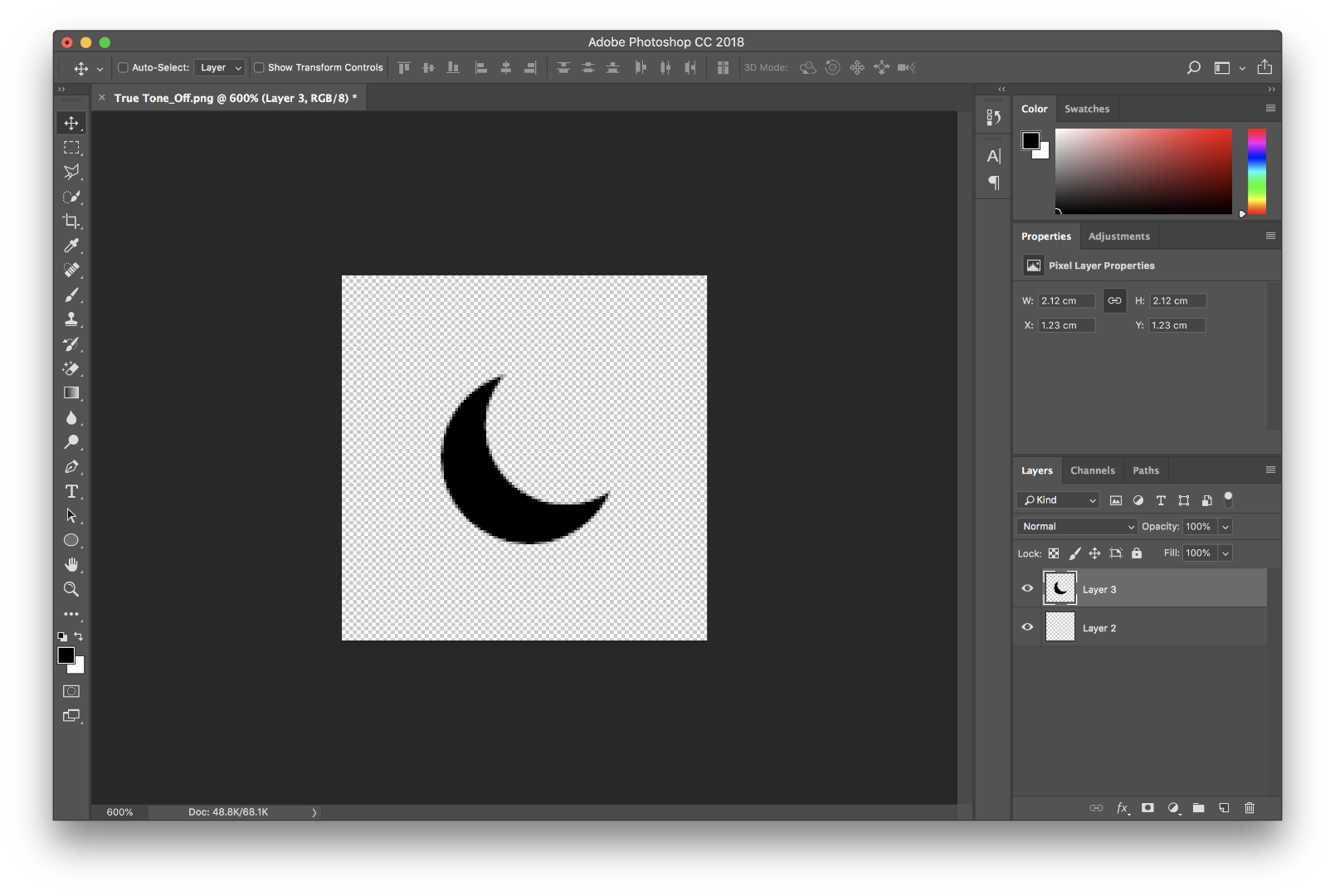
So is there a way to leave the floating tab/window open after dragging or clicking on the the main workspace? I previously used Photoshop on Windows 10 and this wasn't an issue. I believe there must be setting somewhere but I can't seem to find it.
Thanks!
 1 Correct answer
1 Correct answer
Thanks for sharing the information. I just tried this workflow at my end, however, my tabs are not disappearing. I believe the issue only occurs on MacOS as I'm using windows.
After doing some research I was able to find out that it's a known issue, would request you to add your vote to this issue here: Photoshop CC 2014: Floating windows stay on top of other applications on MacOS 10.10 | Photoshop Family Customer Communi…
as this forum is monitored by our engineering team.
Explore related tutorials & articles
Copy link to clipboard
Copied
Hi Taimingkoh,
As the floating tabs go behind the screen when you click on a different canvas, could you please let us know since when are you facing this issue?
Also, have you tried turning off the application frame? Window > Application Frame Does that help?
Regards,
Sahil
Copy link to clipboard
Copied
Hi Sahil,
I've faced this issue since I installed Photoshop on my MacBook Pro.
Turning off the application frame makes the workspace disappear and the problem still persists.
Regards,
Tai Ming
Copy link to clipboard
Copied
Thanks for sharing the information. I just tried this workflow at my end, however, my tabs are not disappearing. I believe the issue only occurs on MacOS as I'm using windows.
After doing some research I was able to find out that it's a known issue, would request you to add your vote to this issue here: Photoshop CC 2014: Floating windows stay on top of other applications on MacOS 10.10 | Photoshop Fam...
as this forum is monitored by our engineering team.
Copy link to clipboard
Copied
This is literally one of the worst bugs for photoshop of Mac. Windows doesn't hide the open tabs and having them available makes designing way easier. I literally have to move photoshop around to find open tabs behind the application to drag assets from those tabs to my active tab. This has been an issue with photoshop of Mac for years!m and it's annoying that Adobe hasn't resolved it.
Copy link to clipboard
Copied
Do you have a solution now?
Copy link to clipboard
Copied
Hi @nothing_7028, welcome to the community!
Since this thread is a bit older, it might be best to start a new one with all the details of your issue. That way, your post won’t get overlooked and you’ll be more likely to get the help you need quickly. Thanks so much!
Alek
Copy link to clipboard
Copied
Copy link to clipboard
Copied
Copy link to clipboard
Copied
You haven't docked your panels, and then panels will always go on top of the image. With docked panels it's the opposite; the image floats over the panels.
To dock, drag until the cursor hits the screen edge. A blue line will appear. Then drop.
Copy link to clipboard
Copied
Copy link to clipboard
Copied
Find more inspiration, events, and resources on the new Adobe Community
Explore Now


