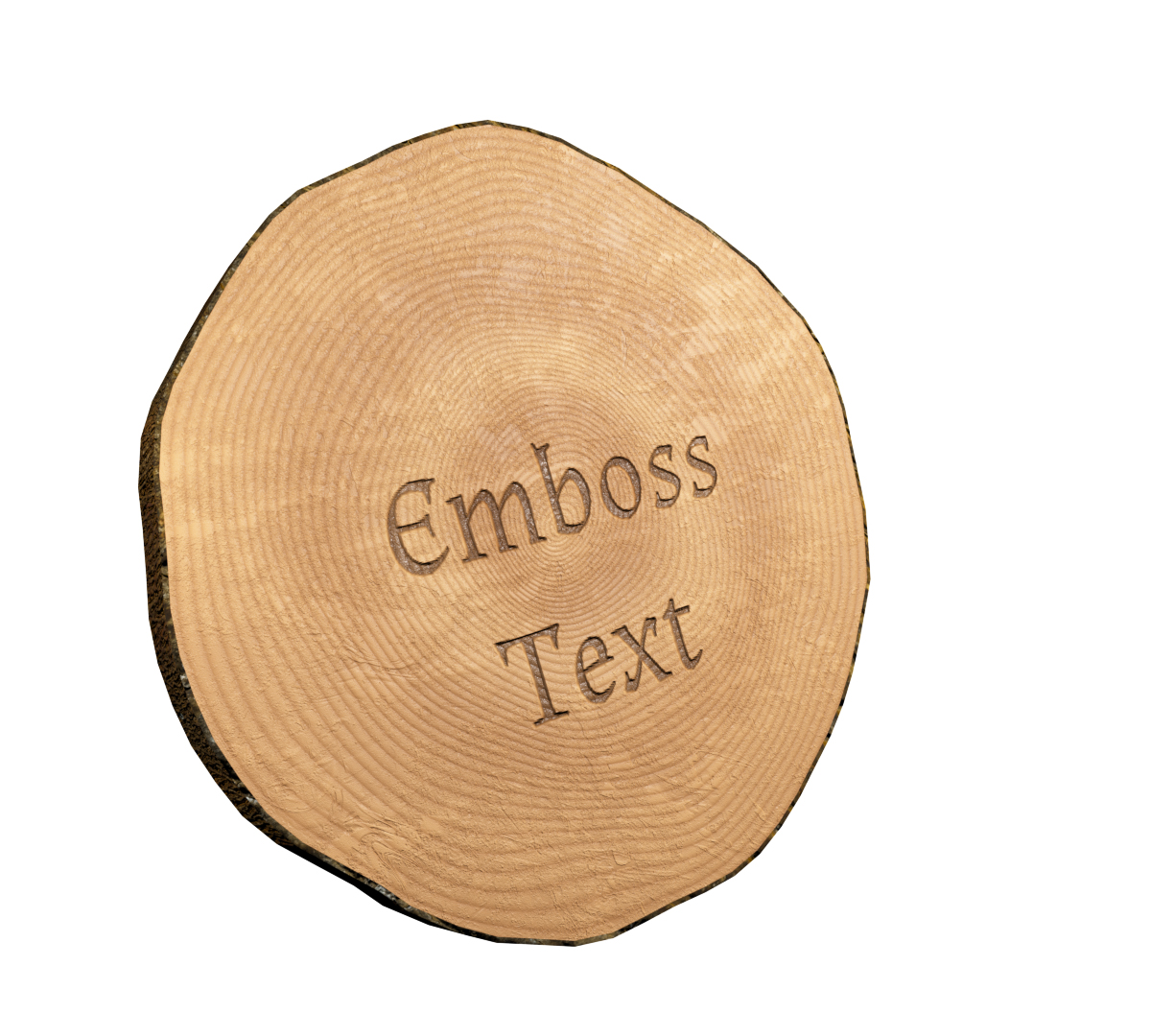- Home
- Photoshop ecosystem
- Discussions
- Re: Text engraved in wood effect
- Re: Text engraved in wood effect
Text engraved in wood effect
Copy link to clipboard
Copied
You can read this tutorial for engraved wood effect http://www.psd-dude.com/tutorials/create-an-engraved-wood-logo-in-photoshop.aspx
Or you can use the free engraved wood mockup [ dead link, disabled by moderator ]
![carved-wood-photoshop-free-psd[1].jpg](/legacyfs/online/1652862_carved-wood-photoshop-free-psd[1].jpg)
Explore related tutorials & articles
Copy link to clipboard
Copied
ioanai2101444 wrote
You can read this tutorial for engraved wood effect http://www.psd-dude.com/tutorials/create-an-engraved-wood-logo-in-photoshop.aspx
Or you can use the free engraved wood mockup [ dead link, disabled by moderator ]
the site this tutorial is on is a mess of spam so users beware, however the wood texture used in the mockup is this one
Wood Texture 3 by violety on DeviantArt
p.s, licence = give a link
Copy link to clipboard
Copied
Well done Graham. I love it.
For wood texture I usually download from Google images, or use Eye Candy 7, but you can make a stab at it with Render > Fibres.
Sample the light and dark colours you want to use, and run a gradient down a new layer

Then Render Fibres

I like to squeeze the fibres together a bit. Then maybe use Liquify to add some distortion, and maybe some knots.
I tweaked the contrast a bit with a curves layer

The trick with anything you want to make look depressed is to set layer Fill Opacity to zero, and use Layer Styles. This makes the layer contents disappear, but the layer style remain. This is for Handmade Furniture layer. Bevel & Emboss direction is set to Down, but this does depend on the shading angles set.

A tiny bit of Inner Shadow adds some more depth

And both together. Remember this is only the top line of text.
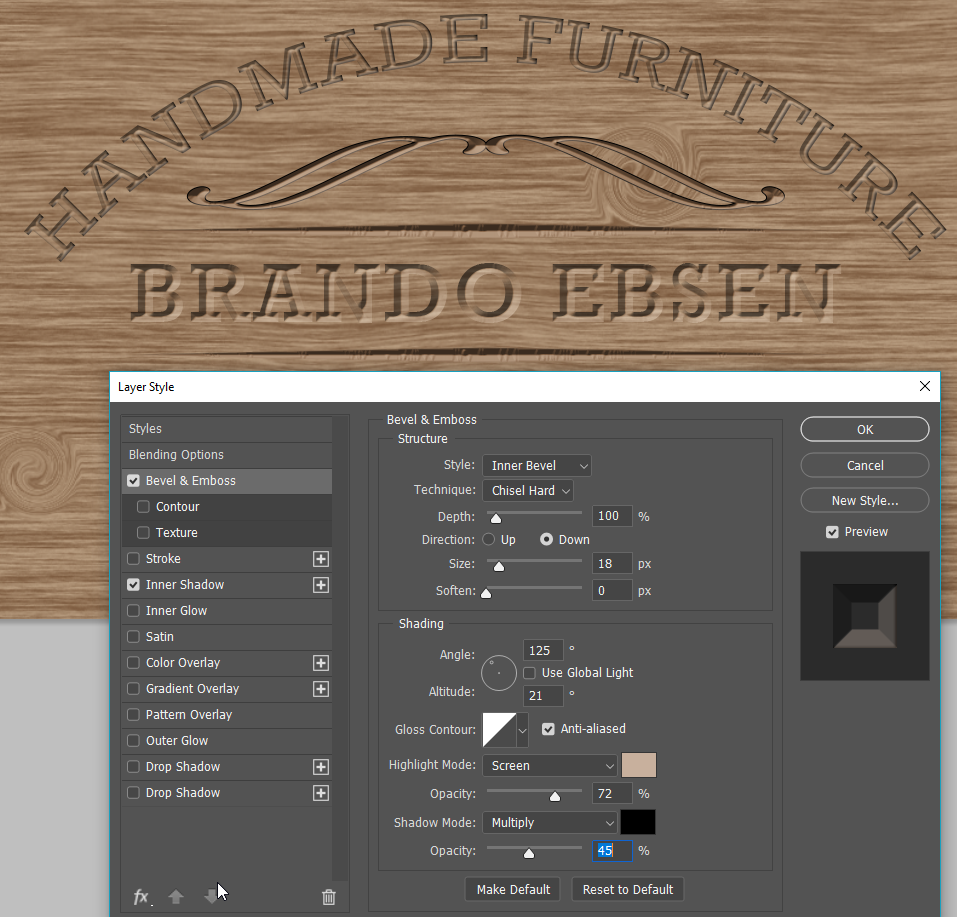
Copy link to clipboard
Copied
Brilliant, Trevor.Dennis!
Copy link to clipboard
Copied
Should be able to add a slight wave filter to it for a more turbulent wood grain. I think. LOL.
Copy link to clipboard
Copied
Like Trevor, I also like to use fibers, but I have a twist. I start with a document about the size of a 1'X8' board of wood. and fill it with the fibers.

I then use polar coordinates, using Polar to rectangular. This give me a more realistic grain effect.
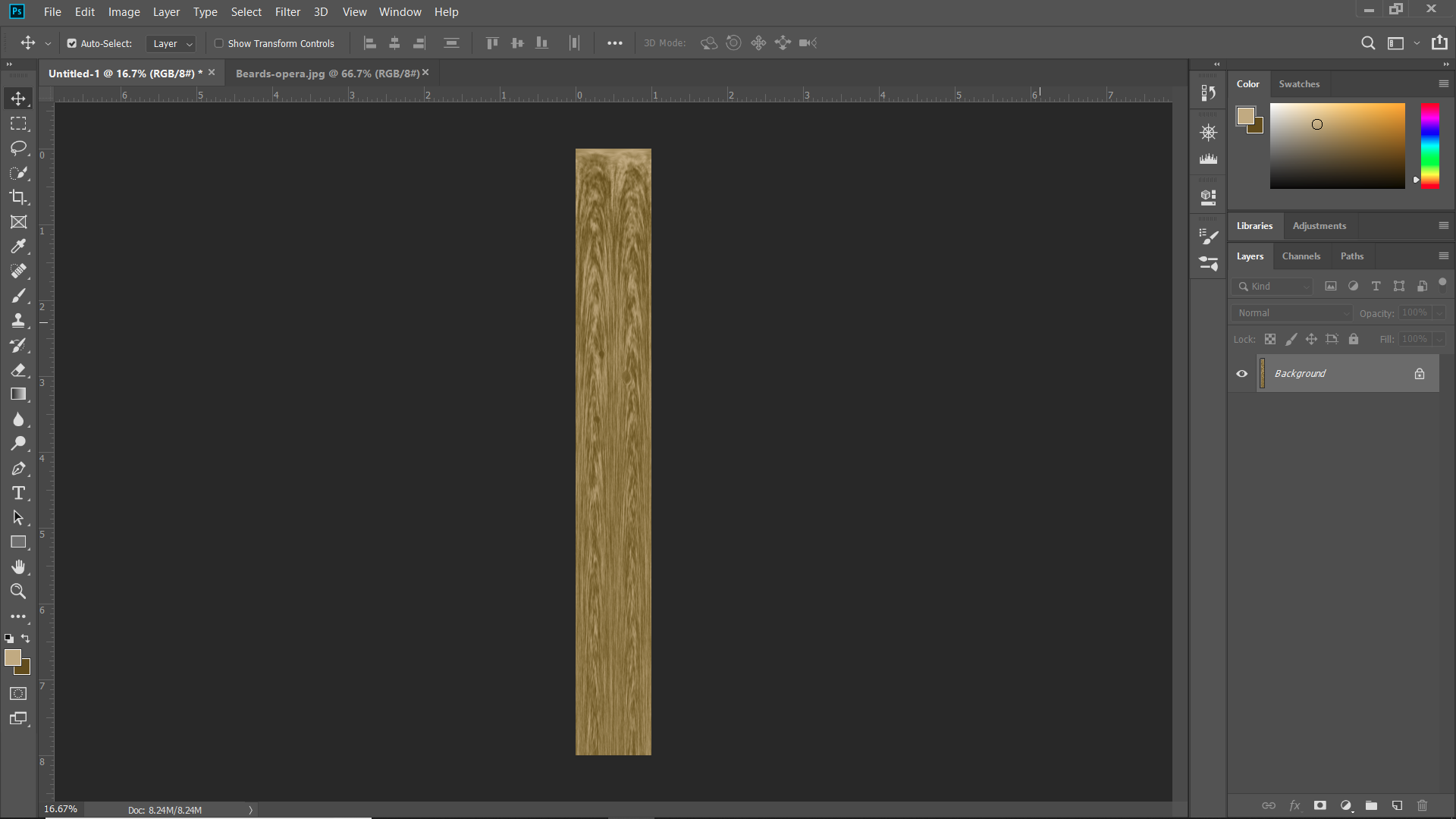
Then with liquify, I use the bloat tool, over a dark area to create knots.

This is how I made the wood for this illustration.

Copy link to clipboard
Copied
Wow Chuck. That's a new trick for me. Very cool it is too.![]()
Copy link to clipboard
Copied
Agree — very cool, Chuck!
Copy link to clipboard
Copied
Nice demos https://forums.adobe.com/people/Chuck%20Uebele and https://forums.adobe.com/people/Trevor.Dennis
If you find the need to produce materials regularly you may want to look at Substance Designer. It takes a procedural approach as both of you did - but takes it a step further combining patterns, noises , warping etc through the use of nodes. The output can be an RGB colour file but it was also designed to output associated Roughness, Height, Metallic and Normal maps to use in 3D applications.
The example below shows a set of nodes used to produce a wooden block or board texture

Rendered in a 3D app with the height map used to add an embossed text looks like this.

Dave
Copy link to clipboard
Copied
That is similar to Genetica but that is no longer being maintained and the resolution isn't really there. Or so I believe. But it does the job. I think it's sister program wood workshop is still available for download which has always been free but since the company it self is no longer, that mean it also is not being maintained.
Too bad, I kind of liked them.
Copy link to clipboard
Copied
Very nice wood texture Dave, and I imagine it can do a zillion different textures. Does it only make sense with a 3D workflow? If I am reading it right, $20 a month for the cheapest option, is pretty steep for the use it would get.
My go to solution, as always, is Eye Candy 7, which cost me $99 however many years ago I bought it.

Copy link to clipboard
Copied
Not bad quality Trevor. It certainly would pass compared to some I have seen over the years. Usually procedural textures work fine for one 3d axis but not all three. But for 2d compositions you only have to worry about 1 axis. LOL.
Copy link to clipboard
Copied
davescm wrote
Rendered in a 3D app with the height map used to add an embossed text looks like this.
Dave
Dave, I had to look a second time to see that there was text on yours — it doesn't stand out enough from the wood, imho. Note the darker letters in the photo from the OP that you did not duplicate. Trevor did a bit with the inner shadow, but not as much as the original.
Can you make the letters darker?
This is from a video where the guy is doing it with a knife
and this is from the OP:
Copy link to clipboard
Copied
Hi Jane
You are right that the emboss looked faint as I had only applied it to the height map. It is easily remedied just by darkening the emboss colour and adjusting the lighting slightly. Re-render here:

Silkrooster - the combination of Substance designer and Substance painter I use gives tileable maps up to 4096x4096 (and painter will also export 8192x8192 in experimental mode which works OK as far as I can tell)
Trevor - Substance designer was designed to produce 3D materials so the output is not just the RGB colours, but also the associated Metal, Roughness, Height and Normal Maps (and opacity if you need it). There would be nothing to stop you using just the RGB colour in a 2D environment but you would be losing some of the depth that makes the textures look real in 3D. The range of materials it can produce is limited only by imagination (and skill).
As far as pricing - Substance designer can be bought as a perpetual standalone for $149. However I use the subscription on $19.90 per month as that gives me the full Substance suite which consists of:
Substance Designer - for making materials
Substance Painter - for applying materials to models. It can output directly as a model and maps to take into Adobe Dimension.
Substance Source - A library of materials from which you can take 30 per month and once downloaded you keep them and so build a large library yourself.
B2M - to convert 2D images of surfaces to 3D materials
Worth it ? Well it depends how much use you would make of the materials.Once you start modeliing in 3D you are always trying to find a realsitic texture for a surface.
Incidentally, I briefly demo'd Painter as part of a workflow in the last Tech Wednesday. Adobe were happy for me to do that as it works well with Adobe Dimension.
Dave
Copy link to clipboard
Copied
davescm wrote
Hi Jane
You are right that the emboss looked faint as I had only applied it to the height map. It is easily remedied just by darkening the emboss colour and adjusting the lighting slightly. Re-render here:
Incidentally, I briefly demo'd Painter as part of a workflow in the last Tech Wednesday. Adobe were happy for me to do that as it works well with Adobe Dimension.
Dave
Thanks, Dave, this one looks very real — except I wouldn't want to be the one with the knife hand-carving all those serifs and curves and some very thin lines! ![]()
I'll add my endorsement to the demo of Substance Painter and more in the last TW on your workflow. It's well worth watching.
~ Jane
Copy link to clipboard
Copied
I think I am going to have to look into it. Not a bad price for the quality you have shown. One of these days, I need to just get my camera out and make some actual textures. Just never have enough.
Copy link to clipboard
Copied
Paper Texture Pro is free and excellent, and you can add your own folder of textures. It's a quick and easy way to try stuff out.
My issue with textures is they are over used in photo competitions along with distressed edges. It's like you start with an average photograph, overlay a texture with the subtlety of a cross dresser's makeup, overlay the resulting mess with the same distressed edge frame you used for your last six compo entries, and think yourself very clever. I have not entered camera club competitions for years, because a) I know of too many people who cheat, and 2) it's the same old add a texture and call it art brigade whose entries I can always put a name to, and get it right nine times out of ten.
I love render clouds because it gives you variation. Dave's Substance Designer's wood effect is orders of magnitude more realistic than the Eye Candy 7 effect, which looks like an illustration. If doing it for real, render clouds would go a long way to remedy that. I totally love Chuck's trick with polar coordinates — it always feels better to make a texture from scratch. I guess they are all a first step towards a finished product, whereas Substance Designer outputs a very realistic wood texture. It's all a learning process though, and that's what makes this forum so worthwhile to follow.
Today, I will mostly be riding on a steam train. I've warn my wife's mum, who is staying with us, to wear her old clothes because we will be covered in soot, and get home looking like coal miners. ![]()
Copy link to clipboard
Copied
Trevor.Dennis wrote
Today, I will mostly be riding on a steam train. I've warn my wife's mum, who is staying with us, to wear her old clothes because we will be covered in soot, and get home looking like coal miners.
How fun, Trevor! Please post a picture!
Copy link to clipboard
Copied
You could take a pair of disposable ear plugs, if the noise is too much for her. (Thinking of the whistle)
Copy link to clipboard
Copied
It wasn't particularly noisy. Just a soft chuffing reflected from the cuttings, accompanied by a feint smell of smoke. I didn't notice until uploading this picture, that the engine reversed from Blenheim to Picton, and was pointing in the right direction on the way back.
I took a Canon G1X compact and my iPhone 8+ with me, and very quickly discovered that the phone took _way_ better video, but then discovered that iPhone video CODECs are a PITA when you get them onto a Windows PC, and even Premiere Pro has issues, but the Prem Pro forum guys seem to have the answers.

Copy link to clipboard
Copied
Photo's like that one should be sellable as steam engines are becoming rare items to see in the United States. They actually pulled up the tracks around my area.
Copy link to clipboard
Copied
I just checked — The Grapevine Vintage Railroad is still operating in the Dallas/Ft.Worth area of Texas. I took a ride on this steam train when I was teaching classes at the Bureau of Engraving and Printing, but it’s been about 20 years.
Purchase Tickets Online for the Grapevine Vintage Railroad
A lot of the old railroad tracks are now bicycle paths in my area. Trevor.Dennis, did you get as dirty as expected?
Copy link to clipboard
Copied
When doing the wood effect a few days ago ,I realsised I did not have a decent "end grain" material - so I made one in Substance Designer, again just plugging together noises , gradients and warp nodes:
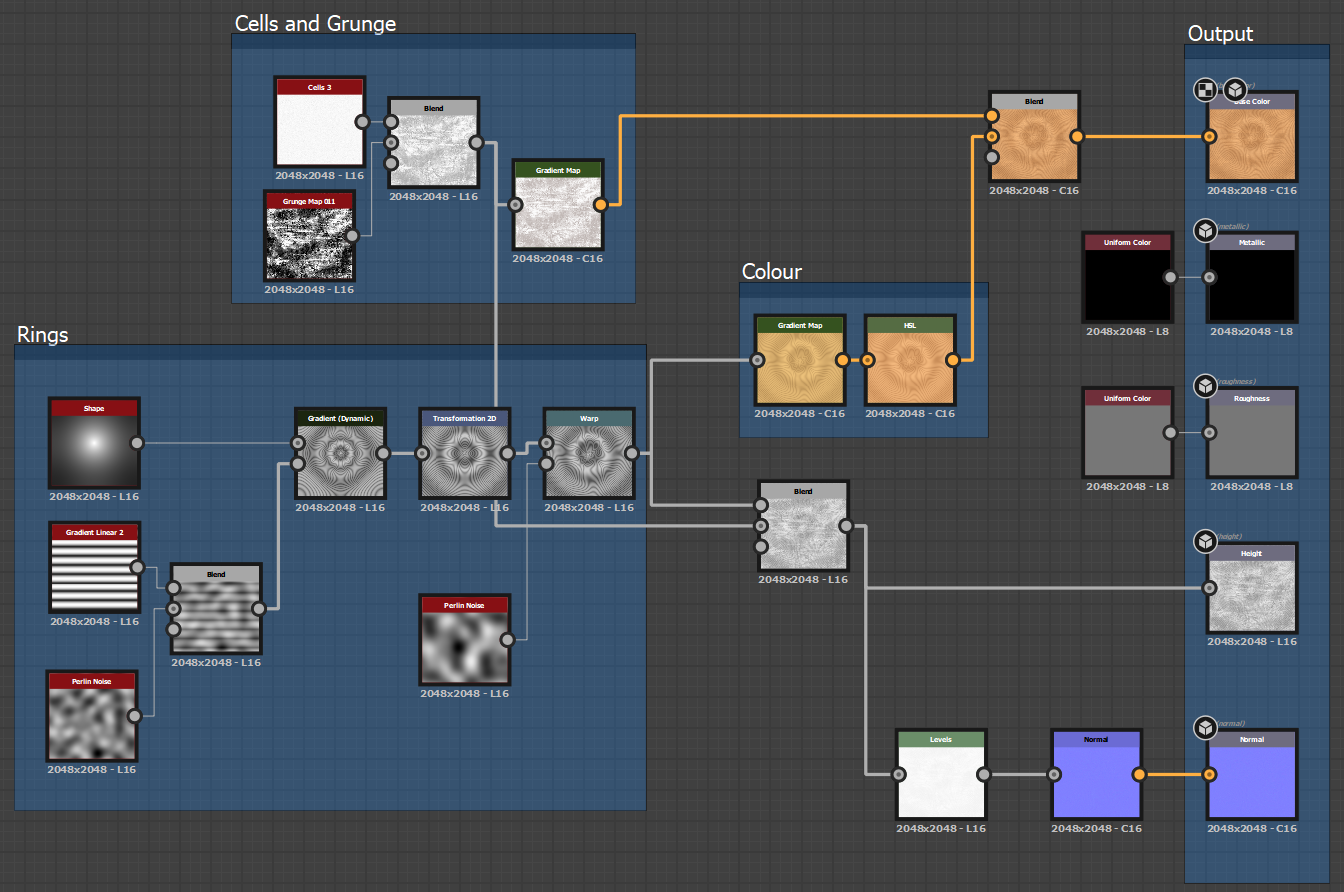
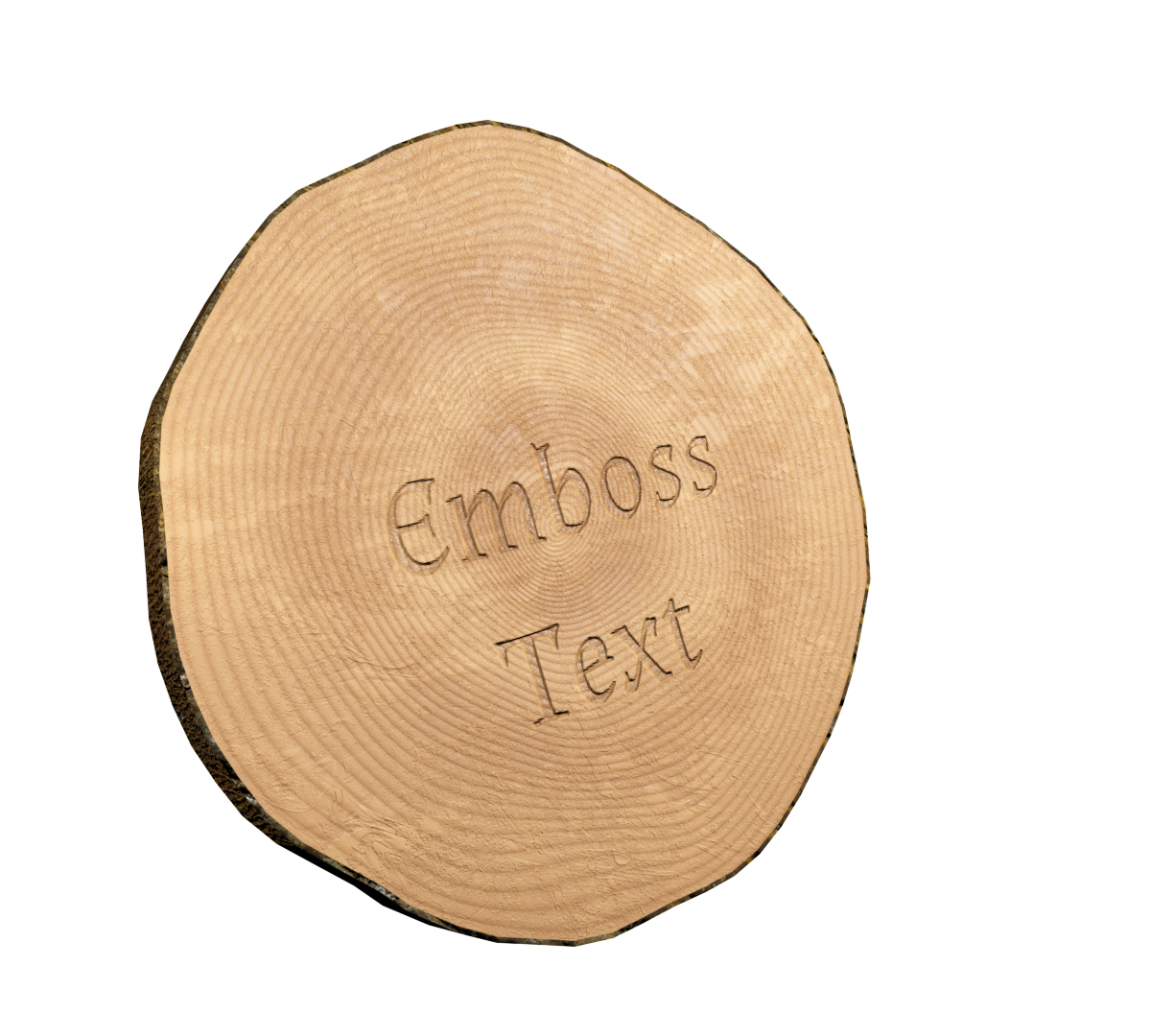
Dave
Copy link to clipboard
Copied
davescm wrote
Is it just me who likes the burnt text look, Dave? Because with it I would say it is perfect!
Copy link to clipboard
Copied
-
- 1
- 2