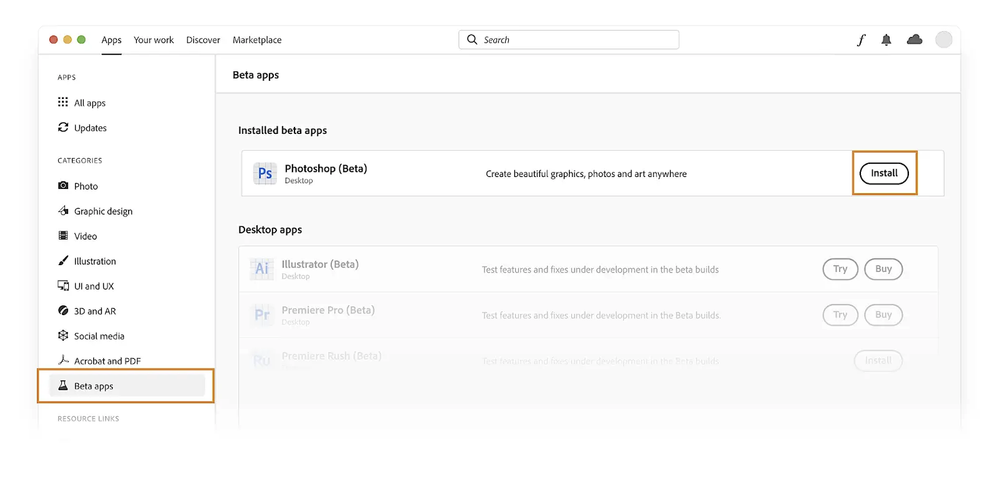- Home
- Photoshop ecosystem
- Discussions
- Re: The Photoshop beta is now available!
- Re: The Photoshop beta is now available!
The Photoshop beta is now available!
Copy link to clipboard
Copied
We're happy to announce the first release of the Photoshop beta.
What is the Photoshop beta?
Photoshop beta is an exciting opportunity to test and provide feedback to the Photoshop team about stability, performance, and new features inside of Photoshop before they're fully released.
The first beta release will be light on new features and additions, and more will come in future beta versions.
We're so excited to share new features with you and get your early feedback. We'll be making improvements to the beta program over time and have a lot of cool things in store.
Who can use the Photoshop beta?
Photoshop Beta is for customers who want to share their feedback directly with Adobe by testing new fixes and features during product development.
Since you have a Creative Cloud Plan, you can install the Photoshop beta using the Creative Cloud desktop app in the Beta apps tab on the left.
- Find Photoshop (Beta) in the Beta apps tab of Creative Cloud desktop and simply click Install.
How do I provide feedback on the beta?
Head over to the Photoshop beta community to provide feedback, report bugs, and request features.
Explore related tutorials & articles
Copy link to clipboard
Copied
Isn't it equivalent to Photoshop PreRelease Program? If not, what's the difference?
Copy link to clipboard
Copied
@Kukurykus this new app, Photoshop (Beta), is available to any Creative Cloud customer. Those who have been selected for the Prerelease program and signed an NDA will have certain capabilities "unlocked" within this same app.
Our vision is that any customer can use Photoshop (Beta) to get up-to-the-minute access to bugs and certain features, while other features will be restricted only to those who have signed an NDA and are part of the Prerelease program.
Copy link to clipboard
Copied
I just found it's not on the list of available communities: Adobe Support Community
Copy link to clipboard
Copied
It's not exposed on the list itself, but you'll be able to find it if you use the search at the top of that community list @Kukurykus
Copy link to clipboard
Copied
Of course I found it earlier in no time, but it could be put there for other possible Beta users.
Copy link to clipboard
Copied
I had the beta menu button last week now it has dissappeared for no reason. I have uninstalled all adobe products including Creative Cloud. I still do not have a (Beta) option. Please help
Copy link to clipboard
Copied
Same. ;(((((
Copy link to clipboard
Copied
Same !!!
Copy link to clipboard
Copied
I have the photography plan (Photoshop and Lightroom) does this mean I will not be able to acess the beta?
Copy link to clipboard
Copied
If it is a public beta, it will be available through your Creative Cloud app. Update the CC app.
See here:
https://helpx.adobe.com/x-productkb/global/creative-cloud-beta.html
Copy link to clipboard
Copied
Hi there,
I'm on an Enterprise plan (access to all Adobe apps) and I don't see the Beta Apps option in the Creative Cloud app. What gives? I've updated everything, including the latest CC app update too. Is it only available in he US? I'm in Canada...
Copy link to clipboard
Copied
All fixed. Beta was blocked by our system admins. They sent me a new package installer for Adobe CC that allowed beta access and the menu magically appeared after installation.
As a side-note for anyone newly browsing the beta list – I was shocked to see a new beta for Adobe InDesign, Premiere and Illustrator, but these betas don't have AI features just yet, so keep your excitement firmly fixed on Photoshop.
Copy link to clipboard
Copied
Ah! This could explain why I can't install it.
I'll contact my sysadmin.
Thank you!
Copy link to clipboard
Copied
Copy link to clipboard
Copied
I actually just resolved my beta menu issue by contacting our IT department. They had beta access locked out for all users on our Adobe Creative Cloud Enterprise plan. I guess you can either unlock users from betas, or just work around it by sending a new install package for the Creative Cloud app for that user that allows for beta access. I just reinstalled Adobe CC (just the CC app, not the entire app suite) and I was good to go. If you're on a similar setup I would suggest contacting your system admins.
Copy link to clipboard
Copied
Thanks! Taking that route now.
Copy link to clipboard
Copied
Hi,
My version of Creative Cloud doesn't seem to include the beta option. I tried clicking on the link provided online (Firefly website) to download it but it doesn't work. I include a capture of my screen.
Copy link to clipboard
Copied
After reading some posts, mine is probably a problem that my sysadmin should solve.
Thanks anyway.
Copy link to clipboard
Copied
I've followed your instruction, but my Creactive Cloud doesn't show "beta apps" under catergories section. Am I missing something?
Copy link to clipboard
Copied
Is your CC app up to date?
Copy link to clipboard
Copied
I ran an update check within CC and only LR needed and update. Should I uninstall CC and reinstall?
Copy link to clipboard
Copied
Yes.
Copy link to clipboard
Copied
I had the same problem, but it turns out that my license is for educational institutions and therefore not eligible for the beta program.