- Home
- Photoshop ecosystem
- Discussions
- Re: The smudge tool disappeared from my toolbar an...
- Re: The smudge tool disappeared from my toolbar an...
Copy link to clipboard
Copied
I am using photoshop CC latest version November 2015 on a windows and it suddenly disappeared on me
 1 Correct answer
1 Correct answer
Actually the tool is hidden in the group so could you please right click (windows) or Ctrl+ click (Mac) on the tool which is highlighted in the below image.
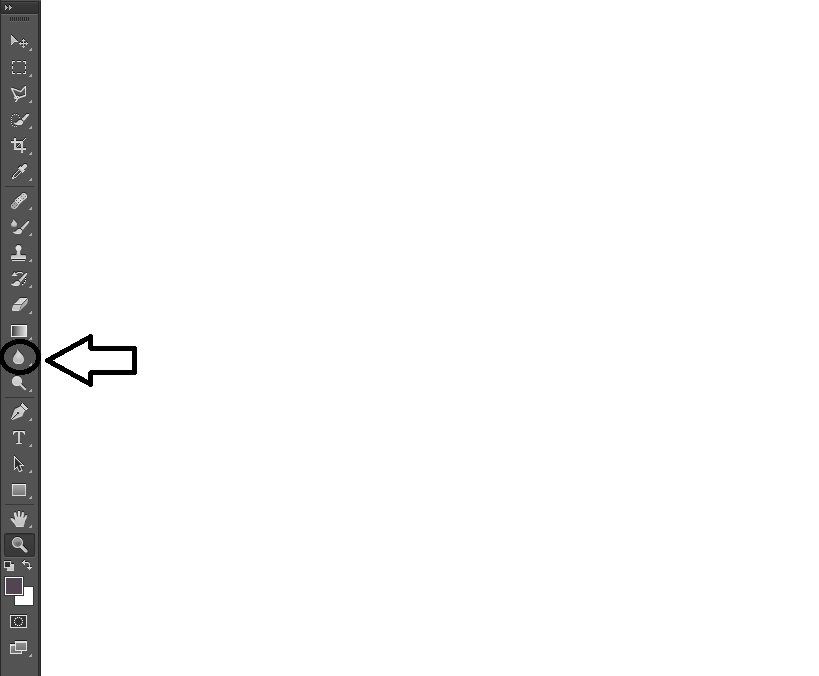
~ Sarika
Explore related tutorials & articles
Copy link to clipboard
Copied
Hi Idanl,
Could you please check the the toolbar again and click on the the tool I have selected to get the Smudge tool back.
Let us know if it helps.
Regards
Sarika
Copy link to clipboard
Copied
this is how my toolbar looks like
Copy link to clipboard
Copied
Actually the tool is hidden in the group so could you please right click (windows) or Ctrl+ click (Mac) on the tool which is highlighted in the below image.
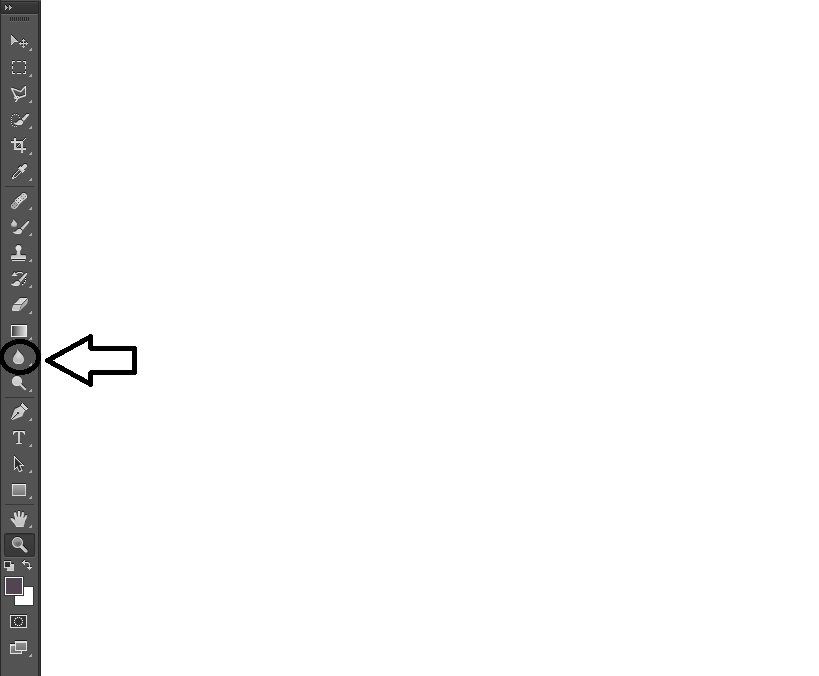
~ Sarika
Copy link to clipboard
Copied
Press down on the Blur Tool for a few seconds, it will fly out.
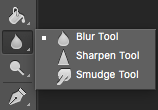
Copy link to clipboard
Copied
Thanks! that solved it
Copy link to clipboard
Copied
Glad to know ![]()
Copy link to clipboard
Copied
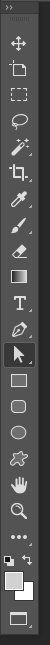
ditto .smudge tool missing. [cursing removed] I'm so frustrated. I've been using photoshop for 10 freaking years. Where is the smudge took. I mage attached. Help ASAP.
Copy link to clipboard
Copied
Click on the three dots. It will bring up the Edit Toolbox dialog. Click on Reset or Defaults.
Copy link to clipboard
Copied
Great thank you. ![]()
A fundamental tool hidden away. Not good UI design. ![]()
Copy link to clipboard
Copied
This one here is the real hero. Thank you.
Several tools were shifted around in my toolbar after opening someone else's PS file. Really not cool that when switching back to my file, it didn't restore MY tool layout. It might behoove Adobe to put a query in that toolbar layout change if it's going to just change the toolbar willy nilly if I happen to load someone's file who has changed their toolbar layout.
Copy link to clipboard
Copied
You can also check your Window/Workspace setup. I had mine on Graphic and Web and the smudge tool was hidden. When I switched back to Painting it appeared again.
Window menu --> Workspace
Copy link to clipboard
Copied
Thank you, this worked for me.
Copy link to clipboard
Copied
I'm not liking all the hidden tools down under that ... menu item. I use blur and smudge a lot and I also have to clear my prefs a lot so it's really hard to get to the tools since I don't have the shortcuts memorized.


