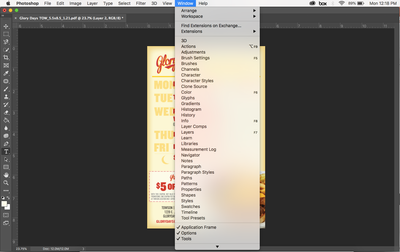- Home
- Photoshop ecosystem
- Discussions
- Betreff: Top Menu Bar Missing (Mac)
- Betreff: Top Menu Bar Missing (Mac)
Copy link to clipboard
Copied
 1 Correct answer
1 Correct answer
If this is still a problem for you, I think you might find the answer in this thread: https://community.adobe.com/t5/photoshop/photoshop-cc-2019-options-bar-is-missing-please-help/m-p/10390942 . Apparently hitting tab hides parts of the workspace to create more space for the image being worked on. If you don't realize that you hit the tab key, the workspace change seems like evil magic. To reveal the hidden workspace elements you hit tab again. I had this same issue, also with the 2021 vers
...Explore related tutorials & articles
Copy link to clipboard
Copied
Do you mean the options bar? Then you can turn it on under Window > Options.
Copy link to clipboard
Copied
The options bar is checked (see screenshot) but it is not at the top like normal
Copy link to clipboard
Copied
Hi,
We're sorry about the trouble with Photoshop. Would you mind sharing the exact version of Photoshop you're using along with your computers macOS version?
You can try to reset the preferences of Photoshop using the steps mentioned here: https://adobe.ly/2Qzc0K3
Please backup your settings prior to resetting the preferences. You can check: https://adobe.ly/2vNz6FG
Let us know how it goes!
Regards,
Nikunj
Copy link to clipboard
Copied
If this is still a problem for you, I think you might find the answer in this thread: https://community.adobe.com/t5/photoshop/photoshop-cc-2019-options-bar-is-missing-please-help/m-p/10... . Apparently hitting tab hides parts of the workspace to create more space for the image being worked on. If you don't realize that you hit the tab key, the workspace change seems like evil magic. To reveal the hidden workspace elements you hit tab again. I had this same issue, also with the 2021 version, and I followed the first answer proposed in that thread, which was to reset the workspace, and that also worked (but i had to rearrange the workspace to get it back how i like it).
Copy link to clipboard
Copied
Nov 2022 - Just happened to me also - I was using 'Essentials' workspace and lost my HOME options top toolbar, to fix you need to go to WINDOW/Workspace/Reset 'Essentials'
Closing computer and restarting or selecting a different Workspace does not fix the issue.
Copy link to clipboard
Copied
thank you so much it worked for me
Copy link to clipboard
Copied
Finally the answer I've been looking everywhere for! You're a life saver.