- Home
- Photoshop ecosystem
- Discussions
- Re: Trying to reinstall PS6 on new computer need h...
- Re: Trying to reinstall PS6 on new computer need h...
Copy link to clipboard
Copied
I have the serial number to reinstall PS6 but when I click on the download it pops up with a screen with just a bunch if symbols and letters. Need help to just reinstall the PS6 on new computer
 1 Correct answer
1 Correct answer
Try going to Apple>System Preferences>Security & Privacy>General and checking Anywhere under Allow Apps downloaded from
Then retry the installer.
You might have to download photoshop cs6 again and then try the installer.
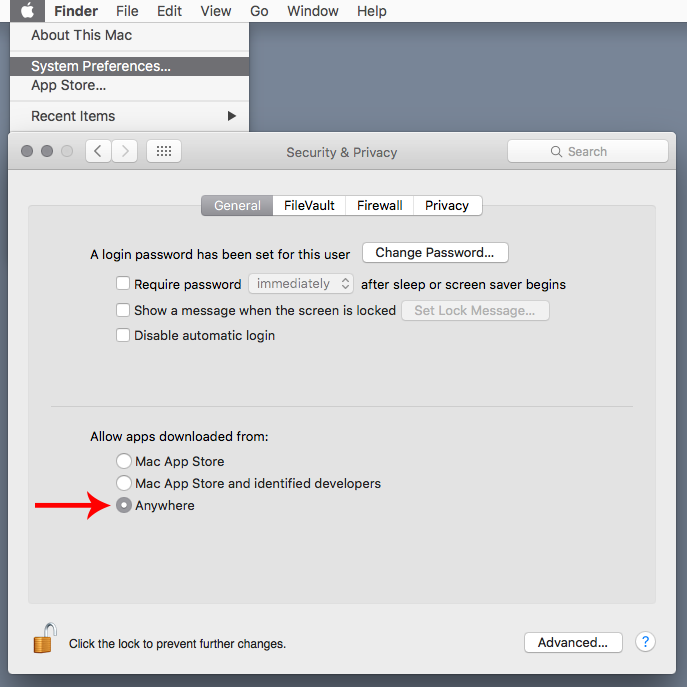
Explore related tutorials & articles
Copy link to clipboard
Copied
What operating system?
Is that photoshop cs6?
Copy link to clipboard
Copied
It is for the Mac and it is Photoshop 6.0 Whenever I download it it will say that it is complete but doesn't open up to start running.
Copy link to clipboard
Copied
There are alternative downloads on ProDesignTools
Download Adobe CS6 Trials: Direct Links (no Assistant or Manager) | ProDesignTools
I just checked the Adobe download page, and it appears to be working for me
Download Adobe Creative Suite 6 applications
Is this what you are seeing?
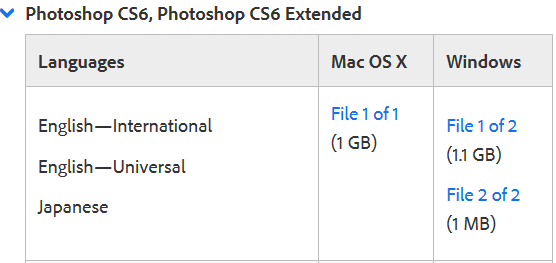
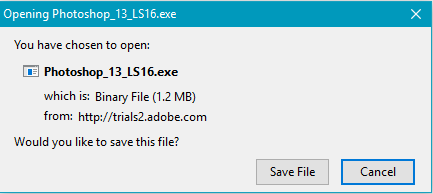
Copy link to clipboard
Copied
I did the download link you provided for the Mac but once it said that it was finished downloading I wasn't able to open anything no app icon appeared or anything
Copy link to clipboard
Copied
Which version of mac os x do you have?
Apple menu>About This Mac
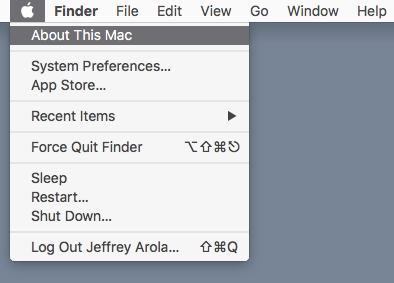
So you complete the download but you can't get the installer to run?
If you have macOS Sierra 10.12 follow these directions under Creative Suite 6
https://helpx.adobe.com/creative-cloud/kb/install-creative-suite-mac-os-sierra.html
Copy link to clipboard
Copied
I have a OS X Yosemite Version 10.10.5
Copy link to clipboard
Copied
Yes the installer will not run once downloaded
Copy link to clipboard
Copied
Try going to Apple>System Preferences>Security & Privacy>General and checking Anywhere under Allow Apps downloaded from
Then retry the installer.
You might have to download photoshop cs6 again and then try the installer.
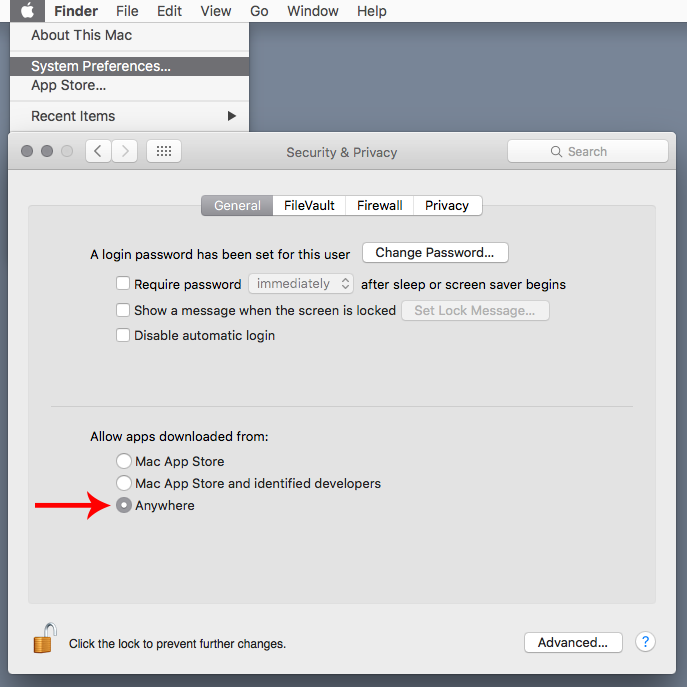
Copy link to clipboard
Copied
Yes it worked that time. Thank you so much for your time and help. Life saver

