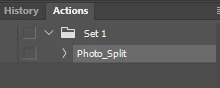Trying to write a script/sequence of actions that does a better job of processing ganged-up photos
I have an aunt who has given me something like 8000 photos individually that need to be scanned multi-upped on a platen glass and then processed via essentially 'crop and straighten' from the photoshop built-in scripts. The issue I'm having is occasionally crop/straighten will cut an image with 4 photos into like 7-12 images instead of the initial 4 (It detects smaller images that don't exist, and occasionally cuts photos in half) I can fix this in the future by not using a white background behind the photos (I've heard a really bright red works really well) but in the meantime I've already scanned about 2000 photos that I need to process.
I actually had built/edited a script back in 2018 and it worked really well, but updates got me and it's gone now. I've looked everywhere and the script I was originally using was the one I've seen all over that utilizes the below code:
#target Photoshop
app.bringToFront;
var inFolder = Folder.selectDialog("Please select folder to process");
if(inFolder != null){
var fileList = inFolder.getFiles(/\.(jpg|tif|psd|jpeg|)$/i);
var outfolder = new Folder(decodeURI(inFolder) + "/Completed");
if (outfolder.exists == false) outfolder.create();
for(var a = 0 ;a < fileList.length; a++){
if(fileList[a] instanceof File){
var doc= open(fileList[a]);
doc.flatten();
var docname = fileList[a].name.slice(0,-4);
CropStraighten();
doc.close(SaveOptions.DONOTSAVECHANGES);
var count = 1;
while(app.documents.length){
var saveFile = new File(decodeURI(outfolder) + "/" + docname +"#"+ zeroPad(count,3) + ".jpg");
SaveJPEG(saveFile, 12);
activeDocument.close(SaveOptions.DONOTSAVECHANGES) ;
count++;
}
}
}
};
function CropStraighten() {
executeAction( stringIDToTypeID('CropPhotosAuto0001'), undefined, DialogModes.NO );
};
function SaveJPEG(saveFile, jpegQuality){
jpgSaveOptions = new JPEGSaveOptions();
jpgSaveOptions.embedColorProfile = true;
jpgSaveOptions.formatOptions = FormatOptions.STANDARDBASELINE;
jpgSaveOptions.matte = MatteType.NONE;
jpgSaveOptions.quality = jpegQuality;
activeDocument.saveAs(saveFile, jpgSaveOptions, true,Extension.LOWERCASE);
}
function zeroPad(n, s) {
n = n.toString();
while (n.length < s) n = '0' + n;
return n;
};
However as I'm trying to bypass the built in crop straighten (CropPhotosAuto0001)and use a custom action I've made that uses selection boxes to map specific area of the image, and then does crop/straighten on just that area (This reduces the errors and split images from the original above)
#target Photoshop
app.bringToFront;
var inFolder = Folder.selectDialog("Please select folder to process");
if(inFolder != null){
var fileList = inFolder.getFiles(/\.(jpg|tif|psd|jpeg|)$/i);
var outfolder = new Folder(decodeURI(inFolder) + "/Edited");
if (outfolder.exists == false) outfolder.create();
for(var a = 0 ;a < fileList.length; a++){
if(fileList[a] instanceof File){
var doc= open(fileList[a]);
doc.flatten();
var docname = fileList[a].name.slice(0,-4);
CropStraighten();
doc.close(SaveOptions.DONOTSAVECHANGES);
var count = 1;
while(app.documents.length){
var saveFile = new File(decodeURI(outfolder) + "/" + docname +"#"+ zeroPad(count,3) + ".jpg");
SaveJPEG(saveFile, 12);
activeDocument.close(SaveOptions.DONOTSAVECHANGES) ;
count++;
}
}
}
};
function CropStraighten() {
executeAction( stringIDToTypeID('Photo_Split'), undefined, DialogModes.NO );
};
function SaveJPEG(saveFile, jpegQuality){
jpgSaveOptions = new JPEGSaveOptions();
jpgSaveOptions.embedColorProfile = true;
jpgSaveOptions.formatOptions = FormatOptions.STANDARDBASELINE;
jpgSaveOptions.matte = MatteType.NONE;
jpgSaveOptions.quality = jpegQuality;
activeDocument.saveAs(saveFile, jpgSaveOptions, true,Extension.LOWERCASE);
}
function zeroPad(n, s) {
n = n.toString();
while (n.length < s) n = '0' + n;
return n;
};
Photo Split is the custom action I have created - This above is the code that I have been trying to run - the only change was basically instead of calling the "CropPhotosAuto0001" in the stringIDToTypeID; I'm calling my custom action, which does have a stringID and does have a type ID. as per a logTerminology.jsx to find all the ID's in a string format. however when I try to run the full script I'm getting an error:
- The command"<unknown>"> is not currently available
Line: 26
-> executeAction( stringIDToTypeID('Photo_Split'), undefined, DialogModes.NO );
I'm okay at reading code and making minor tweaks, but my depth of understanding is fairly limited so I feel like I'm running in circles looking at this, and I'm not even sure if I can call a custom action to execute, but I thought that the CropPhotosAuto0001 would be an action, so I thought it would be easily interchangeable.
All of this basically comes from the issue that the original script does exactly what I want but not with a enough accuracy, as I will have to go back and find and re-do potentially hundreds of specific images which will take me hours of time.
If this is a pipe dream that is fine - I guess the alternative would be if anyone has a good script that saves all open documents without overwriting, as using Save As as an action just saves the same names repeatedly. I've been looking but haven't found one that suits my needs yet.
I have tried using batch - however the problem comes from opening one document and trying to save 5 - batch is trying to save every one of the images generated under the same file name, so even though its giving me all the file save options, every image is saving to the same fancy file name.