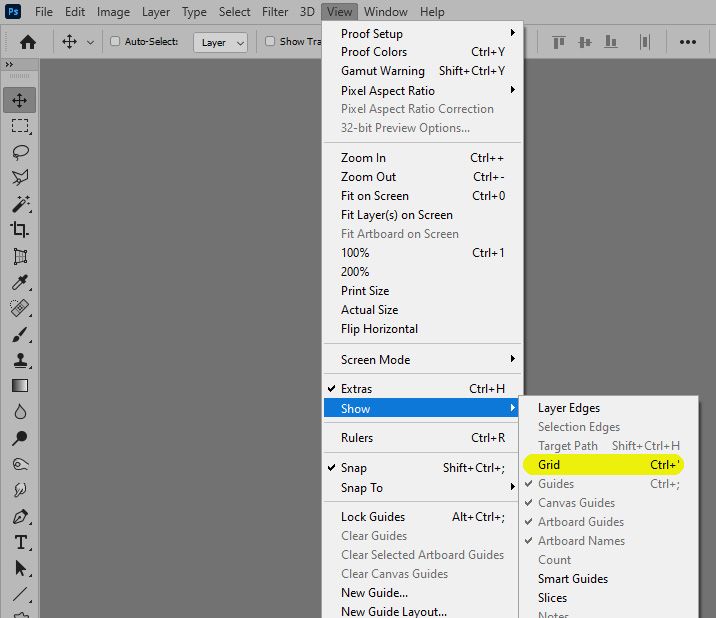- Home
- Photoshop ecosystem
- Discussions
- Re: Turn off Grid in preferences - Photoshop
- Re: Turn off Grid in preferences - Photoshop
Copy link to clipboard
Copied
How do I turn off the grid? I'm hitting CTRL-H manually every time I open or start a new file. It's getting tedious!!!
Thanks!
Message was edited by: Sahil Chawla
-Anna Freud
 1 Correct answer
1 Correct answer
Hi there,
As you want to turn off grid, have you tried these options?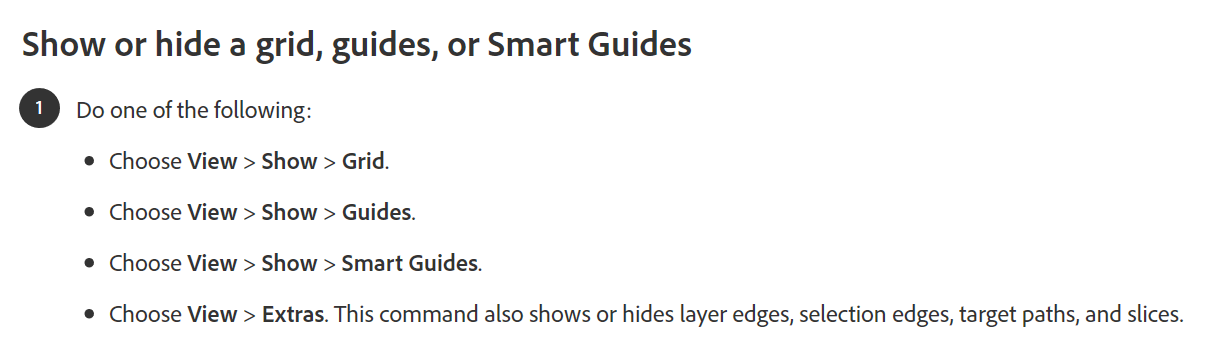
Please check this article for more info: https://helpx.adobe.com/in/photoshop/using/grid-guides.html
Using grids and guides in Photoshop
Regards,
Sahil
Explore related tutorials & articles
Copy link to clipboard
Copied
Hi there,
As you want to turn off grid, have you tried these options?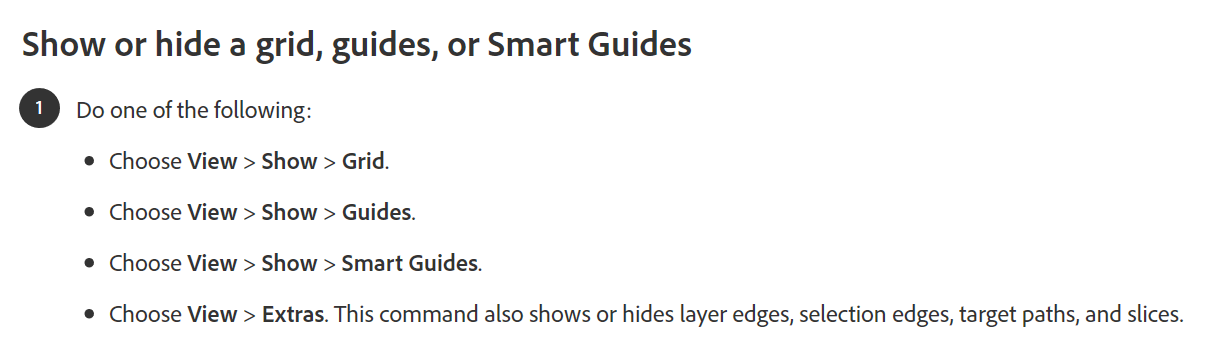
Please check this article for more info: https://helpx.adobe.com/in/photoshop/using/grid-guides.html
Using grids and guides in Photoshop
Regards,
Sahil
Copy link to clipboard
Copied
It's not a permanent fix! but thank you!
-Anna Freud
Copy link to clipboard
Copied
If you uncheck View > Extras > Grid it is hiding grids for that document but if you create new document it will again show grid without changing anything, is that what are you reporting or something else?
Copy link to clipboard
Copied
That's the issue. Every time I open a new document the grid is showing. I can't find where to turn it off PERMANENTLY in Preferences.
-Anna Freud
Copy link to clipboard
Copied
There isn't such option in Preferences, by the way. The only thing I can recommend to you is to reset preferences and see if that helps. Go to Preferences > General > Reset Preferences on Quit then restart Photoshop.
Copy link to clipboard
Copied
Thanks for your suggestions, but I don't want to reset all my preferences. I turned on the grid so it's permanent. There must be a way to turn it off.
Copy link to clipboard
Copied
Uncheck it here. If this doesn't stick, your preferences are corrupt:
Copy link to clipboard
Copied
thank you - that fixed it!