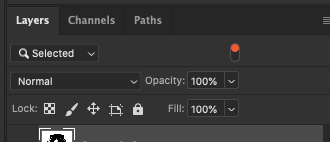- Home
- Photoshop ecosystem
- Discussions
- Re: turn off layer isolation via script
- Re: turn off layer isolation via script
Copy link to clipboard
Copied
Guys is there a way to turn off layer filtering in photoshop via script? I used script listener to run menu item: select-isolate layers, if I run action again it cancels isolation - this is exactly what I need, but if I can the code from script listener again it doesn't cancels isolation, it only applies
 1 Correct answer
1 Correct answer
Some menu commands need to be inserted into an action step to be successfully recorded by ScriptListener. Here is the SL code cleaned and put into a function:
isolateLayers();
function isolateLayers() {
function s2t(s) {
return app.stringIDToTypeID(s);
}
var descriptor = new ActionDescriptor();
var reference = new ActionReference();
reference.putEnumerated( s2t( "layer" ), s2t( "ordinal" ), s2t( "targetEnum" ));
descriptor.putReference( s2t( "null" ), referencExplore related tutorials & articles
Copy link to clipboard
Copied
Some menu commands need to be inserted into an action step to be successfully recorded by ScriptListener. Here is the SL code cleaned and put into a function:
isolateLayers();
function isolateLayers() {
function s2t(s) {
return app.stringIDToTypeID(s);
}
var descriptor = new ActionDescriptor();
var reference = new ActionReference();
reference.putEnumerated( s2t( "layer" ), s2t( "ordinal" ), s2t( "targetEnum" ));
descriptor.putReference( s2t( "null" ), reference );
executeAction( s2t( "isolateLayers" ), descriptor, DialogModes.NO );
}
Or you can just call the menu item as follows:
app.runMenuItem(stringIDToTypeID('isolateLayers'));
Hope this helps!
Copy link to clipboard
Copied
Thank you, Stephen, for clearing this up for me! However my question was on how to undo the isolation or clear filtering layers. The code you provided works in one way - it only enables the isolation, but doesn't disables, however if I run action with the menu item it will do both enable/disable
Copy link to clipboard
Copied
You undo the isolation by running the call to the function a second time, it's a toggle. Run it once, and isolation is entered. Run it a second time and isolation is exited.
What happens "in-between" is something else.
Short of some esoteric Action Manager code being hand written by somebody such as @r-bin or @jazz-y , I don't believe that operations performed by the GUI while in isolation are scriptable.
The general rule is if it can be recorded into an action as a step, or registered in the SL output log, then it is captured.
We can only do so much...
What are you wishing to script while in layer isolation mode? There may be other ways to achieve the same end.
Copy link to clipboard
Copied
For some reason running the second time doesn't execute undo command on my machine
Yes I know that it is possbile to achive the same results, but isolation is much faster than for example preserving current hide/visible state of all layers and then restoring it afterwards
Copy link to clipboard
Copied
The code toggles on/off for me in v2021 and v2022.
The code doesn't work in v2023... But the Action does! :]
I know it is fast, but we can only do what is possible in scripting when the GUI can't be recorded.
When things need to happen fast, using AM code is generally the way to go. For example, @jazz-y has posted some really sweet code in order to be able to "instantly" capture and restore selected layers and layer visibility (great for use with a loop that messes with the original layer selections or visibility).
This advanced scripting is beyond my abilities.
Copy link to clipboard
Copied
Is there a way the code toggles on/off for V 2024 25.11?
Copy link to clipboard
Copied
Which toggles?
Layer isolation? Looks like this has been fixed.
Layer visibility?
?
I just tested the following in 2024 (25.11.0) and it works for selected layers to toggle isolation on (toggle back off doesn't require selected layers):
app.runMenuItem(stringIDToTypeID("isolateLayers"));
Or:
var idisolateLayers = stringIDToTypeID( "isolateLayers" );
var desc259 = new ActionDescriptor();
var idnull = stringIDToTypeID( "null" );
var ref9 = new ActionReference();
var idlayer = stringIDToTypeID( "layer" );
var idordinal = stringIDToTypeID( "ordinal" );
var idtargetEnum = stringIDToTypeID( "targetEnum" );
ref9.putEnumerated( idlayer, idordinal, idtargetEnum );
desc259.putReference( idnull, ref9 );
executeAction( idisolateLayers, desc259, DialogModes.NO );
Or as BatchPlay UXP:
async function actionCommands() {
let command;
let result;
let psAction = require("photoshop").action;
// Isolate Layers current layer
command = {"_obj":"isolateLayers","_target":[{"_enum":"ordinal","_ref":"layer","_value":"targetEnum"}]};
result = await psAction.batchPlay([command], {});
}
async function runModalFunction() {
await require("photoshop").core.executeAsModal(actionCommands, {"commandName": "Action Commands"});
}
await runModalFunction();
Copy link to clipboard
Copied
Sorry I meant, Clearing the layer filter as you can see below,
You see when it's off all layers are back
Copy link to clipboard
Copied
Yes, the layer isolation toggle works in 2024 (25.11.0) as per my previous post code samples.
Copy link to clipboard
Copied
I have this error, I use VSCODE for saving the .jsx file and when I run it this is what I got
Copy link to clipboard
Copied
You can't use MS Visual Studio Code to run UXP/BatchPlay code. Also note that UXP/BatchPlay code can't be combined with ExtendScript code.
Use the two previous ExtendScript code samples that I provided.
Copy link to clipboard
Copied
I ran them and nothing hapenned that why I asked about the compatibility with 2024. Do I have something going on my settings?
Copy link to clipboard
Copied
If layers are already isolated, there is nothing extra to do, the code should toggle the isolation off.
If isolation is already off, you need to select the applicable matching layers before using the isolate toggle.
As I mentioned, it works for me on an Intel Mac using 2024 (25.11.0).
Copy link to clipboard
Copied
I'm using a custom AMD PC build and I tested it on my Mac M1. layes just desapear and leave the panel as below:
No worries I was looking for a way I have back the standard view (All Layers) with the filter OFF without click the switch buttom.
Get ready! An upgraded Adobe Community experience is coming in January.
Learn more