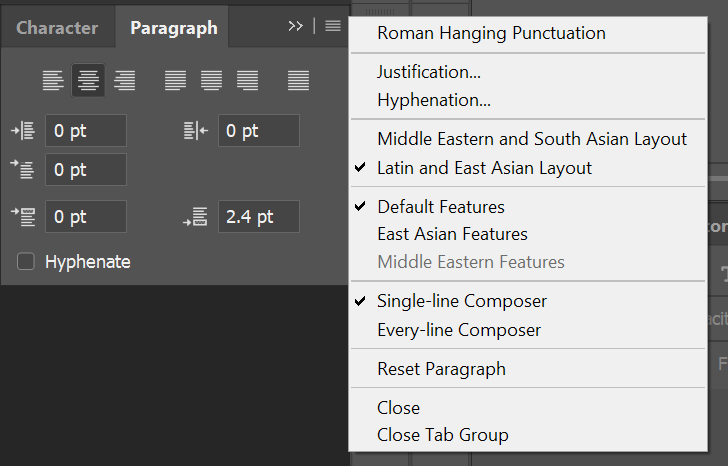- Home
- Photoshop ecosystem
- Discussions
- Re: Typing an American phone number in Photoshop C...
- Re: Typing an American phone number in Photoshop C...
Typing an American phone number in Photoshop CC
Copy link to clipboard
Copied
When adding an American phone number to a graphic using the text tool, the formatting changes the order of the numbers after a hyphen is typed in. For instance, if you type 1-800-521-3090 the number will reformat to 3090-521-800-1. I have had to retrain my brain to type the number in reverse as a workaround. This started about three updates back (an inaccurate observation). Do I need to set something in preferences to correct this? In creating websites, it's nice to be able to add a phone number to the header graphic without having to use profanity.
This is most likely some kind of user error on my part. Please advise. Thinking backward is causing a detrimental growth of unneccessary brain cells...
I am using macOS on an iMac (two years old) and version 23.3.2 of Photoshop.
Explore related tutorials & articles
Copy link to clipboard
Copied
Try resetting the tools and/or preferences.
To restore preferences quickly using a keyboard shortcut:
Press and hold Alt+Control+Shift (Windows) or Option+Command+Shift (Mac OS) as you start Photoshop. You are prompted to delete the current settings. The new preferences files are created the next time you start Photoshop.
Note: Using the keyboard shortcut, preference files for custom shortcuts, workspaces, and color settings will also be reset to default.
from here:
https://helpx.adobe.com/photoshop/using/preferences.html#restore_preferences
Copy link to clipboard
Copied
I am having the same issue
Copy link to clipboard
Copied
Does it happen with all fonts?
Copy link to clipboard
Copied
yes
Copy link to clipboard
Copied
Hmmmm.... Never seen that before.
Open the Paragraph panel.
Turn off Hyphenate. Use these default settings (see screenshot).
Find more inspiration, events, and resources on the new Adobe Community
Explore Now