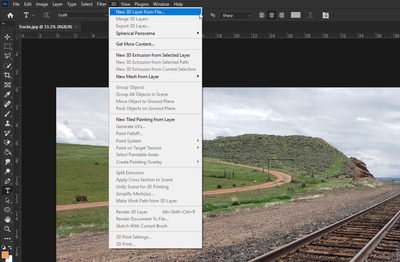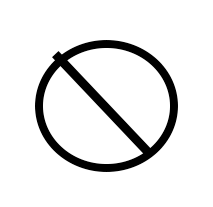- Home
- Photoshop ecosystem
- Discussions
- Unable to edit anything - I get a circle with red ...
- Unable to edit anything - I get a circle with red ...
Copy link to clipboard
Copied
Adobe Photoshop 22 will not let me update anything - my cursor is a Circle with a red line through it - any ideas? This happened after I tried to use 3D - I've uninstalled, updated the app, made sure my Worspace is Essentials - nothing seems to work. I open the same images in Adobe Photoshop 21 with no issues - but not in 22. Help!
You need to ask program questions in the forum for the program you are using
To ask in the forum for your program please start at https://community.adobe.com/
Moving from Using the Community (which is about the forums) to the correct forum... Mod
 1 Correct answer
1 Correct answer
Hi!
Thank you so much for your help - the silly thing is that I hadn't rebooted. I rebooted (still same issue), but this time when I uninstalled, I had it remove all references. I then updated from the old version and all seems to be working well again. I don't think I'll be trying 3D again (although I know they're getting rid of it). Thanks again!
Explore related tutorials & articles
Copy link to clipboard
Copied
3D is no longer a feature in Ps.
Copy link to clipboard
Copied
@Earth Oliver FYI, the 3D menu items are still available, so it might depend on what the OP was trying to do.
Copy link to clipboard
Copied
Hi @JNG24046007qrzp Sorry to hear about the trouble. Can you provide more specifics? What exact version of Photoshop? The most recent is 23.3.0. Are you using Windows 10 or 11? Did this happen after you tried to use 3D to do what? Make a new layer? Add content? What does your GPU compatibility indicate? You may need to stay with a previous version if you are stable there for now.
Copy link to clipboard
Copied
Hi! All was stable in this version until I tried 3D - I just want to get back to how it was.
1. Photoshop 23.3.0
2. Mac OS - Monterey 12.3.1
3. After I tried to use 3D
Everything worked perfectly before the 3D and it changed my whole workspace and where things are. I switched back to 'Essentials' workspace and even resent the 'Essentials' workspace, but it has made no difference. My cursor looks like this no matter where I put it (sorry for the look, I did a quick drawing because I couldn't capture it in a screen print). This symbol is usually reserved for when you get the error that you need to rasteruze - but it's doing it on everything, with no error message.
Copy link to clipboard
Copied
Okay, thanks for that extra info. If you rebooted your system, uninstalled and reinstalled Photoshop, reset your preferences, switched workspaces, and so on, but you still get an unavailable cursor, then I'm not sure what is happening. It could be a permission problem? Are you running Photoshop as an administrator? As long as it works fine one version back, I'd stick there for now. I hope others come along with solutions for you!
Copy link to clipboard
Copied
Hi!
Thank you so much for your help - the silly thing is that I hadn't rebooted. I rebooted (still same issue), but this time when I uninstalled, I had it remove all references. I then updated from the old version and all seems to be working well again. I don't think I'll be trying 3D again (although I know they're getting rid of it). Thanks again!
Copy link to clipboard
Copied
You're welcome. I'm glad to hear you are back up and running! Thanks for letting us know!
Copy link to clipboard
Copied
Forgot to show my GPU compatibility:
Find more inspiration, events, and resources on the new Adobe Community
Explore Now