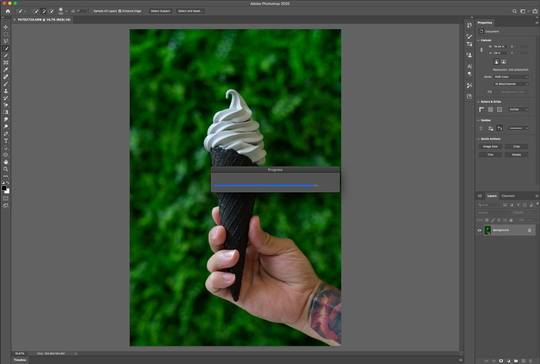- Home
- Photoshop ecosystem
- Discussions
- Re: Unable to Render Videos. Progress Bar Stuck on...
- Re: Unable to Render Videos. Progress Bar Stuck on...
Copy link to clipboard
Copied
I am using Adobe Photoshop CC version 21.1.2. Newest Windows operating system.
I cannot render a video no matter what I try. Even a 1 frame sequence will not render.
When I go File/Export/Render Video, the Progress Bar gets stuck on Initializing Video Export and never goes to the next screen for the settings.
I have plenty of storage space, 1 year old Alienware R8 computer.
Any help would be appreciated.
This is not good.
 1 Correct answer
1 Correct answer
Explore related tutorials & articles
Copy link to clipboard
Copied
I'm also experiencing this, on a Macbook Pro. When I go to export: render to video, progress bar almost completes and then hangs indefinitely.
I've given Photoshop full disc access in security & privacy system preferences. Also tried restarting Mac.
PS 21.1.2. MacOS 10.15.4, 32gb ram, Radeon Pro Vega 20 4 GB GPU
Copy link to clipboard
Copied
I am also having this same issue. Everyone that has more experience than me using Adobe products, advises me to never update Adobe products until a month later or more due to errors you tend to run into.
I will now listen to this suggestion as almost every update I have had, I would have to research a workaround for the "new update" error as they were not fully tested. Please Adobe, if you are reading...please, please, please have more testing of updating your products on machines before you just toss them out to the public as an update.
The only "workaround" that worked for me was to open Photoshop CC before importing from Lightroom CC. Once Photoshop CC is loaded, continue to import from Lightroom CC as normal.
Hope that helps anyone who is having this same issue. I know for sure a lot of people are having this issue and I urge everyone to wait before updating. You can tell people are having this issue as this post was seen over 500 times. Adobe, if you are watching/listening...please do something about this issue but also please test your products and the entire process of "updating" as it's been a headache for most people I talk to.
Thanks,
Patrick Perez
IG: 1focusedview
Copy link to clipboard
Copied
Same issue. Running MacOS on BigSur and Photoshop 2021. I create a series of images in PS, export them to frame animation and then to Timeline. Until 3 months ago, I could render video successfully. Now all that happens is the progress whirly thing just keeps whirling and I have to force quit PS.
What is the damn issue? If it is PS why can't they fix it and if it is me, what am I doing wrong / differently??
Copy link to clipboard
Copied
I did get this issue resolved via Adobe support, but it took many hours, and 2 sessions with support person logged-in to my Mac remotely. I wish I could tell you how to fix the issue, but I don't know, the process involved disabling Creative Cloud, trashing many different Adobe files, re-installing, etc. And before I got to the remote support steps, there were numerous other chats with Adobe support where they asked me to try many different things.
It was a very long and tedious process but did ultimately result in video rendering now working with PS.
Copy link to clipboard
Copied
Thanks. I think I will stick with the screen recording of my videos. It sounds like a lot of faff dealing with Adobe support.
Thank you again for the update. It is appreciated.
ian
Copy link to clipboard
Copied
I have this problem again everytime I restart my mac for the last few months. In the past giving desk access or signing out and in to creative cloud has worked but no longer seems to be doing the trick.
ADOBE, CAN YOU PLEASE FIX THIS WITH AN UPDATE ALREADY? It's so annoying.
Copy link to clipboard
Copied
There are updates to Adobe Photoshop since this was originally posted in 2021. Have you updated to the latest versions?
Also if you are on a Mac make sure you having given Photoshop Full Disk Permissions in Mac OS System Preferences/Security and Privacy.
Also no need to shout.
Copy link to clipboard
Copied
Still the same issue here. But don't know if maybe has to do with subscritption status, on my side
Loose your phone, I do the shot.
Book in... Signature
Tch2Chg C.H. & Advertising concepts outsourcing
Moslty sketches or line starters.
Copy link to clipboard
Copied
Are you on a Mac? If so check your Apple system preferences and make sure Photoshop is listed and active under Security and Privacy/Full Disk Access.
Copy link to clipboard
Copied
I'm on my system
Loose your phone, I do the shot.
Book in... Signature
Tch2Chg C.H. & Advertising concepts outsourcing
Moslty sketches or line starters.
Copy link to clipboard
Copied
Is your save location on local disk or remote/external/cloud based?
Copy link to clipboard
Copied
What version of Photoshop are you running?
Copy link to clipboard
Copied
Loose your phone, I do the shot.
Book in... Signature
Tch2Chg C.H. & Advertising concepts outsourcing
Moslty sketches or line starters.
Copy link to clipboard
Copied
Copy link to clipboard
Copied
I found here on this treath what worked for me,
logged out of creative cloud desktop.
close the programas, restart.
and that solved for me.
just exported jpg sequence and doing a video render
Loose your phone, I do the shot.
Book in... Signature
Tch2Chg C.H. & Advertising concepts outsourcing
Moslty sketches or line starters.
Copy link to clipboard
Copied
i bet someone is sniffinf aound my system.
Loose your phone, I do the shot.
Book in... Signature
Tch2Chg C.H. & Advertising concepts outsourcing
Moslty sketches or line starters.