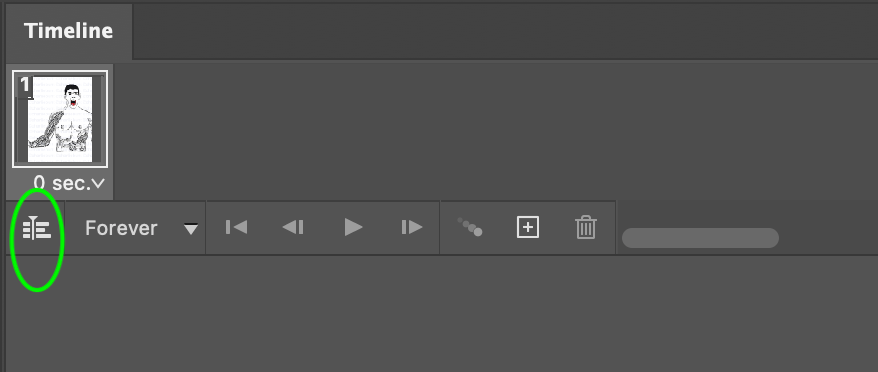- Home
- Photoshop ecosystem
- Discussions
- Re: Unable to save a GIF from Photoshop
- Re: Unable to save a GIF from Photoshop
Copy link to clipboard
Copied
I have been trying to convert a video into a gif on Photoshop. However, when I go to save for web > export as gif and click save, I receive an error message that the operation cannot be completed due to memory. I have 50GB of storage available on my Mac, and 1.5 TB of storage available on an External Hard Drive. I have tried exporting to both my hard drive and straight to my desktop.
I am on Photoshop v23.2.1
On macOS Monterey 12.2.1
My computer -
13" Macbook Pro 2019
1.4 GHz
8 GB memory
I have read previous threads regarding this issue, but have not seen any from 2022 or using this latest version of Photoshop.
These are the fixes I have tried that have been recommended -
-Restarting Photoshop
-Resetting Photoshop preferences
-Giving Photoshop additional access in the system prefrences on my mac (under privacy & accessibility)
If there are any other possible solutions to this, please let me know.
 1 Correct answer
1 Correct answer
Go to Photoshop- Prefrences - Image Processing and change it to "Cloud" and "More Stable"
Restart photoshop and try again. Its the only thing that has worked for me when nothing else did but I was finally able to export a GIF
Explore related tutorials & articles
Copy link to clipboard
Copied
I try that and it didn't work
Copy link to clipboard
Copied
THANK YOU!!
Copy link to clipboard
Copied
What website did you use? I'm having the same issue and have tried everything, have more than half my memory free, and still getting the same error message.
Copy link to clipboard
Copied
u are amazing
Copy link to clipboard
Copied
I don't know if this helps but I was having the same problem and once I reduced the video frame rate I was able to export
Copy link to clipboard
Copied
All the suggestions in here are worthwhile but how I ended up doing it was clicking the little stack layer icon in the timeline so my animation became instead of single frames to stacked video frames and then hey presto! finally it very quickly exported to web as an animated gif.
Copy link to clipboard
Copied
Hi, do you have a screenshot of the stack layer icon? I can't seem to find it.
Copy link to clipboard
Copied
Copy link to clipboard
Copied
Hi Everyone,
I'm having this exact problem today, trying to export a transparent gif - I've tried every solution listed here but still have the error message 😞 Any idea ideas very welcome at the end of a frustrating day, thanks team!
Scott
Copy link to clipboard
Copied
I switched my Image Processing settings to "Cloud" and "More Stable" and it's still not working. Anyone have a solution in 2025?
Copy link to clipboard
Copied
Would love to hear from an Adobe expert on this. It's quite a frustrating problem
-
- 1
- 2
Get ready! An upgraded Adobe Community experience is coming in January.
Learn more