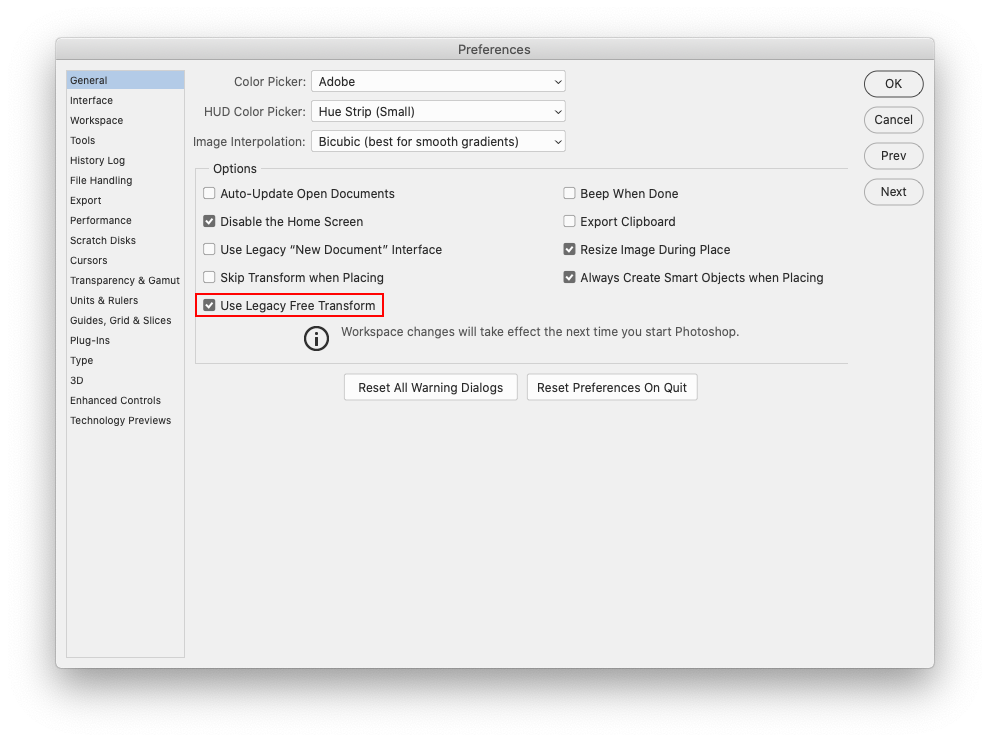- Home
- Photoshop ecosystem
- Discussions
- Re: Unable to turn off new proportional scaling
- Re: Unable to turn off new proportional scaling
Copy link to clipboard
Copied
I would like to revert to the legacy transform behavior in photoshop. I have found how to turn it off here but I can not find the folder to place the plain text file.
I have a MacBook and this folder sequence does not appear on my computer.
//Users/[User Name]/Library/Preferences/Adobe Photoshop CC 2019 Settings/
I have attached a few screenshots to show my folder system.
Am I simply looking in the wrong place?
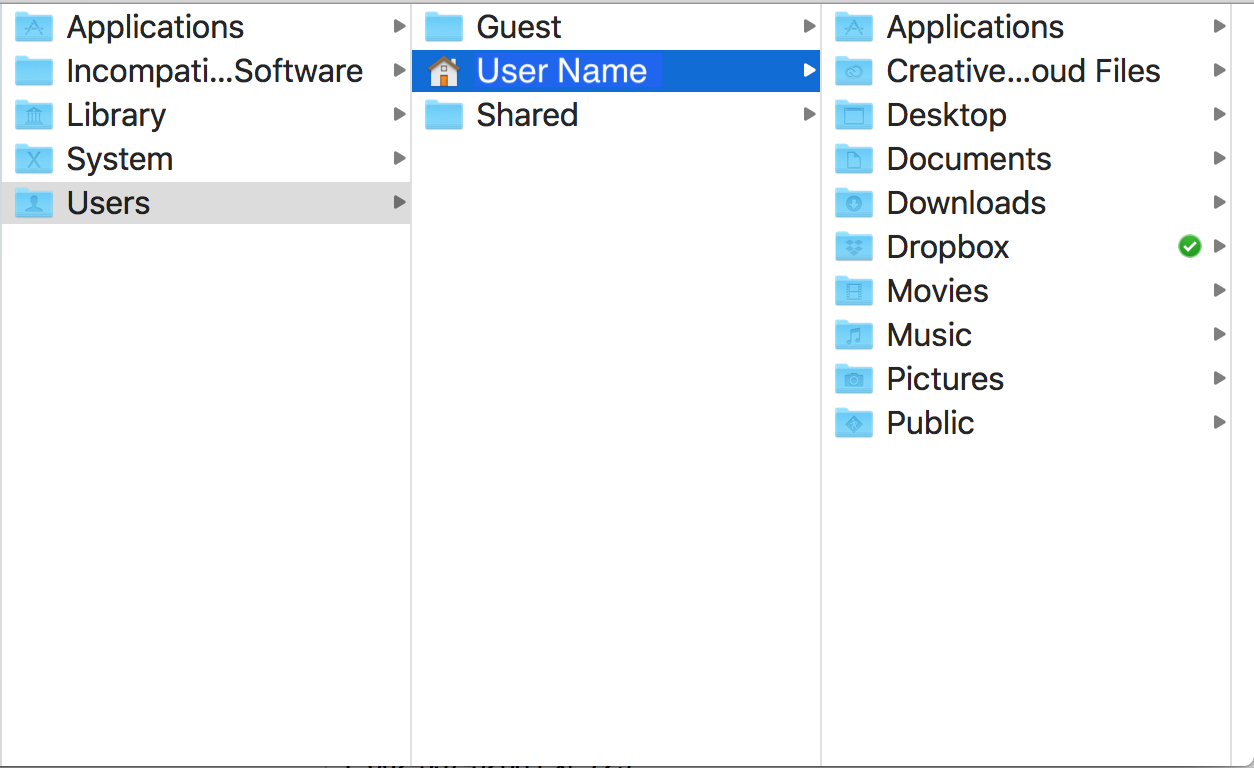
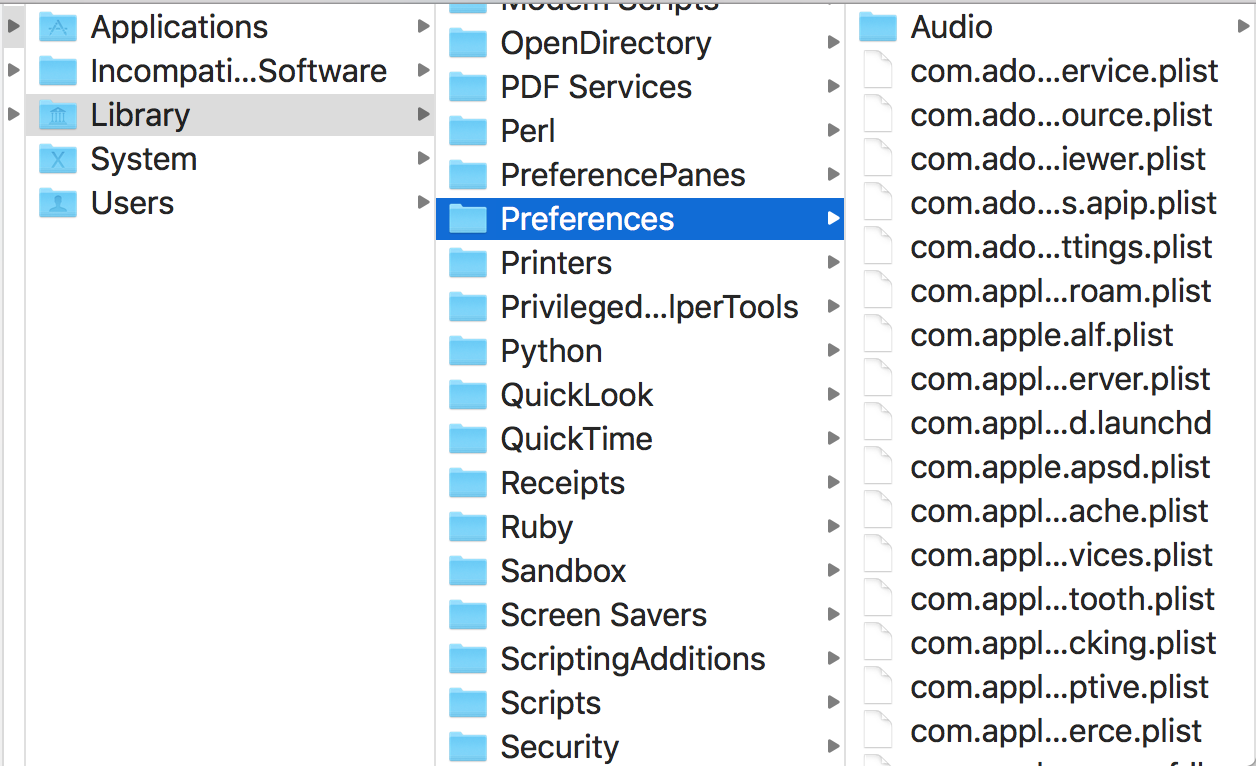
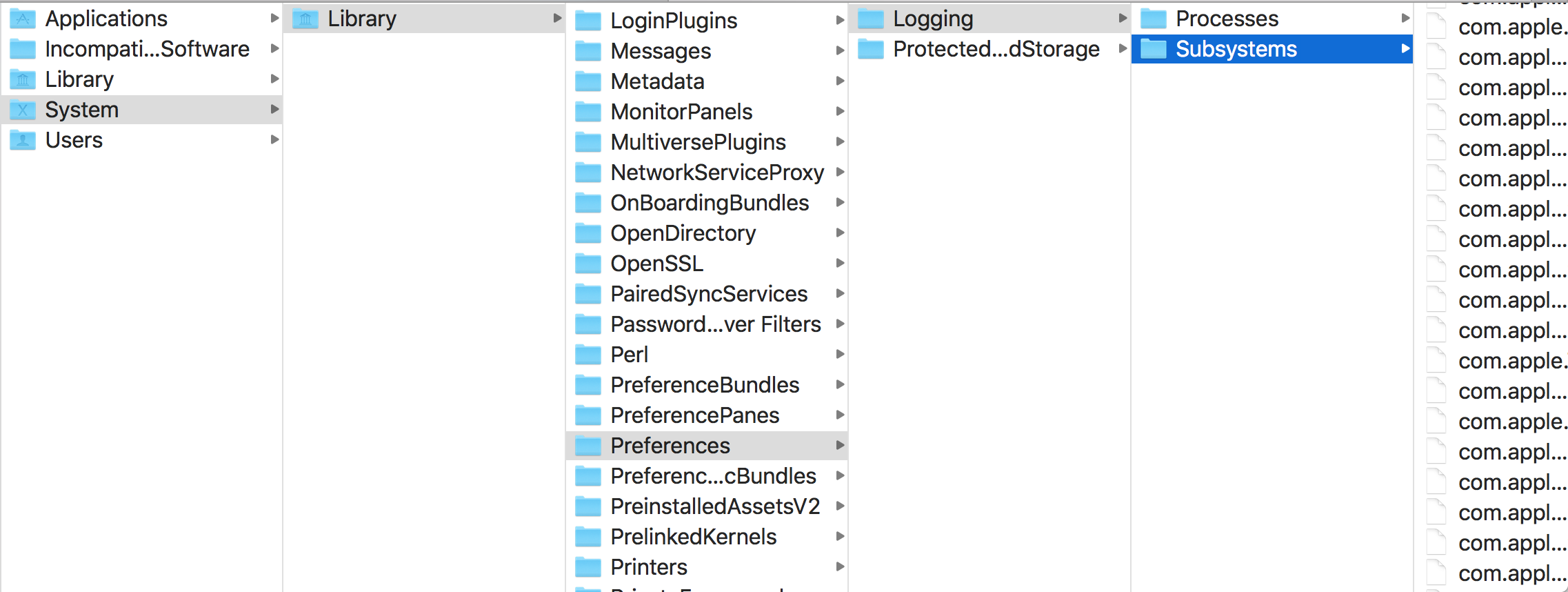
 2 Correct answers
2 Correct answers
You are trying to place PSUserConfig.txt into your Mac's System directory. It needs to go in your Home directory.
Some files and folders are hidden by default to protect the users. To open it in the Finder, first use the Go > Go to Folder command and copy/paste this path: ~/Library/Preferences/Adobe Photoshop CC 2019 Settings/ into the dialog like so.
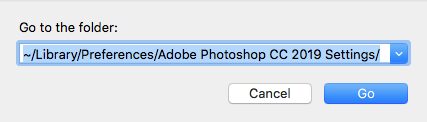
~/ is your Home directory.
When you click on the Go button, the CC 2019 Finder Window will open and you can drop the PSUserConfig.txt right into th
...Photoshop 20.0.6 now includes a setting in the Preferences so users don't have tio worry about making a PSUserConfig.txt file.
Look under Photoshop CC>Preferences>General (mac) or Edit>Preferences>Genertal (windows) and check Use Legacy Free Transform.
Explore related tutorials & articles
Copy link to clipboard
Copied
Hi there,
If I may suggest, do not revert it.
The reason why Adobe took this decision is that in the 90% of cases, we need to keep the proportions of the image we are scaling.
You will get to use it very soon. Another cool bonus is that now you can transform and keep the proportions also with the side handles.
Use it for few days and it will feel very natural.
Cheers,
Martin
Copy link to clipboard
Copied
Do you know if Adobe will extent this to Shape layers and all other Photoshop tools so things will be consistent in Photoshop Again? What do you use in Photoshop? When Photoshop is not constant it complicate scripting Photoshop. When Adobe make changes like this it can brake programs that has been developed for Photoshop. Adobe just drop it on users without prior warnings. At least this time Adobe provided a way to revert to a better behavior.
Copy link to clipboard
Copied
I would really rather revert because I am constantly switching between photoshop and illustrator. In the new illustrator update they did not change the way you scale proportionally. I believe it will be a difficult switch and I would like to revert if possible.
Copy link to clipboard
Copied
Sorry Martin,
I think the proportional tool adjustment is a disgrace. I've been using photoshop as my main professional tool since 1991 (version 2.0) and I don't want to be forced to use what amounts to training wheels, leg braces, guard rails, straight jacket... I depend on free transformation and distortion as much as any tool in the kit. I'd go as far as saying it is the cornerstone of my skill set. because bending objects to my creative professional will is how I get paid.
Regards,
Charles
Copy link to clipboard
Copied
It is a stupid decision to change something that was there in all Adobe applications since their early versions.
Shift to constrain was used in Illustrator 1.0, and even early beta's when Photoshop was PhotoShop.
Don't fix what isn't broken.
Copy link to clipboard
Copied
That's not true though is it. First of all, "scaling" as an action doesn't only apply to images. We use the same action for selection, cropping, etc. Some of these operations don't work the same what, so why does scaling? We have muscle memory we've trained for years that has become second nature to most of us. Also things like using ctrl while transforming is really unintuitive when proportionality is default. The whole thing is unintuitive. Shift has always been the proportionality toggle and it has always toggled *on* and still does in most cases. Having this stupid exception only screws with our habits for no reason.
It fixes a problem no one had. Was there a massive uproar about how hard it is to press shift while dragging the mouse that I didn't catch on the forums? Who thought this was even remotely needed or wanted?
Bonus stupidity: This doesn't even work in other Adobe apps. Indesign and Illustrator still use the old system so switching between apps totally screws with the user. Everybody who thought this was a good idea should be fired.
Copy link to clipboard
Copied
I hate it too. I used to be able to scale in my sleep almost, either proportionately or not. Now I find I have to experiment each time as I can’t get used to it at all, and it doesn’t even seem consistent within Photoshop at times. I think your comment about muscle memory is right.
This is a road block to productivity.
Copy link to clipboard
Copied
And as a question has anyone used content aware scale proportionally? I certainly haven't - I have used it to extend to fill in a side of the image or something like that. And yet we have Proportional added to the content aware scale too.
Copy link to clipboard
Copied
Well, no, I won't get used to it. I want to be able to have proportional cropping when I want it and freehand cropping when I don't, not this mess.
Copy link to clipboard
Copied
That is NOT true for my work - so i am not sure why anyone would think because THEIR individual work requires proportional scaling 90% of the time that it applies to EVERYONE'S work. I rarely need proportional scaling and if i do i used the Cltrl or alt keys to assist.
Also, to change something that has been an operational feature for years is annoying, especially since it requires existing users to change their work flow and UX habits. It breaks a tried and true UX rule. The fact that it is not any easy change from the current default is ridiculous and insulting to Adobes existing user base.
This is just another example of ADOBE interface designers being bored and picking at the already decided UX work flows in its own system. There are plenty of buggy features in Adobes products (in there for years now, ESPECIALLY photoshop) that need to be fixed.
So please, you do not speak for the entire community.
Copy link to clipboard
Copied
Solved in the latest update: Preferences > Use Legacy Free Transform/
Copy link to clipboard
Copied
Copy link to clipboard
Copied
Did you restsrt photoshop after checking the Use Legacy Free Transform box?
Copy link to clipboard
Copied
I absolutely hate it. we can hold the shift button to do the same but now when i try to scale things only horizontally or vertically it won't let me it enlarges the ENTIRE thing. It's beyond annoying and creates more work for me to find a new ways around it
Copy link to clipboard
Copied
I earlier asked here (but have now erased) a question about the weird new behavior in PShop 2019 which I discovered when I tried -- unsuccessfully -- to scale a selection in one direction only, by just dragging the side handle, just the same as I've done hundreds of times in the past. Every time I tried, the selection scaled proportionally instead. Was I going crazy, I wondered? Remembering wrongly after all this time? Or was PShop 2019 broken??
I came to the forum looking for answers and found a post here explaining how now, in PShop 2019, one must press the shift key while dragging to prevent proportional scaling.
What madness is this? I agree with the folks who have complained about Adobe "fixing" what wasn't broken.
Isn't it enough that there are already several identical functions across The Big Three (Photoshop, InDesign, and Illustrator) that nevertheless have to be implemented with different keyboard shortcuts or work differently from one anothe when you'd expect them to work the same? For instance -- as just one example -- the "File>Place" functions in Illustrator and InDesign -- they do the exact same thing, but are implemented by different shortcuts. I often have to stop and think which program I'm in before I can place a file. Sounds like a small thing, but when you work back and forth in both programs as much as I do and use this function a lot, such a thing can be pretty annoying. (There are a few other functions that are like this as well.)
Maybe the programmers had no options in the early days when they were designing the suite as a whole and, if so, if it had to be that way, then okay. But this seemingly whimsical switch in 2019 PShop -- thwarting that gesture which we power users are, after all these years, hard-wired to use -- has wasted 45 minutes of my time today (including my search for an answer and the compulsion to write this post) -- time I really didn't have to spare.
Sure, maybe I'm stupid not to have thought to at least try the Shift key to disable proportional scaling -- but then, why would I ever have ever expected that to work? It is such a basic and ingrained function to use the Shift to constrain, it just didn't occur to me. Thank goodness someone took the time to post the answer. I DO appreciate that.
I DON'T appreciate being told to "use it and soon I'll like it." That's not taking into consideration that, in point of fact, sometimes proportional scaling is not what I NEED!

Copy link to clipboard
Copied
I had a similar experience using InDesign! I just found out about this terrible changes right here: I googled for over an houer and still couldn't find anything on why InDesign won't do what I depretly want it to do.
This is so annoying!
Copy link to clipboard
Copied
You are trying to place PSUserConfig.txt into your Mac's System directory. It needs to go in your Home directory.
Some files and folders are hidden by default to protect the users. To open it in the Finder, first use the Go > Go to Folder command and copy/paste this path: ~/Library/Preferences/Adobe Photoshop CC 2019 Settings/ into the dialog like so.
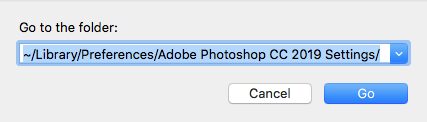
~/ is your Home directory.
When you click on the Go button, the CC 2019 Finder Window will open and you can drop the PSUserConfig.txt right into the Finder window. Restart Photoshop and the Legacy behavior will return.
Should you want to go back to the default, rename PSUserConfig.txt to ~PSUserConfig.txt, which will tell Photoshop to ignore it. You can also delete it.
I really don't want to debate whether you should or should not revert the default behavior, I just want you to know how to do it and how to get out of it. What you want should be your own decision.
Gene
Copy link to clipboard
Copied
This worked for me. I appreciate your help!
Copy link to clipboard
Copied
Copy link to clipboard
Copied
THANKS
Copy link to clipboard
Copied
that was easy! thanks so much
Copy link to clipboard
Copied
I too hate this change. I'm a full time photographer and the changes make things far worse for quickly changing the size and fixing lines in photos.
I want to go back to the old way, but the steps above don't work. For a start Text Edit will not let me save a .txt file, it says it has to be a .rtf. I have an iMac.
Any idea on how to change this on a Mac?
And why does the little button to "maintain aspect ratio" not toggle this nonsense on and off? It does nothing on my PS.
Free Transform should mean you are free to do what you want (within the confines of how it works - i.e. not to Distort). And Why can't distort have an option to move the central points too. I want to quickly fix my straight lines and also to move the central points - why should I need to change tools to do this?
Given that this is a supremely basic PS function their "Let's put everything one step further away from the user" (a very modern) approach is not helpful. Having to copy and paste some obscure command into an obscure location to switch it off is plain silliness. And it doesn't even work.
Copy link to clipboard
Copied
I'll update my rant (or possibly downgrade it) due to the very helpful response by 2975782 above.
6. Re: Unable to turn off new proportional scaling
It looks like we've (the alleged 10%) been downgraded simply to press Shift to go back to legacy behaviour. Far better than it first seemed and makes my tantrum slightly obsolete!
Copy link to clipboard
Copied
Agreed. STOP messing with our shortcuts!!! in a recent update, you also messed with CTRL +ALT + Z.... Sure while this was originally a dumb setup, it's what we know and have muscle memory to use.... now, we changed it back since we are able to change this hotkey and continue with an efficient workflow. Keyword... workflow... you are messing with it which cost us time... which cost us money.
STOP MESSING WITH KEYBINDINGS!!! It kills workflow!
-
- 1
- 2
Find more inspiration, events, and resources on the new Adobe Community
Explore Now