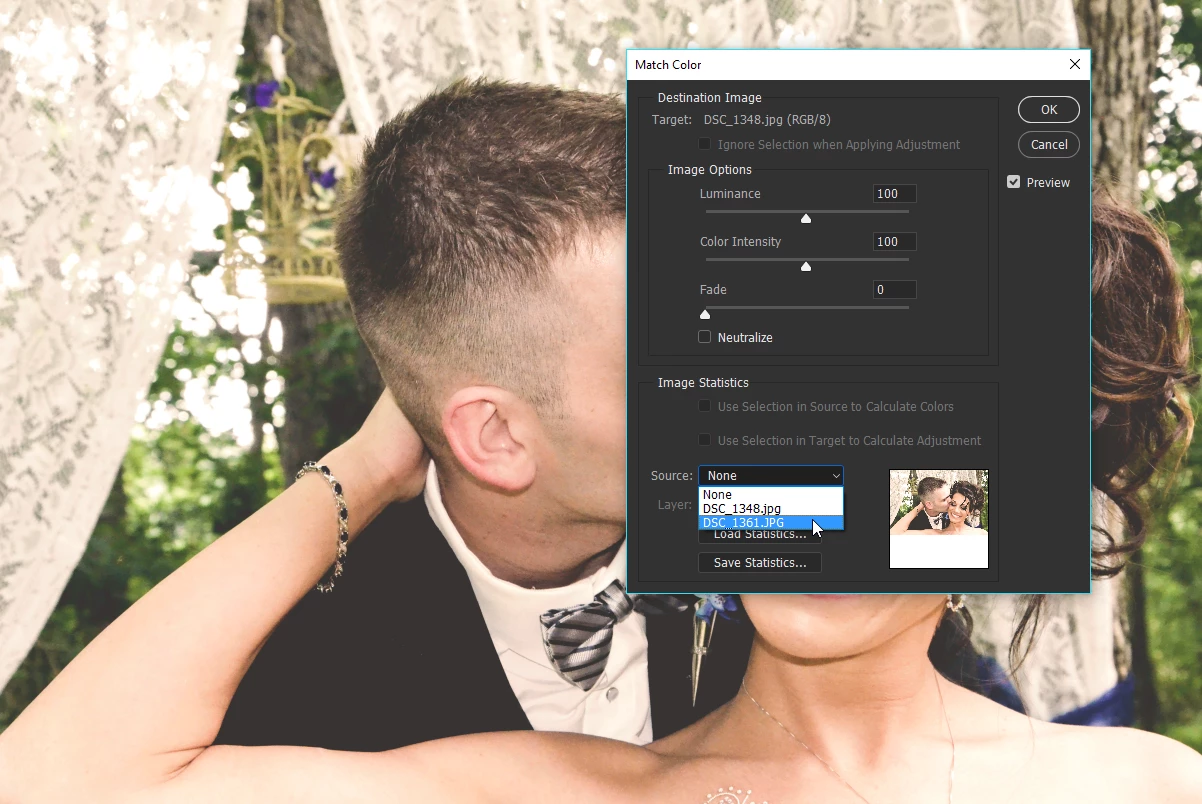undo photo filter without original file
My son's wedding photographer was a mistake. She applied filters to several of the best photos without saving the original versions! I want to recolor one that she faded and (maybe) applied sepia to. Here is the one I have that needs to be recolored:
Here is the color the way it was originally:
Can this be done? If so, how?
Thanks a million! Jeanne