Unified Text Engine in Photoshop 23.0
Photoshop 23.0 release now includes Unified Text Engine, which provides seamless unified typographical support for scripts and languages across the world, including Arabic, Hebrew, Indic scripts, Japanese, Chinese, and Korean. Unified Text Engine replaces legacy text engines and enables advanced typographic features for Arabic and Japanese grouped together in the Photoshop Type Properties panel and eliminates the need to switch text engines per language.
Unified Text Engine key enhancements include:
- Improved text shaping engine for: Arabic, Hebrew, Chinese, Japanese, Korean, and all non-Latin scripts
- Improved support for bi-directional text
- Consolidated Arabic and Japanese advanced typographic features are now additionally located in the Properties panel
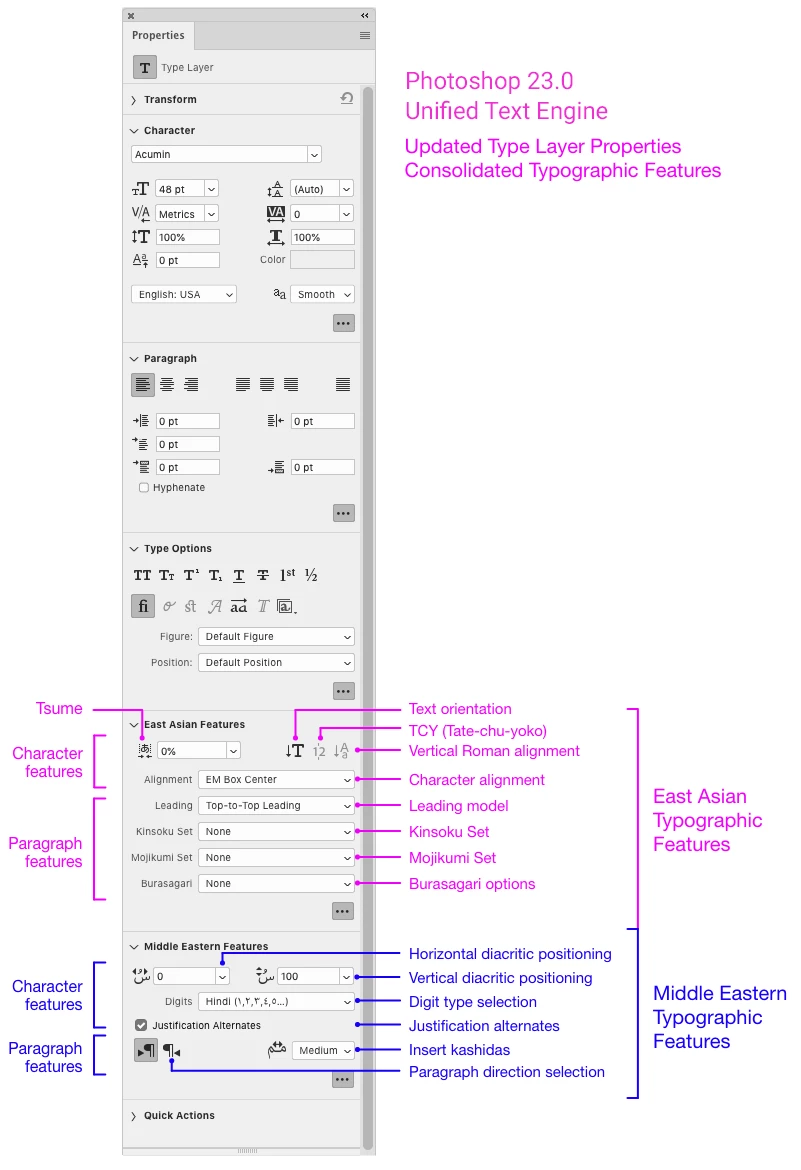
Improvements with the introduction of Unified Text Engine
- Text engine composer switching interface under Photoshop > Preferences > Type has been removed. New Type layers will support all scripts and languages by default. You can manually switch to the legacy text engine composer using the paragraph flyout menu when opening a Photoshop document with type layers using the legacy text engine.
- Middle Eastern and East Asian advanced typographic features are always available on the Properties panel when a Type layer is selected.
- Photoshop no longer supports Type 1 fonts and Arabic Axt fonts. If a legacy Photoshop document is opened with Type 1 fonts, Photoshop will trigger the missing font workflow.
Type 1 Font Support End of Life with Photoshop 23.0 Release
Photoshop 23.0 (MAX 2021) release no longer supports PostScript Type 1 fonts. Type 1 fonts (also known as PostScript, PS1, T1, Adobe Type 1, Multiple Master, or MM) are a format within the font industry, replaced by the larger glyph sets. Type 1 fonts are not supported in most browsers and operating systems and Adobe is moving forward with support and more robust technical possibilities of OpenType format fonts.
Photoshop 23.0 and later will not recognize the presence of Type 1 fonts, even if you have Type 1 fonts installed in your desktop operating system:
- Type 1 fonts will not appear in the Photoshop Fonts menu.
- Previously installed Type 1 fonts will no longer work in Photoshop.
- Opening Photoshop files with existing Type 1 fonts will appear as “Missing fonts” in the document.
If the font you need is not already available to you in the Adobe Fonts library, supported Adobe-owned fonts are available from our partner @fontspring. Please contact them directly for more information. Customers who’ve purchased Type 1 fonts not owned by Adobe should contact the font foundry that published the font(s) to learn whether an upgrade path to the OpenType format is available. Please note, converting Type 1 fonts to the OpenType format is possible but may produce a suboptimal result. Additionally, converting your files may be prohibited by the font foundry’s End User License Agreement. Please consult the license agreement or contact the foundry directly for more information.
As you work with the new text engine, we'd love to hear of any bugs experienced, requests, or any other feedback you have on how we could improve the Unified Text Engine.


