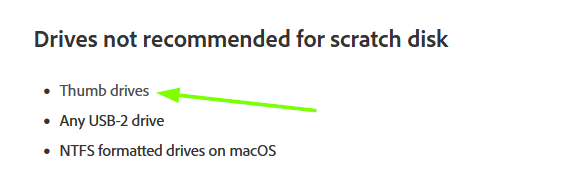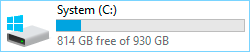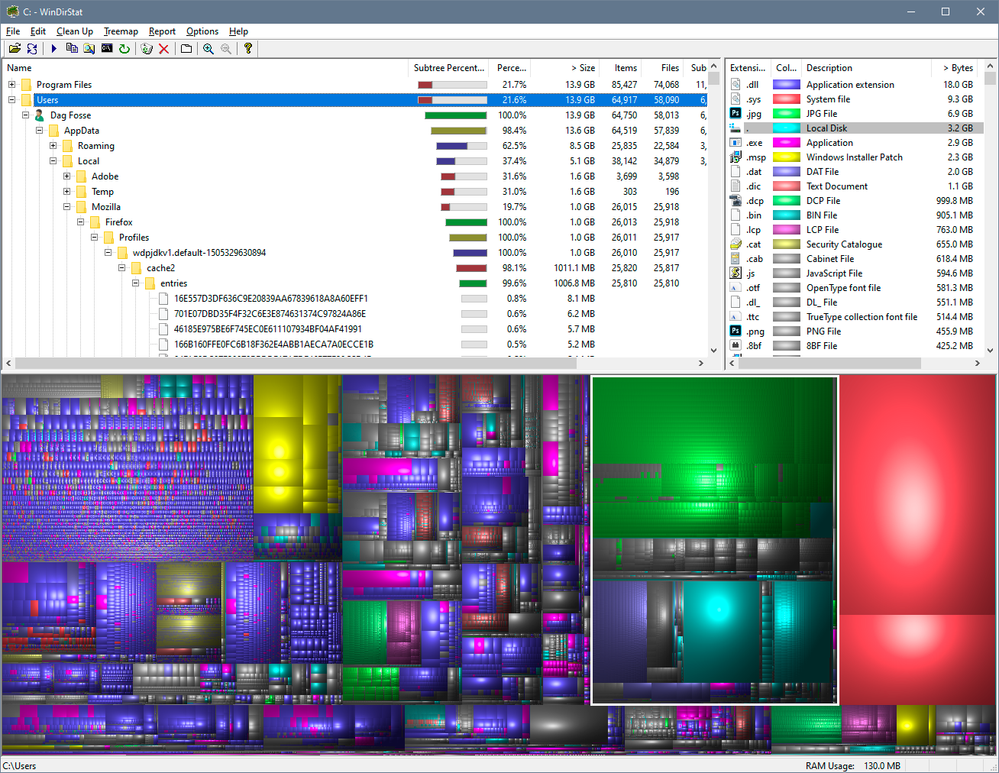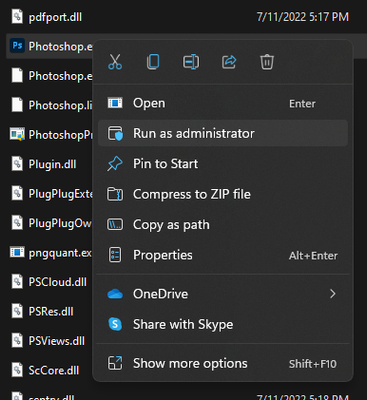- Home
- Photoshop ecosystem
- Discussions
- Re: Usb 3.0 as scratch disk in photoshop?
- Re: Usb 3.0 as scratch disk in photoshop?
Usb 3.0 as scratch disk in photoshop?
Copy link to clipboard
Copied
I'm trying to use a SanDisk 256gb usb 3.0 thumb drive on windows as scratch disk and it's formatted as FAT32 and Photoshop 2022 will not recognize the drive in scratch disk preferences, so should I format the thunb drive to NTFS?
Explore related tutorials & articles
Copy link to clipboard
Copied
Copy link to clipboard
Copied
It may seem that an external hard drive is just the same thing as a thumb drive. But really, they are not. They just aren't made for that sort of heavy use. Without recommending it for this use, I note that Sandisk make a range of "Portable SSD".
Copy link to clipboard
Copied
The adobe chat support said a ssd drive on usb 3.0 will work
Copy link to clipboard
Copied
this is purely misinformation. Nothing is different internally form a flash drive and an external hard drive. The only differences are physcial size and internal size. The format of a drive is the format of a drive. The vessel and sahpe that drive comes in mean literally nothign to your computer. This is simply an issue wioth the very unstable architecture of Mac OS. This dosnt happen on my PC
Copy link to clipboard
Copied
This is an old thread and you are very wrong. Most thumb drives aren't large enough to work as a scratch disk anyway. A USB-C SSD will run circles around a flash drive. Oh and the gratuitous shot at macOS is false, as well. :eyeroll:
Copy link to clipboard
Copied
this is purely misinformation. Nothing is different internally form a flash drive and an external hard drive. The only differences are physcial size and internal size. The format of a drive is the format of a drive. The vessel and sahpe that drive comes in mean literally nothign to your computer. This is simply an issue wioth the very unstable architecture of Mac OS. This dosnt happen on my PC
By @John Dzwonar5FAE
Let’s get some terms straight here.
The original post, and the post you’re replying to, are talking about a “thumb drive,” or USB stick drive. These tend to have a very low price per GB.
Your reply talks about a “flash drive,” which can be a USB thumb drive or an SSD because they both use flash memory, and you compare it to a “hard drive.” (Hard drives are currently discouraged as Photoshop scratch disks because they are too slow compared to the SSDs we have now.)
Thumb drives are not the same as real SSDs or hard drives, and that causes you to miss one extremely important difference:
The performance. This is where we have to be careful about terms.
A Photoshop scratch disk must be FAST, because it’s basically used as a RAM cache.
On any platform (Mac, PC, Linux…):
A good hard drive can achieve 150-250MB/sec.
A SATA SSD can achieve up to around 550MB/sec.
An NVMe SSD can achieve beyond 7000MB/sec.
(All of the above are subject to the limits of the protcol used to connect them, so if USB 3 is used, they will be limited to around 500 or 1000MB/sec depending on the USB port spec.)
But…
If it’s a cheap USB thumb/stick drive, the kind you can get for around $10-30, it uses cheap slow memory and controller, and usually has very slow read/write compared to a true SSD. Maybe as slow as well under 100MB/sec. In addition, it’s typical for it to start fast and then slow down for much of the rest of the transfer.
Therefore, the preferences for a Photoshop scratch disk are, from best to worst:
- Internal SSD, preferably one at the highest current throughput such as over 7000MB/sec. If you have over 500GB free on an internal SSD, this is the best Photoshop scratch disk solution.
- External SSD, preferably with a Thunderbolt 3 or 4 interface (40Gb/sec, or up to 3000MB/sec real world). This is expensive.
- External SSD, preferably with a USB 3 interface (10Gb/sec, or up to around 950MB/sec real world). This is affordable and fast enough to be a decent Photoshop external scratch disk.
- External SSD with a USB 3 interface (5Gb/sec, or up to around 550MB/sec real world). You may have to put up with this if you have an older computer.
- Hard drive, up to 250MB/sec if you’re lucky.
- USB flash/stick/thumb drive, read/write may vary and may be slower than a hard drive.
- Floppy disk. (I said best to worst, and this is the absolute worst unless you count a cassette drive). 🙂
I benchmarked a Samsung USB flash drive I have, a current model. The Read speed is sort of OK, somewhere between a hard drive and a low-end SSD. But the 55.6MB/sec Write speed is abysmal…about the same speed as a hard drive from a quarter of a century ago, and absolutely unacceptable for a Photoshop scratch disk. What I actually use for a Photoshop scratch disk is a true SSD in an external USB 3 10Gb/sec enclosure. Both are in the picture below.
So even if Adobe allowed USB stick/thumb/flash drives to be assigned as Photoshop scratch disks, that would be a very bad idea in terms of speed. Use a real SSD. The latest NVMe external SSD enclosures are almost as small as a thumb drive, but are much faster than a thumb drive, and can cost under $100 now.
Copy link to clipboard
Copied
I recently picked up two USB-C SSDs on clearance from Staples. 512GB and 256GB, both for about $35 plus tax. I haven't benchmarked them but they seem to work well plugged into my Thunderbolt 3 display's USB-C ports.
Copy link to clipboard
Copied
I recently picked up two USB-C SSDs on clearance from Staples. 512GB and 256GB, both for about $35 plus tax. I haven't benchmarked them but they seem to work well plugged into my Thunderbolt 3 display's USB-C ports.
By @Lumigraphics
Those probably work quite well as storage for files, especially smaller files.
But the question this thread is discussing is, are you able to assign them as Photoshop scratch disks, and if so, do they perform well in that way?
Copy link to clipboard
Copied
Yes much faster than the spinning drives I had been using.
Copy link to clipboard
Copied
Even a 250GB system drive should be usable as pimary scratch disk, and even go a pretty long way, if you clean it out thoroughly and move everything possible over to external storage. That's always better than scratch on external drives.
Just remember to never save directly to an external drive. Save locally, then move. Having to rely on external drives is cumbersome in any case, but a few precautions make it at least workable and safe.
A standard configuration of operating system and a range of applications will take up around 80-120 GB. The rest can be used for primary scratch.
The user account accumulates a lot of unnecessary items. Start with Disk Cleanup in the operating system. This can be surprisingly effective. Next, for Windows there is a free utility called WinDirStat, which shows exactly what's filling up the drive and where it is. A lot of it can be deleted without harm. The outlined area here is the user account. Also, hibernation can be disabled, and then the big red blob here disappears:
Copy link to clipboard
Copied
I know the page says no thumb drives and the photoshop preferences won't even recognize the thumb drive as drive d: like my computer will show it as drive d: so yeah thumb drives won't work and the other poster said use a ssd drive with USB 3.0 because they are built differently and so did the adobe chat agree with that
Copy link to clipboard
Copied
I would recommend formatting to NTFS for better speed. It may help the drive to be recognized as well. Are you getting any errors specifically or are you just not seeing it as an option?
Ged and Test do have a point as thumb drives can be more delicate to use. Yes, they can and will work, but also yes that they are not normally recommended for scratch disk use.
Copy link to clipboard
Copied
I don't see the drive as an option in preferences, it says drive c: my main hard drive and there is no drive d: which is the usb 3.0 drive that is recognized in file explorer as well as recognized when I go to file>save or save as.. in photoshop. I think I went to format the thumb drive as NTFS on my computer , which is windows 10, and it has 2 ways to format the drive , quick way does the format in under ten seconds and the slow way which looked like it would take 12 to 24 hours to format at the rate it was going and I did quick format and it doesn't show up I'm preferences so maybe if I try to format it the slow way?
Copy link to clipboard
Copied
Also, I set up the preferences one time and it just totally ignored the memory error and lack of memory and was over clocking the memory or something because I did a test file of 2400 dpi by 11inch by 17 inch and then used gradients and filters and kept adding content into like 5 layers and it didn't mention scratch disks or anything, it just kept working and I don't know why it did that because I can't reset the preferences or performance the same but this photoshop is glitchy at startup everytime it will recognize the graphics or not, it's working alot better than last year
Copy link to clipboard
Copied
Quick format should be fine. If you navigate to your Photoshop.exe file (most likely found in this path - C:\Program Files\Adobe\Adobe Photoshop 2022) right click that file and select "run as administrator".
When running the app as an admin, does that allow you to see the drive?
Referencing this thread here: Solved: Photoshop 2022 Scratch Disk not showing all hard d... - Adobe Support Community - 12529145
Copy link to clipboard
Copied
That reminds me, I have to run photoshop as administrator everytime or it freezes or doesn't let me select menus, it's very glitch, not as solid as the old programs before 2010, no the quick format or the run as administrator don't work to have the drive recognized, I just buy a ssd drive for $49.99
Copy link to clipboard
Copied
If you have to do that everytime to open photoshop - there seems to be another issue you are having. I would not believe getting a new ssd would solve that? Can you explain more about your issue with photoshop freezing? there might be a root cause to solve there.screenshots can be helpful to to show us what you are seeing.
Copy link to clipboard
Copied
If I open photoshop without using run as administrator, the program opens and nine of the buttons or menus on the top will click open, it's like an invisible freeze or something, no access. Really, I'm trying it out since last year because it didn't even work last year at all. How am I supposed to use these programs to offer my professional design services when they don't work right? I have a 200 mbps internet connection and it has made a difference from the 5 mbps i had last year and I'm going to buy a better computer with 2 hard drives and either 16gb or 32 gb ram and Nvidia graphics card, but really I have to be able to use these programs and if Adobe has to switch to internet subscriptions then that's fine as long as it works then I will pay but being told that photoshop needs 2gb ram to operate then told recommended 8gb ram and well 6gb scratch disk but really should be 10-12 gb ram or recommended 20gb atleast , the recommendations are all over the place so might as well over do it but that's how adobe has always been.
Copy link to clipboard
Copied
If you need an official reference on what your computer specs need to be to run photoshop, you can check here: Photoshop system requirements (adobe.com)
^ that link is directly from adobe.
What are the specs on your current computer?
Copy link to clipboard
Copied
It's not the required specs, it's a x64 processor but everything else falls below the requirements, so if I keep the pixel dimensions fo web, 72 pixels per inch, I can work on logos and stuff and I've ran it up to multiple layers, 34 layers and no problem, it has 4gb ram, 32gb hard drive, no graphics card it has Intel uhd 400 so that's probably why it can't open right
Copy link to clipboard
Copied
You are well below the minimum specs to run Photoshop. You need to find a better computer or switch to a lightweight image processing app. You barely have enough resources to run Windows by itself.
Even a few hundred US$ (or your local currency) should get you a used machine from 3-4 years ago that will work better.
Copy link to clipboard
Copied
As, lumigraphics mentions, your issue is going to be that you do need a new computer to run full photoshop appropiately. Adding an additional scratch disk won't help you. It would be better to put that money to upgrading your machine or buying a new one.
Copy link to clipboard
Copied
Try uninstalling and reinstalling adobe. After uninstalling try clearing out any other Photoshop related content like libraries but make a backup copy before doing so. Once installed, try opening Photoshop again without running it as an admin. Then start copying over your libraries and presets over into the new folder from the fresh install.
Copy link to clipboard
Copied
I have a SanDisk external SSD 1TB and I have formatted it to "MacOS Journaled"but you can format it to NTFS since it's faster than the other formats. If you work between both PC and Mac then FAT32 is the way to go. Once you're done start up Photoshop then go to Preferences -- Scratch Disks and you should see your drive in the list. Click the check box and move it to the top of the list so Photoshop knows to use that drive first for the heavy lifting and make sure it's empty with no files saved on it to get the most out of it.
Find more inspiration, events, and resources on the new Adobe Community
Explore Now