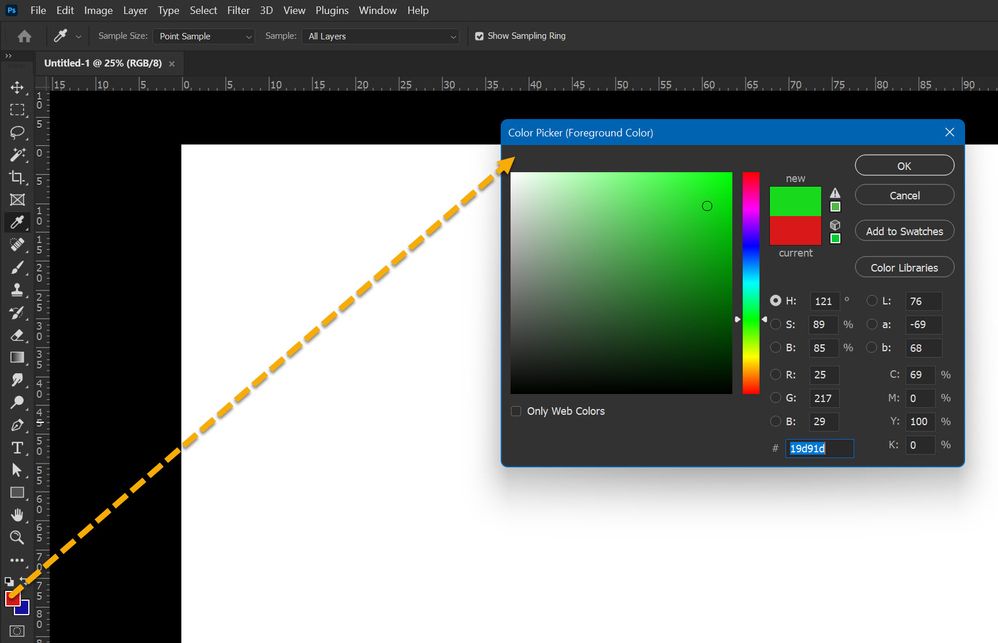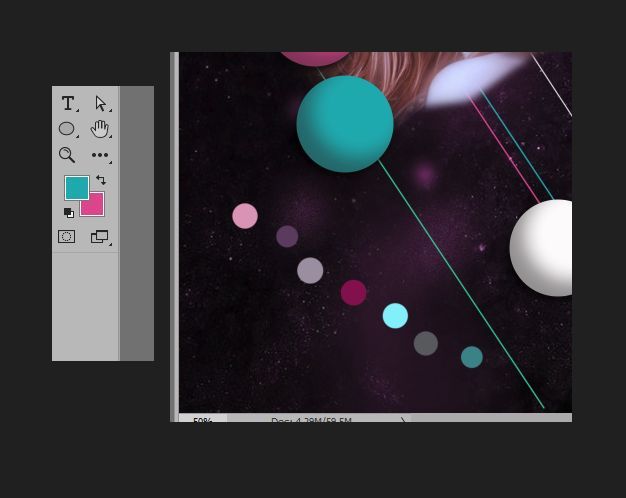- Home
- Photoshop ecosystem
- Discussions
- Re: Using colors in brush settings
- Re: Using colors in brush settings
Using colors in brush settings
Copy link to clipboard
Copied
I know this has been discussed and I have read the Photoshop Brushes--Color Dynamics article that was posted but I still can't get the colors I want.
I just want the 2 colors in my foreground and backgrond or at least in the same color range. No matter how I set it, I am getting colors that aren't even close to my chosen colors. Maybe using a screenshot could you show me the settings I need for this?
Explore related tutorials & articles
Copy link to clipboard
Copied
Are you reporting that chosen colors (Foreground and Background) in Color Picker are not accurate after confirming choice?
To choose foreground color just double click on colored square as shown on screenshot to open Color Picker, choose color by clicking on it then confirm on OK. For background color double click background color square (blue in my screenshot).
Maybe it is time to reset preferences what is general advice for all things weird in Photoshop Preferences in Photoshop (adobe.com)
Copy link to clipboard
Copied
With the hue jitter set at zero, this is the closest I have come to getting the colors I want. But I still have some unwanted colors. In the screenshot, you can see my foreground and background colors on left and on the image at the right, the line of balls is what I got with a paint stroke. I see 3 colors that are unwanted.
Thank you for your replies.
Copy link to clipboard
Copied
It is a very intuitional fact to use color in brush settings. I prefer to use a single background color for making images clear and complexity free.