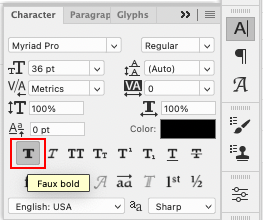warp text error
Copy link to clipboard
Copied
every time i try to apply warp text on a text (without converting it to a smart object) it makes the font totally distorted. i'll put some screenshots of it.
its photoshop 23.5.1
Explore related tutorials & articles
Copy link to clipboard
Copied
What font and settings for warp are you using?
Copy link to clipboard
Copied
it happens with every font and every warp setting i try.
Copy link to clipboard
Copied
well the reason this is happening is because you are distoring the text, that is what text Warp does. However in this state it is still in Vector format, so its edges are clean, but in order to curve it, it has to be distorted a bit.
If you just want text ON a curve you can create a new layer and either use the pen tool to create a path, or use the elliptical marquee to create a circle, and then right-click inside of it and select "Make work path" and then press ok.... then you can select the Text tool and hover over the path you will see a wiggly line show up, when you see that.... click where you want to add text... and Voila!
Hope that helps!
mark
Copy link to clipboard
Copied
no, i think you dont get it. it used to work perfectly, now it gets the caracters totally different from the original font.
Copy link to clipboard
Copied
well then, why not just convert it to a smart object if that is working? Probably not a bad idea anyhow.
Not sure exactly what is happening or why, but I was just trying to help and give some solutions.
Good luck!
mark
Copy link to clipboard
Copied
because i have to open the smart object, make the modifications and save it to change the text/font of it. that takes time.
Copy link to clipboard
Copied
Do you have Faux Bold applied from the Window>Character Panel?
Copy link to clipboard
Copied
no, i dont
Copy link to clipboard
Copied
I would reset the photoshop preferences by going to Edit>Preferences>General, clicking on Reset Preferences On Quit and restarting photoshop.
Find more inspiration, events, and resources on the new Adobe Community
Explore Now