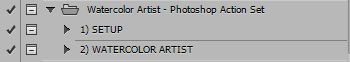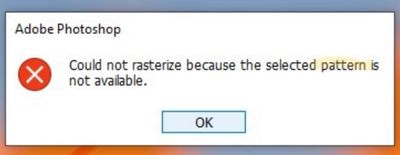- Home
- Photoshop ecosystem
- Discussions
- Re: Watercolor Artist Action Set from Adobe Create...
- Re: Watercolor Artist Action Set from Adobe Create...
Copy link to clipboard
Copied
Does this work for anyone with Adobe Photoshop 2021? It would be an amazing action set to have, but it just errors out saying "Could not rasterize because the selected pattern is not available." and that a bunch of the actions just don't work or aren't available.
This would be so cute and useful... if it ever worked. THe original article outlining the steps of how to use it is here Transform Photos into Watercolors with a Free Photoshop Action.
EDITED BY MOD: Deleted dead hyperlink.
 2 Correct answers
2 Correct answers
OMG folks. Okay. SO OF COURSE, as soon as I posted this, I discovered the steps for Adobe Photoshop 2020:
https://creativecloud.adobe.com/discover/article/transform-photos-into-watercolors-with-a-free-photoshop-action?trackingid=3SH1B79Y&mv=email&locale=en
So. I installed as per this documentation on Adobe Photoshop 2021, used a 3000 pixel image, and it took a good 5 mins on my laptop, in order to complete, but this Action Set works. And I quite seriously got the shakes somewhere in the middle
Hi! Just wanted to point out that the links in the official Adobe Discover page are now working with and updated version of Watercolor Artist (update late March 2024, tested on PS 25).
You can delete the previous version and use just this one.
Here is the link:
Explore related tutorials & articles
Copy link to clipboard
Copied
There was a problem with the old action files (action just hangs midway) AND the updated files were missing from Adobe. So cool of you to have provided them separately on dropbox and now it works like a charm! Thank you so much!
Copy link to clipboard
Copied
Hi, Im running Photoshop 25.5 and the action is still not running smoothly. can you confirm the action is able to run on this version_
Copy link to clipboard
Copied
Hi! Just wanted to point out that the links in the official Adobe Discover page are now working with and updated version of Watercolor Artist (update late March 2024, tested on PS 25).
You can delete the previous version and use just this one.
Here is the link:
Copy link to clipboard
Copied
thank you very much !
Copy link to clipboard
Copied
You're welcome!
Copy link to clipboard
Copied
I'm running PS 2022 and getting the same error. Does anybody have a solution?
Copy link to clipboard
Copied
I successfully ran the Watercolor Artist - Photoshop Action Set with no error messages popping up. It takes quite a long time to run. When finished, the resulting image has a long stack of layers which can be used to adjust the image, background paper, and effects. I attached a screenshot of my image, along with part of the layer stack, below. It was too long to include it all. Go to the link I posted in my previous message to you, above, and download the most recent update of the Watercolor Artist - Photoshop Action Set, including the instructions. The preparatory steps before running the action are important to get it to run smoothly. One error I see a lot is the instructions say to create a new blank layer above the image and name it "focus" That has to be in all lower case with no quotes. If you capitalize focus, or use the quotes shown in the instructions, the action will not recognize that layer.
Copy link to clipboard
Copied
The process of creating the "focus" layer has already been included as a script ( 1) SETUP ) to automatically set up that layer, select a brush with an overlay color, and a transparency setting (which I personally readjust to 60%). It is on this layer that one "paints" the object to appear as a watercolor (which is later used as a selection template), while surrounding area is later revealed as pencil sketch effect. Personally I disable the masks of the 3 pencil sketch effects, readjust their opacities to 100% and then use a brush,set to about 10% opacity, and paint within their respective masks to hide/reveal the pencil sketchings as I choose.
Copy link to clipboard
Copied
This is impressive of the peony, can you show how you edit your photo after the action?
Copy link to clipboard
Copied
The Second Action hangs for many users when player in 22.0 and 22.0.1 in one of the Actions invert step. You can break out it the hang using ESC key. There seem to be some issue in Photoshop version 2021 with that Action.
Copy link to clipboard
Copied
I have not been able to have it finish a run when using PS 2021. The ESC key does not break it out of the hang. I must force quit PS.
Copy link to clipboard
Copied
I've messaged the author of the actions, Nuwan Panditha (Milan), and I will report back once I get his reply. I'm running 22.2.0 and the same thing happens to me: hangs in the second action, at 'Back Filling' step. Pressing ESC multiple times did manage to break the loop, however.
Copy link to clipboard
Copied
No fix for this yet? Is the author of the action still available? It would be a shame to loose this fantastic watercolor action!
Copy link to clipboard
Copied
Yes. And it all comes down to a RTFM error that I and many others all made.
Nuwan Panditha (Action set creator) sent me this link to the instructions page/manual:
Trasforma le foto in acquerelli con un’azione gratuita di Photoshop.
Yeah, I know -- didn't work, right? But note in the text just above the still life painting near the top a second link for the updated Action Set for this, which is: Watercolor Action PS 22
I tried it and it worked fine.
Copy link to clipboard
Copied
Thanks broacher,
After 3 downloads I finally got it to work.
Ran the action on a small psd file of 3000 px
Then tried it on a larger psd file of 4800 x 7200 px and it worked.
Hope it works again for me.
Thanks again for posting the info to get this neat action to work.
Copy link to clipboard
Copied
I tried the Watercolour action for the first time and it worked perfectly. The second time when I click on "Setup" I get an error message "The command Select is not currently available" I then click continue and it creates the focus mask as in the instructions. I then click the Watercolour Artist link and it starts to process the image but then stops after a few seconds with a message "Could not rasterize because selected panel is not available. I am new to photoshop and have read through the insructions but cannot find what the problem is. Any help would be apreciated
Copy link to clipboard
Copied
I finally found out the problem by looking at the video tutorial. I had reinstalled the actions but hadn't added the brushes and patterns so that is where the problem was. The only issue now is after the watercolour process is complete it looks as if it is causing my PC to buffer. I have just upgraded to a high spec PC so it cant be a hardware issue surely
Copy link to clipboard
Copied
Please link us to that video tutorial.
Copy link to clipboard
Copied
Just to add: If you have an All Apps plan, Adobe Fresco is part of that. (It doesn't transform images into watercolors (sort of); you have to do the heavy lifting yourself, but you can import images to use as a basis on another layer or convert the image into a pixel layer and do some watercolor jiu-jitsu that way.)
Copy link to clipboard
Copied
I'm running PS 23.1.0 and I can't seem to get the action working after many attempts. Hopefully Nuwan Panditha will come to our rescue and modify the action so that is is more workable on the various versions of PS. If anybody has any further suggestions, I would appreciate hearing of them.
Copy link to clipboard
Copied
Copy link to clipboard
Copied
Hi C0untryg1rl, I have Photoshop 25. I tried with the files from your link and it didn't come out corectly. I got tons of error messages:
- The command "Smooth" is not currently available.
- The command "Make" is not currently available.
- The command "Delete" is not currently available.
- The command "Contract" is not currently available.
- The command "Expand" is not currently available.
- The command "Stroke" is not currently available.
- The command "Delete" is not currently available.
The end result is not exactly what I had intended
original image source: Adobe Stock 48640867
So, not sure what version of PS this action was created for, but it isn't working with 25.3.1.
Copy link to clipboard
Copied
Having exactly the same issues...hope there is an update soon
Copy link to clipboard
Copied
@Cader wrote:
... but then stops after a few seconds with a message "Could not rasterize because selected panel is not available.
The error message you posted says "pattern", not panel. Is the action looking for a pattern with a specific name? Is it a pattern you created? If so, double-check the spelling.
Jane
Copy link to clipboard
Copied
I deleted all the old action, pattern and brush files associated with the watercolor artist action and reinstalled them using the current links to the files on the adobe site and I'm still getting the same error showing "could not raterize because the selected pattern is not available." I assume it's looking for patterns that come with the Watercolor Artist - patterns.pat, not anything else. Those patterns are loaded and it still doesn't work so where do we go from here?