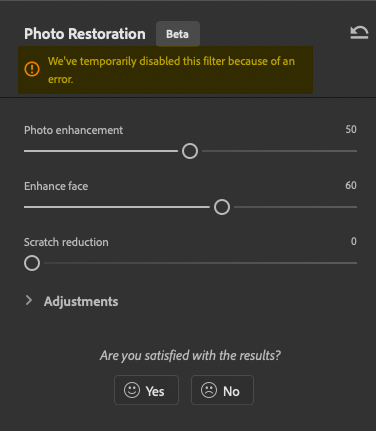Adobe Community
Adobe Community
- Home
- Photoshop ecosystem
- Discussions
- Re: We've temporary disabled this filter because o...
- Re: We've temporary disabled this filter because o...
We've temporary disabled this filter because of an error.
Copy link to clipboard
Copied
Anyone getting this error on the lattest Photoshp release 24.0.0? I'm constantly getting this issue.
Explore related tutorials & articles
Copy link to clipboard
Copied
Ah that's a real shame Graham. Can I ask what file format these photos are in?
Copy link to clipboard
Copied
Jpeg, Mark. I have colorized this one and other similar photos before in earlier versions. It just doesn't work now.
Copy link to clipboard
Copied
Doesn't work anymore.
Copy link to clipboard
Copied
Hi, I got it working!
Downloaded all of the filters with this solution:
0) First, adobe suggests this:
"If you have defined environment variables TEMP and TMP to have a path on a disk other than the primary disk, change these to a path on the primary disk (or delete the variables) temporarily for the download. Quit and restart Photoshop to pick up the variable change."
SO, I DID:
1) Open photoshop.
2) Import any image with a human face.
3) Open the neural filters (filters -> neural filters)
4) In windows' search bar, type "variables" and click on the first option;
5) Click on "environment variables"
6) Delete TEMP and TMP
7) With Adobe Photoshop still open, download the filters you need.
8) DONE!
Copy link to clipboard
Copied
Hi Zangardo28342265d77g
Glad your solution worked for you. Unfortunately my TEMP and TMP files are already on the primary disc, so it is still not working on my system. Thanks for your input though.
Copy link to clipboard
Copied
Hello.
I have the same problem.. anyone can help me please?
Copy link to clipboard
Copied
Sorry I can't. I never got it working. There has been several updates since this started happening and no improvement. It did work about a year ago on an earlier version.
Copy link to clipboard
Copied
Hello @dimitrisk53343768 and @Grahamfromburnley
Thanks for reporting this to us. We understand this can be frustrating; let's try to fix this.
Please ensure you have the latest version of Photoshop installed on your computer. Updates often include bug fixes and improvements, so installing any available updates may resolve the error.
Check if your device fulfills the system requirements: https://helpx.adobe.com/photoshop/system-requirements.html.
Sometimes, the error may be temporary or specific to the image you're working on. You can try using the neural filter on a different image or on a smaller portion of the image to see if the error persists.
Let us know how it goes.
Copy link to clipboard
Copied
Thank you for your input Ranjisha. Yes I have the latest version of Photoshop, it updates regularly. This feature worked correctly on Version 23.5.5, and has not worked since. I have tried on various images, some as small as 400kb. I just get the same messasge, 'We've temporarily disabled this filter because of a error'. My computer is more than powerful enough to run Photoshop having Intel(R) Core(TM) i7-10700KF CPU @ 3.80GHz and 32 GB RAM.
Copy link to clipboard
Copied
Hey Graham, try the following:
1. Close Photoshop
2. Delete or rename the folder C:\Users\[username]\AppData\Roaming\Adobe\UXP\
3. Open Photoshop and download the neural filters again.
This worked for me.
Copy link to clipboard
Copied
Hi Manniac, Thanks for your input. You are correct!! Mine works too now. I have been on and off this for over a year, with no helpfulful solution from Adobe. Most problems on here tend to lead to - send us all your system information, which in these days of constant scams, I am not prepared to do. I have even tried uninstalling and re-installing Photoshop, allowing Photoshop to delete all my prior settings in case I had accidentally deleted anything. I do find the result a little harsh, but it's no problem to lower the saturation in the filter, or as I prefer, do the filter on a 'New Layer' and then just lower the opacity on that layer to suit. Thanks again Manniac., hope it helps others too. Graham
Copy link to clipboard
Copied
I know the struggle xD have a good day!
Copy link to clipboard
Copied
Copy link to clipboard
Copied
Sorry I can't help. I have only ever used Windows. I would have thought that a program is a program whatever operating system it is on, but if you have checked, I am sure you are right. Hope someone comes along to help.
Copy link to clipboard
Copied
You can try ~/Library/Application Support/Adobe/UXP
However, when I deleted that folder and re-downloaded the filter, I still had the same error. But, I only get the error when I try to use a Profile, the rest of the time there are no issues.
Copy link to clipboard
Copied
Hey @BlairK I found the proper UXP Folder is actually in Users/<account name>/Library/Application Support/Adobe/UXP
The one you linked won't delete the correct UXP folder. It didn't fix the issue for me, even after redownloading the Colorize Neural Filter.
Copy link to clipboard
Copied
Hi @George32590879z20d , actually that is the same folder. In Mac terms the tilde is short hand for current user. So we both wrote the same path, you using long hand, me using short hand.
Copy link to clipboard
Copied
This describes my error as well.
Copy link to clipboard
Copied
Same message for me as well.
Copy link to clipboard
Copied
Same here - on a brand new Macbook Air M3, and I get the same error in Beta and 2024 25.5.1. Deleted the UXP folder; no joy.
-
- 1
- 2