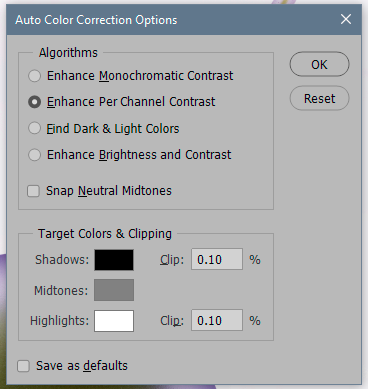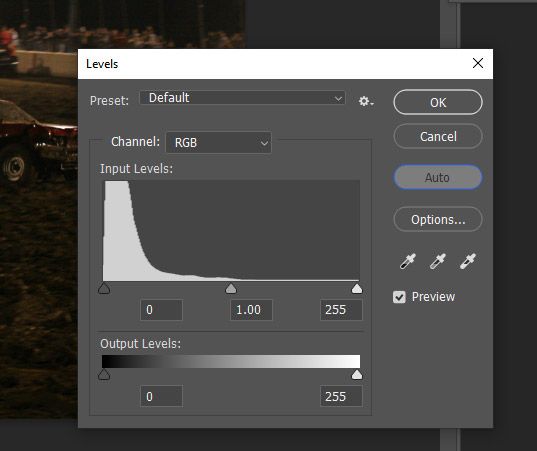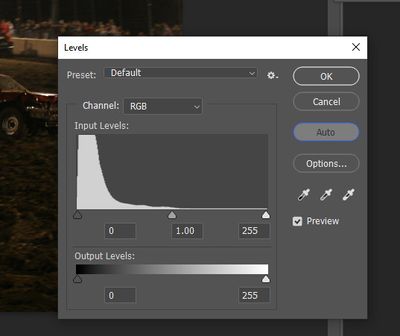- Home
- Photoshop ecosystem
- Discussions
- Re: What happened to Auto Levels shortcut?
- Re: What happened to Auto Levels shortcut?
Copy link to clipboard
Copied
Image > Auto Levels... what happened to it? Was it removed somewhere between CC 2019 and 2021 versions?
I'm running 22.4.3 and checked 22.5.1. Apparently it was replaced with Auto Tone.
Yes, I can still use the Adjustments panel and click the Auto button on Levels. That is two extra/uncessary clicks. I had a keyboard shortcut for it; is that now impossible?
No, I don't want to record an Action for it. That is more wasted effort & time when dealing with thousands of photos. I need to see if Auto Levels is a suitable adjustment or not for each image. I cannot just blindly bulk process and assume it's a positive adjustment.
Backstory: My Win10 system forcefully updated (no idea how!) all CC apps from the installed 2019 version to the latest 2021 versions even though auto-updates was disabled. Oh, and the CC preferences are now all set to auto-update. Ridiuclous.
Anyway, seems I'm stuck on 2021 now and lost all preferences, shortcuts, actions, etc., from the forced update in middle of the night.
 1 Correct answer
1 Correct answer
Save this script, put it in the presets\scripts folder, restart Photoshop. The script will appear in the File-> Scripts menu where you can assign a hotkey to it.
s2t = stringIDToTypeID;
(r = new ActionReference()).putEnumerated(c = s2t('channel'), c, s2t('composite'));
(d = new ActionDescriptor()).putReference(c, r);
d.putBoolean(s2t('autoMachineLearning'), true);
d.putBoolean(s2t('autoFaces'), true);
(l = new ActionList()).putObject(s2t('levelsAdjustment'), d);
(d1 = new ActionDescriptor()).pExplore related tutorials & articles
Copy link to clipboard
Copied
What shortcuts you had for Auto Tone and Auto Color and what you have now (on default workspace)?
Copy link to clipboard
Copied
Auto Tone default is Ctrl + Shft + L. That WAS the default shortcut for Auto Levels. The menu option under IMAGE has been replaced by Auto Tone.
Auto Color is still the same as it was before.
There doesn't seem to be any way of creating a shortcut for Auto Levels.
Copy link to clipboard
Copied
You can set the default behavior to anything you want, and assign any shortcut you want.
I don't use these auto functions, so I don't know how "auto levels" is different from "auto color". But I suspect the difference is whether it sets each channel separately, or all of them as a luminance setting. But either way can be set as default, and then you can also specify the precise clipping point.
Copy link to clipboard
Copied
Yes, I see how to set defaults within the Auto Options menu. However, it is the shortcut part that I don't see how it is possible.
Those defaults don't correspond to any of the three default shortcuts for Auto Tone, Auto Contrast, and Auto Color.
All I need is a keyboard shortcut that accomplishes the same function as Image > Levels > Auto Button.
ALT + CTRL + L doesn't do it either. That is "Levels with last used settings" and Auto won't necessarily be the one I last used while editing dozens of photos.
Copy link to clipboard
Copied
In the script I mentioned earlier I used both Auto-Tone, the code for I already posted, and also Auto button from Levels, you can write to Auto.jsx file. Then for ex. one of methods to use it is when you have open document, start recording action, right mouse click in Windows on that .jsx to choose Open with Photoshop and stop recording. Finally assign shortcut to your action that contains that script and you'll have what you want:
sTT = stringIDToTypeID;
(ref = new ActionReference()).putEnumerated
(sTT('channel'), sTT('channel'), sTT('composite'));
(dsc2 = new ActionDescriptor()).putReference(sTT('channel'), ref)
dsc2.putBoolean(sTT('autoMachineLearning'), true), (lst = new ActionList())
.putObject(sTT('levelsAdjustment'), dsc2); (dsc1 = new ActionDescriptor())
.putList(sTT('adjustment'), lst), executeAction(sTT('levels'), dsc1)
Copy link to clipboard
Copied
@D Fosse wrote:
I don't use these auto functions, so I don't know how "auto levels" is different from "auto color". But I suspect the difference is whether it sets each channel separately, or all of them as a luminance setting.
For anyone interested, this classic Bruce Fraser article from 2002 is one of the few that properly explains how to use that dialog box.
Copy link to clipboard
Copied
I compared CS6 and CC 2021 shortcuts for Auto Tone (S&C+L), Auto Constrast (A&S&C+L) and Auto Color (S&C+B) and can't see difference. Where in the menu there is Auto Levels?
Copy link to clipboard
Copied
There never was an Auto Levels menu selection/shortcut* under the image menu. Auto Contrast is similar to Auto Levels in the Levels dialog, but doesn't affect the actual color, rather, just the brightness.
*Not even going back to CS4.
Copy link to clipboard
Copied
I think the original user may be right about Auto Levels. I remember I wrote a script about version 22.4.3, the one he mentioned and I am not sure but the 'Auto Tone' was renamed to 'Auto Levels'.
Now to make sure I looked into the script from that time and found when you use:
activeDocument.activeLayer.autoLevels()
It's going to create Auto Tone history State!
Copy link to clipboard
Copied
The date on that article is 2001, and up to CS3 there was Image > Adjust > Auto Levels as well as Auto Contrast and Auto Color. (Auto Tone, Contrast, and Color was moved to the Image menu in CS4). So if your Auto Levels script is pointing to Auto Tone, that's it. I just don't remember Auto Levels showing up as a separate menu item recently, but maybe Adobe did play with the idea and dropped it and I have no idea where they did. I'm open to new information.
Anyway, thanks for that, Kukurykus
Copy link to clipboard
Copied
Regardless of the Auto Tone vs. Auto Levels menu option and their effects, the problem boils down to one simple question:
How do I set a keyboard shortcut that corresponds to the Auto button inside the Levels editor?
The automatic effect of Auto Tone in CC 2021 compared to that effect in CC 2019 (what I thought was named Auto Levels) is not the same. Image > Levels > Auto button IS exactly what I need to happen via keyboard shortcut.
Can anyone help with that? Thank you!
Copy link to clipboard
Copied
Save this script, put it in the presets\scripts folder, restart Photoshop. The script will appear in the File-> Scripts menu where you can assign a hotkey to it.
s2t = stringIDToTypeID;
(r = new ActionReference()).putEnumerated(c = s2t('channel'), c, s2t('composite'));
(d = new ActionDescriptor()).putReference(c, r);
d.putBoolean(s2t('autoMachineLearning'), true);
d.putBoolean(s2t('autoFaces'), true);
(l = new ActionList()).putObject(s2t('levelsAdjustment'), d);
(d1 = new ActionDescriptor()).putList(s2t('adjustment'), l);
executeAction(s2t('levels'), d1, DialogModes.NO);
Copy link to clipboard
Copied
Your code is almost same as mine, but now I see posted earlier 😉
Copy link to clipboard
Copied
auto levels (as in CS2)
var d = new ActionDescriptor();
d.putBoolean(stringIDToTypeID("auto"), true);
executeAction(stringIDToTypeID("levels"), d, DialogModes.NO);
Copy link to clipboard
Copied
If that was it you'd win the competition 😉 but the 'Auto' from levels gives a little other result.
Copy link to clipboard
Copied
If that was it you'd win the competition 😉 but the 'Auto' from levels gives a little other result.
By @Kukurykus
These are pure auto-levels. Believe me and check on those photoshops where this menu is.
Copy link to clipboard
Copied
Auto-Tone does not produce same result as Auto from Levels, or does it on your side?
For some images the difference is very slight to see it, but for others you see it at glance.
Copy link to clipboard
Copied
Auto-Tone does not produce same result as Auto from Levels, or does it on your side?
For some images the difference is very slight to see it, but for others you see it at glance.
By @Kukurykus
Copy link to clipboard
Copied
You're right, that he thought he wants, but later admitted he confused it with that other 'Auto'.
Copy link to clipboard
Copied
Conclusions!
1. I will agree to disagree on the inclusion of "Auto Levels" under the Image menu. It really may have been "Auto Tone" since CS3. I've been on PS since CS2 using pretty much all my same tried & true keyboard shortcuts. As was posted earlier today, CS2 absolutely had "Auto Levels" in the menu.
2. Whatever processing the "Auto Tone" command was doing in CS2019 is not the same as CS2021. At least in terms of out-of-the-box defaults with no customizations. I refuse to believe they were the same. I run thousands of photos (.jpgs from Nikon camera) each month through a pick-and-choose whatever looks best +/- combination of (Auto) Levels, Saturation, Color Balance, Sharpen, and Shadow & Highlight effects as quickly as possible. The original photos are dark scenes with ugly white balancing from a poorly illuminated race track. The methods to my madness have worked for what I need for years and years.
As soon as I opened the latest photos to begin editing and applied the first shortcut for Auto Tone (which, yes, I believed was labeled as Auto Levels), the results were NOT the same. Not even close in the several tests. It made the slightest change to the scene, so small it wasn't even worth applying it. This led to creating the original post.
3. I was not familiar with Scripts! Kukurykus & Jazz-y to the rescue! Goodbye shortcut for Auto Tone & back to my previous workflow. THANK YOU!
Copy link to clipboard
Copied
Photoshop CS3 was the last version to have the Auto Levels menu item, then in photoshop cs4 and cs5 adobe renamed it to Auto Tone, which was still the same as Auto Levels. The big change came in photoshop cs6 when adobe changed Auto Tone to use some artificial intelligence from a database, so yes Auto Tone in photoshop cs6 and the creative cloud versions is definitely different from Auto Levels in cs2/cs3.
Auto tone (cs6/cc) works much better on images such as camera raw images that have their metadata intact versus images such as ones saved for web that have no mtadata.
Find more inspiration, events, and resources on the new Adobe Community
Explore Now