What is the "Adobe CEP HTML Engine"? It`s using too much from my processor.
Copy link to clipboard
Copied
I`m trying out Photoshop CC from the past 10 days. It`s going well, but now, every time I open it, the workspace blinks white and the processor runs slow, avoiding the actual use of Photoshop.
In the Task Manager I've identified this 4 Processes called: "Adobe CEP HTML Engine", using lots of processors %. Closing them, I got back to Photoshop and it`s possible to work again, till the next file.
Every time I start PS or leave the workspace with no opened file, it starts all over again. Then I have to go back to Task Manager and finish the same processes again.
How to fix it for good? Is it related to Behance?
I`m using a Dell notebook, Core I7, 8Gb RAM, Win10 64.
Cheers.
Explore related tutorials & articles
Copy link to clipboard
Copied
I have the same issue: See Image of multiple CEP instances....
Will also now attempt to just delete the file after Adobe has not been able to fix the issue:
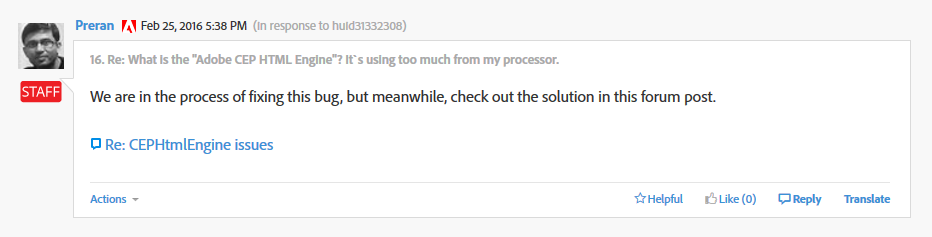
Its been a year!!!
Cheers
Copy link to clipboard
Copied
I can confirm that deleting CEPHtmlEngine.exe (I just renamed it) in Illustrator fixed the problem for me. Since I renamed the file, I get two error messages on startup but everything else works flawlessly now. This issue needs to be addressed by Adobe at some point: Its been over a year now....
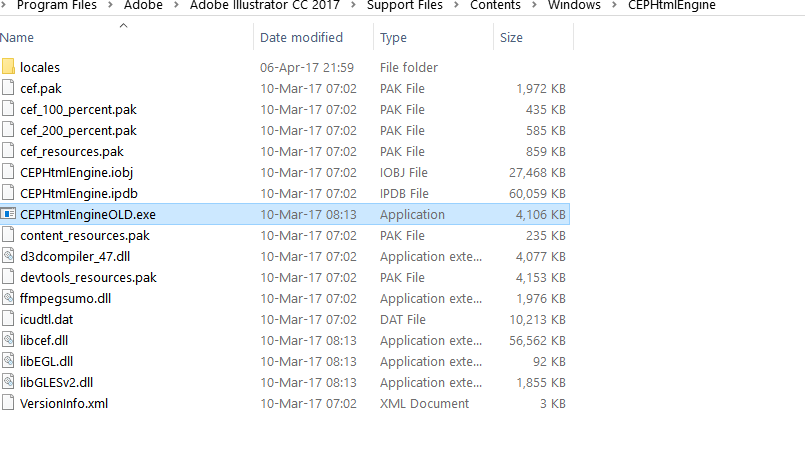
Copy link to clipboard
Copied
I'll also throw my voice into the crowd. This has been a consistent and glaring problem problem for well over a year now.
Copy link to clipboard
Copied
I'm also having this problem. The temporary solution was posted in March 2016... is there a fix from Adobe for this now?
Copy link to clipboard
Copied
It is incredible that Adobe wasnt able to fix this so far. Really tempted to leave this crappy service of CC 2017 after i lost my illustrator artwork again due to this issue. Money and big time waste.
Copy link to clipboard
Copied
I see this has been marked as answered, however this is obviously a larger long-term issue if not addressed by Adobe in a patch. Has this been addressed in an update or do we still have use this laborious workaround?
Copy link to clipboard
Copied
Its incredible, that Adobe was able to issue only this so far:
Well...
This should work, but so tedious !!!
High CPU usage due to CEPHtmlEngine
there is some unofficial workaround
https://medium.com/@jovanshernandez/adobe-cc-2016-cephtmlengine-cpu-fix-fc30a001a102
Copy link to clipboard
Copied
Just letting Adobe know its still an issue...come on guys - fix this
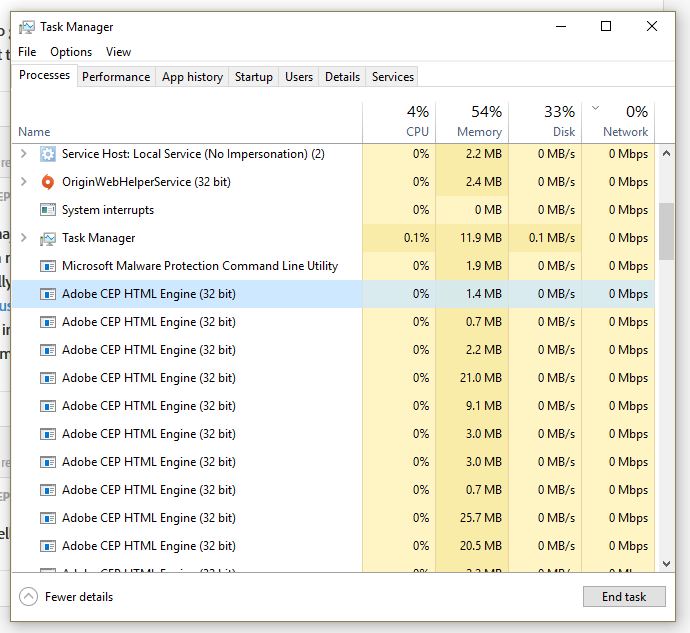
Copy link to clipboard
Copied
Yes, it is a shame that Adobe has still not fixed this. Adobe has installed multiple Illustrator updates since then and tehy still have NOT FIXED THIS ISSUE!!!! It is so frustrating, as I am still getting multiple error messages when opening and closing Illustrator EVERY DAY since 6 months now!!!
I just received a support answer from Adobe on a different question that was originally posted three years ago regarding a "logtransport.exe" error message when closing windows. Can you believe it took Adobe 3 years to find a solution to that problem? THREE YEARS! I though this might be a one off problem, but I am starting to believe this is systemic.
Wouldn't be a such a big deal if I were dealing with a small little start company fighting to make ends meet. But Adobe?
C'mon!
Cheers
Copy link to clipboard
Copied
when will this be fixed?
Copy link to clipboard
Copied
Apparently never. It's April 2018, I've just again updated my CC apps, and this is still an issue with most or all of them. Less with Photoshop, wayyyyy more with InDesign. I've applied the fix that Adobe recommended in the "solution" mentioned in this thread, to no avail. With one Adobe app open and not even a document, image, or illustration open, there are at least 11 instances of Adobe CEP HTML Engine running. I can't kill them with Task Manager (in Windows), and it's eating about 2 GB of my memory just to run the CEP HTML Engine.
What, exactly, is that program supposed to do? Why did Adobe execute it the way they did? Why open multiple instances of it that can't be closed?
What, short of the entire user community dropping their CC subscriptions, is it going to take to get this issue fixed? Fixed for real. Not a non-useful 2 year old work-around that doesn't work.
Copy link to clipboard
Copied
In case anyone still has this issue:
Right click Illustrator app icon > Show package contents > MacOS > CEPHtmlEngine > Then rename the binary in there (i stuck two underscores at the end) = no more weird Engine sucking up multiple threads.
@Adobe if you are going to write non descriptive (no one seem to know what it does...) obscure apps that hog resources on time critical, resource hungry people you are going to have a bad time.
Copy link to clipboard
Copied
2019 and the issue persists.
Copy link to clipboard
Copied
Yes, this problem has been here since 2015 and is still not fixed. I have made multiple posts on adobe forums in the prior years (see CEPHtmlEngine.exe process causing Illustrator performance issues ) and have still not received a solution. Adobe's official support document High CPU usage due to CEPHtmlEngine is totally outdated, since none of the links apply to apps in 2019. Apart from that, the proposed solutions never worked. Multiple times, support engineers have said this issue is known and will be addressed. Three to four years and multiple updates later we still have no solution. Best of all, this file (CEPHtmlEngine) isn't even used for any core issues other then for purchasing stock images (or what ever other hazy stuff). I find it highly irresponsible of Adobe that this issue has still not been fixed, considering that my Illustrator app is worthless since over two years. The app so slow, it has a lack and latency over 10 sec for any action I perform. Since we are not getting a working app but paying for it, Adobe needs to reimburse us AND finally fix the issue!!!!!!!!!!!!
Copy link to clipboard
Copied
For Windows users, I believe the only really effective solution is to delete the file "CEPHtmlEngine.exe". I renamed it to "CEPHtmlEngineBAK_OLD.exe". Multiple instances that slow down the system then disappear in the task manager and on you system, but you will receive an error messages as a result, either when closing the app or when shutting down windows. In my case, I only have this issue in Illustrator, but this method should work for any CC app.
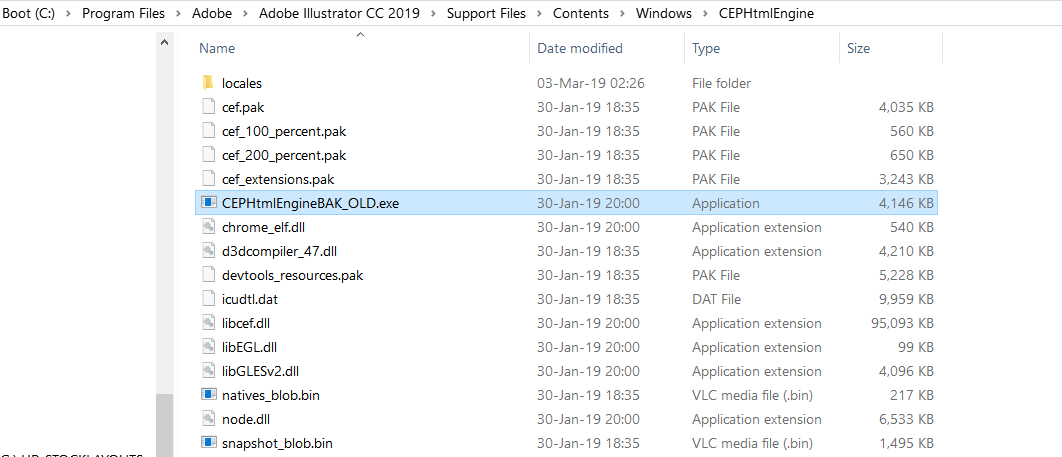
Copy link to clipboard
Copied
It is 2019 and this is still an issue on osx 10.14.2 Mojave on my 2017 iMac and my 2018 MacBook Pro
cepHTMLEngine uses 64% CPU and its helper uses 35% CPU
I have to often kill the tasks every day to keep it under control
Copy link to clipboard
Copied
I just encountered this on my PC laptop using Windows 10 and the latest subscription from Adobe. My Task Manager showed I had 11 instances of Adobe InDesign open (I closed one, so 10) - very frustating! More frustrating to read it's still happening with no real resolution in sight.
Copy link to clipboard
Copied
Never had a problem with this before but since upgrading to Catalina on my Macbook Pro and the latest Adobe CC versions, I have to kill this process at least twice a day, usually for Photoshop more than the other software. But it's a real pain.
Copy link to clipboard
Copied
5 years. still the same issue.
Copy link to clipboard
Copied
Could this be a software conflict - related to antivirus or something?
Adobe clearly don't care. I recently bought a new Windows 10 machine which came pre-installed with McAfee, which I've not used for years because of conflict problems I've had in the past. I now seem to have various Indesign CC problems... considering uninstallinng McAfee as a troubleshooting step. But there might be other candidates for this game - any thoughts?
Copy link to clipboard
Copied
Follow-up: replacing McAfee (with Sophos) made no difference.
But on another thread I read that closing the 'Control Panel' might help with performance issues.
So Control+Alt+6 to close the control panel and hey presto, normal functionality appears to resume.
This is not ideal, because the CP is quite useful, but a temporary workaround.
Now, Adobe - sort it out!
Copy link to clipboard
Copied
Thanks for taking the time to post the workaround here, this was driving me insane.
Copy link to clipboard
Copied
Nearly 2022 and I'm still having the exact same problem (up to 30! subprocesses).
Closing the Control Panel via Ctrl+Alt+6 did it for me, though. I only use it to look for information occasionally, so it's not a big problem to switch it back on momentarily if I need it.
Still, this shouldn't be necessary with an issue known for six years, especially since this is exactly a cheap product.
Copy link to clipboard
Copied
2023, with the current applications, and this issue still persist in ALL Adobe applications. It sometimes makes Acrobat almost unresponsive. The applications are more worried about connecting, than responding to my request (mouse clicks).
All of the apps have 15-20 "Adobe CEP HTML Engine" processes running when launched.
When the applications become unresponsive/sluggish, ending these task in Task Manager, allows the application to return to normal.
I'm sitting on a strong Gigabit fiber Internet connection, so it should not be an issue with my connection to the cloud.
This seems to get worse as the updates and years pass us by.
The applications should respond to my request as a priority, not a bunch of Adobe collaboration and connection processes that Adobe is forcing to run !
Copy link to clipboard
Copied
I seem to have found a solution after struggling with it for so many years.
Open Task Manager
Right-click on the top column. Check the Command line option
Look for the CEPHtmlEngine process, specifically look at the details in the command line section.
you should get a rough idea what is that specific CEPHtmlEngine process try to do or what extension it tries to operate.
once you know what extensions it is, end that specific task.
and check if photoshop stopped trying to load something.
in my case, it was the LogiOptionsPlusAdobe and LogiOptionsAdobe
once i ended these tasks, photoshop behave normal again.
I then closed PS, and deleted these folders which are located here:
C:\Program Files\Common Files\Adobe\CEP\extensions
(backup just in case)
next time i opened PS, it was working great without CEPHtmlEngine issues.
Cant believe I solved it at last! 😄 ... so many years!!!