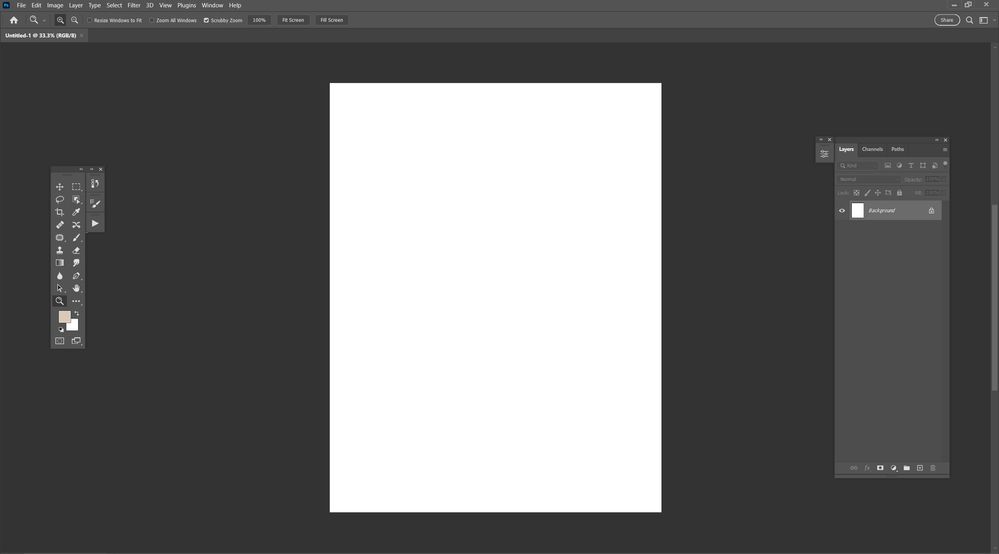- Home
- Photoshop ecosystem
- Discussions
- Re: when press F, doesnt change screen mode
- Re: when press F, doesnt change screen mode
when press F, doesnt change screen mode
Copy link to clipboard
Copied
PS24.0 win10
I couldn't attach a screenshot because I was outside while working on it Please excuse me.
When press F key, have to Change Screen Mode.
But, Just Change Background canvas color change. black dark gray white blue.....
studio driver latest version
Explore related tutorials & articles
Copy link to clipboard
Copied
Everything works as expected on my side. Try with preference reset.
Copy link to clipboard
Copied
The first thing I do when I install a new version is resetting the all pref.s
Deactive native canvas and various solutions that I know have been tried and it happens from time to time. be beyond reproducibility Random.
Copy link to clipboard
Copied
Hi @Jqqerry , sorry you're experiencing an issue with the screen mode KBSC. Can you please share your Help -> System Info?
Also, have you tried using the menu item: View -> Screen Mode -> Full Screen Mode? I wonder if it's a keyboard shortcut issue or the screen mode itself.
-Andrew
Copy link to clipboard
Copied
yes. menu item or manually click fullscreen icon is work. I checked Keyboard shortcut. nothing special.
As I wrote above, I can't reproduce it as I want. I think it's random.
and important thing is
Not interface color changed. Just Only gray canvases outside the workspace change color.
Copy link to clipboard
Copied
Hi, one can cycle the colors of the big data area with the SPACEBAR+F shortcut. Undocumented.
But interesting as space as a modifier would open many possiblitilies.
Copy link to clipboard
Copied
So, either your spacebar has issues, or we'll need to wait to see if others report the same...
Copy link to clipboard
Copied
Seems to be working here. Might need screenshots or a screen recording to see the behavior. It sounds GPU related.
Try this: Go to Preferences > Technology Previews... and enable "Older GPU mode (pre 2016). Restart Photoshop. Does the problem persist?
Copy link to clipboard
Copied
I think you're confused, so I'll write it down one more time.
I can also switch to the full screen by pressing F.
What I'm saying is that sometimes bugs occur, and I don't know what the standard for old GPUs is, but I've experienced it several times today, at least on both 2070s and 3080ti computers.
As I wrote above, I don't know how to reproduce it. Sometimes that's how it happens when you just work on it.
I didn't capture the screenshot either, so I made it exactly what I saw.
it's my standard view mode.
and it's fullscreen mode. It usually works well.
But sometimes the background color changes in this way and the screen doesn't switch. Of course, you can manually click the menu item or full screen icon to switch.
And even if I restart Photoshop, it seems to work again.
The color I took as an example is blue, but every time I pressed f, it came out from black to white, and at the end, it came out.
My Nvidia driver is latest version, (StudioDriver_522.30).
In Photoshop, I didn't do any unusual settings. Just Deactive Native Canvas only.
Btw, Anyway, it happens sometimes, and it doesn't seem to affect the image, so it can be used right away.
And there must be a way to reproduce it, but at least I don't know.
Since people who work often switch to full screen anyway, many cases like me are expected to be reported soon.
Copy link to clipboard
Copied
Hi, did you try the spacebar+F shortcut and see if it behaves the same way that you experienced?
Is it possible that you set up one of the 3 views with that shortcut, therefore switching the screen modes with F would cycle through black, grey and then blue?]
Likewise, a right-click on the big data canvas, can let you use another color, such a the blue as the default custom.
Copy link to clipboard
Copied
Current PS version is 24.2
And it's not fixed yet. Never experienced this until Photoshop 2022.
@PECourtejoie Dear.PECourtejoie
Sorry for the late reply. Thank you for your opinion!
I was just looking at some of the bugs I reported that haven't been fixed yet.
Except for changing the space F or the direct view mode, when such a bug occurs, press F unconditionally to change the background color.
And the only thing that worked out was a Photoshop restart. The important thing is that there are times like that even though we didn't open up a lot of images (three or four?) I understand that such bugs can occur when the GPU is almost gone if you open three to 40 images and put a lot of load on Photoshop, but it's a little strange.