- Home
- Photoshop ecosystem
- Discussions
- Where is Elliptical Marquee Tool in 20.0.3?
- Where is Elliptical Marquee Tool in 20.0.3?
Copy link to clipboard
Copied
I can longer access the alternates for the Marquee Tool (M) in version 20.0.3 and I can't find any documentation about this change.
- There is no triangle in the lower right corner of the tool button indicating alternates
- Pressing M does not toggle the Elliptical Marquee as in previous versions
- I uninstalled the app and reinstalled it to see if there was a problem with my installation — no change
Is this a bug or a UI change?
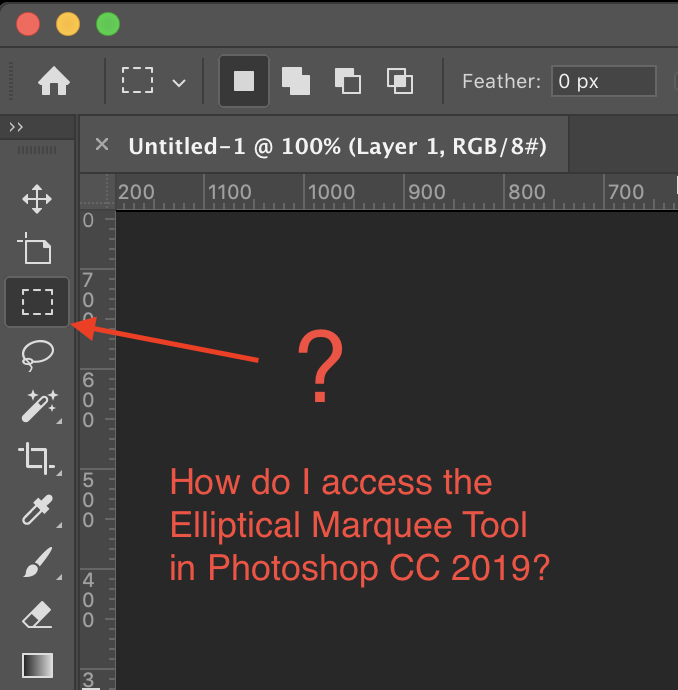
 1 Correct answer
1 Correct answer
Hi
What option have you selected from here
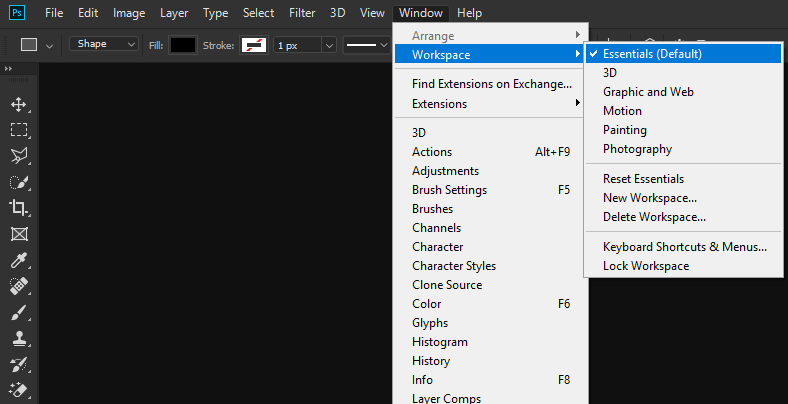
Also check Edit > Toolbar
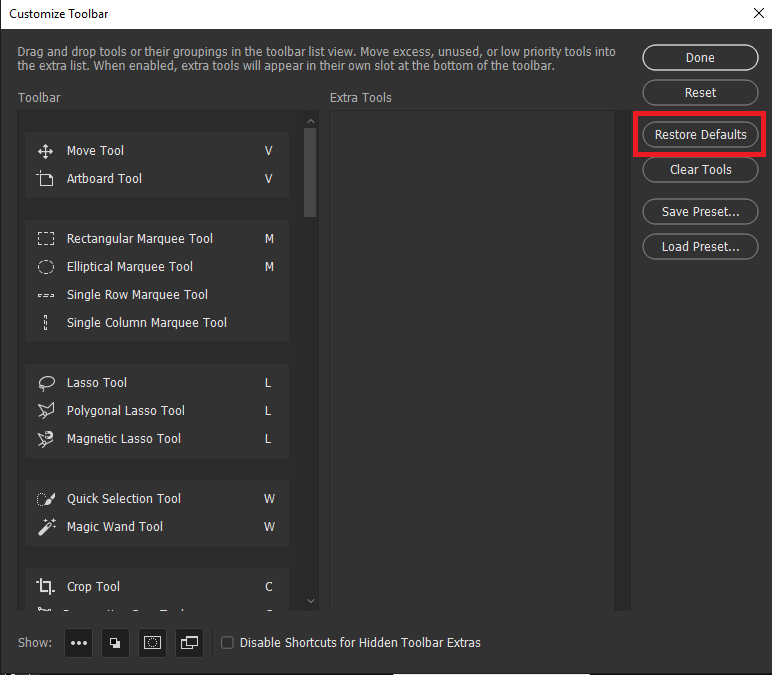
Explore related tutorials & articles

Copy link to clipboard
Copied
Hi
What option have you selected from here
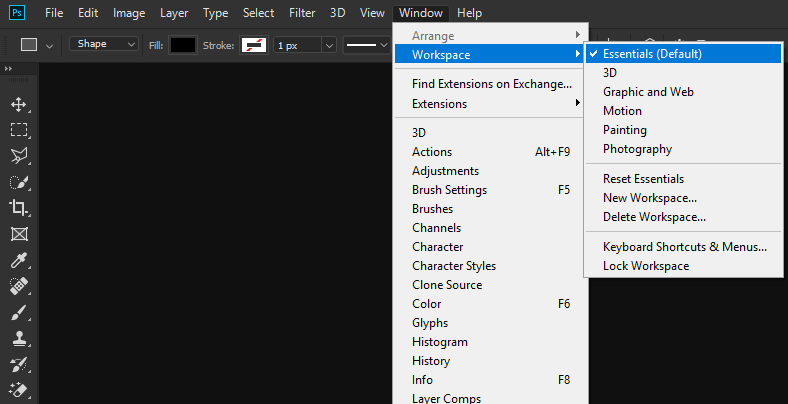
Also check Edit > Toolbar
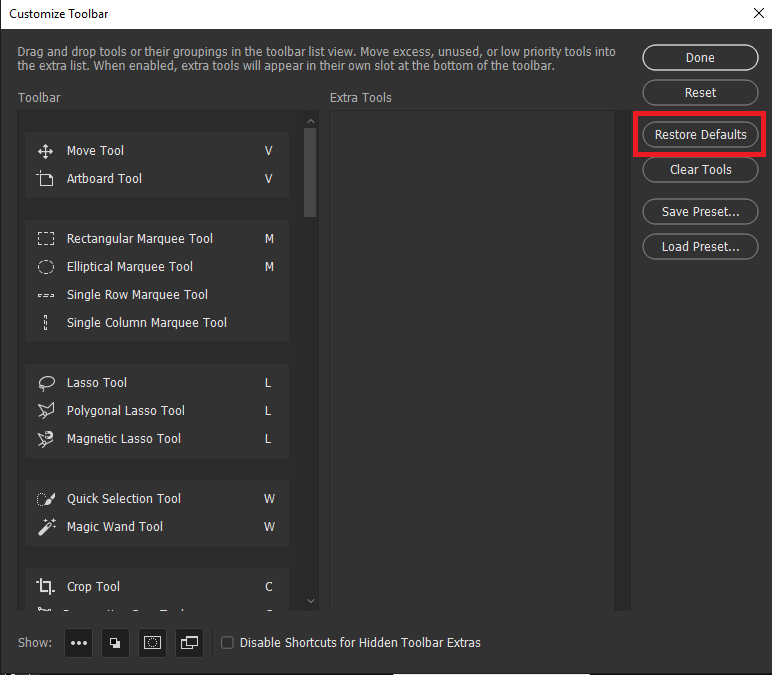
Copy link to clipboard
Copied
Thank you! I had the workspace set to "Graphic and Web" which eliminates the Elliptical Marquee Tool option. Changing to "Essentials" brought it back.
Copy link to clipboard
Copied
Hi Greg,
Ged's answer is best as a permanent solution. Another thing you might find helpful is using the search button in the upper right:

Here I set it to "Photoshop" and started to type "marquee". Clicking on the tool name will take you to the tool, even if it is hidden.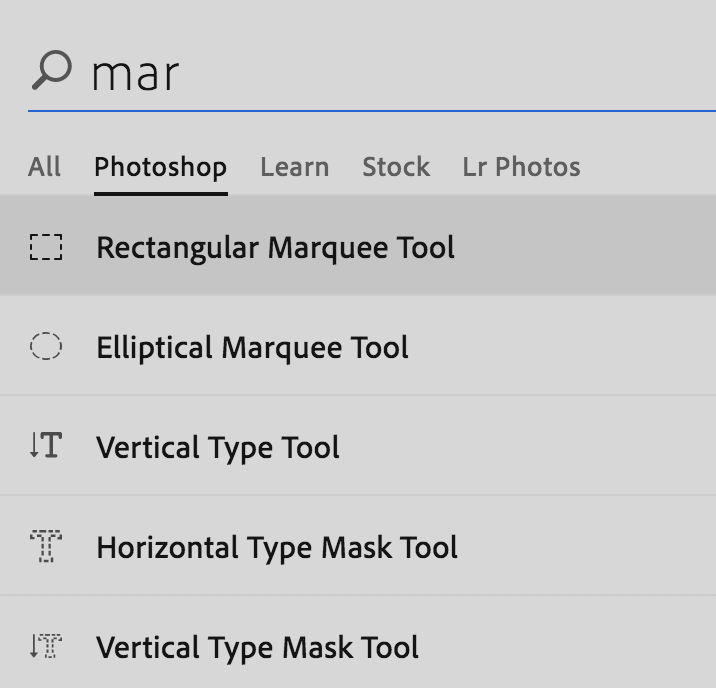
~ Jane
Copy link to clipboard
Copied
Thanks for the tip, Jane! I was using the (unhelpful) help menu and overlooked the search feature in the upper right corner.
Copy link to clipboard
Copied
Its a good way to extend the toolbar and eliminate tools you don't use. Like I do not use tools like Artboards, Frame, slice and other tools I want quicker access to switch to them so I add their icons into the tool bars. Like I not good at switching Pen function with modifier keys so I brake out pen tools selecting.

Find more inspiration, events, and resources on the new Adobe Community
Explore Now
