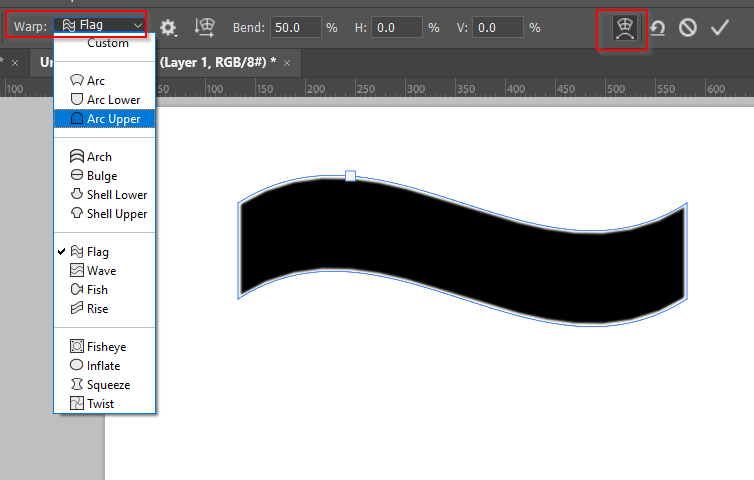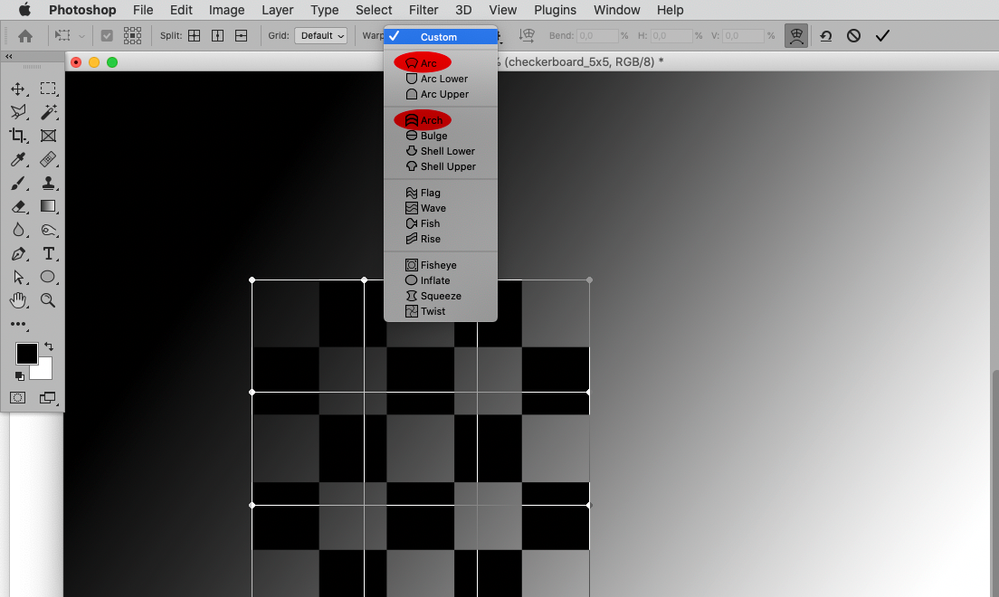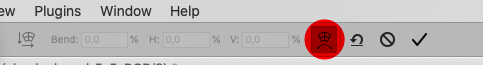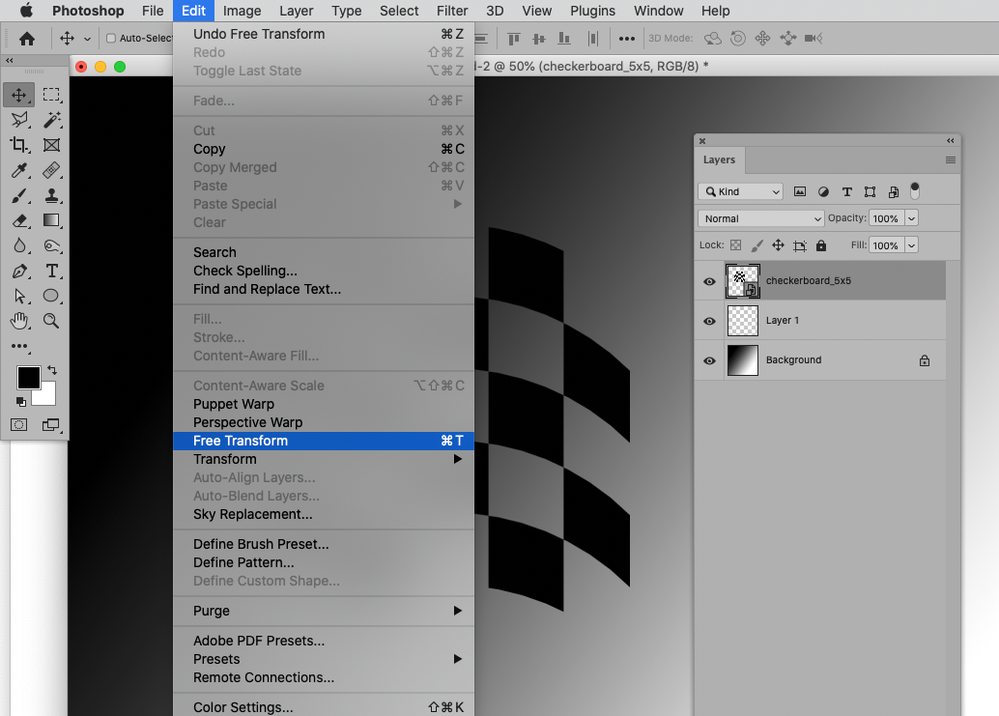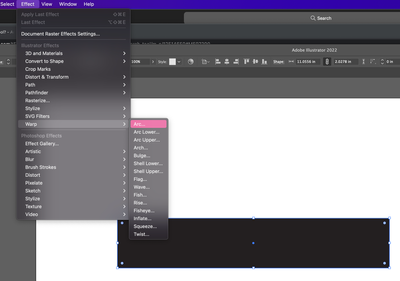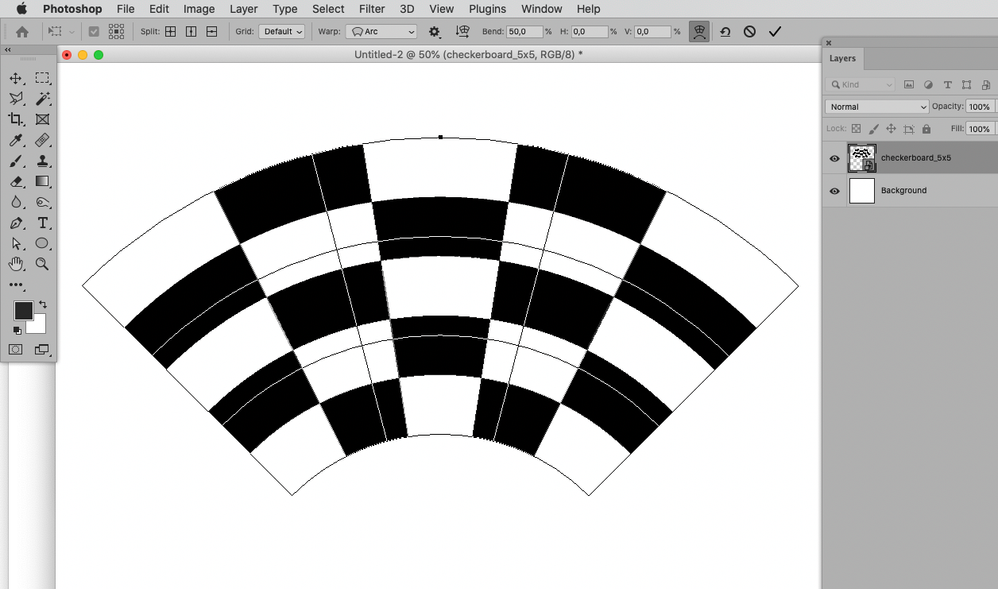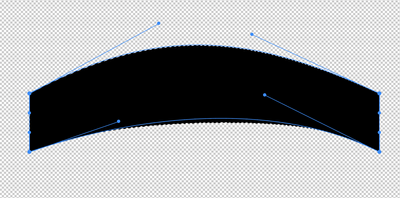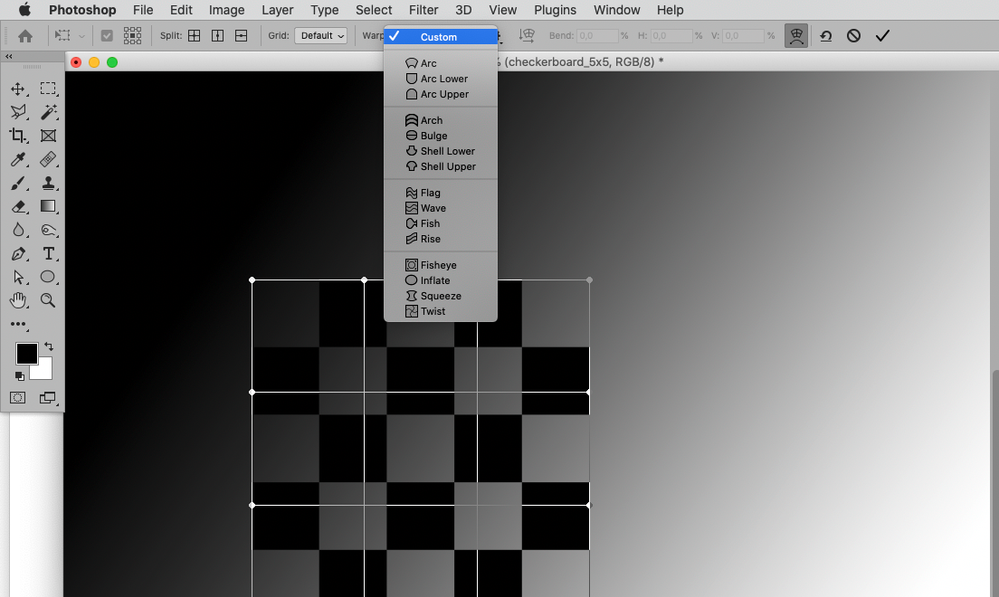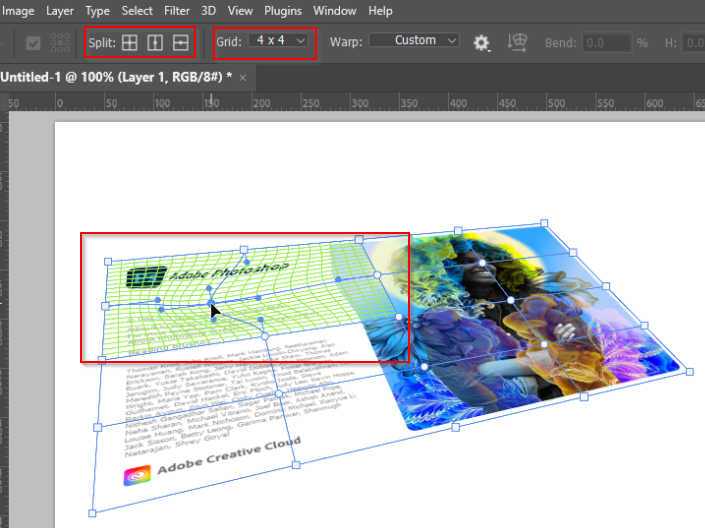Copy link to clipboard
Copied
I just updated to Photoshop 23.0.1. I cannot find the arch, arc and others effects (such as wave etc.) Can someone please tell me where I can find it? I've search everywhere.
Thanks!
 4 Correct answers
4 Correct answers
Hi there,
As you are looking for the the Warp features, you may follow the below mentioned steps and try.
You can go to Edit> Transform > Warp
Once the warp is applied, just below the menu bar you will notice "Warp", that is where you would get the drop downs with the effects.
Let us know if that helps.
Thanks,
Ranjisha
The way I always get to those tools is Ctrl T to start Free Transform
Then click on the Warp icon which is top right outlined in red below
Then use the Warp dropdown (top left below) to chose the particular warp shape.
Have you read post 1?
Invoke the Warp transformation and see the Options Bar.
Instead of invoking the transformation from the menu one can also hit cmd-T and switch between transforming and warping by hitting th ebutton in the Options Bar.
Edit:
• Invoke Free Transform
• Switch to Warp
• Edit Warp
Explore related tutorials & articles
Copy link to clipboard
Copied
Hi there,
As you are looking for the the Warp features, you may follow the below mentioned steps and try.
You can go to Edit> Transform > Warp
Once the warp is applied, just below the menu bar you will notice "Warp", that is where you would get the drop downs with the effects.
Let us know if that helps.
Thanks,
Ranjisha
Copy link to clipboard
Copied
Sorry just getting back to this. I ended up going a different route. Warp is more of a freehand tool and doesn't work as smooth as the arc and arch tool. What I was talking about is this:
This is Illustrator, but Photoshop used to have this too. Where you can go into the effect menu > choose warp > choose arc.
Copy link to clipboard
Copied
Say what? How is Warp not smooth?
Also: In Photoshop »Tool« has a specific meaning, Arc and Arch do not qualify for that term.
When one applies Warp on a Smart Object or Type Layer it stays editable.
Copy link to clipboard
Copied
Warp has that grid and it's not precise.
Copy link to clipboard
Copied
@ellen-kidpik wrote:
Warp has that grid and it's not precise.
Well, why did you cut off the Options Bar from your screenshots?
What’s there?
Copy link to clipboard
Copied
The way I always get to those tools is Ctrl T to start Free Transform
Then click on the Warp icon which is top right outlined in red below
Then use the Warp dropdown (top left below) to chose the particular warp shape.
Copy link to clipboard
Copied
Thanks Trevor, I did Ctrl T, but I am not getting the menu you posted here. I only have this:
Copy link to clipboard
Copied
Thanks Trevor, I did Ctrl T, but I am not getting the menu you posted here. I only have this:
By @ellen-kidpik
After using Ctrl T to start Free Transform, click on the icon highlighted below to make the warp options available in the Options Bar
Something I am not sure all users are aware of, is that after starting Free Transform, you can right click inside the image window to bring up options as below. You can do this multiple times in the same FT operation, which helps maintain image quality, because it only counts as one Free Transform. Even so, it can be useful giving a transformed object a light sharpen.
Even better than using right click is to just use the ctrl key and dragging a single handle. If you hold down Alt (Opt at the same time, you get an equal and opposite transformation on the other side of the object.
The exception to Ctrl dragging handles is warp. You need to right click to select warp, but be aware of the Options bar after switcxhing to warp. I have selected a 4x4 grid below which gives me local conntrol of where the warp is applied. Even better is the new feature where we can go into warp, and then add a window exactly where we want by Ctrl clicking on the image. That is a stella new feature.
Copy link to clipboard
Copied
Those tools are under Type and will effect a Type layer.
Copy link to clipboard
Copied
Hello, if you mean for the text tool, you need to type some text first, then are able to use the warp text feature from the option bar, just after the color well.
Copy link to clipboard
Copied
No I don't mean for text tool. I'm rendering fabrics on clothes and most of the time I can use the warp tool, but sometimes Arc or Arch works better, because it has to be exact proportions. I just know that Photoshop used to have it, but now they don't seem to have it anymore unless it's hidden under a different menu.
Copy link to clipboard
Copied
@ellen-kidpik wrote:
No I don't mean for text tool. I'm rendering fabrics on clothes and most of the time I can use the warp tool, but sometimes Arc or Arch works better, because it has to be exact proportions. I just know that Photoshop used to have it, but now they don't seem to have it anymore unless it's hidden under a different menu.
You have already been shown where the Arc and Arch options for Warp are in Photoshop.
Copy link to clipboard
Copied
No. I haven't. Or I still wouldn't be here.
Copy link to clipboard
Copied
Have you read post 1?
Invoke the Warp transformation and see the Options Bar.
Copy link to clipboard
Copied
Instead of invoking the transformation from the menu one can also hit cmd-T and switch between transforming and warping by hitting th ebutton in the Options Bar.
Edit:
• Invoke Free Transform
• Switch to Warp
• Edit Warp
Copy link to clipboard
Copied
Ah, I see it now. I was looking in the menu and not on the bar just beneath the menu. I needed to see your example to actually see where the warp menu was. Anyway, thanks! I will give you all thumbs up!