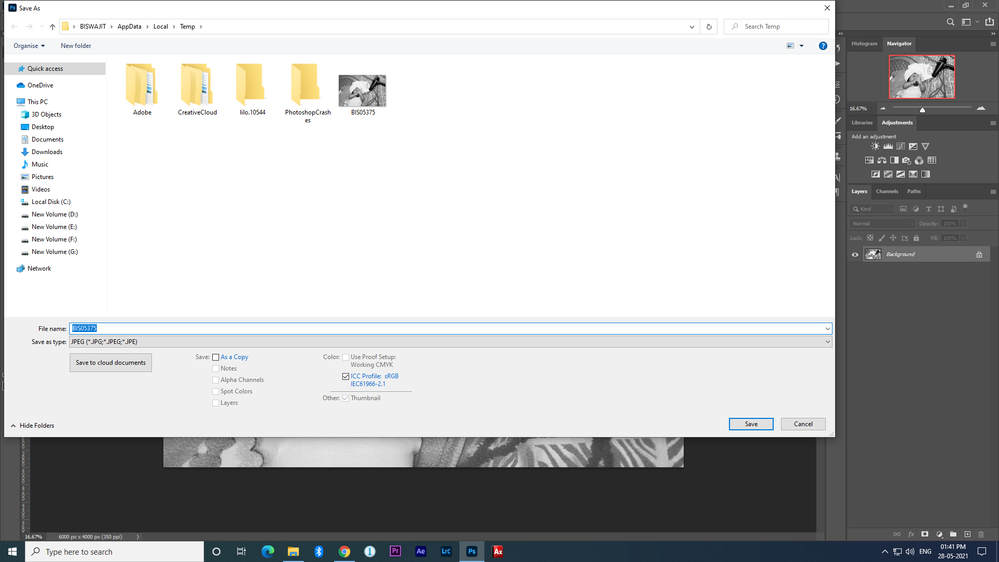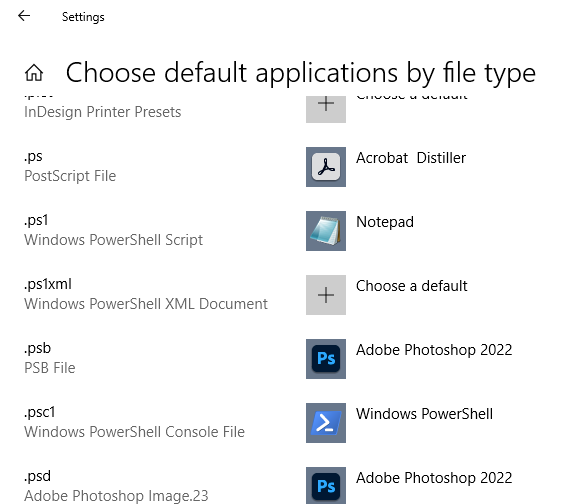- Home
- Photoshop ecosystem
- Discussions
- Re: Where is the smart object file saved?
- Re: Where is the smart object file saved?
Where is the smart object file saved?
Copy link to clipboard
Copied
I really need to know where my smart object files are saved.
All I could found was a very old thread
This is not answering my question.
All I need to know is the path, where exactly smart object files are saved.
Please, someone, advise me how to find them step by step!
Thank you in advance.
Explore related tutorials & articles
Copy link to clipboard
Copied
Here an explanation about where smart objects are saved: https://youtu.be/9xU7GBAJ_tE
Copy link to clipboard
Copied
If it's an embedded smart object, it's, well, embedded in the master file. Or anywhere else if it's a linked smart object.
When you open the smart object to edit it, it's temporarily stored in the system TEMP directory.
Copy link to clipboard
Copied
Then how do embedded smart objects break? Like what causes them to break?
Copy link to clipboard
Copied
It was going right for me, the smart object files which i used to open for editing and save them.. they are not saved in TEMP folder in PC. They used to save in my defult folder from where i have opened my image and made it as smart object in a PSD file. And when i used to save them they would reflect in its original folder and after closing the smart object they would reflect on my psd file to. But from some days it's saves my smart object files in TEMP folder in pc....
Hoow can i solve this problem...???
Any solution for this ??
Please help
Copy link to clipboard
Copied
I don't understand your question.
With embedded smart objects, double click to open the smart object as a psb file - edit it and then Save (Crtl+S) and close (note that was Save not Save As).
With linked smart objects double clicking opens the linked document. Edit it and Save (again not Save As or Save a Copy either of which will not update the link)
Dave
Copy link to clipboard
Copied
What's not to understand? Sometimes double-clicking the layer doesn't open the embedded file. When PSD is broken, how do we extract the embedded smart object to save the work?
Copy link to clipboard
Copied
I'd start by checking file associations for .PSB:
If that's not it, you may have a corrupt file. Is there any pattern to which will open (if any) and which will not?
Copy link to clipboard
Copied
Not a corrupt file.
Not using windows.
I said PSD, not PSB.
Currently, dbl clicking an Illustrator smart object reports the error
The application “Adobe Illustrator 2022.app” can’t be opened. -1703
Despite the fact the Illustrator is already open. This is well documented online and in other threads, Adobe has said "engineering is working on a solution" so please don't say it's not raining and the sun is shining. Rather than posting computer 101, can someone at Adobe just answer the question of where smart objects are stored or how to extract those elements when Photoshop is broken? If you don't have the ability or know how to do this, please just be honest rather than deflecting. The lack of transparency is insulting.
PS 23.3.3
AI 26.1
OS 12.3 / M1Max
Copy link to clipboard
Copied
Rather than posting computer 101, can someone at Adobe just answer the question of where smart objects are stored
By brian@atomicpix.com
Right. So this is smart objects 101: the smart object is stored inside the master PSD. Which I said about three posts further up.
Googling that error message brings up a few cases with MacOS Catalina and Monterey. The fix is apparently to rename a file in MacOS. There should be more in the Illustrator forum.
BTW - how do you know the file is not corrupt?
Copy link to clipboard
Copied
The error occurs in Photoshop, why should it be posted in the Illustrator forum?
Renaming the file had no effect.
Logically the file isn't corrupt if my client can open the file and smart object on his machine.
Yes, I saw your post saying the file is embedded but I asked if it were possible to extract it manually.
So the short answer is that you guys don't know how or don't have the ability to extract the smart objects?
Copy link to clipboard
Copied
Unless the person has an Adobe Employee badge, we are all just end-users like yourself. I personally am not aware of any way to extract an embedded vector smart object if it does not open correctly in the associated vector program when the SO is double-clicked.
You mentioned that some of these files work for your client, but not for you and that you don't believe that the PSD is corrupt. I'm just curious what happens if you drag the embedded vector SO layer into another document and double click it there? What if you make a temporary change to use a different app to open the vector object? Good luck!
Copy link to clipboard
Copied
Apologies to all. Despite having been using Photoshop since version 2 in the early 90's, I thought Adobe Community Professional on this forum meant the poster was an Adobe employee. I'm truly sorry.
I can copy and paste or drag the smart layer to a new file and it moves without an issue. Trying to edit the smart object still returns the error The application “Adobe Illustrator 2022.app” can’t be opened.
Copy link to clipboard
Copied
So how about associating the file type to a different version or to Acrobat to see if you get a different result...
Copy link to clipboard
Copied
brian@atomicpix.com wrote:
I can copy and paste or drag the smart layer to a new file and it moves without an issue. Trying to edit the smart object still returns the error The application “Adobe Illustrator 2022.app” can’t be opened.
Hi Brian,
Now that you have given us the error message and told us that the issue is that the SO cannot be opened in Illustrator, this changes our answers. This is a known bug and is not related to the original post that you added to. See this post:
Is there a picture of the Mac Finder icon on the error message?
Also (for an FYI) Adobe Staff has a badge that says "Adobe Employee" with the Adobe logo.
I'd like to branch your post to its own thread since it's a different issue from the OP.
~ Jane
Copy link to clipboard
Copied
"When PSD is broken, how do we extract the embedded smart object to save the work?"
An embedded smart object is stored within the PSD file. If the PSD file is broken then you cannot look elsewhere for it. You could try a third party PSD repair utility but many just recover a single flattened layer from th file rather than the actual layers.
Dave
Copy link to clipboard
Copied
Exporting the flattened layer abandons the ability to edit the contents of the smart object.
Copy link to clipboard
Copied
That was my point.
Dave
Copy link to clipboard
Copied
SO's are always cached to the startup drive and there's no way to change this location. I've had a feature request in for years to change the cache to the scratch drive, but no progress has been made. I think this is so absolutely necessary for those of us working on larger images, but Adobe doesn't seem to understand the necessity.
Copy link to clipboard
Copied
Yes, I agree with that. Smart objects can by nature be huge, and what happens if the system TEMP directory doesn't have enough space to hold it?
To be clear, that's a different problem than the one at hand. Here the parent application (Ai) won't open at all.
Copy link to clipboard
Copied
Maybe a little too late for a reply, but maybe for someone else in the future. It seems to save them in a temp folder. If you open the smart object, then click Save As... it will show you the location. It's a bit of a rabbit hole. I'd prefer it updated the original file in its original location, or just made a copy in the original location? But yeah.
Copy link to clipboard
Copied
That's what linked SO are, they are the original.
Embedded SO are as the name suggests are a copy stored within the doc, they are only temporarily opened and saved to the unique temp folder path when edited in that session. Quitting and restarting Photoshop and editing the SO again would reveal a new path that would be deleted after Photoshop was exited.
Copy link to clipboard
Copied
If you want a copy of a Smart Object, double click to open in the Edit window, and either save as the default .psb file, or change to .psd. Alternatively, for SOs you might use repeatedly in the future, drag the SO layer directly to a CC Library folder. I especially like the latter method as they are always readily available, but can still be edited.
Find more inspiration, events, and resources on the new Adobe Community
Explore Now