Copy link to clipboard
Copied
Hi all
I have just recently updated to cc2019 - which I am not enjoying as Adobe seem to making pointless changes for the sake of changing things.
I am a digital artist and draw rapidly and make mistakes or adjustments so there the step backward command is very useful as I can go back quite a few times using Alt+Ctrl+Z. Now in cc2019 this command only steps back once, the same as undo.
Is there a way to key bind back to the 'step backward' command. It seems to have disappeared which is spoiling my workflow.
Thanks in advance.
 1 Correct answer
1 Correct answer
Hi
Go to Edit > Keyboard shortcuts and enable this option
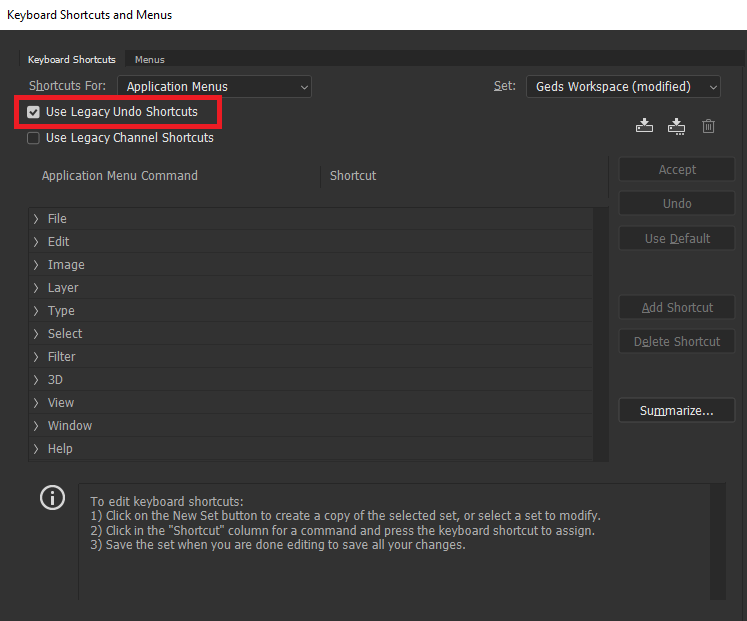
Explore related tutorials & articles

Copy link to clipboard
Copied
Hi
Go to Edit > Keyboard shortcuts and enable this option
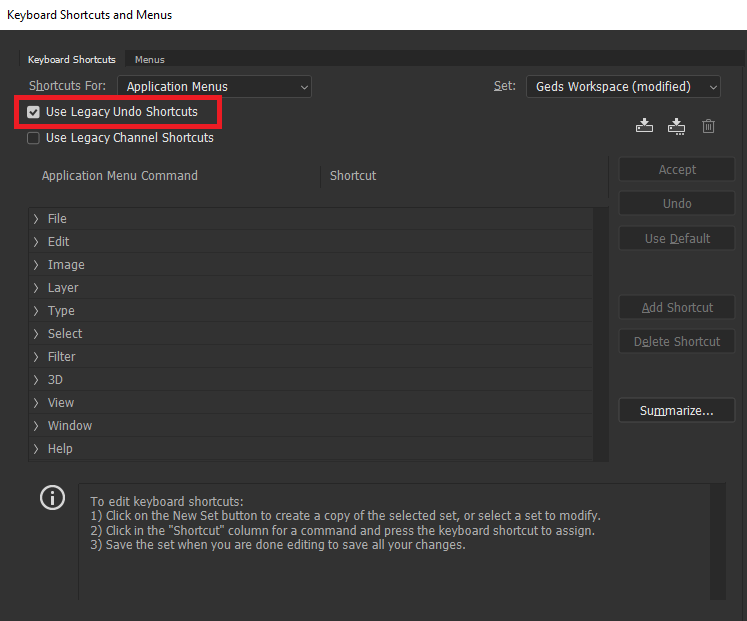
Copy link to clipboard
Copied
Thank you!
Copy link to clipboard
Copied
I work in a manner similar to the OP and desperately need the old multiple step backward function. Tried the Legacy Undo Shortcuts as suggested. The edit item called "Step Backward" appeared (whereas it was previously not there). But it would only step backward one step rather than multiple steps backward. Any idea why? Or what I can do to make it step back multiple steps? I'm using Photoshop 25.11.0. Any help would be greatly appreciated. Thanks!
Copy link to clipboard
Copied
Hi Farrell,
You can do what Ged said or you can learn how the undo/redo/step backward has been remapped, plus the other new features:
New and enhanced features | Latest release of Photoshop CC
Jane
Copy link to clipboard
Copied
Thank you Ged and Jane.....this was driving me nuts as I had all my hardware buttons mapped on the Wacom tablet! resolved!!
Find more inspiration, events, and resources on the new Adobe Community
Explore Now