Which "Conversation Type" should I choose before writing a post?
Welcome to the Adobe Community!
For an effective community experience here are a few things to keep in mind while posting on the community that will help us assist you better.
❶ First, make sure that you use the Search this community area on top to see if a similar topic already exists on the community before posting a new one (It can be an Issue, a Bug, or a Feature Request). 
❷ When you hit the Post to Community button on a community board, you will be in the editing mode that looks like this:
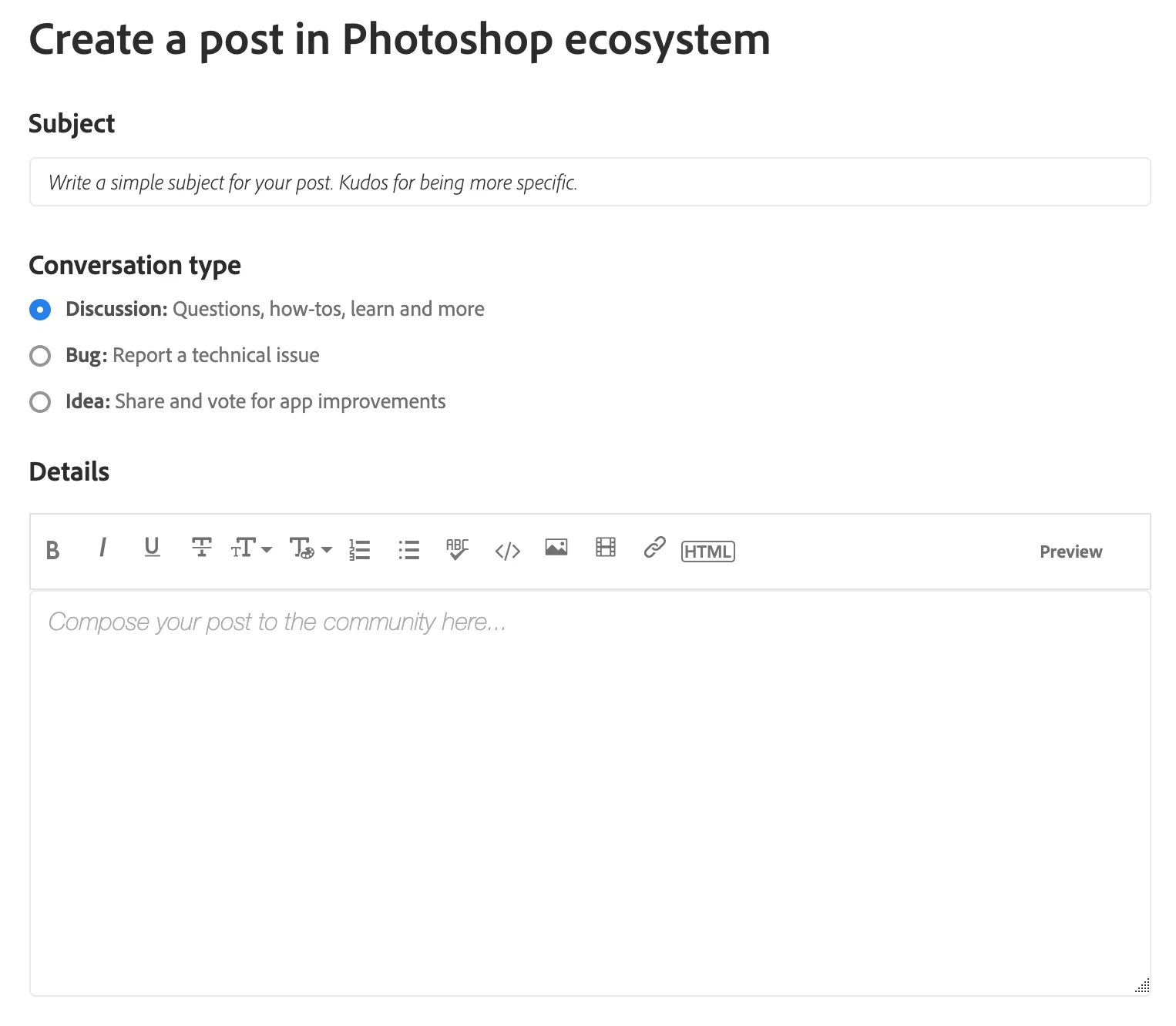
❸ The most important part to take into account is to select the most relevant Conversation Type that best describes the Problem/Topic/Feature Request that you'd want to bring to our notice.
Conversation Type:
- Discussion: Any topic that is not a bug or an idea is considered a discussion. If you want to know how a feature/tool works OR if you want to report a product issue OR just want to start a conversation with other community members, please don't shy away, just use Discussion as your conversation type.
- Bug: This conversation type empowers you to be our helping hand and report software bugs to our product teams. However, there is a fine line between Discussion & Bug conversation types. A bug is an error, flaw, or fault in an application or system that causes it to produce an incorrect or unexpected result. If you experience this type of scenario, please report it! If you're unsure, then use the Discussion conversation type and work with the Adobe staff & ACP's to determine whether the problem you're seeing is a bug or a product issue that can be resolved by some troubleshooting.
Have look at this guide to know How you can write a bug report
Note: Not all unexpected/incorrect outcomes are considered software bugs. Sometimes these situations happen due to a system conflict/user error/incompatible hardware etc. - Idea: If you have a suggestion for a feature you'd like to see implemented into Adobe products, please choose the Idea conversation type before posting. Please have look at this guide to learn How you can raise a feature request

