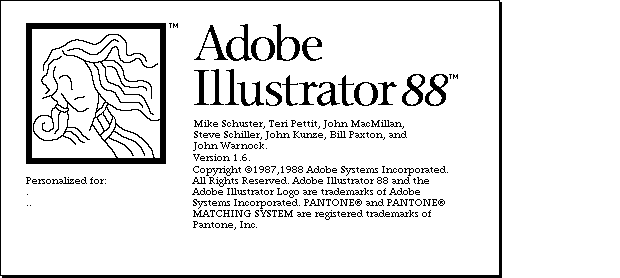- Grid lines become too thick when zooming out while the Show Grid option is enabled
- Layer leaves a duplicate when moving to adjust position on the canvas
- Modifying a smart object leads to unexpected size of the object on saving
- Brush spots created at the beginning of a stroke when using Wacom
- Resolution doesn't show in the quick information pop-up in the image window
- Some Hebrew fonts do not work after update to the latest version of Photoshop
Which subscription to purchase
Copy link to clipboard
Copied
Hi so I'm looking at buying 1 of the packages. I'm not looking at all apps just the photoshop package. Which is the better 1 the £9.99 or the £19.99 per month 1. I'm a pretty advanced photographer so think the 1 TB storage would be useful. Not used lightroom much but like to see what it can offer.
Which is the best basically for everything 😁
Explore related tutorials & articles
Copy link to clipboard
Copied
That is the only difference between the two packages is the storage option. I would go for the $19 options myself.
Copy link to clipboard
Copied
Without doubt go for the Photography Plan -- you get Photoshop, and updates as they become available, plus Lightroom and some storage for around $10 a month.
Copy link to clipboard
Copied
The difference is the amount of storage space. Some folks don't need 1T because they have another system for backing up photos.
https://www.adobe.com/creativecloud/photography/compare-plans.html
Note that both of these are annual plans, paid monthly. There is also a PS only plan that can be annual or monthly at 20.99 a month. This makes sense only if you plan to cancel, and it's probably not what you want.
https://www.adobe.com/creativecloud/plans.html
~ Jane
Copy link to clipboard
Copied
That was the confusion for me, the photography plan with 1T storage 19.99 or photoshop single app for same price. If the photo plan still offers all mod cons and updates, presets etc then I guess it's a no brainer to got with it. Just seems odd photoshop on its own was same price as a bundle so I just took it that the 2nd option was the better deal lol. I also read cc also offers ps 6 on its options. So I think the way forward is option 1 with high storage capacity.. Thanks everyone😁
Copy link to clipboard
Copied
Yes, PS is the same Photoshop. Some companies need a package they can use for temps and interns who may be there a short while and need a monthly contract they can cancel easily.
Also, you can download a 7-day free trial first, then be sure to subscribe or cancel before the 7 days is up.
~ Jane
Copy link to clipboard
Copied
That was the confusion for me, the photography plan with 1T storage 19.99 or photoshop single app for same price. ... Just seems odd photoshop on its own was same price as a bundle
Update: Adobe has since added the full version of Adobe Fresco plus the premium version of Creative Cloud Express to the Photoshop single-app plan, which are not in any Photography plan. By contrast, all Photography plans include one or both of the Lightroom desktop applications.
The Photoshop single-app also can be purchased month-to-month, whereas the Photography plans cannot.
Copy link to clipboard
Copied
A LA CARTE VS BUNDLED PRICING
Creative Cloud Photography Plan is a deeply discounted bundle -- approx $10/month for 12 months. Includes the very latest versions of these products & services:
-- Photoshop CC and Photoshop CC on iPad
-- Lightroom CC on desktop, mobile and the web
-- Lightroom Classic
-- Assorted mobile apps
-- Portfolio website + hosting
-- Spark with premium features
-- Bridge
-- 20 GB cloud storage (upgradable to 1 TB).
https://www.adobe.com/creativecloud/photography.html
A Single App to Photoshop costs more and is less bang for your buck. I recommend the Photography Plan instead.
Copy link to clipboard
Copied
Thanks all for your input. That's sorted now. Be good to see what it does as there's alot of portraits that have a fine art feel which I'm thinking is done on the new PS. Thanks again and have a great weekend 🙏😊
Copy link to clipboard
Copied
So just browsing over what I've bought ad tbh it's not really any different to ps Cs 6. I half expected actions and presets and a whole new breed of photoshop and lightroom. Everything I do in lightroom I do in ps camera raw anyway lol. Wondering if its worth sticking it out or cancel 😕:volcano:
Copy link to clipboard
Copied
Sorry to say I don't agree with your preliminary assessment.
CS6 can't hold a candle to modern Photoshop CC. Setting aside the fact that CS6 is discontinued, unsupported and no longer receives any updates, it's 8+ years behind in technologies. I could never go back to CS6 and be happy.
Copy link to clipboard
Copied
I might be in for a learning curve then. What ever happened to the Venus control beauty panel for cc, it seems to have gone. Also can you use CC off line🙏
Copy link to clipboard
Copied
Sadly, Venus retired with CS, but she was Illustrator only.
Photoshop splash screens:
https://www.versionmuseum.com/history-of/adobe-photoshop
Illustrator splash screens:
https://www.vecteezy.com/deals/the-history-of-adobe-illustrator?locale=en
You only need to be online once a month for Adobe to check in. Otherwise, you can be offline.
~ Jane
Copy link to clipboard
Copied
I've never used a Venus panel. Don't know what it is. Perhaps it's a 3rd party plug-in.
Yes, you can use Creative Cloud desktop apps offline. I do so quite often when my Internet goes out.
But your online services like cloud storage, AdobeFonts, etc... won't be available.
Copy link to clipboard
Copied
Venus is not a 3rd party plug-in. She's the beloved Illustrator mascot, now retired.
~ Jane
Copy link to clipboard
Copied
Jane, I think we're talking about apples & oranges.
That said, have a look at Venus Retouch Panel -- a plugin for Photoshop & Lightroom CC.
https://filecr.com/windows/venus-retouch-panel/
Copy link to clipboard
Copied
That's the Venus beauty panel, but for some reason it's totally vanished and don't trust the sites where it is 😕
Copy link to clipboard
Copied
Nancy you wrote "CS6 can't hold a candle to modern Photoshop CC. Setting aside the fact that CS6 is discontinued, unsupported and no longer receives any updates, it's 8+ years behind in technologies. I could never go back to CS6 and be happy."
I do not work by candle light so I could easily go back to CS6 for CS6 is stable a great version of Photoshop and does not have all the new Bugs Adobe has added to Photoshop since CS6. Every new update contains bugs that interfere with users work. Using Creative Cloud Photoshop is not a good user experience IMO.
I will admit the new tools were add and some old tools have been improved but I have also been impacted by new Bugs. So is Photoshop 2020 really better than old version of Photoshop can be a matter of opinion. The Video you posted start off with the new Remove Background button. I have an old 2004 background removal PSD I did using Photoshop CS a very old 32 bit Photoshop version. Is Photoshop 2020 removal better than my CS version's removal. Old version of Photoshop work well. While new automated tools are helpful they do not get the job done they get you started. CS vs PS2020
Copy link to clipboard
Copied
Bugs come with the territory. IIRC Creative Suite had it's fair share of them, too. But I haven't used Creative Suite in a long time and even if I still had CS6 access, it's a no-can-do on Hi-DPI displays.
Since 2014, PS CC hasn't posed any major stability problems for me on Win10. When I install a new version that doesn't suit my workflow, I uninstall it and revert to a previous PS CC version. I keep several versions of each app in case I ever need them.
Copy link to clipboard
Copied
With Creative Cloud Photoshop Some have even been addressed other haved not.
Photoshop desktop
July 2020 (version 21.2.1) release
- Interface lags and becomes unresponsive when working with layers and layer groups (Windows 10)
- Crop action doesn't snap to the edges of the active layer
- Recording Duplicate Image action plays back incorrectly
- Photoshop crashes on unchecking layer effect
- Photoshop crashes or freezes when working with Select Subject/Quick Select/Refine Edge
- Photoshop slows down or freezes in long sessions (macOS Catalina)
- Converting a 16-bit file to 8-bit results in corruption
- Pen Pressure doesn't work when recording an action
- Photoshop freezes when using adjustments with rulers enabled
- Document canvas displays black areas with GPU enabled
- Error when switching tools with Content-Aware Crop active
- Unknown error when saving files with special characters in the file name or file path
- Crash when copying/pasting adjustment layers from RGB to CMYK document
- Inconsistent Default and Reset setting behavior in filters
- Photoshop doesn't remember Crop To setting when placing multiple PDFs
- Snapping issue when moving layer groups and smart object layers
- Crash Report form says 'invalid email address' if the address contains special characters
- Paste in Place doesn't work correctly when copy and pasting Frames
- Eyedropper tool switches window focus (Windows 10)
- Double-click using the Wacom pen button doesn't work
- Security fixes
- Crash using Shadow/Highlights adjustment with Histogram panel showing (macOS)
- Right-clicking on the Paths and Channels panel doesn't show the context menu (Windows)
- Lighting Effects doesn't work and renders black when Show Transform Controls is enabled
- Zoom keyboard shortcuts no longer work to resize a floating document window
- Moving the layer opacity slider doesn't update the canvas until the mouse button is released (Windows)
- Select & Mask workspace shortcuts don't work when custom keyboard shortcuts are loaded
- Problem playing an action that saves over an existing file. (Windows)
- Alt-click/Option-click to set transform axis point doesn't work correctly
- Cloning from a small document to a larger document doesn't work correctly
- Can't open tiff files from ACDSee or Faststone
- Helvetica Regular doesn't appear in the fonts list (macOS Catalina)
- Crash when using the Type tool
- Selecting key frames for a duplicated layer selects keyframes for the previous layer in Timeline
- Unable to copy/paste a vector mask path to another clipping path
- Problem using Color Picker for Solid Color Fill from an action
- Clicking on a mask doesn't update it's properties in the Properties panel (macOS)
- Crash at launch (macOS Catalina)
- Incorrect stroke appearance with Bristle Tip brush preset
- Image unexpectedly shifts when using Paste In Place
- Crash when applying Color Lookup adjustment layer
- Group Vector mask renders incorrectly
- Crash in CoolType when opening file with type layers
- Sample All Layers not remembered in Select and Mask dialog
- Smart Sharpen Radius 0.1 not working with OpenCL enabled
- The state of folders in Presets panels is not remembered between sessions
- Crop Tool moves guides unexpectedly when trying to crop to guides
- Can't insert menu item for "Fit Layer(s) on Screen" in action
- Keyboard shortcuts to play actions that use the Shift Key don't work with Home Screen active
- Batch removes part of name after second to the last period in a name
- Save as PNG incorrectly removes certain metadata
- Selection shortcut incorrectly zooms-in to layer bounds
- Warp Grid Options aren't sticky
- Smart Objects in Frames get out of sync
- Smart Sharpen edit fields go blank when choosing legacy
- Lag when slices are visible
- Tool Presets incorrectly reset on relaunch
- PSB preview broken for Mac Spotlight and Quick Look plugins
- Crop tool has no side handles in Classic Mode
- Program error when working in Timeline
- Using the keyboard shortcut to zoom doesn't do smooth animation
- macOS menus/dialogs from Photoshop now support Dark Mode
- Listener events clogged with idMRUFileListChanged events
- Lighting Effects broken when on canvas "Transform Controls" are invoked
- Preferences > Performance > Advanced Settings... incorrectly includes an option to "Use Updated GPU ...
- Clone stamp source crosshair doesn't show on white background
- Panels can't be resized to fit new screen resolution
- SDK - PSD File Format documentation updated
- Active selection on canvas disables Auto Select Layer
- Editing a corner radius for current layer is applied to newly selected layer
- Single path points aren't displayed properly with 'Use GPU' turned on
- (macOS) Enabled the Hardened Runtime capability to support Apple's notarization requirements for macOS apps.
- (Windows) Fixed crash with Select Subject.
- Fixed lag with many slices visible
- Fixed issue that prevented using Save for Web if a background save was in progress (Note: Save for Web is still disabled if a GIF background save is in progress)
- Fixed crash with overlays
- Fixed Program Error when running Open commands run via Insert Menu Item
- Fixed compositing issue with drop shadow/layer effects
- Fixed issue with Blend If not recording correctly in actions
- Fixed redraw issue with Vanishing Point
- Fixed issue where zooming doesn't zoom to the correct area if canvas is rotated
- Fixed crash when opening password protected protected PDF
- Fixed issue where user permissions are altered/changed unexpectedly after saving a file
- Security fix
- Fixed Program Error when editing adjustment layer in an action
- Fixed issue with Measure Tool protractor feature
- Fixed issue where Import from iPhone or iPad does not work correctly
- Fixed issue where tags field was unexpectedly pre-populated (macOS)
- Fixed issue where crop tool overlays don't rotate correctly
- Fixed issue where Advanced Blending options aren't rendering correctly
- Fixed issue where strokes/layer effects aren't rendering correctly
- Tightened hit area for Zoom to Layer Contents so groups aren't also expanded
- Fixed issue where a folder named "Photoshop" is created when saving file to a network drive
- Fixed issue where temp files fill the scratch disk when working with large documents
- Fixed issue where clicking on a Smart Object with a tool no longer offered to rasterize
- Fixed freeze that would occur when accessing a second dialog from within a dialog on macOS
- Fixed program error while trying to apply perspective warp
- Fixed error dragging presets to document canvas
- Fixed for several customer reported crashing issues
- Number keys not working with tutorials
- Banding with Merge to HDR
- 3D crash if a material value is moved
- Various reported crashes
- 3D render with Fuse character causes crash
- Crash while rendering 3D
- Crash with Finder Tags (macOS only)
- Unable to "Export As"with selection active
- Print Preview shifts on second print when printing large image than paper
- Changing layer style stroke opacity renders differently from prior versions
- Crash in OpenGL
- Image Processor starts automatically
- Various crashes saving or editing using perspective warp or select and mask
- Blend modes are not displayed on the entire image
- Changing transform units using context menu inconsistent
- ScriptUI: click event triggered on active element when app receives focus (Windows Only)
- Gradients with alpha transparency behaving inconsistently
- Crash using Shake Reduction
- Enter key should confirm "Export as" dialog
- Translation error (German) in Timeline panel
- Action to record and playback preference for Background Transparency doesn't work
- Labels don't print correctly
- Error editing text unit edit field on persian OS language
- Colors change and start pixelating when painting
- Select Subject edges pixelated
- Shift-resizing a corner handle disables "Smart Guides" snapping
- "Color" blending works incorrectly with semitransparent layer
- Generator crash when document is opened and immediately closed
- I-beam cursor and text selection are not visible when typing in CMYK, Lab, Grayscale documents
- Crop or transform is accidentally committed while rotating
- Failure to import some valid scanned TIFFs created by Image Capture (macOS)
- Surface Pro 4: Crash when using Refine Edge brush in Selection and Mask
- BMP file not displayed correctly
- Can't create guides while transforming a layer
- Single path points aren't displayed properly with 'Use Graphics Processor' turned on
- Export As preview is blurry at certain zoom levels
- Export As has browser right-click and drag and drop behavior
- Can't select text under File > File Info > Photoshop panel
- Copying and pasting layers and groups moves them to another artboard
- Hiding 3D lights causes crash
- Crash when using Timeline panel to animate a mask
- Memory error using Spot Healing Brush
- App is unresponsive after several days open
- Export As cannot scale image below 10%
- Incorrect translation for Height in French Export As dialog
- Render Video JPEG Matte not working
- Group with layer mask does not render properly in Illustrator or InDesign
- Window does not have focus after opening until click on Photoshop - shortcuts don't work
- Cannot navigate multiline text in File Info dialog
- Pressing arrows in text entry field in "Export As" dialog while holding down shift adjusts in 5s rat...
- Aspect ratio remains fixed even when Maintain Aspect Ratio is unticked
- Notarized application for macOS 10.15 (Catalina)
- Fixed issue where changing the file format does not change the extension of the file in Save As dial...
- Fixed issue with droplets not working on macOS 10.15 (Catalina)
- Fixed issue with crashing while using the Apple Color Picker on macOS 10.15 (Catalina)
- Fixed issue where saving presets didn't work or gave a "Program Error" on macOS 10.15 (Catalina)
- Fixed issue where Export Layer to Files, Layer Comps to Files, and Layer Comps to PDF did not work on macOS 10.15 (Catalina)
See Photoshop and macOS Catalina (10.15) for additional compatibility details.
The version number for Windows was bumped to 20.0.7 for consistency.
- Security fix. See this article for more information.
- Strange color shift in photos when filter adjustment layers are packaged into a Smart Object
- Undoing painting in a mask selects the art layer
- (Windows-only) Dragging multiple files onto a droplet not working
- When working on a document in 16-bit mode, the new layer fill option 'Fill with Soft-Light-neutral c...
- The raw metadata for some Photoshop files has excessive number of entries of 'photoshop:DocumentAncestors'
- Dragging certain corner handles transforms the image non-proportionally when the reference point for the transformation is changed
- (macOS 10.14) Photoshop displays busy cursor while painting
- (macOS 10.14 and 10.13) Photoshop crashes frequently on macOS
- (Windows 10) Slow performance and lag with the Polygonal Lasso Tool
- Unable to export Artboards to PSD
- (Windows) When opening an image from Lightroom Classic for editing in Photoshop (Edit In > Adobe Photoshop 201...
- In the Free Transform mode, dragging the corner handle of a selection with the Ctrl/Cmd key pressed ...
- (Windows 10) Photoshop freezing during sleep
- Type layer appears clipped or truncated at the edges
- Clipped layer disappears when the when the adjustment layer is altered
- Export As does not save the exported file in the same location as the source image
- Masks not applying to Smart Filters
- Drop Shadow is partially sliced off when zooming out to less than 50%
- The Export As dialog does not remember the last used export settings
- Layer turns black when moved after applying Lighting Effects
- The object does not update to show changes from moving the sliders in Filter > Create 3D Normal Map
- Ctrl/Cmd-clicking Create A New Group in the Layers panel creates a new parent folder above the selec...
- Rendering problem with the Move Tool when in a masked group layer
- Can't adjust the Lens Blur setting by dragging the cursor over the image
- (Windows) Automatically Create New Snapshot When Saving in History Options is not working
- Deleting a value in the Duotone Curve options gives incorrect results
- Applying a stroke in the Layer styles and setting it to any Blending mode with the Overprint setting...
- In the Content-Aware Fill workspace, the sampling area is not fully drawn with some images
- Healing brush and clone stamp tools lagging
- Layer blend modes produce artifacts or incorrect color
- Render video image sequence only renders the first image
- (Windows 10) Color Blend Mode causes a crash
- Duplicated layers get repositioned on the canvas
- Clicking the View Previous State icon in the Adjustments panel or pressing \ key doesn't show the pr...
- (Windows 10) System Info reports incorrect CPU speed
- Photoshop crashes when using the filter Lighting Effects
- Copying layers (and groups) moves them to another Artboard
- (macOS Mojave 10.14) Photoshop crashes during launch
- Intermittent problems using the brush tool painting on a mask
- GIF opens with incorrect number of layers/frames
- Lighting Effects does not work on Smart Objects
- Artboard Full Screen mode jumps back to center
- Quick Export does not work
- Auto-Complete in File Info does not work
- Print dialog box does not retain settings on next use and the preview appears pixelated
- Video render is stuck at 50%
- WIA support returns error
- Feathered mask displays incorrect value temporarily
- UI doubled in size on Windows 10
- Displacement effects error message: Could Not Complete Request Because of Disc Error
- Images open unexpectedly small with multiple monitor configuration
- Alt+click on adjustment layer does not prompt the New Layer dialog box on Windows
- Steals focus when you run batch processes with the Image Processor on Mac
- Editing and updating smart objects with mask mishandles the Smart Liquify effect
- Vibrance adjustment renders differently
- Select All Layers no longer records in action
- Actions ignore modal control for renaming layer
- Patch Tool functionality issue with recent updates
- Action shortcut overrides keyboard shortcut without an error message
- Crash on splash screen
- Black border don't print
- The dialog box displayed when you save a document doesn't relate to the relevant document
- Rotating a floating image with rulers visible doesn't resize the window correctly
- Color mode when you open a PDF is random
- The limit error message for PSD file size is vague
- Color Range dialog box gets stuck in setting
- View > Fit Artboard to Screen is disabled
- Replace color does not work
- Crash on Nik software in actions
- Retina screen resolution slows path creation
- Accelerator keys broken in Layers Panel context menu
- Color Picker for changing shape colors doesn't work with web colors enabled
- Build up doesn't work when smoothing is on
- Right-click paste function to change layer name to copied text doesn't work on macOS
- Folder.selectDialog prompt text does not set in the dialog box on Windows
- Transform box bounces when you try to transform
- Raw data creates large file sizes
- Paste into Metadata panel is dysfunctional
- Unable to use a shortcuts to Scroll Through The Layers with a European foreign language keyboard
- Levels dialog box auto options 'snap neutral midtones' state resets when you change algorithms
- JavaScript app.batch method ignores specified action set
- Photoshop becomes unresponsive after you add new layers using Creative Cloud Library
- Artboard Blending options stopped working
- Document status flyout is hard to read
- Layer > New > Artboard won't obey preset background color and stays bright white
- Artboard Tool doesn't scale properly, even when constrained
- Video Render displays the following error: The operation could not be completed.
- macOS picker doesn't load swatch on High Sierra
- Security fix. See this article for more information.
- Security fix. See this article for more information.
- Security fix. See this article for more information.
- Security fix for a memory corruption issue when opening .tga and .pct files. See this article for more information.
- Invalid numeric entry - An integer between 96 and 8 is required. Closest value inserted. Could not c... See this article for more information.
- Crash when editing - Clone stamp, copying/pasting a layer mask, painting
- (Windows-only) Focus lost when sampling an image with Color Picker. Pressing the Enter key doesn't apply the sample...
- Relative checkbox state in the Canvas Size dialog no longer saved across sessions
- Eyedropper tool can't sample colors from outside the Photoshop app on Windows computer with NVIDIA d...
- Crash while using the Artboard tool after Width or Height is changed to 100%.
- Issues while using the Pen tool with Photoshop CC version 19.1
- (macOS-only) Hidden panel not rendering properly when the user hovers to reveal them
- Crash while running distortion filters against large-sized 16-bit RGB images
- On certain hardware configurations, the canvas draws at the wrong size in floating document frames.
- Crash while changing the Other cursor to Precise when the Magnetic Lasso tool is selected
- TIFF files are written with unaligned tag data.
- Issue while using the Properties panel: The default tracking value is 1 and negative values don't work.
- (Windows-only) Lens Flare preview repeats at 175% and 225%.
- Vanishing Point pixel data distorted while hovering over with brush tools
- Issue while finding the path specified for the CanoScan 9000F Mark II scanner
- (Windows-only) Old font name flashing in the Font Name field of the Character panel when arrowing through the fonts
- Photoshop CC 2018 Generator not working
- Cursor flickers in floating panels
- Canvas resize action records as inches and breaks actions recorded using percentage
- Fonts do not update in real-time when changed in the character palette
- Unable to export PNG image sequences in Video Timeline
- Brushes are not visible on screen
- Ctrl+Alt/Alt shortcut does not work to change brush sizes and hardness on Windows 10
- Brush Picker in context menu is slower to invoke
- Unresponsive interface when you select brush preset
- Copy and Paste string from Save dialog is not working as it had in previous versions
- EPS raster dialog appears when using Place Link/Embedded
- Vibrance adjustment renders differently between 18.x and 19.x
- Lighting Effects rendered differently between versions
- Paste in Place with copied layer does not work on playback
- Floating document windows in fullscreen with menu bar causes window to jump to center
- Unable to trim file from Libraries
- Brush resize is less fluid with Brushes panel visible
- Brush tool switches to Erase tool
- Up and down arrows for Text size does not give live updates
- Cannot type a/b channel values <-100 in LAB curves
- Smart Object animation transform does not track bottom-right point correctly
- Increase maximum zoom level to 12,800%
- Moving paths in the Paths panel alters the stacking order unexpectedly
- Liquifying command moves guides in certain cases
- Unable to select vector mask if it's disabled
- Select and Mask tool gives program error
- Alt+Scroll zoom does not center on the cursor
- Scalable user interface for high resolution monitors
- Rulers indicators appear offset from real cursor position
- Rendering issues such as app freeze and blank ending in created mp4
- Patch Tool functionality issue after update
- Unable to edit with Quick Mask when mask is disabled
- Setting locking on a layer group does not work in actions or scripting
- File > Export As does not support Accessibility and Default Folder X 5
- Unable to use standard keyboard shortcuts in the Export dialog box on Mac
- Free transforming an unlinked shape layer transforms the layer mask as well
- Crop Tool and scrubby zoom do not work together
- Support for 4k monitor
Note:
IMPORTANT - There is an issue where the About dialog and Help > System Info do not show the correct version. See this doc for more details:
- Support copy and paste layers
- Unable to use 's' or 'l' in copyright field of Image Processor when launched from Bridge on Windows
- Photoshop hangs or crashes while using filters such as Liquify on macOS Sierra
- Show Recent Files workspace preference does not open after CC desktop app update (4.1.1.202)
- Layer Style - Outer Glow doesn't render properly after Adobe CC 2017 upgrade
- Crash in Adaptive Wide Angle filter
- Windows | Crash after opening and closing ~3500 images
- Windows | COM scripting error while opening a file when Start is enabled
- Unable to save an animated GIF with a loop count >32
- Panels, windows, and files disappear
- Constrain Patch Dragging option deselecting itself
- ACR: Merge to HDR Pro in 32-bit fails
- Exporting artboards at sizes other than 1x straightens crop rotation on Smart Objects
- Alt key shortcut activates menu
- Copy and Paste from File in Finder doesn't work as expected
- Turning off artboard visibility doesn't turn off artboard extras (grids)
- Ability to set EXR default transparency preferences
- Editing & confirming layer group name without changing anything removes all child layer colors
- Custom Measurement Scale is not saved with the file
- Units problem in Print dialog box
- Liquify Tool moves the layer down while working on it
- Export As does not export file as expected (Color fill mask affects dimensions of exported image)
- Lock all layers in group doesn't lock nor unlock groups inside a group
- Path deselects when you convert it to a selection
- Issue using Esc key to cancel Image Processor
- Color Picker can't pick foreground or background color from inside the picker dialog box
- Unable to edit Pen Tool path size and color
- Windows 7 | Renaming layers or layer groups causes crash after using layer filter
- Cannot add color balance adjustment layer in LAB mode
- Mac | Image shifts while dragging to or from the second monitor
- When launching Photoshop it recurringly takes focus from another applications/tasks on Windows
- Opacity Toggle on Option bar does not disable setting when preset has Transfer enabled
- Adobe Spaces Helper crash
- Photoshop doesn't open certain JPEG files
- Paste as plain text
- Filter > Camera Raw not compatible with new iPhone Color Profile
- Files from batch processing appear in Start recent list
- Dragging warp handle on Smart Object causes the opposite warp handle to move
- Tool Preset does not load the correct brush
- Can't duplicate a group below a current group
- Wrong file size with Export As or Quick Export
- Video playhead is out of sync
- Photoshop hangs after 323 image resize action on macOS Sierra
- Paint Bucket Tool produces a different color than the selected color
- Color lookup displays a blank screen when GPU is off
- Clicking X changes gradients unexpectedly
- Opening Preferences resets Path Tool options
- Brush stroke smoothing missing
- Reset adjustment layers grayed out
- Preview toggle button in HDR toning does not work
- Changing Artboard units does not change the number
- Mirror paint, symmetric, or seamless tile paint function is not supported
- Better preset organization not supported
Copy link to clipboard
Copied
So what do I need to download for the portfolio, website and hosting please. Is be interested in looking at that. 👍🙏
Copy link to clipboard
Copied
Copy link to clipboard
Copied
Adobe Portfolio is an online site builder. There's nothing to download. Log-in below to create your first site.
Getting Started with Portfolio
https://help.myportfolio.com/hc/en-us
Copy link to clipboard
Copied
So my last question for now lol.
There's so many skin retouching panels out there but the 3 that come to mind are
Venus control panel
Beautyfi
Ultimate control panel.
Are they all pretty much the same and if so which is the best.
I know Venus comes with CC and the others are a small fee. So what do you use 🙏😁
Find more inspiration, events, and resources on the new Adobe Community
Explore Now