- Home
- Photoshop ecosystem
- Discussions
- Re: Why can't Photoshop (and other editing softwar...
- Re: Why can't Photoshop (and other editing softwar...
Copy link to clipboard
Copied
Why is it that Photoshop, Lightroom etc. can't edit images that are directly stored on a drive in the cloud such as Google Drive, Sync.com etc.?
As it is, all my images are stored on an external hard drive attached to my computer and backed up to an online storage system (Sync.com)
If Photoshop etc. could edit images stored directly on the cloud then I wouldn't need the extra storage space attached directluy to my computer.
 1 Correct answer
1 Correct answer
The problem is that "cloud" is an idea rather than anything standard. Each cloud provider offers a different web site, different ways of working. You're absolutely right that we're going towards easy integration, but we aren't there yet. It's still anarchy. What you need to make sense of the anarchy is software that knows how to talk to each cloud provider (each in its own special way) and which can be used from your apps. The simplest idea is that your cloud storage gets a drive letter on Windo
...Explore related tutorials & articles
Copy link to clipboard
Copied
Moving to Photoshop General Discussion
Copy link to clipboard
Copied
If your cloud storage has integration with your File Finder (Mac) or Explorer (PC), that should work.
Creative Cloud and Dropbox have this capability. In Photoshop just navigate to it, and check the Lightroom forum for instructions on their side.
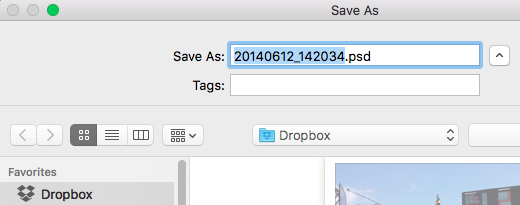
Copy link to clipboard
Copied
Thank you; how do I navigate to a webpage address in Photoshop though?
I'f I'm using Dropbox or Google Drive all my image files are still on my hard drive whereas I want to be able to edit images that are stored on an online storage location without having them on my hard drive.
I don't think it's possible but have no idea as to why this feature (as far as I can tell) isn't available?
Copy link to clipboard
Copied
If they are integrated you don't navigate to a URL. Integrated cloud solutions deliver filename access.
Copy link to clipboard
Copied
Usually I work with Creative Cloud Folder on my hard drive and then all files synchronized with my CC automatically. .
Copy link to clipboard
Copied
But the original files are still stored on your hard drive taking up space, yes?
This is what I want to avoid and with all the technology available and the use of the 'cloud' so prevelant surely this should be possible?
Copy link to clipboard
Copied
Did you look into integrator software? It can't happen without software to make it happen. Of course at least the current working files must be on disk.
Copy link to clipboard
Copied
You would have thought that with the high use of the 'cloud' and the way technology is going that this would have been an easy thing to achieve; evidently not... shame... ;(
Copy link to clipboard
Copied
So, you aren't willing to install the software you need. Ok.
Copy link to clipboard
Copied
Sorry to sound confused here, what software do I need?
Copy link to clipboard
Copied
The problem is that "cloud" is an idea rather than anything standard. Each cloud provider offers a different web site, different ways of working. You're absolutely right that we're going towards easy integration, but we aren't there yet. It's still anarchy. What you need to make sense of the anarchy is software that knows how to talk to each cloud provider (each in its own special way) and which can be used from your apps. The simplest idea is that your cloud storage gets a drive letter on Windows at least.
So there's software that does this for DropBox. For iCloud. Google Drive. For most, though some are secret and some just aren't suitable. A web search finds stuff but it would be better if people could recommend stuff. What is your specific favourite cloud?
Also, bear this in mind: if you really want stuff to go to the cloud, and be deleted from your computer: where is your backup??
Copy link to clipboard
Copied
If it were even possible working with a file that's on the cloud and not on a local drive would be painfully slow.
Copy link to clipboard
Copied
I would suspect that it would depend on your Internet speed?
Copy link to clipboard
Copied
It would have to be very fast. Even working over a connected network is slow.

