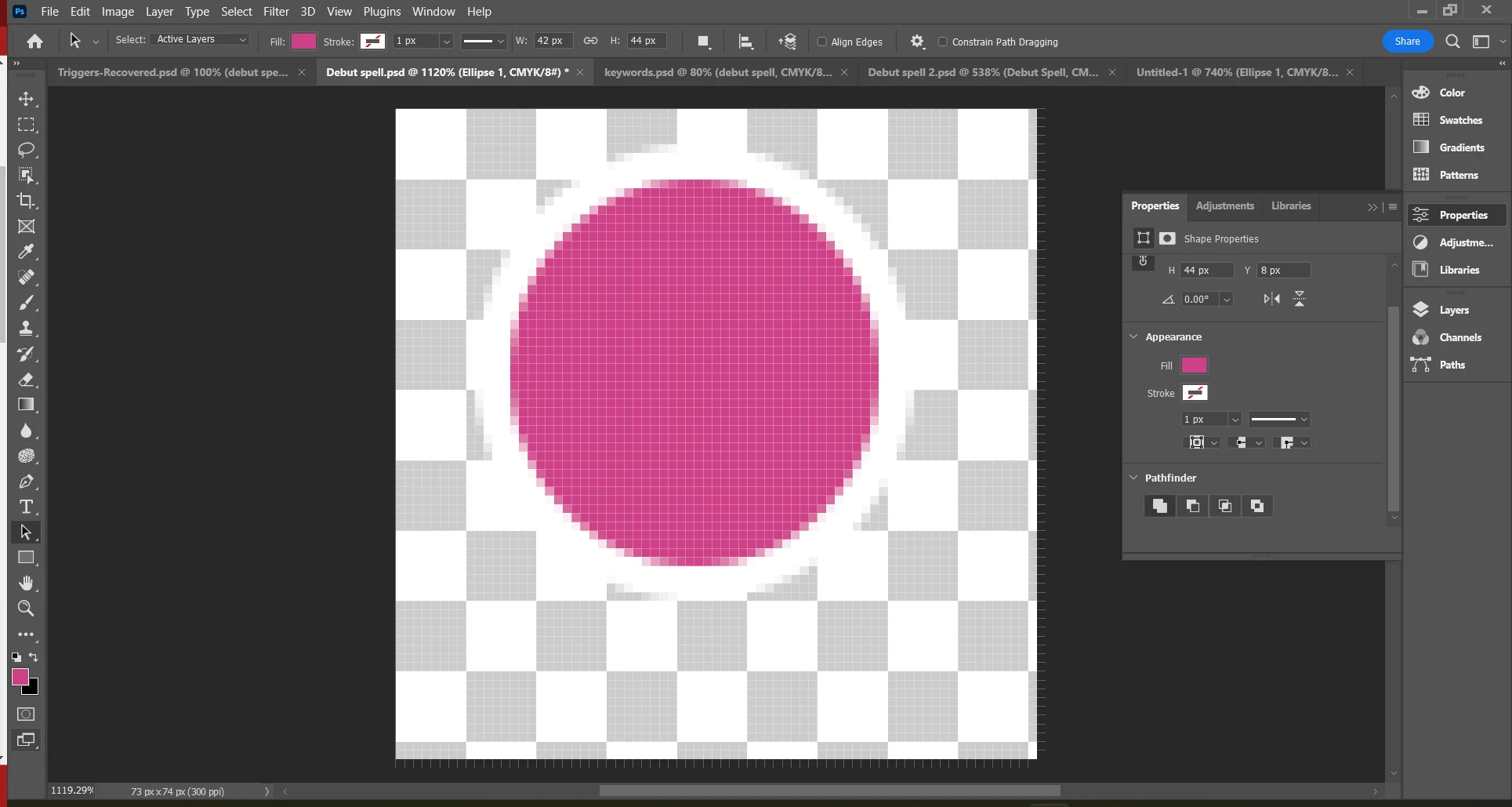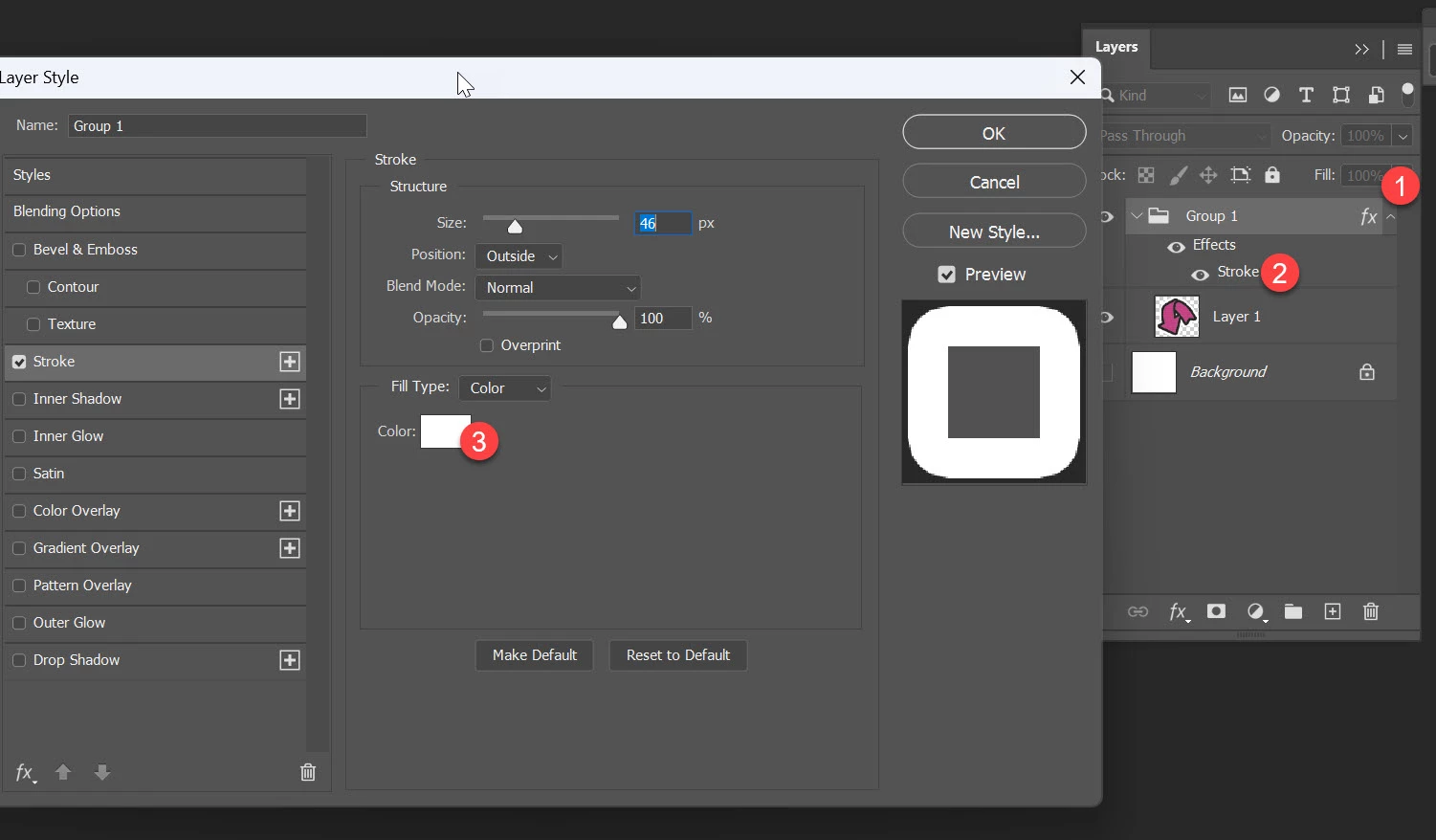Why does my polygon have a white stroke even though stroke is blank?
I just created this circle using the polygon tool. The fill is magenta and the stroke is blank, but for some reason there's a white stroke around the circle. Where could this be coming from? How do I get rid of it?