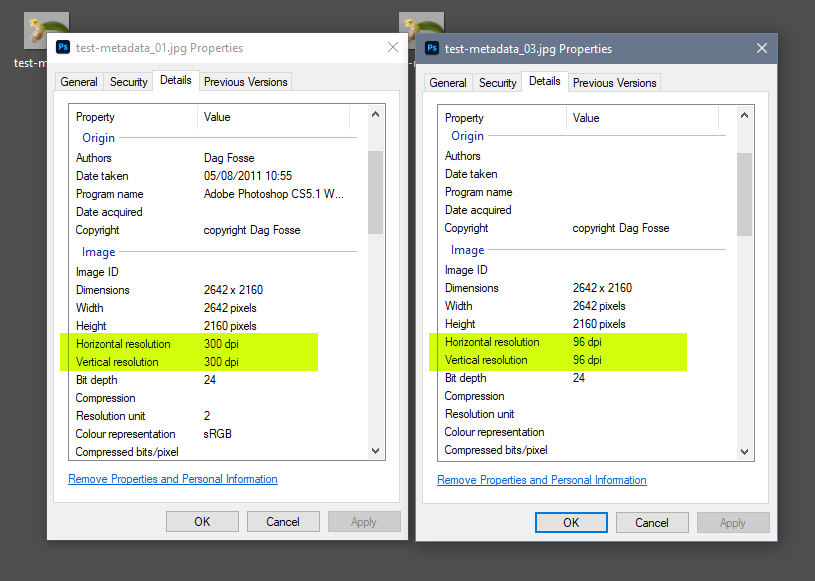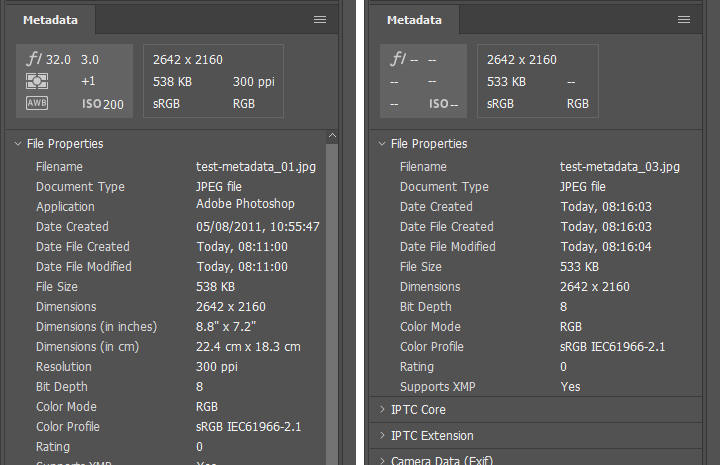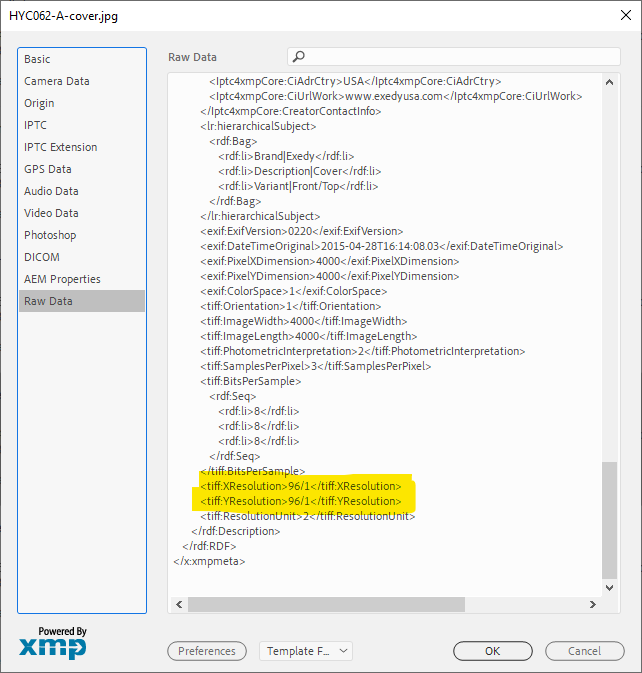Adobe Community
Adobe Community
- Home
- Photoshop ecosystem
- Discussions
- Re: why does photoshop export 300 ppi image as 72 ...
- Re: why does photoshop export 300 ppi image as 72 ...
why does photoshop export 300 ppi image as 72 ppi?
Copy link to clipboard
Copied
why is it if i open an image in PS which has a dpi of 300 (image sourced from Shutterstock), work on the image and then use Export As JPG, the resulting ppi is 72 according to PS. I checked my Export Prefs and they are set to JPG and 100 for quality, so why does it export as 72 and not 300? I need to supply images in my document at 300dpi not 72dpi
Explore related tutorials & articles
Copy link to clipboard
Copied
Having the same issue. I have always been able to change my 72dpi images to 300dpi in Photoshop and then save them as 300dpi. As of today, I can't do this anymore. I do what I've been doing for years - ie. save my image as 300dpi but when I reopen it after saving it, it is not 300dpi but 72dpi. This happens with Quick Export, Export As and Save As. The only way I can get the image to save as 300dpi is if I save it as a copy. Which is ridiculous. If anyone knows what to do to fix this, I would appreciate it.
Copy link to clipboard
Copied
It's not ridiculous, it's by (sensible) design.
Export and Save For Web are intended for web/screen/mobile devices, where ppi is a meaningless and irrelevant figure. So the resolution metadata are stripped out and removed from the file.
There is no ppi in a file from Export/SFW - not 72, not 300, not anything. The 72 figure appears when the file is reopened into Photoshop, and a default value is assigned. That's 72 in Photoshop, but 96 in most native Windows apps.
A regular Save will always retain resolution metadata.
Copy link to clipboard
Copied
Export and Save For Web are not the same. Save for the web is legacy. From the Photoshop's help page about Export: "Can I export my Photoshop document using Save for Web? Yes. You can still use Save for Web (Legacy) option to export your assets."
In my opinion, the export function should have a dpi setting.
Copy link to clipboard
Copied
Save file as a diiferent name than the original Jpeg
I was having this problem and it nearly drove me mad. It simple turned out that all I had to do is change the file name and my 72dpi jpeg was now 300dpi jpeg. 😕
Copy link to clipboard
Copied
and I saved it as: Save As
Copy link to clipboard
Copied
Although this topic has been about JPG, PNG is even more confusing!
Just like JPG, PNG files exported (not save as) do not contain any resolution metadata.
The official PNG specification states that the PNG resolution unit is in metres (not inches). This can be verified using metadata tools such as ExifTool.
So, a 300 ppi save as PNG (not export) from Photoshop would embed a value of 11811 ppm (pixels per metre). When Photoshop opens a PNG with this resolution metadata, it performs an “on the fly translation” from PPM to PPI:
118.11 (ppcm) x 2.54 (inch) = 299.9994 ppi... rounded up this is 300 ppi.
:]
Copy link to clipboard
Copied
Both Photoshop and Bridge appear to have bugs regarding PNG resolution metadata.
As for exporting JPEG images, there is a pile of wrong info about Save for Web. As long as you don't strip out the necessary metadata, SFW absolutely writes the PPI information. Either Choose All or All Except Camera Info when you save.
I have more than 15,000 JPEGs that were saved via SFW and all of them have proper PPI metadata attached.
Copy link to clipboard
Copied
It's not wrong, it just means you have to deliberately set the metadata rolldown. At default, it's stripped.
Export does not have this option, it always strips.
Copy link to clipboard
Copied
I'm not sure what the default is; SFW will either use the last metadata setting or what is saved in a PSD file from the last export.
Copy link to clipboard
Copied
I just created a 300ppi file in Photoshop, then used Save for Web with the All metadata option to create a PNG and JPEG, then inspected with ExifTool (Adobe Bridge can't be trusted/used for this task).
There was no resolution metadata in the files. I tested this twice, just in case of user error.
When opened in Photoshop, the JPEG was assigned 72ppi in metadata by Photoshop.
The PNG did not have any resolution metadata inserted on open, however it defaults to 72ppi.
Copy link to clipboard
Copied
Hi Stephen? How are you doing? I hope you are fine! So I'm calling you here because i need help with a script that you readapt that saves as ("exporting pngs with 300dpi"). Can i send you a dm explaining? Thanks!
Copy link to clipboard
Copied
@Felipe5D1F – Yes you can send me a PM/DM
Copy link to clipboard
Copied
Actually the truth seems to be somewhere in the middle. With metadata "all", it's carried over in some way.
Windows Explorer has a default value of 96 ppi, so <no resolution> will come up there as 96. Here's metadata "All" vs. "None" in Save For Web:
(No, don't ask me why Microsoft still calls it dpi. They should know better...)
Bridge reports it correctly, as 300 vs no resolution at all:
Anyway. We're straying a bit from the original question that all these users have, which is this:
Why does my 300 ppi file save as 72 ppi?
And we've explained why that happens: it doesn't save as 72 ppi, it saves without any resolution at all, because it's not needed for the intended purpose.
The 72 number that they're seeing, is added by Photoshop when reopening the file. It needs an (arbitrary) ppi number for other unrelated reasons. In other applications it may open as 96.
Copy link to clipboard
Copied
I created this JPEG yesterday from a CR2 file. Set the resolution at 96ppi in Camera RAW, retouched in Photoshop, saved to JPEG in SFW. Metadata set to All Except Camera Info.
Copy link to clipboard
Copied
Isn't 96 ppi one of those "magic numbers"? This doesn't help to reconcile anything.
What if you set it to anything, except 72 or 96?
Can you share a copy of the image, even a 1px crop would be enough to inspect the metadata outside of Adobe software.
The idea is to inspect the metadata in the output, without opening the image up again where it may have data inserted on open.
Copy link to clipboard
Copied
It retains any other value, I've had ACR set to 300ppi and that value is retained.
And I have more than 15,000 JPEG files created with this exact workflow and they all have ppi data that I've verified in other software. I'm really, really sure that it works like this.
Copy link to clipboard
Copied
It retains any other value, I've had ACR set to 300ppi and that value is retained.
And I have more than 15,000 JPEG files created with this exact workflow and they all have ppi data that I've verified in other software. I'm really, really sure that it works like this.
By @Lumigraphics
As mentioned yesterday, I can't reproduce this behaviour.
I have tested in the only available versions that I have access to on both Mac and Windows (2020 and 2021) and when set to retain ALL metadata, neither PNG or JPG retain resolution metadata in the exported file. I have verified this with ExifTool.
Copy link to clipboard
Copied
With the new forum consolidation, I think it is a good time to create a feature request in order to get a checkbox to include minimal metadata in the export, with the copyright and resolution, maybe?
Copy link to clipboard
Copied
Supposedly they are rebuilding Export to have feature parity with SFW.
Copy link to clipboard
Copied
If that's true, that's excellent news, the best I've had all week!
Just today, I logged a bug about the currently broken color management in Export. Add to that all the other things we're missing, like metadata, action recording and I'm sure a lot of other things.
I've used Save For Web the whole time and still do. I'm happy to retire it, but they need to finish the job first.
Copy link to clipboard
Copied
D Fosse read Adobe's BrettN comments in this thread: https://community.adobe.com/t5/photoshop-ecosystem-discussions/quot-export-save-for-web-legacy-quot-...
Copy link to clipboard
Copied
I don't know why no one can answer this question. Call me a dinosaur, but I have been using lightroom since it's first issue, and I'm still using the same version. Until the last job I loaded, when I export an image, (I use the 'Export' command, as I have for 20 years) at 300 pixels per inch, that's what loads in PS. Recently I'm getting the same issue as you, import to LR at 300 PPI, image exports at 72 PPI. I have never encountered this, and I know it's not behaving right. The dimensions are larger than captured, but it's still 72. 300 ppi is required for print from most labs/service providers FOR PRINT.
Bottom line is the question remains; Why is LR exporting a 72 PPI image when asked to export a 300 PPI image. All the right boxes are checked. Can anyone answer the question?
Copy link to clipboard
Copied
Export is designed for the web. Resolution is meaningless on the web for displays can not change their ppi resolution. Displays have a fixed pixel density and a fixed number of pixels. PPI resolution is meaningless on a display they can not change their pixel density they display pixels. So export does not set any print ppi resolution in the files it saves. The files print resolution setting is not set it is empty or not present.
Windows file explorer will default image file without a Printer print resolution setting to its default 96 ppi print resolution. Photoshop will default such a file to a 72 ppi resolution. The fact is the file has no PPI resolution settings. Before you print an image you can set the images PPI resolution to any value you need to print the images the size you want that is amy resolution value up to the printer's max print resolution. PPI resolution is the size the Pixels are printed. The Pixel Print density. It is the math that determines the size the image will print. A 3000 px wide image canvas will print 10" wide at a 300 pixels per inch print resolution. Each pixels will be painted in at 1/300" by 1/300" square pixel. Printed with a 100 ppi resolution the image will print 30" wide each pixel will be print 1/100" by 1/100" square printed pixel it is simple math. Image size is the number or pixels you have for the Images, The physical image size depends on the capabilities of the device that materializes the images pixels. Displays only have one size pixels the can not change their resolution they display pixels. Displays display one size image. All 40" display always displays a 40" image it is manufactured with. All 40" displays do not have the same resolution. done 40" displays display an 1920x1080 pixels image while other 40" displays have more pixels like 3840 by 2160 pixels. The displays resolution are different. Printers can change the size they Print Pixels.
Copy link to clipboard
Copied
As you can see in all the export parameters that can be set in LR, there's a section 'Image Sizing' which contains a setting Resolution. The existence of this setting alone allready shows your first statement about 'export is designed for the web' is incorrect.
So, the Export menu in LR _is not_ for the web only. I allready mentioned this false information twice to the moderator (because D fosse also once made a similar false statement about PS), but regrettably no action is taken to prevent incorrect answers by Adobe's moderators.
In recent previous versions of PS, PS did not (correctly) read the dpi metadata. In the latest version I use (22.4.2 20210602.r.242 a4f6042), I now see this problem is finally solved by Adobe.
@JJMack: At least mention that in ancient LR versions 'maybe export was designed for the web', but things have changed. If you still think your statement about Export is correct, please show me then where Adobe officially states that 'export is designed for the web'. Adobe's LR Classic online manual explicitly says:"You can export photos in various file formats suitable for a wide range of uses."
.
Copy link to clipboard
Copied
You are posting in the Photoshop forum, not the Lightroom forum.