- Home
- Photoshop ecosystem
- Discussions
- Re: Why is PS gradient not smooth and displaying a...
- Re: Why is PS gradient not smooth and displaying a...
Copy link to clipboard
Copied
Hi, I need help. A full purple to transparent gradient is displaying exactly like a noise background in the poster I'm handling
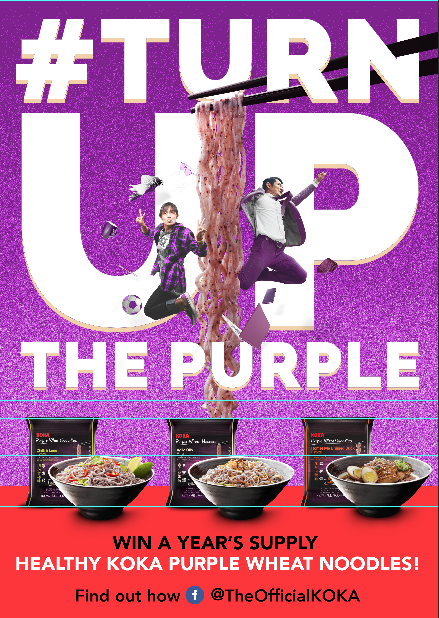

Is this a driver, graphics card issue or an issue with photoshop itself?
When I export it out as png and jpg, the noise is still there.
My system
macOS High Sierra version 10.13.4
iMac (21.5-inch, Late 2013)
Processor 2.7 GHz Intel Core i5
Memory 8 GB 1600 MHz DDR3
Graphics Intel Iris Pro 1536 MB
 1 Correct answer
1 Correct answer
Hi! It is in RGB mode 8 bits. I think it is a glitch in PS or could possibly due to my ram? Always low in memory.
The gradient is back to smooth when I tried today with a new document and a new layer in the same file without restarting PS. I always put my mac on sleep mode when not in use
Thank you all for your help! Really appreciated it. @D Fosse @davescm @c.pfaffenbichler @PECourtejoie
Explore related tutorials & articles
Copy link to clipboard
Copied
That looks like "Dissolve" blend mode, change it to Normal.
Copy link to clipboard
Copied
No the layer is in normal mode. No blending mode is selected. When I open a new blank document and create the gradient on a fresh layer I get this noise effect all the same.
Copy link to clipboard
Copied
With the gradient tool look at the blending mode of the gradient (in the options bar) not just the layer

Dave
Copy link to clipboard
Copied
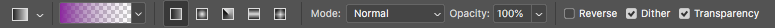
The gradient mode is normal as you can see here with the layer being selected
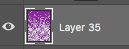
Copy link to clipboard
Copied
Could you please post a screenshot taken at View > 100% with the pertinent Panels (Layers, Channels, Options Bar, …) visible?
Copy link to clipboard
Copied
Here you go!
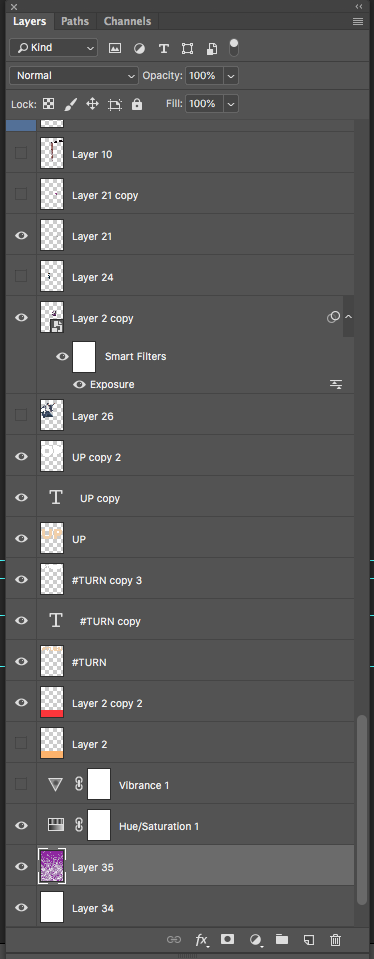
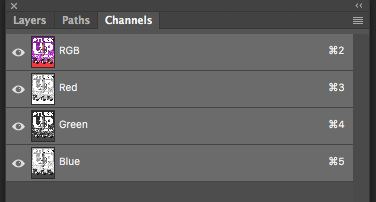
Copy link to clipboard
Copied
Hello, please post a screen shot with the layers panel showing of a file when you draw the gradient.
Are you in RGB color mode, 8 or 16 bits?
Copy link to clipboard
Copied
Hi! It is in RGB mode 8 bits. I think it is a glitch in PS or could possibly due to my ram? Always low in memory.
The gradient is back to smooth when I tried today with a new document and a new layer in the same file without restarting PS. I always put my mac on sleep mode when not in use
Thank you all for your help! Really appreciated it. @D Fosse @davescm @c.pfaffenbichler @PECourtejoie
Copy link to clipboard
Copied
It is in RGB mode 8 bits. I think it is a glitch in PS
Should banding become noticeable you may want to consider working in 16bit when working with gradients.
The gradient is back to smooth when I tried today with a new document and a new layer in the same file without restarting PS
That could indicate a user mistake.
If one applies Gradients destructively instead of using Gradient Layers it is impossible to make sure after the fact what the actual settings were.
Copy link to clipboard
Copied
Glad it worked, I was thinking the results of an extreme resize with a dithering on, but we won't know.
that said, it might be a nice effect to have, I always wished to get a noise slider rather than the dither checkbox...
Copy link to clipboard
Copied
Have you tried using Layer > New Fill Layer > Gradient?
Copy link to clipboard
Copied
Yes I did so yesterday and the glitch is there.
Copy link to clipboard
Copied
Change layer mode "dissolve" to "normal". Dissolve creates noise while using the gradient tool.
Find more inspiration, events, and resources on the new Adobe Community
Explore Now
