- Home
- Photoshop ecosystem
- Discussions
- Re: Why is PS saving my image only 10% of the actu...
- Re: Why is PS saving my image only 10% of the actu...
Why is PS saving my image only 10% of the actual size of the file.
Copy link to clipboard
Copied
Can anyone help? I have CR2 files that are all about 32MB straight from the camera. But when I open in photoshop, edit and save the size is greatly reduced. My question is how can I maintain a decent sized file. As the quality of the file when it is saved is awful. I am not cropping super small or anything like that. If I even just open a raw file and save it it goes form 32MB to 1.5MB. Can anyone offer some guidance as to what might be going on?
Explore related tutorials & articles
Copy link to clipboard
Copied
Hi
What file type are you saving as? A jpeg will compress using lossy compression and, depending on the quality setting, the loss can be very noticeable.
A PSD or TIFF can be saved without (or with lossless) compression - keeping that image data
Dave
Copy link to clipboard
Copied
Doesnt matter i have tried PNG TIFF and JPEG ![]()
Copy link to clipboard
Copied
Going from 16 bit to 8 bit halves the size and a jpg file (read befioe opening) can reduce it quite a bit more, depending upon the image.
Copy link to clipboard
Copied
Had a look doesnt seem to be an issue with that. I wonder I got a new camera I wonder is it maybe the RAW setting on it that causes this? It shouldn't though right?
Copy link to clipboard
Copied
Does your camera have 3 RAW modes - Full Medium and Small.
Which are you using?
I doubt this is the case as you state they are 32mb out of the camera.
Copy link to clipboard
Copied
Yup it was set to mRAW ![]() that's the answer isn't it? If i switch back to just plain old RAW it should go back to not compressing as much, yes?
that's the answer isn't it? If i switch back to just plain old RAW it should go back to not compressing as much, yes?
Copy link to clipboard
Copied
So, a Canon 5Ds / 5Dsr ?
And no not really. The raw files are merely shooting smaller (pixel dimensions) but still full quality. What you have described is a loss of quality to the point that the jpg is the culprit and the compression amount of that jpg.
To help us better:
Verify the pixel dimensions of the raw file (whichever raw size)
Verify the pixel dimensions of the jpg file
Verify the jpg settings used to save the file.
Screenshots and actual files would be great too.
Copy link to clipboard
Copied
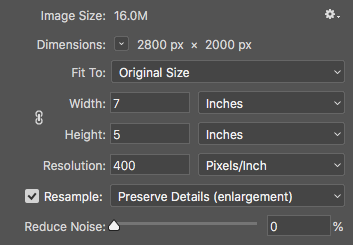
See here when I look at the image size and experiment it says image is 16M but when I save this it only saves it as 1.2M? I am stumped
Copy link to clipboard
Copied
That image size is simply 2800 x 2000 x 3 (for each of R,G.B)
What are your save file settings - please show those
Dave
Copy link to clipboard
Copied
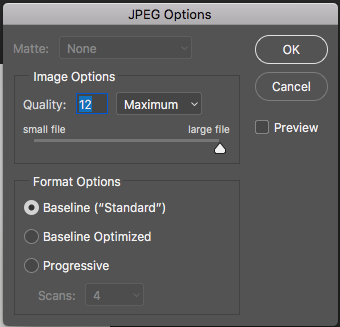 Is this what you need?
Is this what you need?
Copy link to clipboard
Copied
And finally my save to web settings thanks guys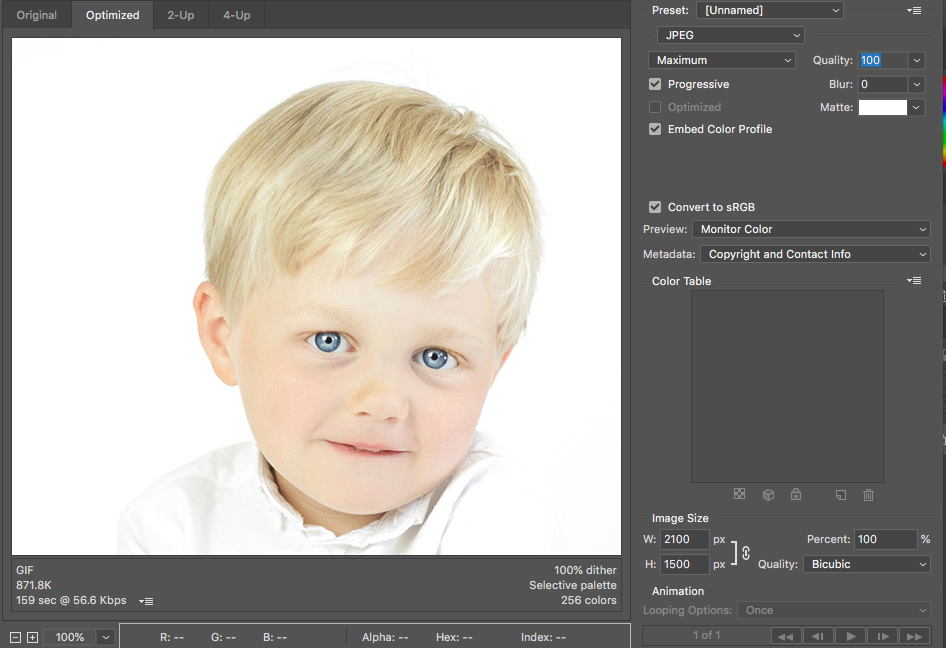
Copy link to clipboard
Copied
Or if i save from camera RAW 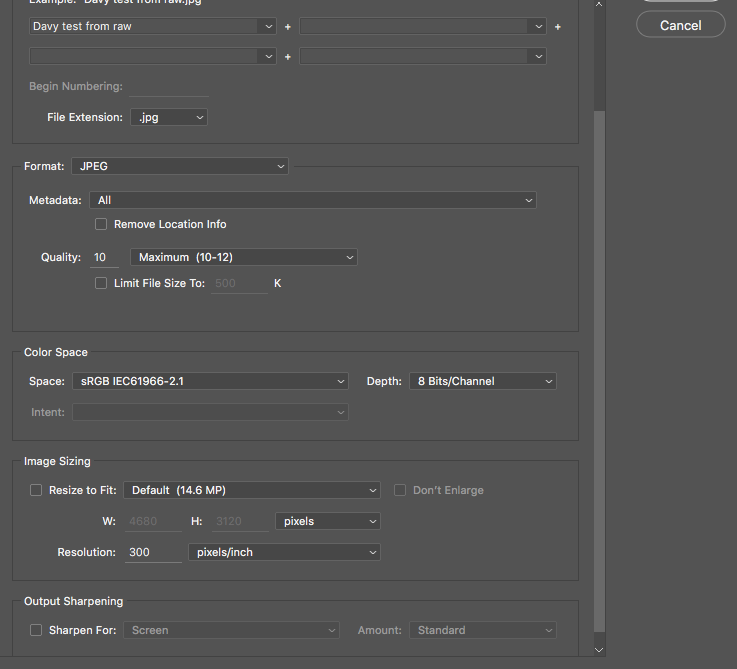
Copy link to clipboard
Copied
As you probably understand by now, file size is not a good indicator of image quality, and it will vary depending on the file format, and the compression settings used. The only important numbers are the pixel dimensions. (but you will of course need to use a high quality setting when saving a jpg to get good image quality)
The image below was taken with a 24 megapixel camera, and the pixel dimensions are 6000 x 4000.
The original raw file (14-bit NEF) was around 32 MB, converting it to DNG, which uses lossless compression, reduced the file size to 26.7 MB. Raw files are relatively small because they are one channel grayscale files. (the colors are added in the rendering process)
Saved as an 8-bit uncompressed tiff, the file size will be 68.7 MB, as 16-bit 137.3 MB. (The tiff format also offers optional lossless compression.)
Saved as jpg at max quality, the size is 17.8 MB.
As demonstrated by D Fosse the file size of a jpg will vary greatly depending on image content.
Flat or smooth areas will compress well, whereas sharp, busy detail (including noise) will not compress well.
The image below has lots of sharp detail, so the file size is relatively large.

Copy link to clipboard
Copied
In your Camera Raw dialog take a look at the bottom of the screen in the middle. Those are the settings used to resize any image before it is open in Photoshop. Perhaps it got changed at some point and you forgot.
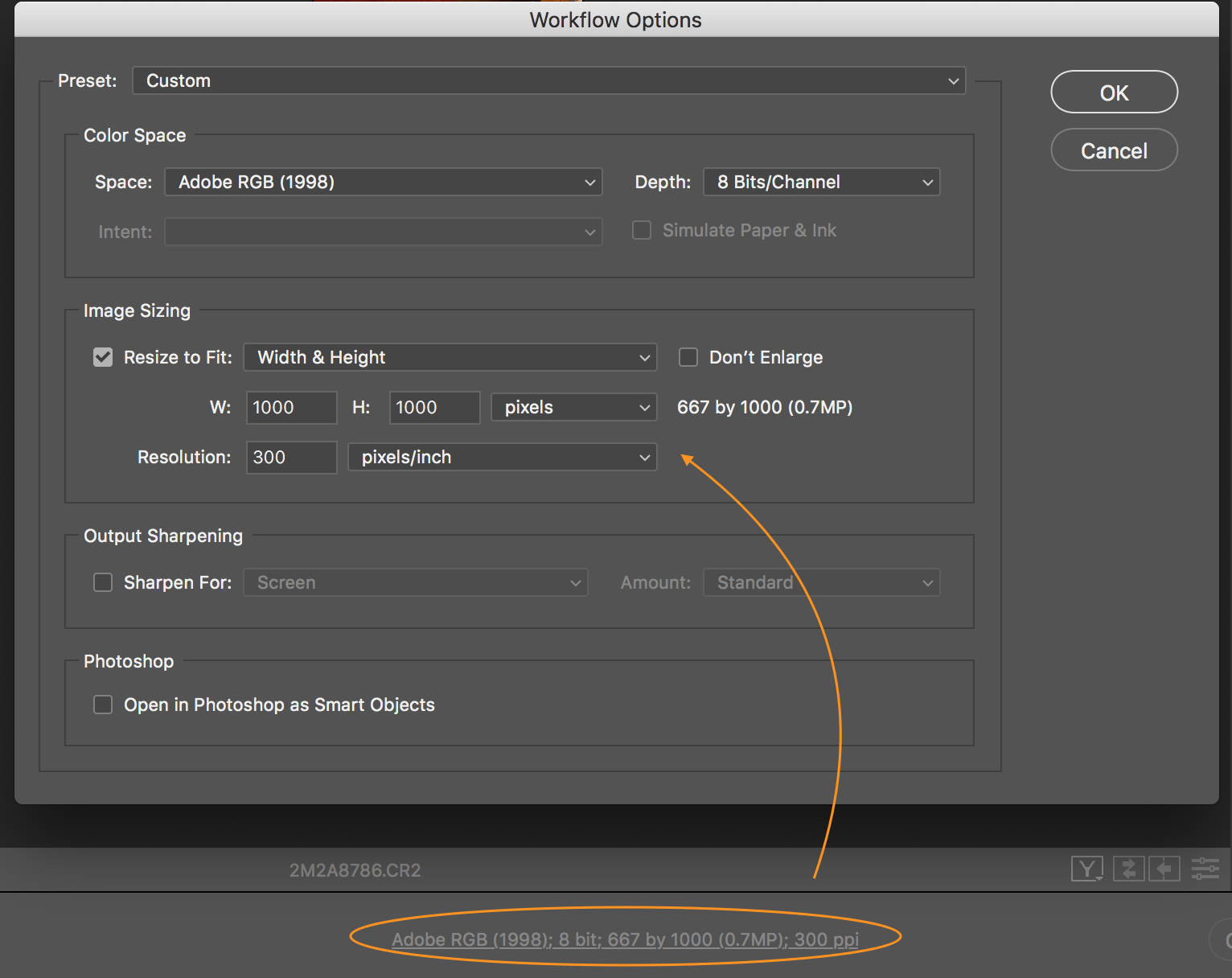
To reset or change the settings click the line and a dialog will open. Change settings there and if you like save them as a preset.
Something easier to remember
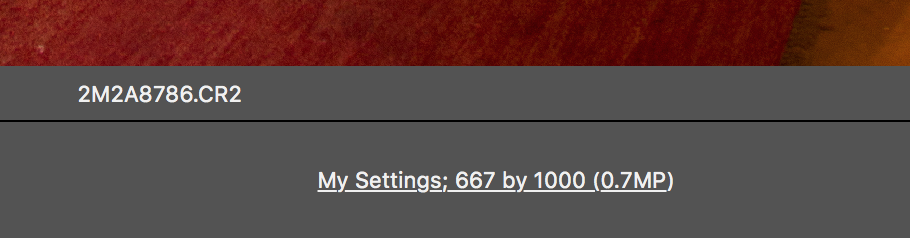
Copy link to clipboard
Copied
Thanks for this I had a look but it made no difference. It is still compressing to 3.4MB (I havent cropped or edited in any way, just opened in raw and saved it down as a JPEG).
Copy link to clipboard
Copied
Well, yes. A jpg will be compressed and smaller in weight.
What are your settings for jpg. Either a scale of 1-12 if using save as...
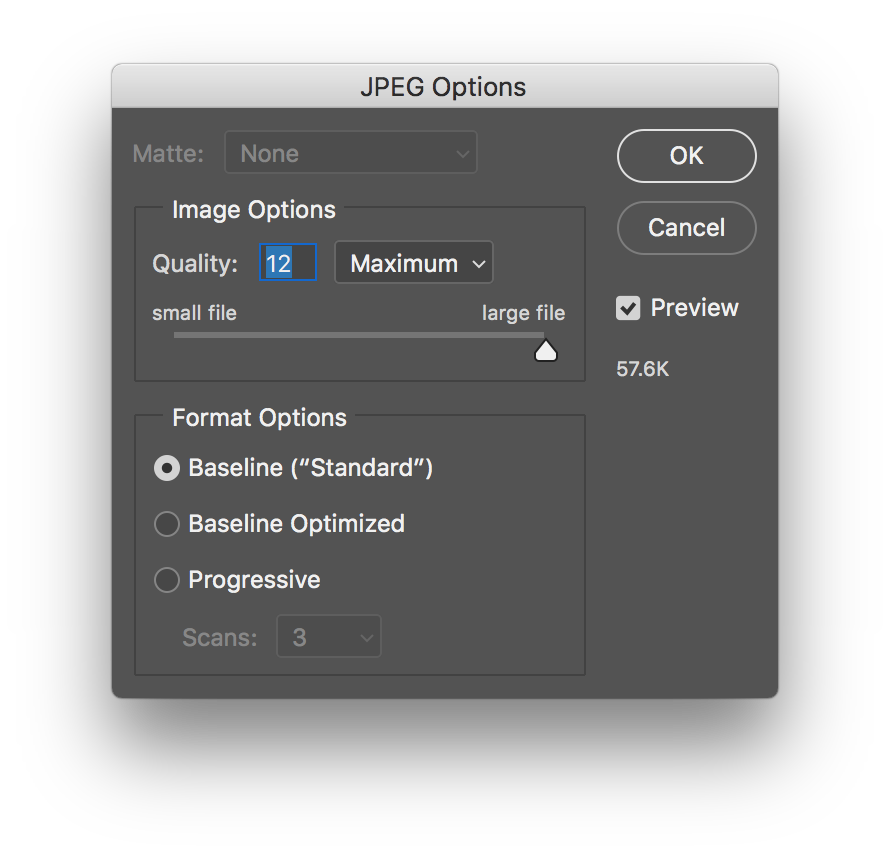
or a quality setting of 0-100 if using save for web...
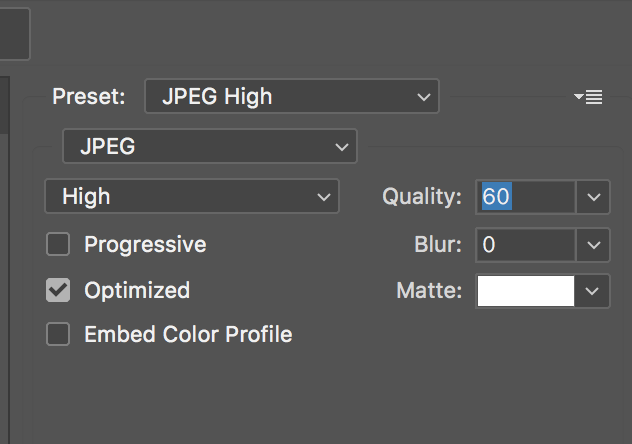
What is your method and your settings.
If the "quality is awful" as you say, you are probably compressing too much.
Copy link to clipboard
Copied
A final comment is found in an interesting book titled "Vision and Art, the Biology of Seeing" by a Prof of Neurobiology at the Harvard Medical School made this passing comment about jpg in relation to our visual system" *..."Image compression algorithms, such as JPEG, can save a lot of memory. For example, I made a large Photoshop image of a red square on a white background, and JPEG compressed it from 300 megabytes to 1..."
Copy link to clipboard
Copied
Hi Nolane9,
Why do you care about the size?
It's quite normal that your RAW file is bigger that the output file and again, size really does not matter...in terms of bytes. Do you want a huge size file? Convert it so 16bit and safe as not compressed tiff.
Actually you have to be happy we have such great compression algorythm which are able to reduce the file size with almost no quality change (and yes, it depends on what are you going to do with your file).
Same for Premiere for example, you create a video, you export it, you have a 2 giga file, than you compress it with Handbreak and book, you have a 200 mb file which is almost the same quality (you rally can't see the difference) as your original one.
Don't focus on the size but on the quality of the image it self.
Cheers,
Martin
Copy link to clipboard
Copied
An example I posted a couple of weeks ago (and not even an extreme one). Two images of identical pixel dimensions, and identical jpeg compression level. One is 367 kB, the other 58 kB:


Saved as TIFF, they would both be about 4 MB.
The jpeg compression will squeeze a file down to a few percent of original size, at the price of irretrievable data loss. Other than that, there is no way to predict the file size of a jpeg, except more fine detail will make it bigger.
Copy link to clipboard
Copied
Hi Everyone, thank you for your help. I think I was not explaining my issue well. I have set my camera back to normal RAW and the problem has in fact stopped. Thanks for all your time to reply. I am happy to know that if I take an mRAW file with my camera I will get this issue. Files are now saving from 32MB to 7MB which is the normal (in my case) and what I expected. Size does not matter but my problem was size was equal to quality in this case. the files were like a compressed file was compressed if that makes sense so the quality was so degraded. The size was just an indicator for me that this might be where the problem lay.
